Netflix is one of the most popular online content streaming platforms. However, not all the content is available for everyone in every country.

To access that content, many users try VPNs (Virtual Private Networks) to watch their favorite shows and movies.
In this article, I will explain how to watch Netflix with VPN and provide tips to ensure that you can enjoy a seamless streaming experience.
What is the VPN, and How Does this Work?
Before we talk about, how to use a VPN to access Netflix shows and movies, it’s important to understand what a VPN is and how it works.
Essentially, a VPN is a worldwide service that enables you to establish a secure and private connection to the internet.
When you use a VPN, your internet traffic is routed through an encrypted tunnel, which masks your IP address and location.
Why Do You Need a VPN for Watching Netflix?
Netflix is a worldwide service and has different content libraries for each country. This means that the show or movie you’re looking for might not be available in your country.
With a VPN, you can change your IP address to that of another country and access that particular Netflix library.
For example, if you’re based in the US and want to access UK Netflix, you can connect to a UK VPN server to do so. And as it you can enjoy UK shows from your home (US).
How to Choose a VPN for Netflix Streaming?
When it comes to choosing a VPN for Netflix, there are a few factors to consider. First and foremost, you’ll want to make sure that the VPN you choose is reliable and has a good track record of working with Netflix.
You’ll also want to look for a VPN that has servers in the countries whose Netflix libraries you want to access.
Finally, you’ll want to consider the VPN’s speed and ease of use.
Setting up a VPN for watching Netflix Series and Movies (Step-by-step Guide)
If you’re interested in using a VPN with Netflix, setting it up is relatively straightforward.
Step 1: Choose a reputable VPN service that has servers in the countries where the Netflix content you want to access is available.
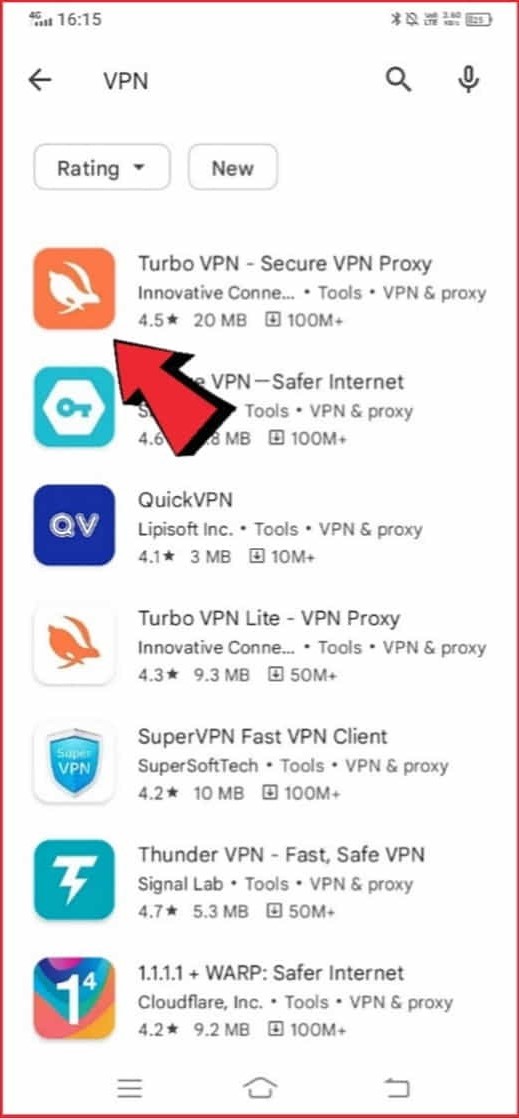
Step 2: Install any trusted VPN software on your device. Most VPN services have software that is easy to install and use.
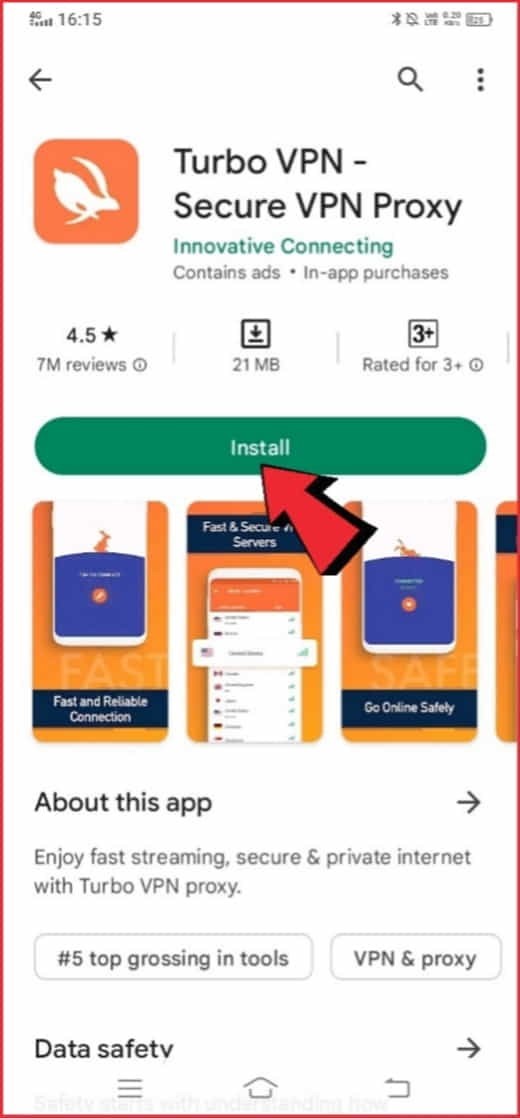
Step 3: Connect to a server in the country where the Netflix content is available. For example, if you want to access US Netflix content, connect to a US server.
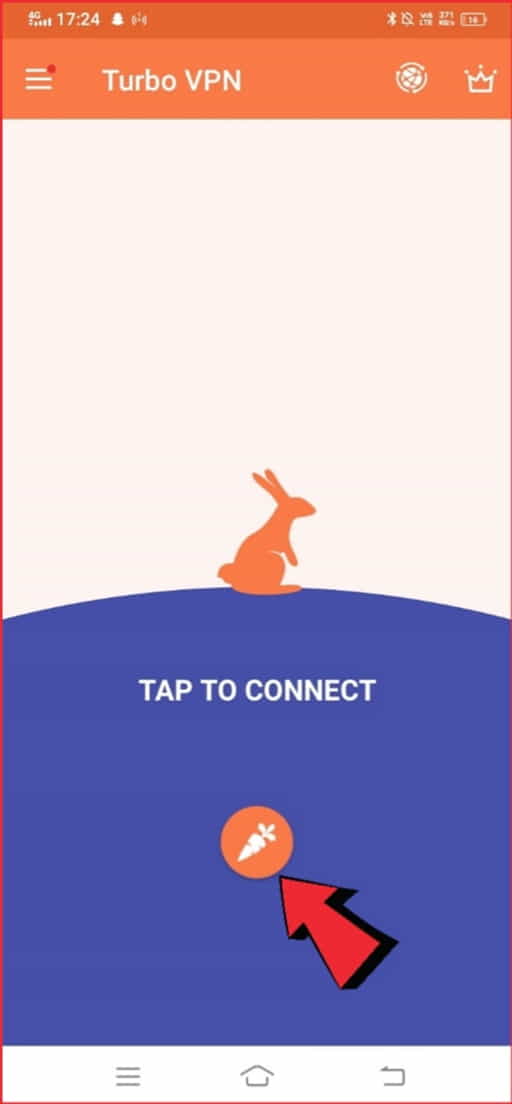
Step 4: Log in to Netflix and start streaming! If you’re connected to a server in a different country, you should see a different selection of content than you would normally see.
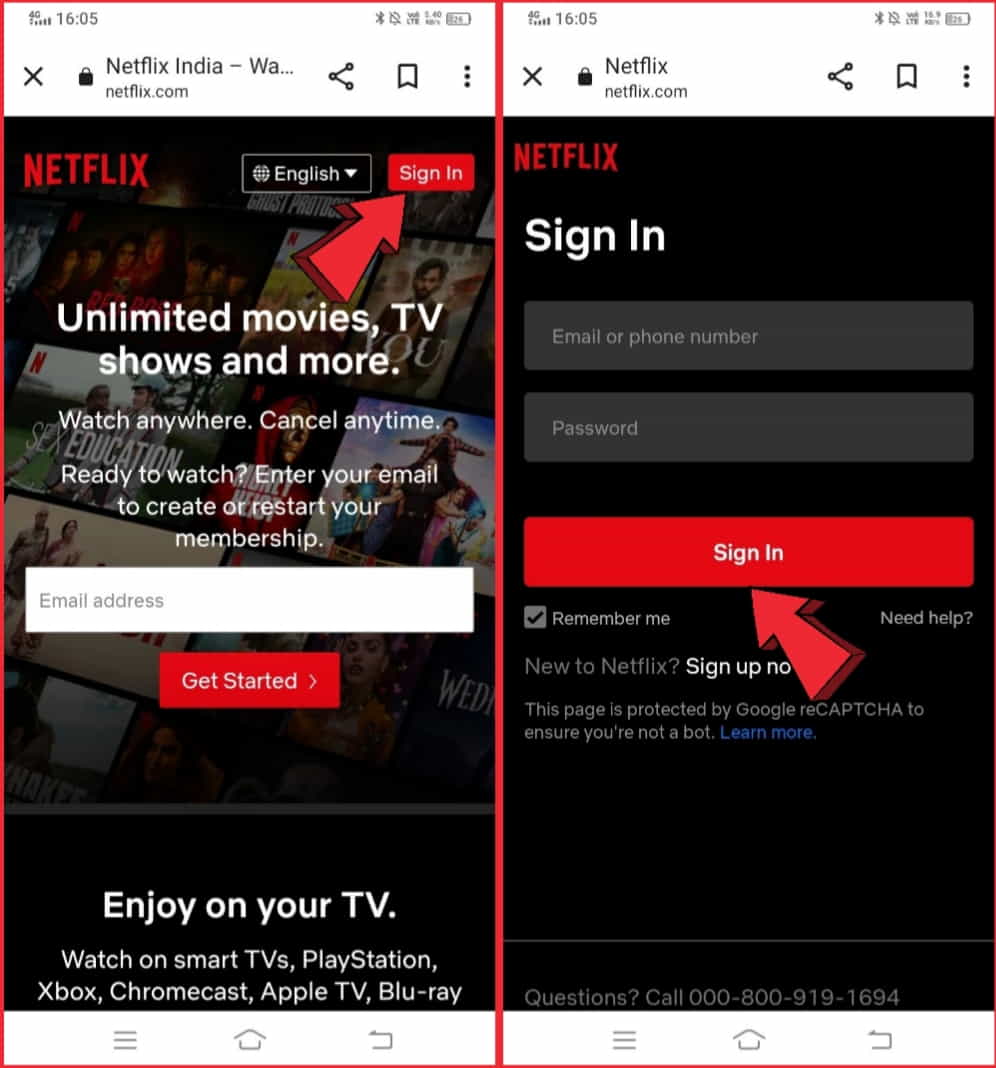
It’s worth noting that not all VPN services work with Netflix, and some may be blocked by the streaming service. Additionally, Netflix’s terms of service prohibit the use of VPNs to access content that is not available in your country. While it’s unlikely that you’ll get in trouble for using a VPN to access Netflix, it’s important to be aware of the risks involved.
Tips for Using a VPN with Netflix App and Desktop Site
While using a VPN to access Netflix is relatively easy, there are a few things to keep in mind to ensure a seamless streaming experience.
Here are some tips:
- Choose a server in a country where your desired content is available
- Use a fast and reliable VPN to avoid buffering and other streaming issues
- Clear your browser’s cache and cookies before streaming to ensure that Netflix recognizes your new IP address
- If you experience any issues, try disconnecting and reconnecting to the VPN server or switching to a different server in the same country
Benefits of watching Netflix using a VPN Service
Here are some benefits of watching Netflix using a VPN:
- Access more content that may not be available in your country by connecting to a server in a different country.
- Watch region-restricted shows and movies that may not be available where you live.
- Enjoy a wider range of content with different genres and languages.
- Add an extra layer of security and privacy to your browsing experience by encrypting your internet traffic.
- Protect your online activity from being intercepted or snooped on.
- Use public Wi-Fi safely without worrying about your data being intercepted.
Top VPNs for Watching Netflix by Changing Region
If you’re interested in using a VPN with Netflix, it’s important to choose a service that is reliable, fast, and able to bypass Netflix’s geoblocking measures.
Here’s a comparison and review of some of the top VPNs for watching Netflix:
ExpressVPN
ExpressVPN is one of the best VPN mobile applications for streaming Netflix online. It has a vast server network in over 94 countries, and its speeds are incredibly fast.
ExpressVPN also uses advanced encryption and security protocols to protect your online privacy.
NordVPN
NordVPN is another popular choice for streaming Netflix. It has a large server network in over 60 countries and offers fast speeds and strong encryption.
NordVPN also has a feature called “SmartPlay,” which automatically connects you to the best server for streaming Netflix.
Surfshark
Surfshark is a newer VPN service that has quickly gained a reputation for being one of the best options for streaming Netflix.
It has a growing network of servers in over 65 countries and offers fast speeds and strong security features.
CyberGhost
CyberGhost is a reliable VPN service that has a large server network in over 90 countries. Its speeds are fast, and it offers strong encryption and security protocols.
CyberGhost also has a “streaming” mode that automatically connects you to the best server for streaming Netflix.
PrivateVPN
PrivateVPN is a smaller VPN service that is gaining popularity for its ability to stream Netflix. It has a limited server network in 60 countries, but its speeds are fast and it offers strong encryption and security features.
How to Troubleshoot Common Issues when watching Netflix with a VPN
If you’re having issues when trying to watch Netflix with a VPN, there are a few common troubleshooting steps you can try:
1. Clear your browser cache
Clearing your browser cache can help resolve issues with streaming content, including with Netflix.
To clear your internet browser app’s cache, simply visit your browser’s settings and then tap on clear the cache and cookies.
2. Switch to a different server
If you’re having trouble accessing Netflix with your current server, try connecting to a different server in the same country or a different country.
Some VPN services may have servers that are specifically optimized for streaming Netflix, so look for these if they are available.
3. Try a different VPN protocol
If you’re having trouble connecting to Netflix with your current VPN protocol, try switching to a different protocol.
Most VPN services offer multiple protocols to choose from, including OpenVPN, L2TP, and IKEv2.
4. Disable location services
Some browsers and apps use location services to determine your location, even if you’re using a VPN.
Try disabling location services on your device to ensure that Netflix is only seeing your VPN’s location.
5. Contact customer support
If you’ve tried all of the above steps and are still having trouble, reach out to your VPN’s customer support team for assistance.
They may be able to help you troubleshoot the issue or suggest a solution.
Troubleshooting issues while watching Netflix shows or movies with a VPN can be frustrating, and irritating but there are several steps you can take to resolve the problem.
By trying different servers, and protocols, and clearing your cache, you can often get back to streaming your favorite shows and movies in no time.
Understanding Netflix’s VPN ban
The Netflix VPN ban is the company’s action to prevent users from accessing content that is not available in their country by using a virtual private network (VPN).
This is due to licensing agreements with content providers, and Netflix uses various techniques to detect and block VPN traffic.
While some VPN services can still access Netflix content, it’s important to respect licensing agreements and follow best practices for online privacy and security.
How do you Bypass VPN Ban?
Bypassing the Netflix VPN ban can be a difficult and ongoing process, as Netflix continues to employ new methods to detect and block VPN traffic.
However, here are some useful and essential tips that may help you a lot:
- Use a reputable VPN service: Some VPN services are better at bypassing the Netflix VPN ban than others. Look for a service that has a large number of servers and regularly updates its IP addresses to avoid being detected.
- Try different servers: If one server is blocked by Netflix, try connecting to a different server in the same country. Some VPN services also have servers that are optimized for streaming, which may be less likely to be detected.
- Clear your cookies and cache: Clearing your cookies and cache can help reset your connection and may help you bypass the VPN ban.
- Use a dedicated IP address: Some VPN services offer dedicated IP addresses, which are less likely to be detected by Netflix. However, this can be more expensive than using a shared IP address.
It’s important to note that bypassing the Netflix VPN ban may violate Netflix’s terms of service and could result in your account being banned or terminated.
Additionally, using a VPN can also slow down your internet connection and may impact your streaming quality.
While it’s possible to bypass the VPN ban, it’s important to use a reputable VPN service and follow best practices for online privacy and security.
Security Concerns when Using a VPN to watch Netflix
Using a VPN to watch Netflix can have security implications that users should be aware of.
Here are some potential security concerns to keep in mind:
Malware and viruses: Some free or low-cost VPN services may inject malware or viruses into your device.
To avoid this, use a reputable VPN service that has been thoroughly vetted and has a track record of protecting user privacy and security.
Data privacy: Some VPN services may log your online activity or sell your data to third-party advertisers. Before using a VPN, carefully review their privacy policy to ensure they do not collect or share your data.
Connection leaks: A VPN can protect your internet traffic, but it is not foolproof. Connection leaks can occur, exposing your real IP address or other identifying information to prying eyes.
To avoid this, use a reputable VPN service with a proven track record of preventing leaks.
Slow connection speeds: Using a VPN can slow down your internet connection, which can impact your streaming quality.
Some VPN services offer optimized servers for streaming, which can help alleviate this issue.
Security of VPN servers: VPN servers can be vulnerable to attacks, so it’s important to use a VPN service with a strong security posture.
Look for a service that uses secure protocols, such as OpenVPN or IKEv2, and regularly updates its software to prevent vulnerabilities.
If you don’t want to keep logged into the Google Play store, then read the tutorial on how to sign out of the Google Play store.
How to Protect yourself?
If you’re using a VPN to watch Netflix, there are a few steps you can take to protect yourself and mitigate security risks:
Use a reputable VPN service: Choose a VPN service that has a proven track record of protecting user privacy and security.
Look for services that use secure protocols and regularly update their software to prevent vulnerabilities.
Avoid free or low-cost VPNs: These VPNs may inject malware or viruses into your device or collect and sell your data to third-party advertisers.
Use a paid VPN service to ensure your data is protected and your privacy is maintained.
Review the VPN’s privacy policy: Carefully read the VPN’s privacy policy to understand how your data is collected, stored, and used.
Look for services that do not log your online activity or sell your data to third-party advertisers.
Use secure protocols: Look for a VPN service that uses secure protocols, such as OpenVPN or IKEv2. These protocols help ensure your data is protected and your online activity is secure.
Regularly update your software: Keep your device’s operating system, web browser, and VPN software up to date to prevent vulnerabilities that could be exploited by attackers.
Monitor your online accounts: Regularly monitor your online accounts, such as your Netflix account, for unusual activity.
If you notice any suspicious activity, change your password and consider enabling two-factor authentication to add an extra layer of security.
By following these steps, you can help protect yourself while using a VPN to watch Netflix and enjoy a more private and secure streaming experience.
Other ways to access Netflix without VPN
While using a VPN is the most common method for accessing geo-restricted Netflix content, there are a few other methods you can try:
1. Smart DNS
Smart DNS is a service that allows you to bypass geo-restrictions without encrypting your traffic like a VPN.
It works by redirecting your DNS requests to a server located in a different country, making it appear as though you’re accessing the internet from that location.
2. Proxy servers
Proxy servers work similarly to VPNs by routing your traffic through a server in a different location. However, they may not offer the same level of security as a VPN, and many proxy servers have been blocked by Netflix.
3. Tor Browser
The Tor Browser is a free and open-source web browser that uses the Tor network to anonymize your internet traffic. While it can help you access geo-restricted content, it can be slow and may not be suitable for streaming high-quality video.
FAQs
Can I use a VPN to watch Netflix?
Yes, it is possible to use a VPN to access and watch Netflix from anywhere in the world. By connecting to a VPN server located in a country where Netflix is available, you can trick Netflix into thinking that you are located in that country and gain access to its library.
Is it legal to use a VPN to watch Netflix?
While using a VPN itself is not illegal, it is against Netflix’s terms of service to use a VPN to access content that is not available in your region. However, the chances of you getting into legal trouble for using a VPN to watch Netflix are very low, and it is a common practice among Netflix users.
Which VPN is best for watching Netflix?
ExpressVPN, NordVPN, Surfshark, and CyberGhost.
Will using a VPN affect my streaming quality?
Connecting to a VPN server can slow down your internet connection, which can affect your streaming quality. However, the impact on your streaming quality will depend on the quality of the VPN service you are using, your internet speed, and the server location you are connecting to.
Is it safe to use a VPN to watch Netflix?
Using a reputable VPN service is generally safe and can even enhance your privacy and security online. However, you should be cautious when choosing a VPN provider, as some may log your activity or compromise your online privacy and security.
Conclusion
Using a VPN to watch Netflix is a great way to access more content, but it goes against Netflix’s terms of service.
Don’t worry, there are plenty of reputable VPN services like ExpressVPN, NordVPN, Surfshark, and CyberGhost that can help you get around region-based restrictions.
You might experience some slowdown in streaming quality, but it shouldn’t be too bad. Just do your research and choose a safe VPN.