
Google’s speech services have revolutionized the way we interact with our devices and the internet. However, there may be instances where you do not want to use these services or need to turn them off for privacy or security reasons.
In this article, we will go through the steps to turn off speech services by Google on Android devices and other platforms.
How to Turn Off Speech Services by Google on Android?
Android devices often come with Google’s speech services pre-installed. To disable Google Voice Recognition on your Android device, follow these steps:
Step 1: Go to the “Settings” app on your smartphone

Step 2: Find and tap on “Apps & notifications“
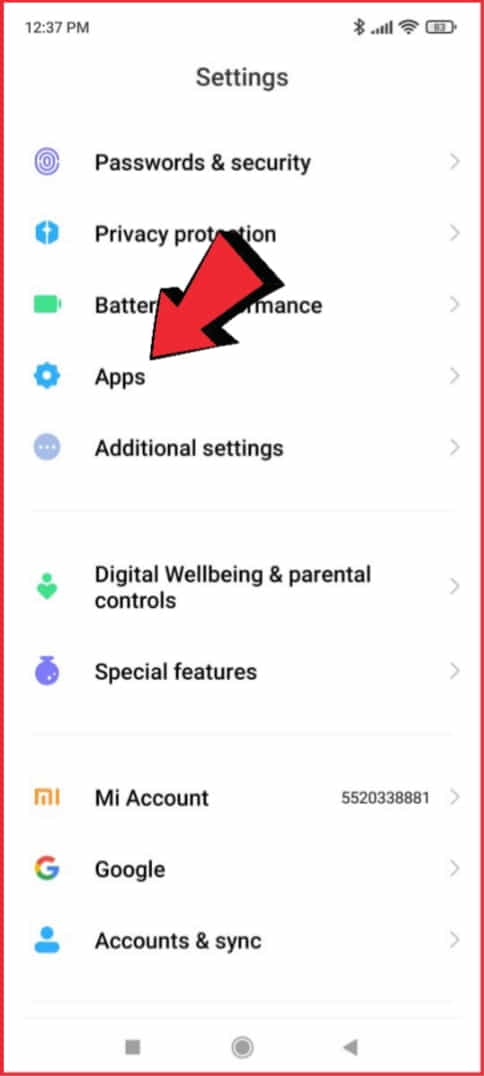
Step 3: Scroll down and select “Google” from the list.
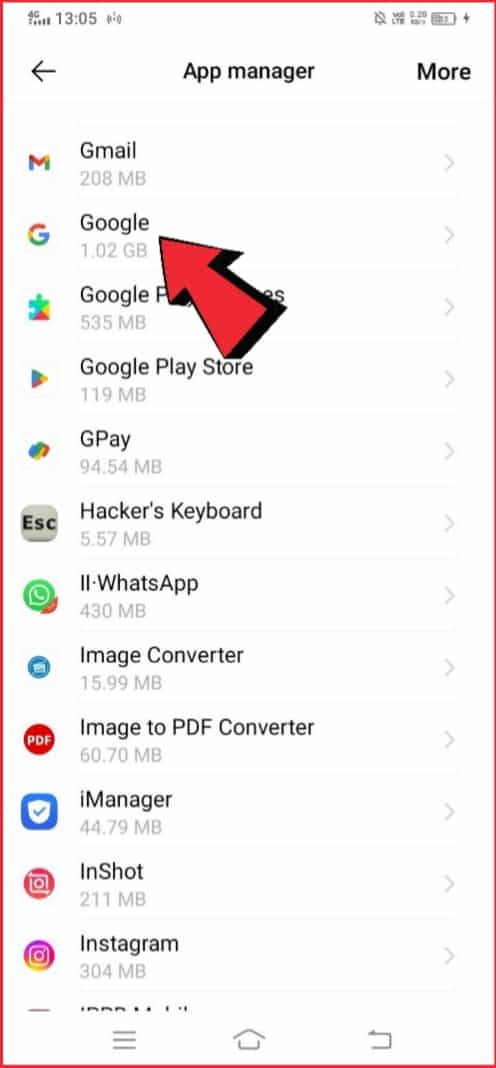
Step 4: Now tap on “Permissions“
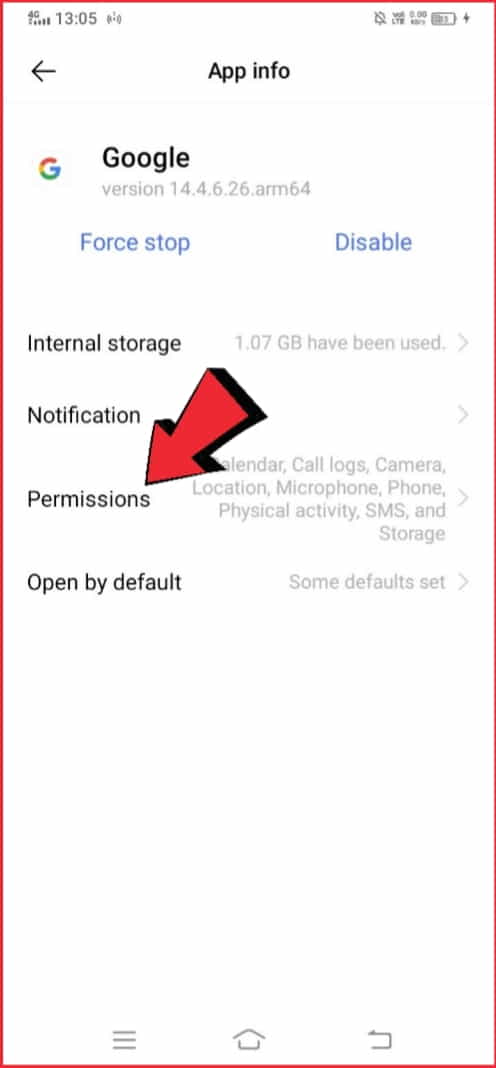
Step 5: finally toggle off the switch next to “Microphone“
This will stop Google from accessing your microphone and using your voice to perform actions on your device.
How to Disable Google Voice Recognition on Google Chrome?
Google Chrome allows you to use voice commands to perform actions such as searching the web and navigating pages. If you want to temporarily disable this feature, you may follow these steps:
- Open Google Chrome
- Click on the 3 vertical dots in the upper-right corner
- Select “Settings”
- Scroll down to the “Privacy and Security” section
- Click on “Site settings”
- Scroll down to the “Microphone” section
- Toggle off the switch next to “Ask before accessing”
This will prevent Google Chrome from accessing your microphone and using your voice to perform actions on the web.
Related to read: How to turn on microphone on Android devices?
How to Disable Google Assistant on Google Home Devices?
Google Home devices are powered by Google Assistant, which allows you to control your smart home and access information using voice commands.
If you wish to turn off Google Assistant on your Google Home device, follow these steps:
- First, Open the Google Home app on your mobile phone
- Tap on the device you wish to turn off
- Tap on the three vertical dots in the upper-right corner
- Select “Device settings”
- Scroll down to the “Google Assistant” section
- Now, Toggle off the switch next to “Google Assistant”
This will turn off Google Assistant and prevent it from listening to voice commands on your Google Home device.
How to Stop Voice Recognition on Google Maps?
Google Maps allows you to use voice commands to perform actions such as navigating to a destination or searching for a place. If you wish to disable this feature, follow these steps:
- Open Google Maps on your device
- Tap on the three lines in the upper-left corner
- Select “Settings”
- Scroll down to the “Navigation” section, and toggle off the switch next to “Voice recognition”
This will stop Google Maps from accessing your microphone and using your voice to perform actions in the app.
Google Speech Services Download Stuck on Android?
Android users often encounter a common problem when downloading Google Speech Services – the download process gets stuck.
This can be a frustrating experience, especially when trying to use speech services for an urgent task.
However, the good news is that this issue is easily fixable, here we’ll guide you through the steps to solve it.
Understanding the Google Speech Services
Google Speech Services is a cloud-based suite of APIs that enable users to add real-time speech recognition and natural language processing to their applications.
The services are designed to work seamlessly with Google’s machine learning technology, providing highly accurate and fast results.
The Causes of Google Speech Services Download Stuck
There could be several reasons why the download process gets stuck, some of the common causes include:
- Insufficient storage space on the device
- Interruptions during the download process
- Slow internet connection
- Outdated software on the device
You can also read about how to add a Google search bar on the home screen if you want to add and customize a Google search bar on Android or iPhone.
How to Fix Google Speech Services if Download Stuck?
1. Check Storage Space
Before attempting any other solutions, it’s crucial to ensure that you have sufficient storage space on your device. If your device is low on storage space, the download process may get stuck.
2. Restart the Download Process
In some cases, restarting the download process can help solve the issue. To do this, simply cancel the current download, free up some space on your device, and then restart the download process.
3. Use a Strong and Stable Internet Connection
If your internet connection is slow or unstable, it may cause the download process to get stuck. To avoid this, make sure you’re using a strong and stable internet connection.
4. Update the Software on Your Device
An outdated software on your device could also be causing the download process to get stuck. To ensure that this isn’t the case, make sure your device is running the latest software.
Why do I need to stop speech services by Google?
Google’s speech services have become increasingly popular in recent years, with millions of users relying on these tools for dictation, voice search, and other applications.
However, despite their convenience and ease of use, there are several reasons why speech services by Google should be stopped.
Privacy Concerns
Google’s speech services collect a vast amount of personal data, including voice recordings, which can be used for malicious purposes.
This information can be used to identify individuals, track their movements and behavior, and even steal their personal information.
For instance, hackers can use this information to impersonate users, gain access to their accounts, or even blackmail them. In addition, Google can use this information to improve its advertising algorithms and manipulate the information available to users.
Misuse of Information
Google’s speech services can also be used to manipulate information, leading to the spread of misinformation and fake news.
The company can use the data collected through speech services to tailor its search results, news feeds, and advertisements based on user behavior, effectively shaping the information people see and hear.
In some cases, this can result in the spread of false information and the suppression of truthful and balanced news.
Bias and Discrimination
Google’s speech services are not immune to bias and discrimination. The algorithms used to process voice data can perpetuate biases based on gender, race, and other factors.
For instance, voice recognition technology has been shown to perform poorly for people with accents or speech impediments, leading to unequal access to speech services and a lack of inclusivity.
In addition, speech services that rely on machine learning algorithms can perpetuate existing biases in the data they are trained on, leading to biased results and discriminatory outcomes.
Dependence on Google
Relying too heavily on Google’s speech services can lead to a lack of privacy, security, and control over personal information.
The more people use these services, the more data they are providing to Google, leading to an increased risk of data breaches, identity theft, and other malicious activities.
In addition, depending on Google’s speech services can lead to a loss of privacy and control over personal information, as the company can use this information for its own purposes, including advertising and data analysis.
Competition
The dominance of Google’s speech services can have a negative impact on competition and innovation in the market.
Other companies in the speech services market may be unfairly impacted by Google’s dominance, leading to reduced innovation and a lack of choice for users.
This can result in a lack of competition, which can result in higher prices, reduced quality, and limited options for users.
How speech services are integrated into various devices and services?
Speech services are integrated into a variety of devices and services to make them more convenient and accessible to users.
Some of the most common ways that speech services are integrated into devices and services include:
Mobile Devices
Many smartphones and tablets now come with built-in speech services that allow users to dictate text messages, make phone calls, and perform other tasks using their voice.
These services are usually activated using a button or hotkey and can be used to control various aspects of the device, including the camera, music player, and other apps.
Virtual assistants
Virtual assistants, such as Apple’s Siri, Google Assistant, and Amazon Alexa, use speech services to provide users with a wide range of information and services, including news, weather, directions, and more.
These virtual assistants can also be integrated into smart home devices, such as lights and thermostats, allowing users to control these devices using their voice.
Automotive
Many modern cars now come with built-in speech services that allow drivers to control various aspects of the car, including the music player, navigation system, and hands-free phone calls.
These services can also be used to get information about the car, such as fuel levels and tire pressure, and to perform other tasks, such as adjusting the climate control and opening the windows.
Home Devices
Smart home devices, such as Amazon’s Echo and Google Home, use speech services to allow users to control various aspects of their homes, including lights, thermostats, and security systems.
These devices can also be used to play music, make phone calls, and get information about the weather, traffic, and other topics.
Healthcare
Speech services are also being integrated into healthcare devices, such as hearing aids, to make them more accessible and user-friendly.
For example, hearing aids can use speech services to adjust the volume and tone of the sound they are emitting, making it easier for users to hear in noisy environments.
Online Services
Many online services, such as voice-activated search engines and virtual assistants, use speech services to make it easier for users to find information and perform other tasks.
For example, voice-activated search engines can use speech services to interpret users’ requests and return relevant results, while virtual assistants can use speech services to answer questions and perform tasks, such as setting reminders and sending emails.
Advantages of using Google Speech Services
Google Speech Services provide several advantages to users, including:
Improved Accuracy: Google’s advanced speech recognition technology provides a highly accurate and fast transcription of speech, which can be used for a wide range of applications, such as dictation, voice-activated search, and more.
This can be especially useful for individuals who have difficulty typing or using a keyboard.
Accessibility: Speech services make it easier for individuals with disabilities to use technology, such as those who have difficulty using a keyboard or mouse.
By allowing users to control their devices using their voice, speech services can help to make technology more accessible to everyone.
Ease of Use: Speech services are often more convenient and easier to use than traditional input methods, such as typing on a keyboard or using a mouse.
By allowing users to speak their commands, speech services can help to simplify the process of using technology and make it more accessible to people of all ages and skill levels.
Increased Productivity: Speech services can help users to be more productive by allowing them to perform tasks more quickly and efficiently.
For example, by dictating a document instead of typing it, users can save time and be more productive.
Integration with Other Services: Google Speech Services can be integrated into a wide range of devices and services, making it possible to use speech recognition in a variety of different applications.
This can help to simplify the process of using technology and make it more accessible to users.
Increased Personalization: By using speech services, users can personalize their interactions with technology and perform tasks in a way that feels more natural to them.
For example, users can use speech services to set reminders, send messages, and perform other tasks in a way that is personalized to their specific needs and preferences.
Disadvantages of using Google Speech Services
While Google Speech Services offer many advantages and benefits, there are also some disadvantages and drawbacks that users should be aware of:
Privacy Concerns: One of the main concerns associated with Google Speech Services is privacy. When using these services, users are providing Google with access to a large amount of personal information, including their voice, location, and search history.
This information can be used to target users with advertisements and other marketing materials, and can also be shared with third-party companies.
Accuracy Issues: Another disadvantage of Google Speech Services is that they are not always 100% accurate.
These services rely on complex algorithms and machine learning models to interpret users’ speech, and sometimes these algorithms can make mistakes or misinterpret what the user is saying.
This can result in incorrect information being provided or actions being performed that were not intended.
Limited Functionality: While Google Speech Services are designed to be flexible and versatile, they do have limitations.
For example, they may not be able to recognize certain accents or dialects, or may not be able to perform certain tasks, such as making phone calls or sending texts.
Dependence on Internet Connection: Google Speech Services rely on an Internet connection to function properly, and if the connection is slow or unreliable, the services may not work as well.
This can be especially problematic for users who are on the go and may not have access to a strong Wi-Fi or cellular network.
Technical Difficulties: Like any technology, Google Speech Services can be prone to technical difficulties, including software bugs, hardware malfunctions, and other issues.
This can result in downtime for users or a loss of functionality, which can be frustrating and disruptive.
Cost: While Google Speech Services are available for free, they can still be expensive for users who use them frequently or who need to use them for business purposes.
For example, businesses may need to pay for premium services or for extra storage and processing power to use these services effectively.
FAQs
How to turn off Google speech services?
It depends on the device and operating system. On Android, go to settings, select “Google,” and turn off “Google Voice Typing.” On iOS, go to “Settings,” select “Privacy,” and turn off “Speech Recognition.”
Can I stop Google from collecting voice data?
Yes, turn off speech services and delete voice data from your Google account under “Activity Controls.”
Will turning off Google speech services affect other services?
No, but it may limit the functionality of some services.
Are there alternatives to Google speech services?
Yes, alternatives include Cortana, Siri, and Alexa.
Conclusion
Google Speech Services offers benefits, but there are also reasons to stop using them. Privacy concerns, accuracy issues, limited functionality, and dependence on internet connection are some of the drawbacks.
The decision to use or stop using these services is a personal one and should be carefully considered by weighing the pros and cons.
Finally, I am ending this article here with the hope that you like the information provided in this article, if you have any concerns with the information “how to turn off speech services by Google” provided in this article, you can connect with us through the comment box.