
Do you want to know how to write content using Google Bard?
If yes, then read this piece of information till the end so that you will be able to know how to write content using Google Bard.
Before we proceed to the writing of content using Google Bard let us first know what Google Bard is and how to use it.
What is Google Bard?
Google Bard is a chatbot developed by Google AI. It is said that this AI tool is efficient enough to beat the chatbot of openAI i.e. chatGPT. Google Bard is a Large Language Model (LLM) chatbot which was first launched on 2023.
Google Bard is a chatbot of Google which is able to perform multiple tasks for you. Currently it is available in 180 countries and on 40+ languages. Some of the tasks that Google Bard can do for you are:
- Generate texts for you.
- Translate language for you.
- Write creative contents for you.
- Answer your questions etc.
These are some of the tasks that Google Bard can perform for you. Apart from these tasks it is also capable of performing various other tasks which can help your performance improvement.
How to Use Google Bard?
Google Bard is a very useful chatbot of Google AI. With the help of Google Bard you can easily perform very long tasks in a couple of seconds.
If you are new in Google Bard and you want to know how to use Google Bard just follow these simple steps:
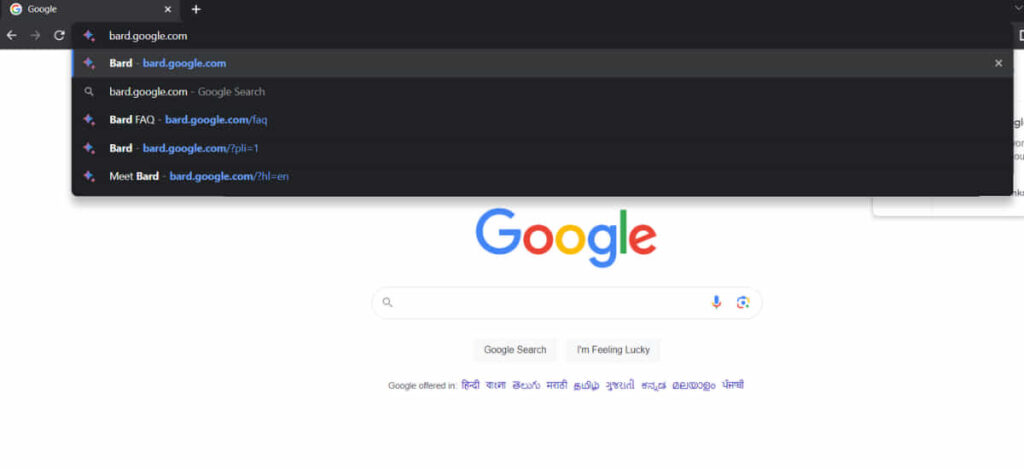
Step 1: Visit the Official site of Google Bard which is bard.google.com.
Step 2: After coming to the website of Google Bard now click on ‘Sign in’ button.
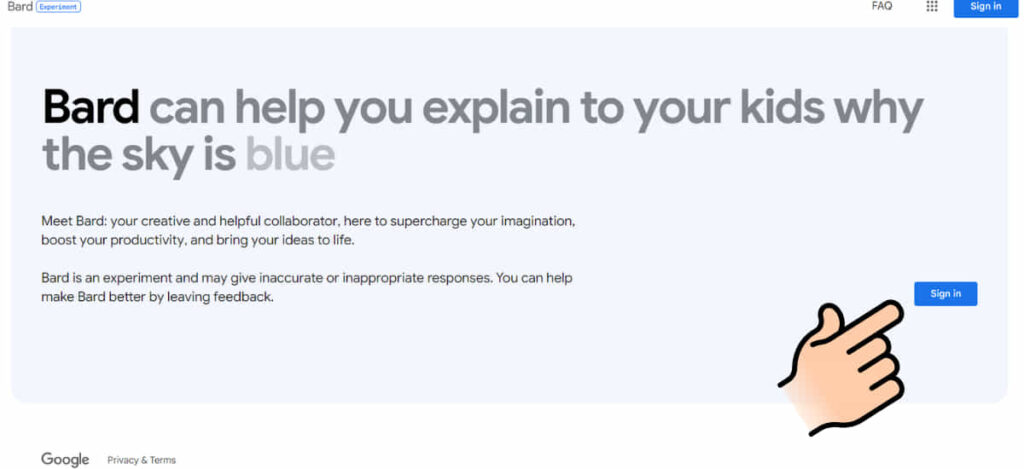
Step 3: After you click on the ‘Sign in’ button you will need to provide the necessary permissions if required and then you will be signed in.
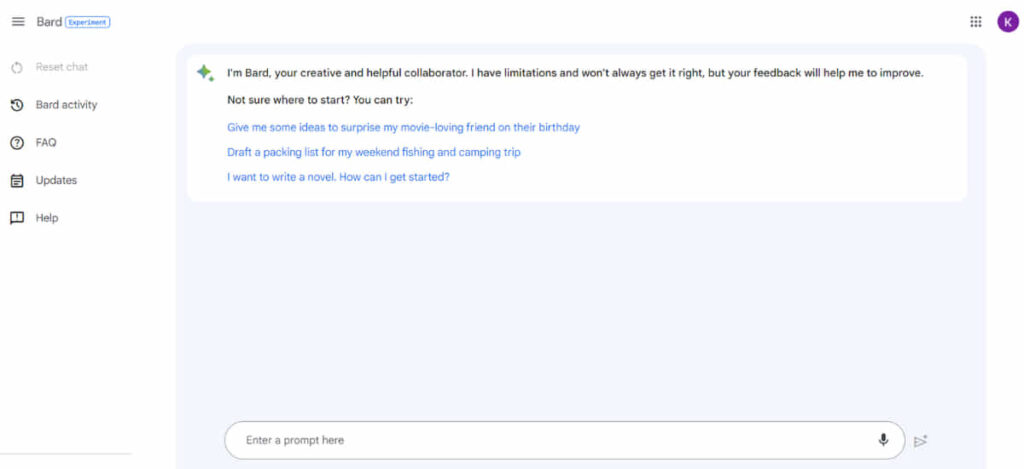
Step 4: Once you have signed in on the Google Bard you can now take the experience of Google Bard or use the Google Bard.
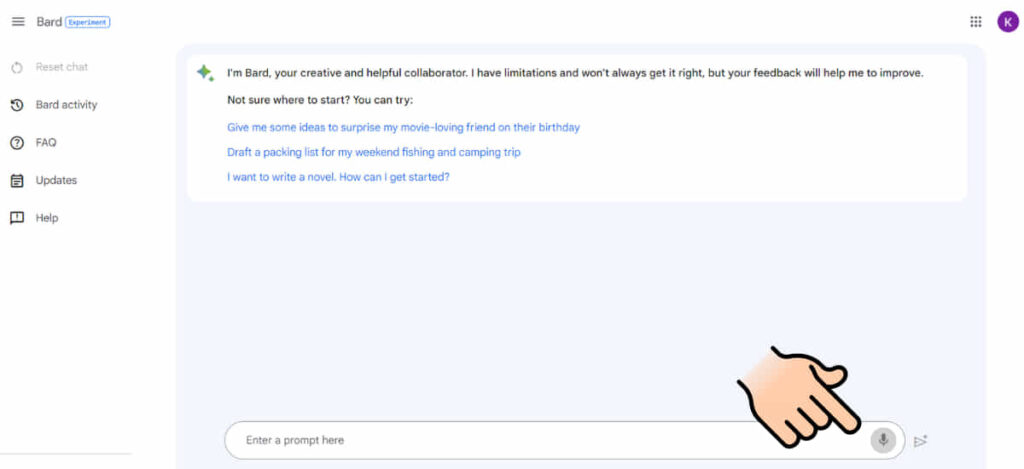
Step 5: You can now search for your desired answer or ask any questions by typing in the search bar. You can also search for information or give commands using the voice.
How to Write Content Using Google Bard?
Google Bard can be very helpful if you want to write content. You just have to give instructions/commands and Google Bard will write content for you.
You can write content with the use of Google Bard in two ways. All you need to do is give proper commands. The command can be given to Google Bard in following ways:
- With the use of text to give command
- With the use of voice to give command
If you want to write content using Google Bard just follow these simple steps:
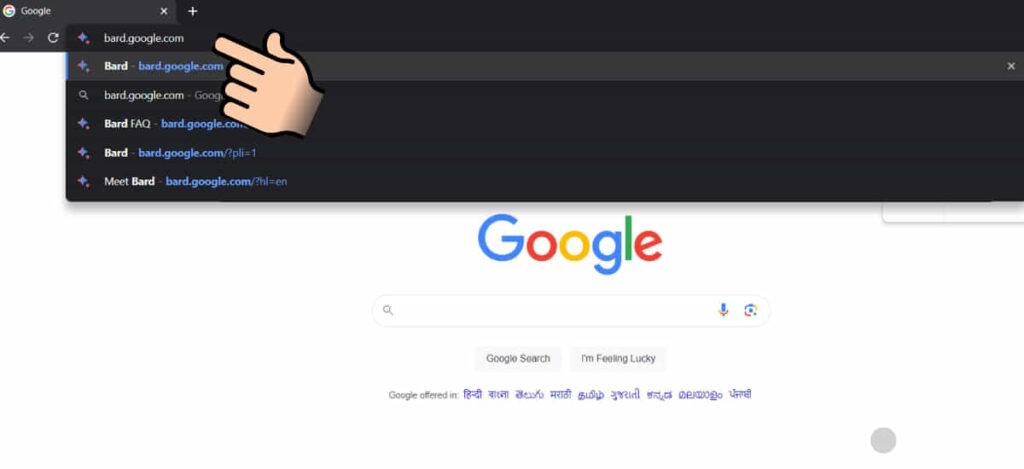
Step 1: Visit the website of Google Bard which is bard.google.com.
Step 2: Click on the ‘Sign in’ option.
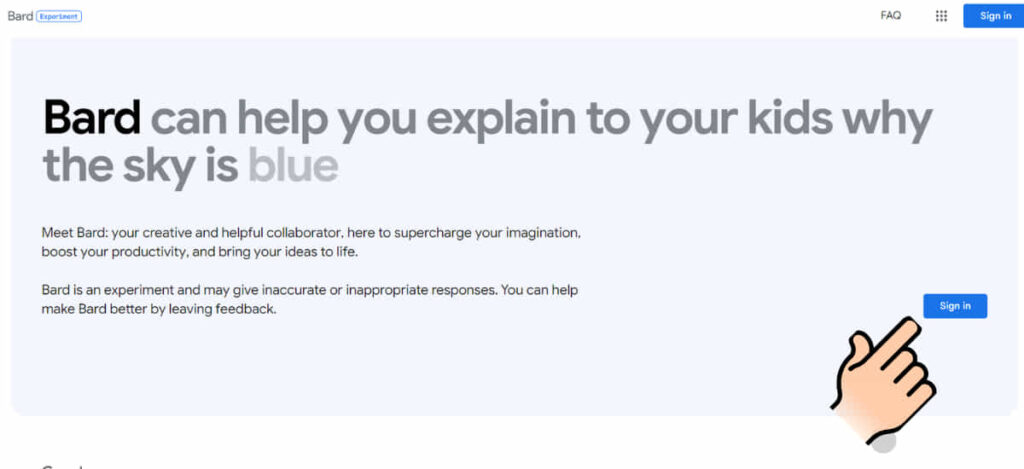
Step 3: Sign in using your Google account by giving the required permission if required.
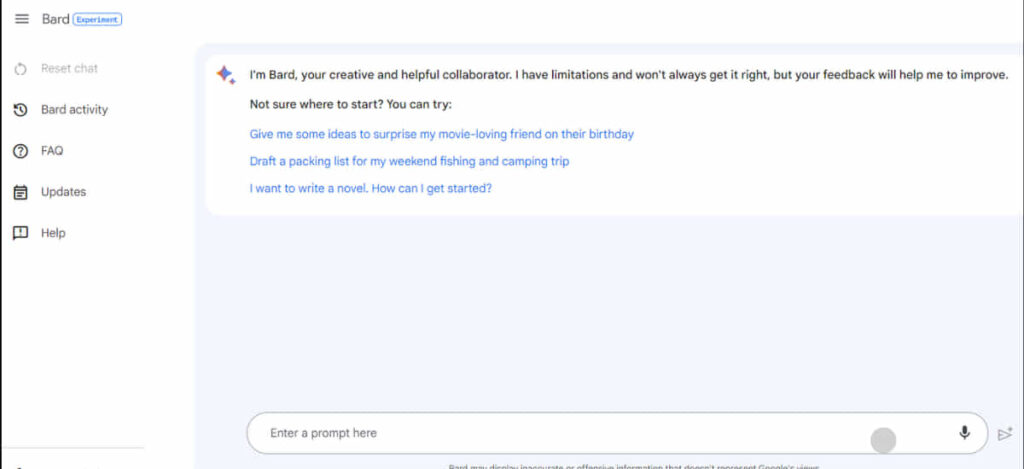
Step 4: Once you have signed in successfully you can start writing your content by giving command to the chatbot.
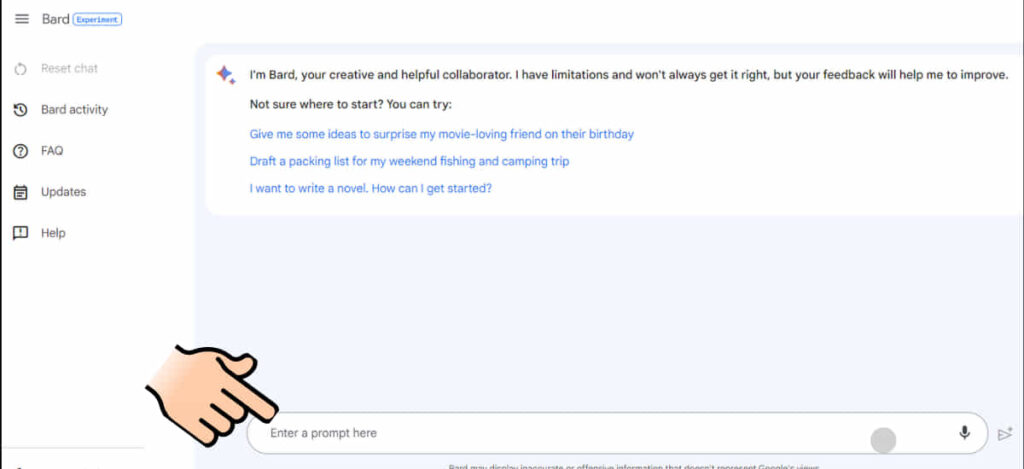
Step 5: Type anything you want and Google Bard will write it for you. The more precisely you give the command the more accurate result you will get from the Google Bard.
Additionally, you can also write your content by speaking with the Google Bard i.e by giving command to the Google Bard using your voice. All you need to do is click on the microphone symbol and speak/give command and Google Bard will give you the result.
How to Write Plagiarism Free Content Using Google Bard?
Writing plagiarism free content with the use of Google Bard is slightly different from writing content normally. You need to give certain advanced commands to make the content plagiarism free.
To write plagiarism free content using Google Bard follow the following steps:
Step 1: Visit the official website of Google Bard (bard.google.com).
Step 2: Sign in using your Google account.
Step 3: After logging in with your Google account you can start writing your desired content.
Step 4: Give your desired command to the Google Bard and it will give you results for it.
Step 5: To make the google bard write plagiarism free content all you need to do is give another instruction to the google bard such as ‘Make it plagiarism free’.
How to Export Conversations of Google Bard?
Once you are satisfied with the answers of Google Bard if you want to export conversations of google bard just follow these simple steps:
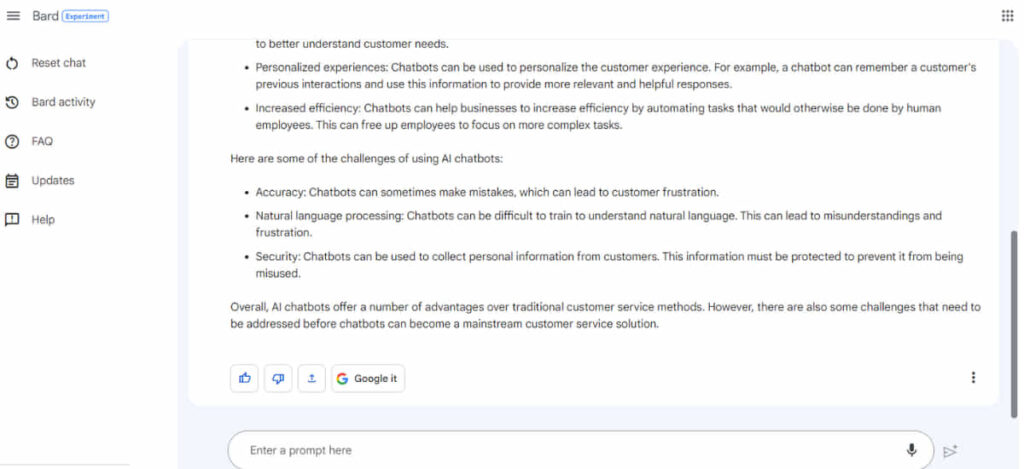
Step 1: Once you have the results/answers of your queries click on the ‘Export’ option to export the conversation of Google Bard.
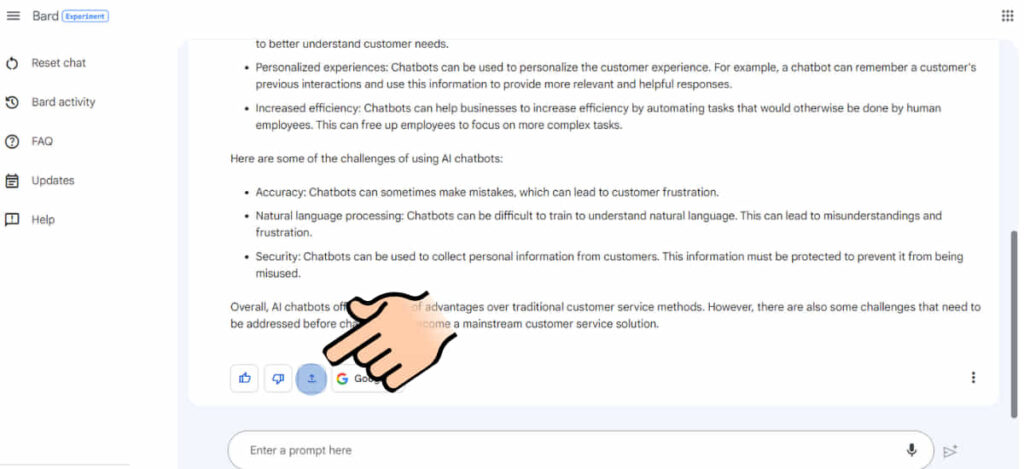
Step 2: As soon as you click on the export button you will get 2 options.
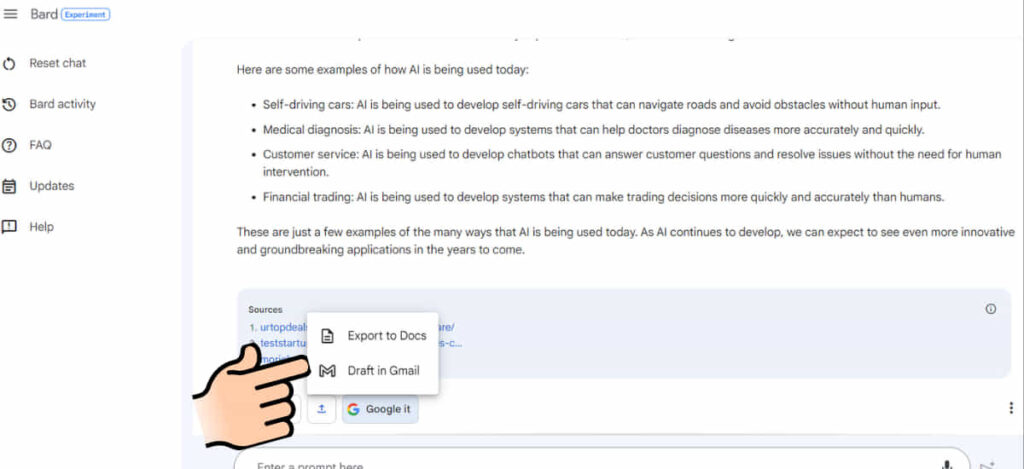
Step 3: Now click on your desired option to export your conversation either ‘Export to Docs’ or ‘Draft in Gmail’.
How to Edit Texts on Google Bard?
If you are using Google Bard and you mistakenly typed something wrong and google bard has shown you the answer do not worry you can still change your asked question with the ‘edit’ option. To edit prompts on Google Bard just consider these steps:
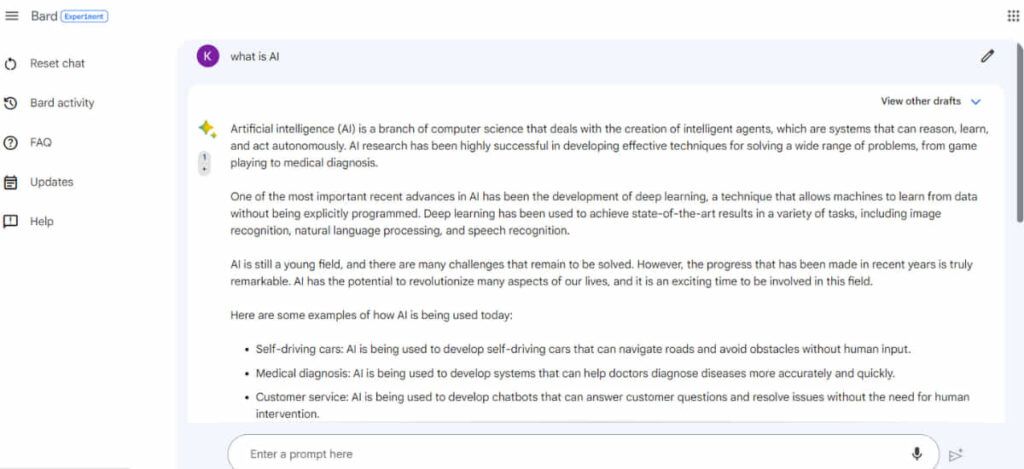
Step 1: Open the conversation you want to edit with Google Bard.
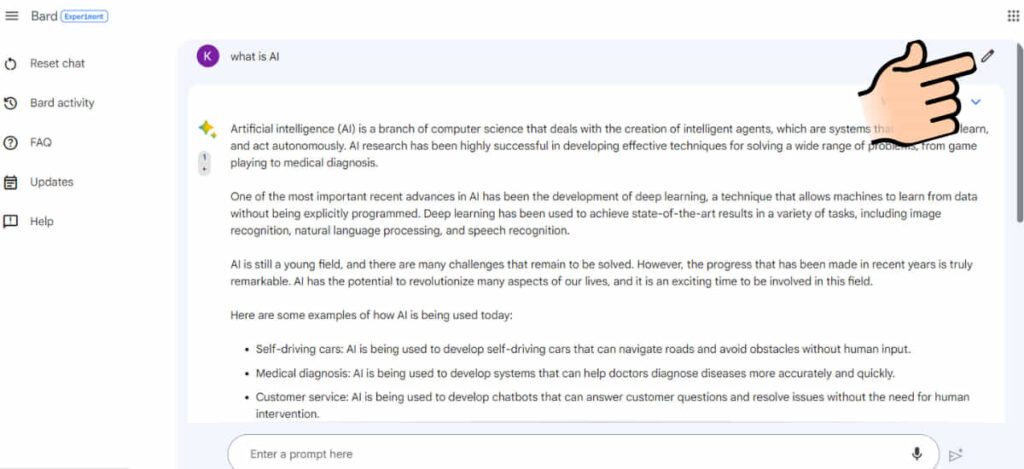
Step 2: Click on the ‘Edit’ option on the right side of your asked questions/prompts.
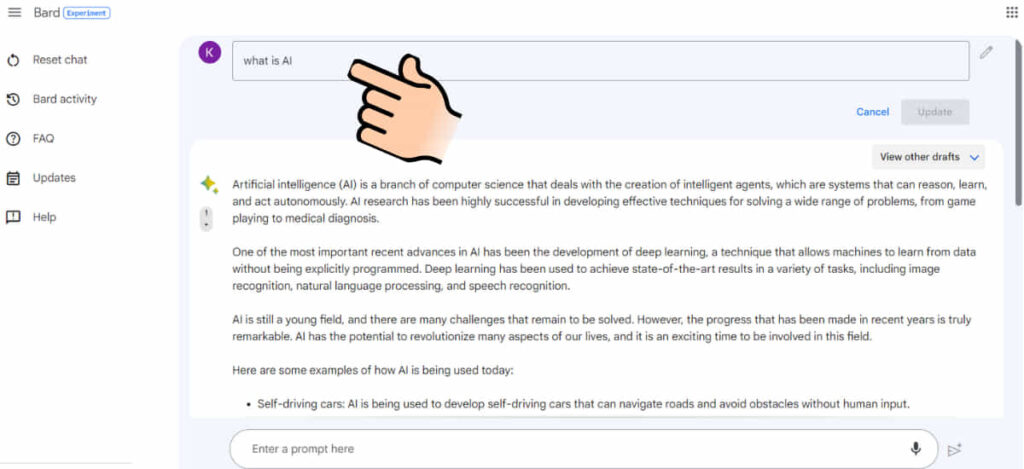
Step 3: Once you click on the ‘Edit’ option you will be able to edit the questions/prompts you asked.
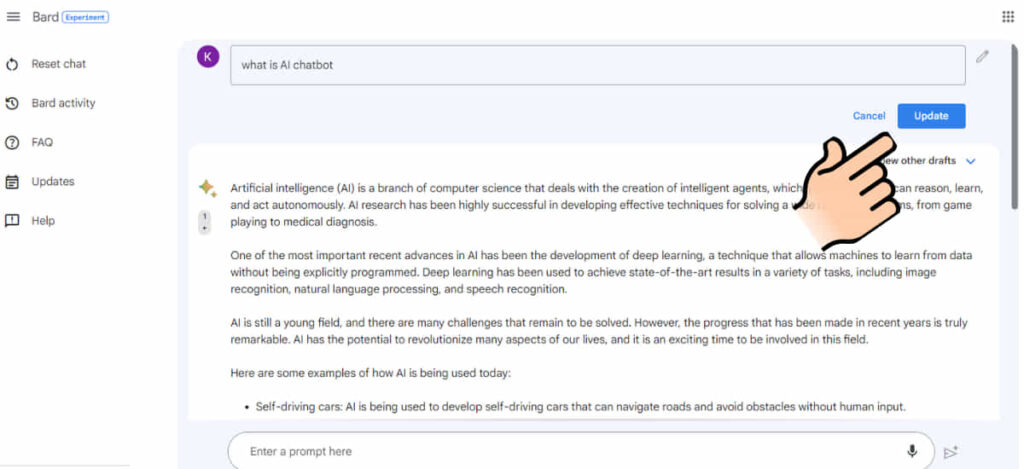
Step 4: Make the required changes and then finally click on the ‘Update’ button.
Step 5: Here you go, after clicking on the update button you can now see that Google Bard is rewriting your content again considering your required changes.
Benefits of Using Google Bard
Google Bard is an AI tool that has vast potential. It will give you very accurate results as compared to other AI tools. Some of the benefits of using the chatbot of Google AI are as follows:
1. Saves Time
If you are using Google Bard then this AI tool of Google can save a lot of your time by giving you prompt results of your queries.
2. Increase productivity
Google Bard can improve your productivity by doing tasks in a very short period of time which could have taken a very long time manually. Hence this will lead to the improvement of productivity.
3. Easy to Use
Google Bard is very simple and easy to use. The user interface of Google Bard is very simple which makes this tool very user friendly.
4. Accurate
Google has a very large database and this chatbot is developed by Google itself so the results of the queries/prompts are assumed to be more accurate.
5. Reliable
Google is the most trusted source of information all over the world and since Google Bard is the tool of Google it is more reliable than any other source.
6. Cost effective
The usage of Google Bard can hep in the reduction of cost by performing large tasks in a couple of seconds. This will result in the saving of time, money and energy.
Related Articles: Why Instagram Blue Tick Disappear
FAQs
Some of the most frequently asked questions on Google Bard are as follows:
Is Google Bard Free to use
Yes, as of now Google Bard is free to use in almost 180 countries.
Is Google Bard available to use now?
Yes, Google Bard is available to use in 180 countries, All you need to do is visit bard.google.com and start using it.
Can we trust the results of Google Bard?
Yes, Google Bard results can be trusted because the database of Google is very big and the AI tool derives data from the Google database so the results of Google Bard can be trusted.
How to download Google Bard?
Google Bard does not have any app so it cannot be downloaded. If you want to use the tool you have to use it through its website i.e bard.google.com
Is Google Bard available in all countries?
No, Google Bard is not available in all countries. It is not supported in 180 countries. For further list of supported countries, you can visit the official website and check it.
Conclusion
Google Bard is now being used by many professionals as well as enterprises for its use case. The more precise command you give the more accurate results you will get from the Google Bard.
We hope you will be able to know how to write content using Google Bard by reading this piece of information.
If you still have any doubts relating to the writing content with Google Bard please let us know by commenting in the comment section.