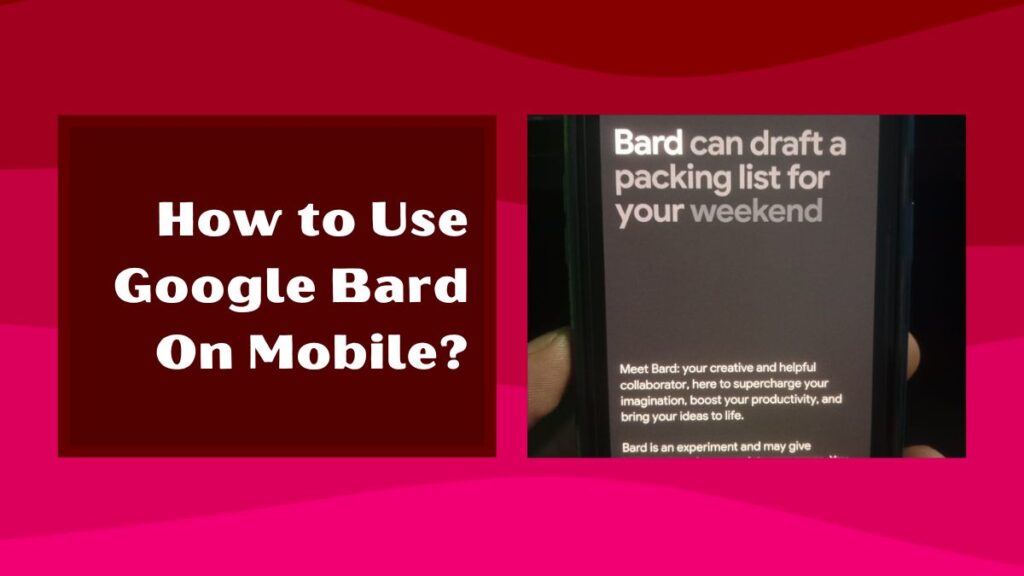
Are you looking for methods for how to use Google Bard on Mobile?
If yes, then read this piece of information till the end so that you will get to know how to use Google Bard on mobile.
We have done a deep research before writing this article so if you feel there is anything that we can add to it please let us know by commenting.
Before proceeding to how to use Google Bard on mobile let us first know what Google Bard is.
What is Google Bard?
Google Bard is an AI tool that is developed by google. Google Bard was launched recently by Google and is accessible to all.
Currently this AI tool of Google is available in 180 countries and supports more than 40 languages.
Google Bard is now one of the biggest competitors of ChatGPT. It provides much more benefits to its users than ChatGPT does.
The database of Google Bard from where it collects the information is very big and more update than ChatGPT because the results of ChatGPT is based on the data of the year 2021 so if you ask anything later than 2021 ChatGPT is unable to give you the output but Google Bard is capable of giving you the latest information as its database is updated.
Using Google Bard is far better than ChatGPT as it is more efficient and reliable as the tool belongs to Google.
How to Use Google Bard on Mobile Devices?
Google Bard have not yet launched any particular apps dedicated for mobile users so if you want to use Google Bard you have to do it through their official website. To use Google Bard on your mobile device follow these steps:

Step 1: Open your chrome browser.

Step 2: Go to the search bar and type bard.google.com
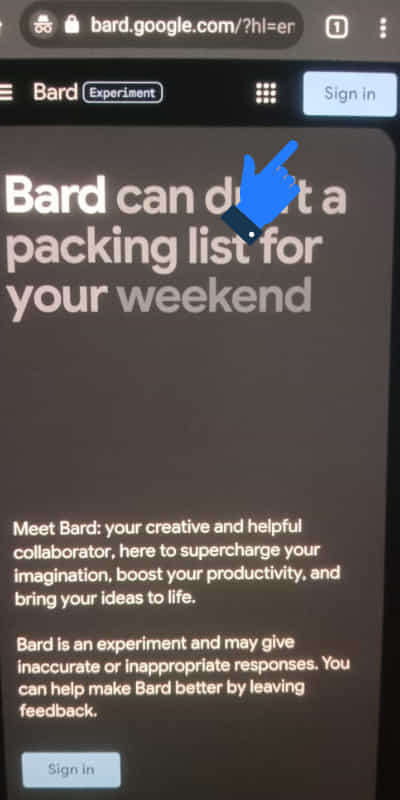
Step 3: When you enter the website you will see the ‘Sign in’ button click on it.
Step 4: Give all the required permissions if asked.
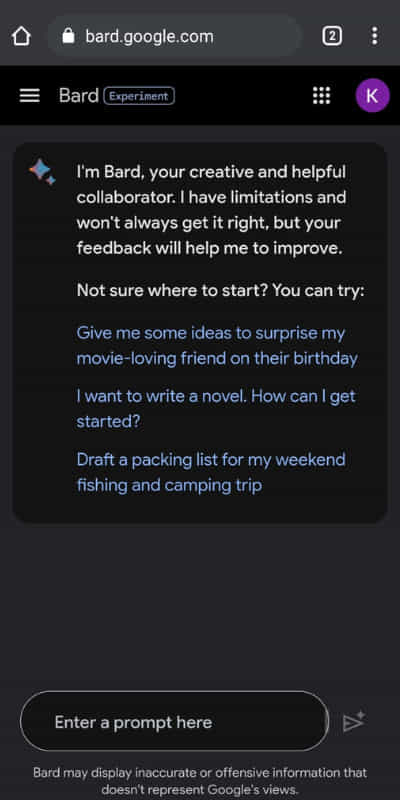
Step 5: Now the dashboard of Google Bard will appear on your screen.
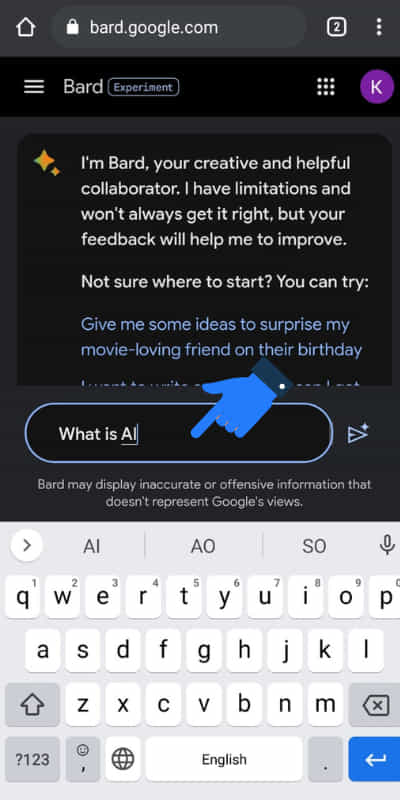
Step 6: Now you can start doing your desired task by just giving command to the chatbot.
How to Write Content with Google Bard on mobile?
Google Bard can perform very long tasks in a couple of seconds. If is very simple and easy to use.
Before writing content with Google Bard let me first tell you that Google Bard is a chatbot which is still under development so it can make mistakes. So consider this fact before write content with Google Bard.
To write content with Google Bard all you need to have is a good smartphone and a internet connection. If you these both then follow the following steps in order to write content with Google Bard in your mobile/smartphone:
Step 1: Open the browser in your smartphone.
Step 2: Type ‘bard.google.com’ in the search bar and click on search.
Step 3: The website of Google Bard will appear on your screen.
Step 4: Find the ‘Sign in’ button and click on it.
Step 5: Grant the required permissions.
Step 6: Now to write content with Google Bard scroll down where you can see the ‘Enter a prompt here’ option.
Step 7: Click on it and now the system will allow you to type anything.
Step 8: Type your desired question and then click on the triangular shape box at the right side.
Step 9: Here you go Google Bard will give answers to your questions.
Tricks to Write Plagiarism Free Content Using Google Bard
Google Bard is a chatbot developed by google with the help of which you can write contents as per your need.
Writing content with chatbots like ChatGPT, Google Bard is not that easy. You need to give many optimisations with the help of commands to make your content plagiarism free.
If you are trying to write plagiarism free content with Google Bard then make sure you consider these steps:
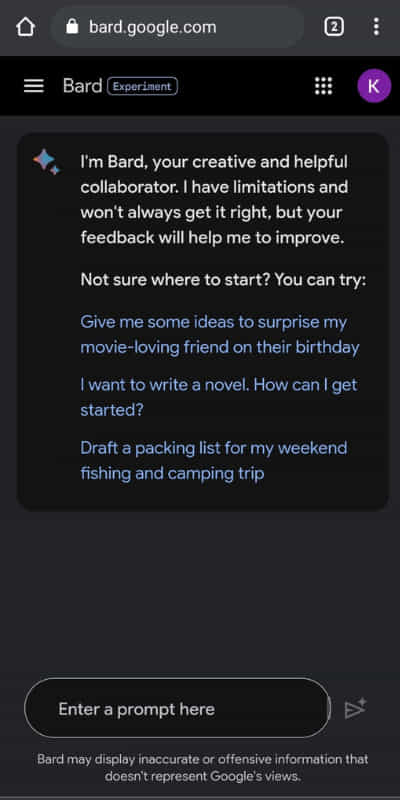
Step 1: Make sure you have signed in. Once you are in the dashboard of the Google Bard the process starts from here.
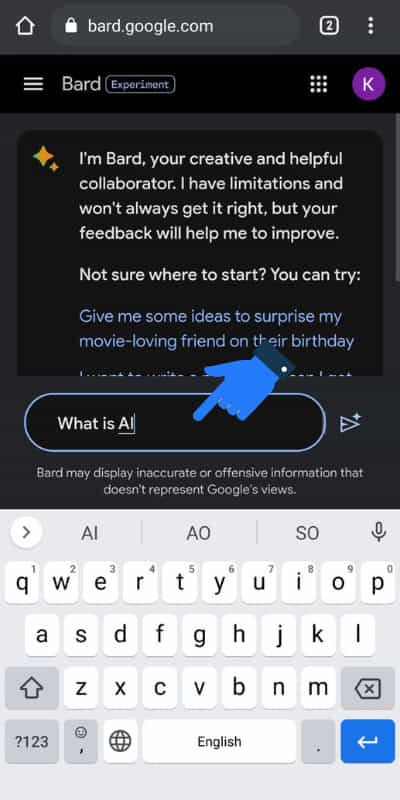
Step 2: Type any question for which you need the answer by clicking in the ‘Enter a prompt here’.
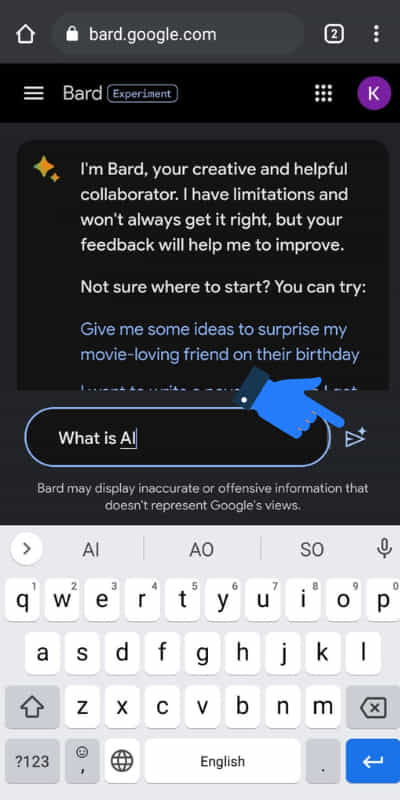
Step 3: After typing your desired question then click on the triangular box at the right side.
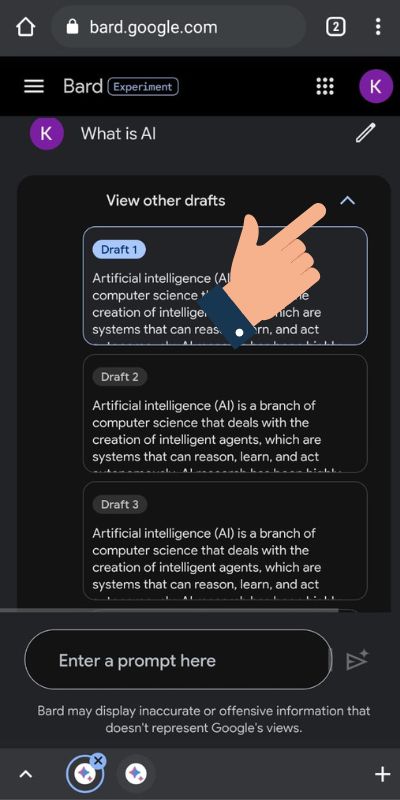
Step 4: Now you can see answers on your mobile screen. If you are not satisfied with the given answer then view other drafts and select your desired answer.
Step 5: Now you have to command the chatbot to make the content plagiarism free.
Step 6: You can use these commands such as- make this content plagiarism free, make this content unique, make this content human written etc.
Step 7: Now the Google Bard will give you the content which is plagiarism free after using these extra commands.
Benefits of Writing Content Using Google Bard
Google Bard was launched recently by Google and is working in multiple countries in multiple languages. Many of the content writers are taking benefits from this amazing tool developed by Google AI.
Some of the major benefits of writing content with the help of Google Bard are as follows:
Save Time:
Writing content with the help of Google Bard can save a lot of your time. For example if you need 5 hours to write an article of 6000 words then Google Bard can do the same task in a couple of minutes.
Save Energy:
With the help of Google Bard you can save a lot of energy too as you can do large task in a couple of seconds so you will now need less effort which will result in the saving of your energy.
Save Money:
With the help of Google Bard you can not only save your time but you can also save a huge amount of money too. If you are spending money on content writers now you do not need to do so as Google Bard can do the same task for you at free of cost.
Increase Efficiency:
Google Bard can help you increase your efficiency as you can be able to do additional tasks as Google Bard will save your time so you can put your efforts in others stuffs too.
Increase Productivity:
Google Bard can increase you productivity massively because if you use Google Brad it can do the same task in a couple of seconds for which you would have to devote hours which will lead to the improvement in your productivity.
Related Article: How to write content using Google Bard?
FAQs
Some of the questions which are asked frequently on Google Bard are as follows:
Is Google Bard open for all?
Yes, Google is open for all. Anyone can access it through their official website. At present Google Bard is working in 180 countries.
What is the charge of using Google Bard?
There is no charge to use Google Bard. It is is free to use for all the users.
What are the requirements for using Google Bard?
To use Google Bard you do not need to have any other special requirements. All you need to have is a smartphone and a good internet connection to use the Google Bard.
Can we optimise content using Google Bard?
Yes, we can optimise content using Google Bard by giving additional commands. The more precisely you give command the more efficient content Google Bard provides.
Can we copy the content written by Google Bard?
Yes, we can copy the content written by Google Bard. You can simply click on the export button and select your preferred mode from the options displayed. You can aslo copy the contents from Google Bard by simply selecting the words/ paragraph you want to copy and paste it in your desired place.
Can we edit the questions asked to Google Bard?
If you have typed something mistakenly and now want to change or edit the question/command you can do that with the help of the edit option available at the right side.
Conclusion
The usage of Google Bard is increasing day by day as this tool is developed by google so users are getting more attracted towards it.
If you are using a mobile device and looking for a free tool that can write contents for you then Google Bard is the best choice for you.
We have explained how to write content using your mobile device in this piece of information. Still, if you have any doubts on the usage of Google Bard please let us know by commenting in the comment section.