
Hey, are you among those users of Instagram who have muted someone by mistake and now looking for methods of how to unmute someone’s story on Instagram?
If yes, then read this piece of information till the end so that you will get to know all about the mute option on Instagram.
Before proceeding to the process of how to unmute someone’s story on Instagram, let us first know what is muting on Instagram.
What is Mute on Instagram?
Mute on Instagram is a feature available on Instagram with the help of which you can hide anyone’s posts or stories from appearing on your feed even without unfollowing them or blocking them.
When you mute someone on Instagram their posts or stories will no longer be available on your feed.
If you mute any user then they will not get to know that you have muted them as Instagram will not notify them about your action.
This feature can really be helpful if you get irritated by someone’s post just mute him/her and get rid of his posts.
After muting someone on Instagram you will still be able to see their comments or tags they make on your posts and also it will not affect your visibility to their profile.
Benefits of Mute on Instagram
The mute option or feature on Instagram is a very commonly used feature that comes with a lot of advantages. Some of the major benefits of the mute feature on Instagram are as follows:
Avoid Unwanted Content
Some users may post contents that do not relate to you or they may post that you do not like. By muting them you can make their content disappear from your feed and keep your feed clean and free from the posts in which you are not interested.
Privacy
The mute option on Instagram can also help in enhancing your privacy as Instagram will not notify any user if you mute them.
This will help you in keeping your actions private and manage your feed according to your preferences.
Avoiding Sensitive Content
If any user is continuously posting sensitive content or content you donot like at all you can mute him/her at any time you want and they will not even know that you have muted them.
Muting them will help you in avoiding sensitive content or unwanted content as they will not appear in your feed anymore.
Distraction
If you are getting distracted from any particular person’s posts or he/she may be flooding your feed with posts and keeps you disturbed then you can mute him and save yourself from the distractions created by his posts.
Peace of Mind
The muting feature lets you use or experience Instagram more peacefully as you can control your feed by muting unwanted content and customize your feed as per your choice or preference.
Avoiding Drama
Muting on Instagram can also help you in preventing drama or conflicts by preventing unwanted posts from appearing on your feed.
This feature can be very useful if you want to distance yourself from negative interactions or unwanted interactions.
Customize Your Feed
Customizing your content became very easy with the help of the mute option on Instagram.
Any user can customize their feed as per their choice by eliminating unwanted content with the help of the mute feature on Instagram.
Maintain Connections
Maintaining connections on Instagram is also promoted by the mute option as it lets you stay away from their posts by unfollowing them.
If you do not like the content of any particular user you can just mute them which will stop their posts from appearing on your feed but still, you will be connected to that user.
Prioritize Relevant Content
Prioritizing content on Instagram became possible with the help of the mute feature of Instagram.
With the help of the mute option, one can eliminate all the unwanted content from his feed and keep only content relevant to him or the content he prefers.
How to Mute Someone on Instagram?
Muting someone on Instagram can help any individual in getting rid of unwanted content or posts on their feeds. It also helps in prioritizing the contents of the feed by eliminating undesired posts.
To mute someone on Instagram follow the following steps:
Step 1: Open the Instagram app on your smartphone.
Step 2: Click on the profile which you want to mute.
Step 3: Next click on the ‘Following’ tab.
Step 4: Now click on the ‘Mute’ option.
Step 5: Finally turn on the toggle for which you want to mute that profile.
How to Mute Someone’s Story on Instagram?
If you are fed up with the unwanted stories appearing on your feed and want to mute someone’s story on Instagram then make sure you follow these steps:
Step 1: Open the Instagram app on your smartphone.
Step 2: Click on the profile which you want to mute.
Step 3: Next tap on the ‘Following’ tab.
Step 4: After that tap on the ‘Mute’ option.
Step 5: Finally turn on the ’Stories’ toggle to mute the story of that person on Instagram
How to Mute Someone’s Posts on Instagram?
If you do not want to see unwanted posts on your Instagram feed you have to turn on the mute option. To turn on the mute option for someone’s post follow these steps:
Step 1: Open the Instagram app on your smartphone.
Step 2: Click on the profile which you want to mute.
Step 3: Next click on the ‘Following’ tab.
Step 4: Now click on the ‘Mute’ option.
Step 5: Finally turn on the ’Posts’ toggle to mute the posts of that person from appearing on your feed.
How to Unmute Someone’s Story on Instagram?
If you had muted someone by mistake earlier and now want to unmute someone for any reason then make sure you follow the mentioned steps:
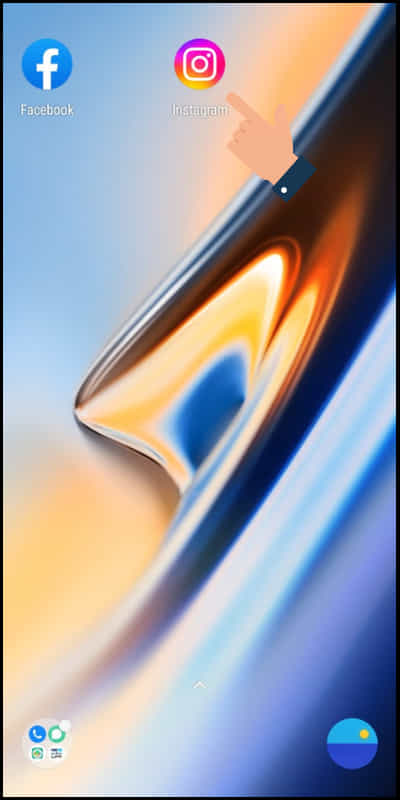
Step 1: Open the Instagram app on your mobile or smartphone.

Step 2: Click on the profile that you want to mute.
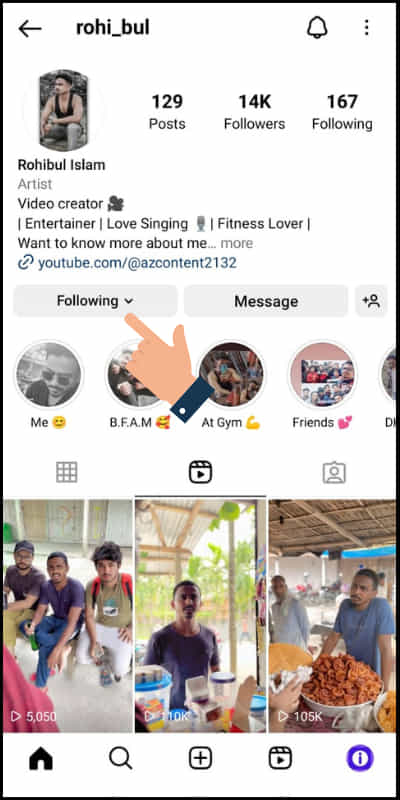
Step 3: Next click on the ‘Following’ tab.
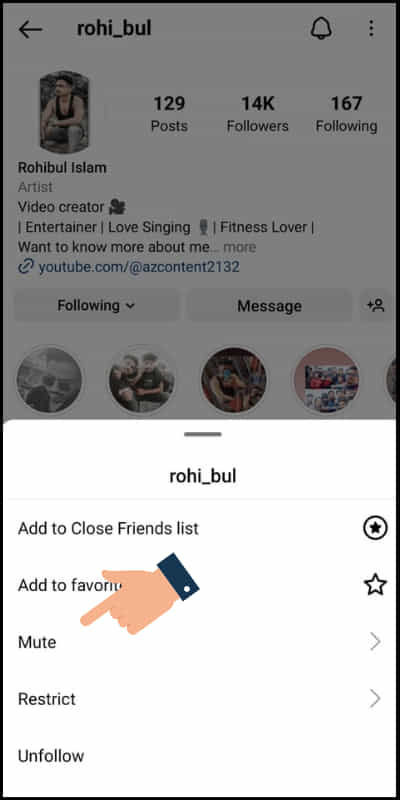
Step 4: Now tap on the ‘Mute’ option.
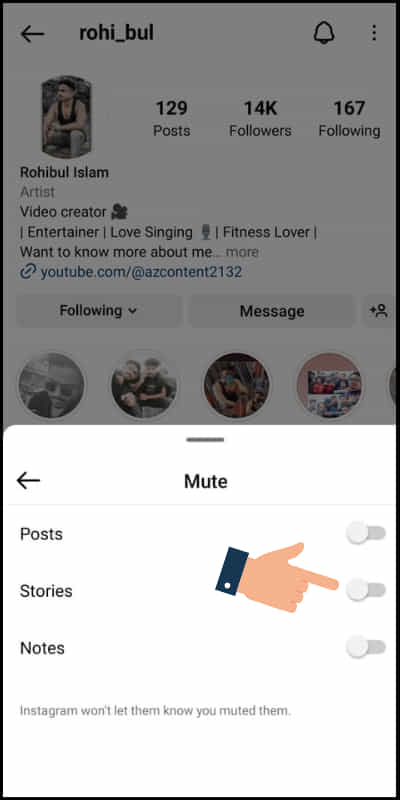
Step 5: Finally turn off the ’Stories’ toggle to unmute the story of that person on Instagram
Related article: How to turn off auto swipe on Instagram?
FAQs
Some of the most frequently asked questions on mute on Instagram are as follows:
Can I see the content of someone I’ve muted?
Yes, you can absolutely see and interact with the content of the person you have muted on Instagram.
Can I unmute someone after muting them?
Yes, you can unmute anyone at any time you want. There are no restrictions in doing that.
How can I know someone has muted me on Instagram?
Instagram does not provide any such option to know that any person has muted you or not. So you will not be able to know if anyone has blocked your or not.
Does muting someone remove them from my followers?
No, muting someone on Instagram will not remove them from your followers.
Can I mute multiple accounts on Instagram?
Yes, you can mute as many accounts on Instagram.
Conclusion
The muting feature on Instagram is a very useful feature that is widely used by its users. The mute option also acts as a tool that helps you to keep your feed clean.
We hope that by reading this piece of information you got to know all about muting on Instagram.
Still, if you have doubts please let us know by commenting in the comment section below.