
Are you seeking methods of how to unarchive chats on Telegram? If yes, read this piece of information till the end so that you will get to know all about unarchiving chats on Telegram.
If you have any other things to know please let us know by commenting.
What are Archive Chats on Telegram?
Telegram was launched in the year 2013. It allows users to send and receive messages, share pictures, videos, and documents to one and another on the Telegram site. It has more than 500 million active users around the world today and secured a high position among social media platforms.
Archive chat is one of the most used features of Telegram. This feature allows you to hide an individual or group chat from your chats lists on Telegram and keeps you undisturbed.
Benefits of Archive Chats on Telegram
Archive Chats are mostly used for disappearing the chats with any individual from the front dashboard. Apart from it also offers several other benefits to the users.
Some of the benefits of archive chats on Telegram are as follows:
Mute notification
Archive chats on Telegram allow to mute notifications received from the archived individual or group. You can unarchived chats at any moment you wish on Telegram.
Disappear chats
When you archive chats of someone on Telegram, it disappear from chats list where the conversation appears. Then the archived chats go into to archive folder on Telegram where you can unarchive them at anytime.
Undisturbed chats
The archive chats keep you calm and peaceful from the unnecessary chats that irritate you on Telegram. So, you can comfortably archive chats on Telegram anytime you like.
Privacy
When you archive chats on Telegram it gives you privacy to the chats that you don’t want others who frequently used your phone to see the chats and notifications of someone.
Archive chats Call
You can also archive chat calls on Telegram when it is required. ‘Archive chats call’ avoid all the needless calls on Telegram and build a fresh and free environment to use the platform more conveniently.
How to Archive Chats on Telegram?
Telegram allows you to archive chats. Archiving chats gives you the facility to remain undisturbed whenever you feel disturbance from receiving chats from the individual on Telegram.
Follow the following steps to know how to archive chats on Telegram are as follows:
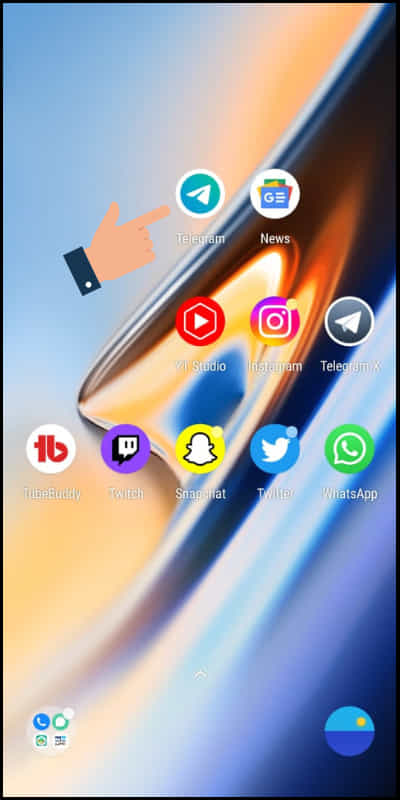
Step 1: Open the Telegram app on your smartphone.
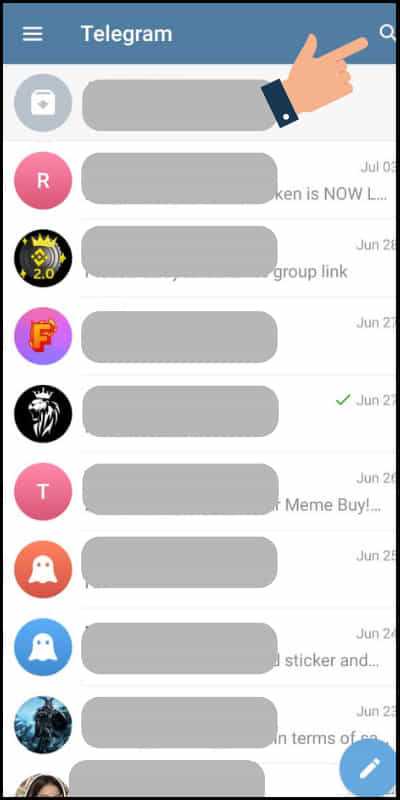
Step 2: Go to the search bar on your screen.
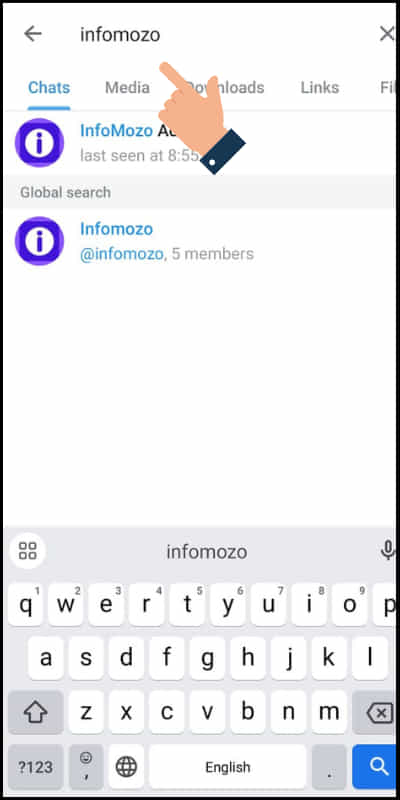
Step 3: Enter the name on the search bar you want to archive.
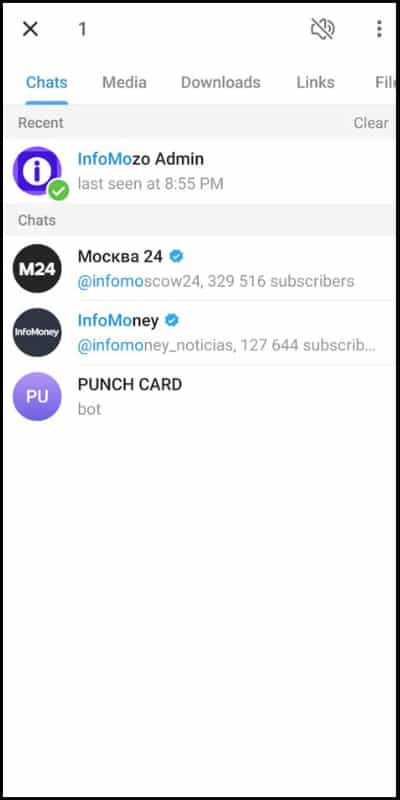
Step 4: Long press on the name of the individual which you want to archive.
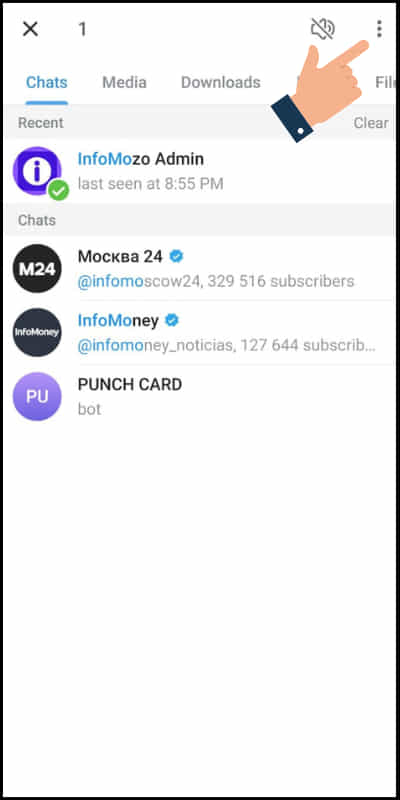
Step 5: Go to the three dots icon at the top-right corner.
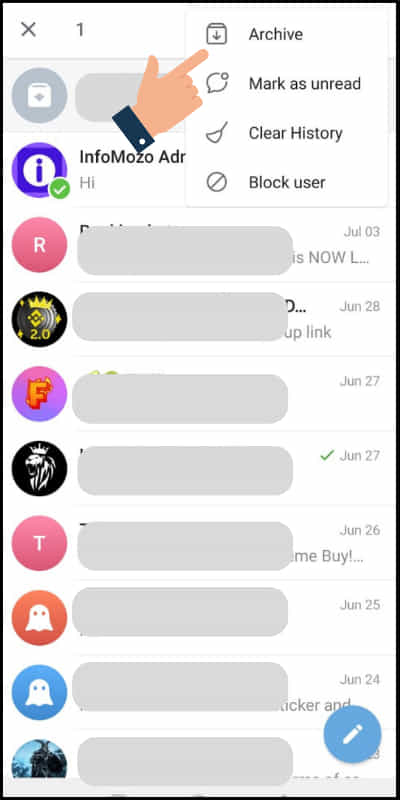
Step 6: Now press on ‘Archive’ to archive chat from the given options
How to Unarchive Chats on Telegram?
You can unarchive chats on Telegram when it is needed. Unarchived chats are those chats that have been archived before on Telegram and now you have removed it from the archive chats.
Now, consider the following steps to know how to unarchive chats on Telegram
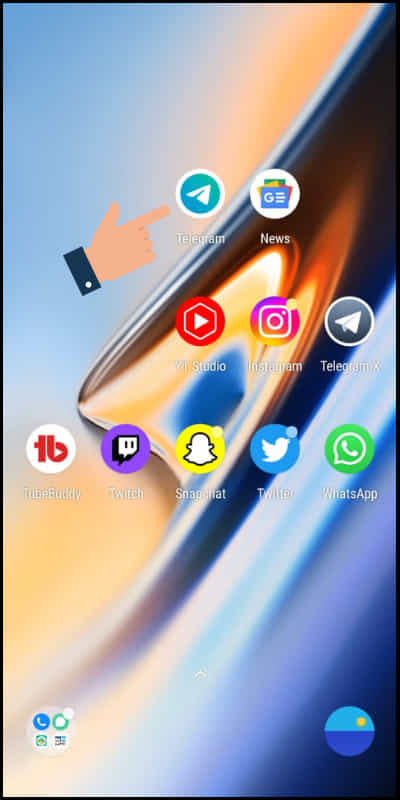
Step 1: Firstly open your Telegram app on any of your devices.
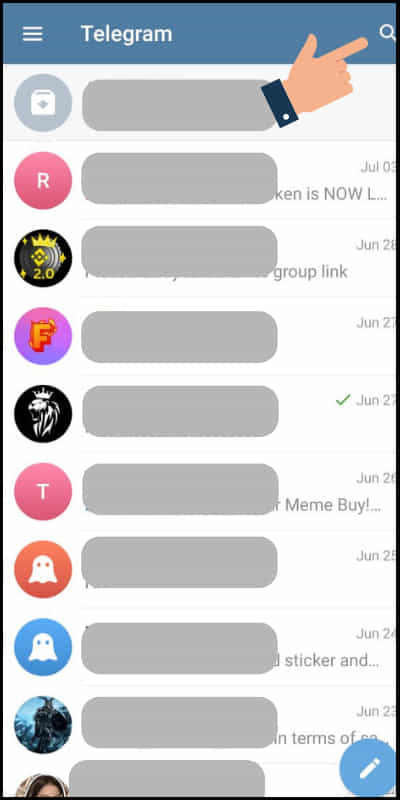
Step 2: Tap on the search bar at the top-right of your screen.
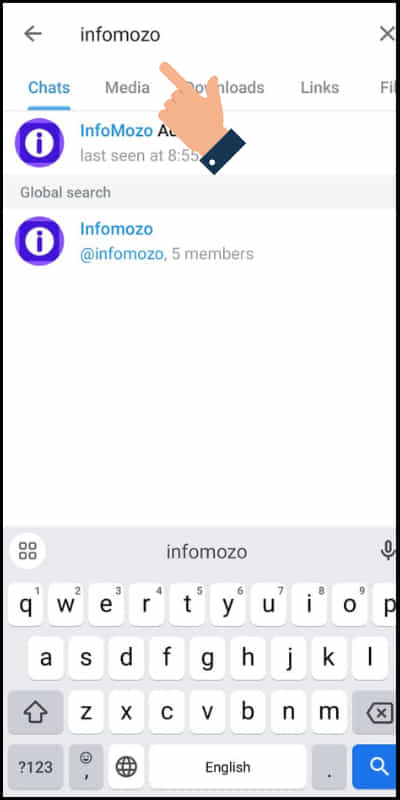
Step 3: Now enter the name of the individual on the search bar.
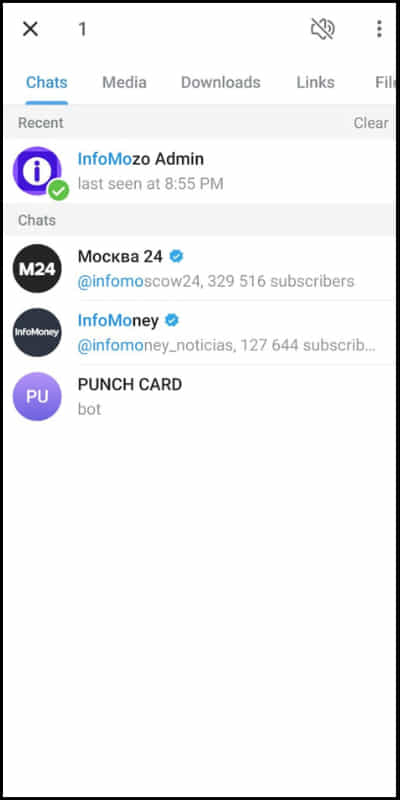
Step 4: Next long press on the name you want to archive.
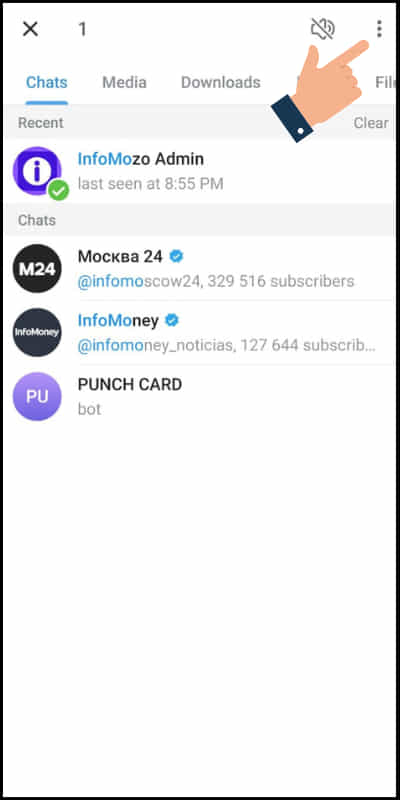
Step 5: Click on the three dots icon at the upper-right of your screen.
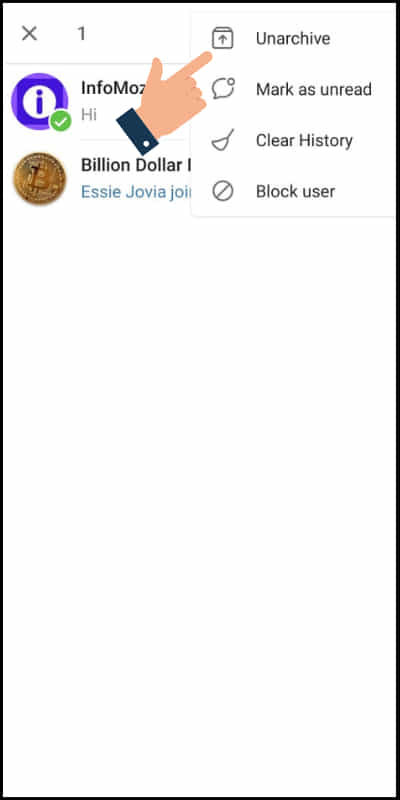
Step 6: Finally press on ‘Unarchive’ to unarchive chats on your Telegram account.
How to Find Archive Chats on Telegram?
You can find your all archive chats on Telegram very quickly. You can smoothly unarchive the chats that were archived before which were saved into the archive folder on Telegram.
To know how to find your archive chats on Telegram, follow the following steps:
Step 1: Open the Telegram on your device.
Step 2: Click on the archived chats folder at the top of the screen.
Step 3: Now it will display all the archived chats that you archived before.
In this way, you can easily find the archive chats on Telegram.
How Many Chats Can I Archive on Telegram?
The archive chats feature on Telegram allows you to archive anyone at anytime on Telegram. This feature is provided by Telegram to its users for their useful needs.
Archive chats give many advantages to its users because they can remain undisturbed and comfortable from unwanted chats and notifications from individuals and groups.
As of now, there is no limitation mentioned by Telegram for the number of chats to be archived. You can archive as many chats as you want.
How to Delete Archived Chats?
Telegram gives permission to its users to delete their archive chats quite easily. The archive chats can be deleted at any moment on Telegram for the personal benefit of users.
The following are the steps to learn how to delete archived chats on Telegram:
Step 1: Open Telegram on your mobile phone.
Step 2: Press on the archived chats at the top on Telegram.
Step 3: Tap on the name for a while to delete archived chats.
Step 4: Now click on the delete icon at the top of the screen to delete archived chats.
That’s it, now you can delete your archived chats on Telegram very swiftly by following these steps.
Related article: How to Share Telegram Channel Link?
FAQs
Some of the frequently asked questions on Telegram are as follows:
Can I Archive Chats on Telegram?
Yes, you can archive your chats on Telegram very pleasantly. Archiving chats can give you privacy to a certain extent if someone uses your phone very often.
Can I Unarchive Chats on Telegram?
Yes, you can unarchive chats on Telegram very finely. Since Telegram allows its users to unarchive chats on Telegram at any moment when it is necessary.
Can I Delete My Archived Chats on Telegram?
Yes, you can delete your archived chats on Telegram since it is possible to delete any archived chats on Telegram for the personal benefit of users.
Is There Any Limitation To Archive Chats on Telegram?
No, there is no limitation to archive chats on Telegram. You can archive chats of any group or individual because there is no limitation or boundaries to archive chats on Telegram.
Can Someone Get Notified if I Archive Chats on Telegram?
No, someone cannot get any notification if I archive chats on Telegram because Telegram doesn’t allow any kind of notifications about archived chats.
Conclusion
Telegram is a cloud-based messaging service that allows users to send various photos, videos, share links, and many other stuffs on the platform. It is one of the most popular online social media networks known for its high-level security features.
We hope this article may help you to gain proper knowledge about Telegram in a marvelous way for your future use.
If you have any questions regarding Telegram Archive Chats, please let us know in the comment box.