
Are you curious about security notifications and want to know how to turn on security notification on WhatsApp?
If yes, then read this piece of information till the end so that you will get to know all about WhatsApp security notifications.
If you have anything else to know please let us know by commenting.
What is Security Notification on WhatsApp?
Security notifications on WhatsApp are the messages or notifications that the app or WhatsApp sends to the user in order to notify or warn the user about potential security threats to their WhatsApp account.
The WhatsApp security notifications cover a wide range of factors, some of which are as follows:
Suspicious login attempts
WhatsApp security covers suspicious login attempts very strictly where if someone tries to log in to your WhatsApp account from a different device or location you will get security notifications from WhatsApp.
Verification code
If someone else attempts to activate WhatsApp on a different device by sending the verification code you will be notified by WhatsApp instantly.
Account recovery
WhatsApp will send you a security notification if any attempt is made to recover your WhatsApp account by any means whether from the app or through the support team.
Unauthorized access
If the system (i.e. WhatsApp) detects any sort of unauthorized access on your WhatsApp account the app will send security notifications to you directly.
Device changes
If WhatsApp detects login from a new device or from an unrecognized device you may receive a security notification asking you to verify your change request.
Benefits of Security Notifications on WhatsApp
The security notification of WhatsApp is a very useful feature of WhatsApp on which the app notifies the WhatsApp user about any sort of suspicious activities. If provides a range of benefits to WhatsApp users. Some of the benefits of security notifications on WhatsApp are as follows:
Privacy Protection
The security notifications of WhatsApp helps in the protection of your privacy by notifying you of any suspicious activity in your account. It acts as a shield for your WhatsApp account.
Immediate Alerts
The WhatsApp security notification notifies you immediately if it finds any sort of irregular activity or login from a new device. With the help of this feature of WhatsApp you get immediate alerts of any suspicious activity.
Unauthorized Access Alerts
If anyone else tries to access your account then you will be notified immediately by WhatsApp security notification and it will ask you to verify the login.
Early Detection of Suspicious Activity
With the help of the WhatsApp security notification, you will be able to detect any suspicious activity on your account early. The app will directly notify you of any irregular activity.
Take Necessary Steps
If WhatsApp finds any sort of suspicious activity on your account then it will notify you instantly. Once you get the information early you can take the necessary steps to protect your account.
How to Turn On Security Notification on WhatsApp Mobile?
Turning on the security notification on WhatsApp mobile helps you to protect your account from fraud. If you get notified early then you can take necessary action to prevent fraud.
To turn on security notifications on WhatsApp mobile make sure you follow these steps:
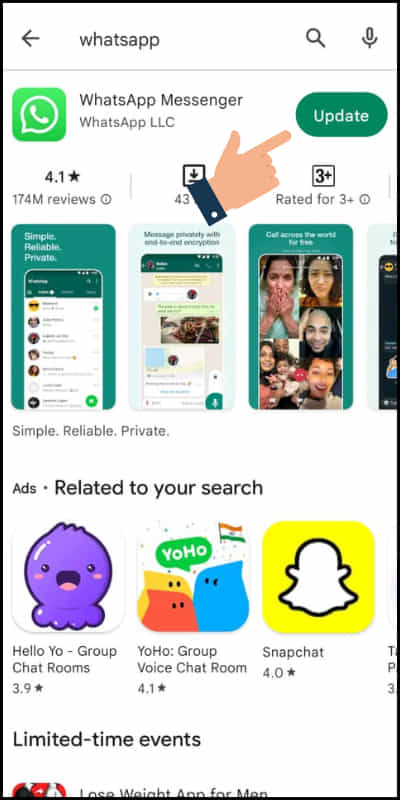
Step 1: Make sure that you are using the latest version of the WhatsApp app. If your app is not updated then update it from the Google Play store.
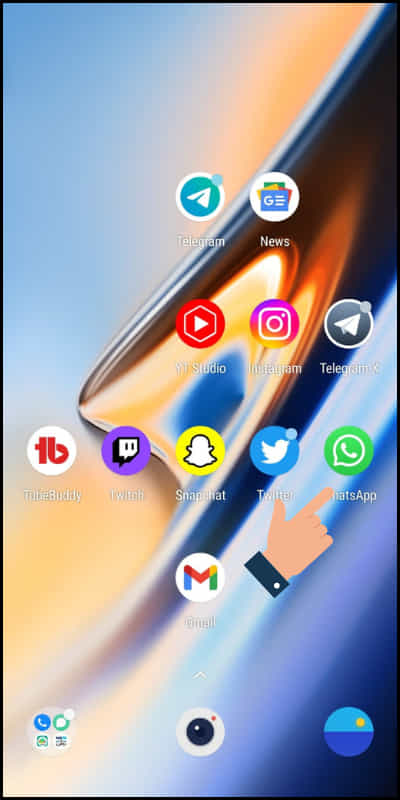
Step 2: Open the WhatsApp app on your mobile device.
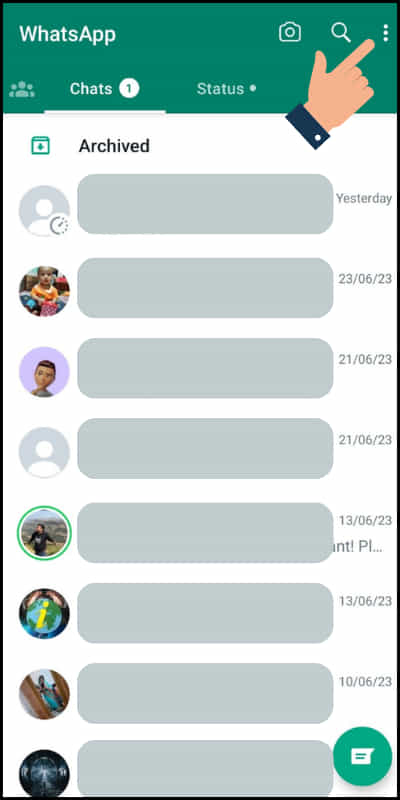
Step 3: Click on the three dots at the upper right corner of the screen
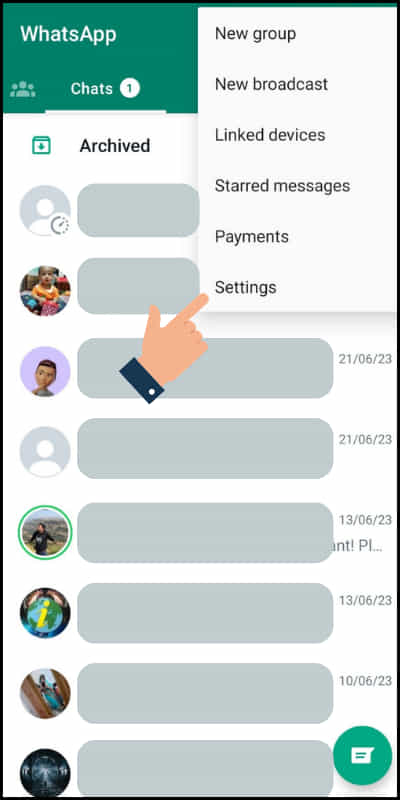
Step 4: Next click on ‘Settings’ from the options.
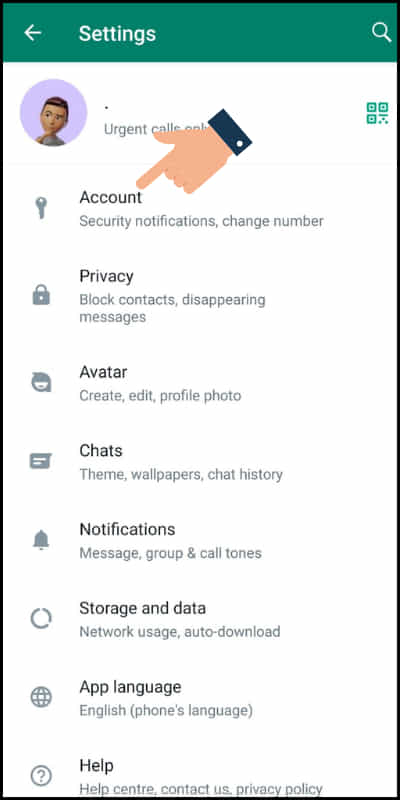
Step 5: Now click on the ‘Account’ option under the profile.
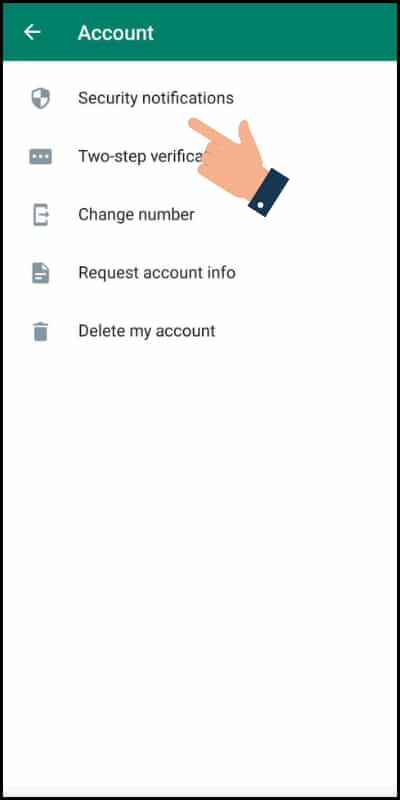
Step 6: Click on the first option which is ‘Security notifications’.
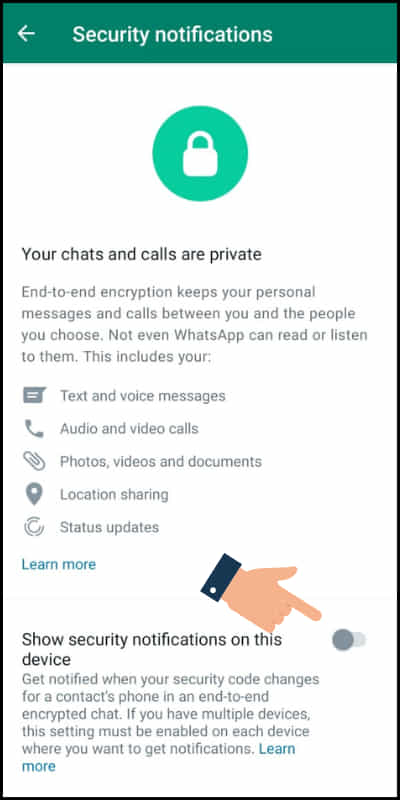
Step 7: Finally turn on the ‘Show security notifications on this device’ option to turn on the security notifications on your WhatsApp mobile.
How to Turn On Security Notification on WhatsApp Computer?
There are many risk factors that should be taken into mind while using WhatsApp. The security notifications of WhatsApp helps in minimizing those risk by giving early notifications to the user.
If you have not yet turned on the security notifications of your WhatsApp computer then with the help of the following steps turn it on as soon as possible:
Step 1: Open the browser of your computer.
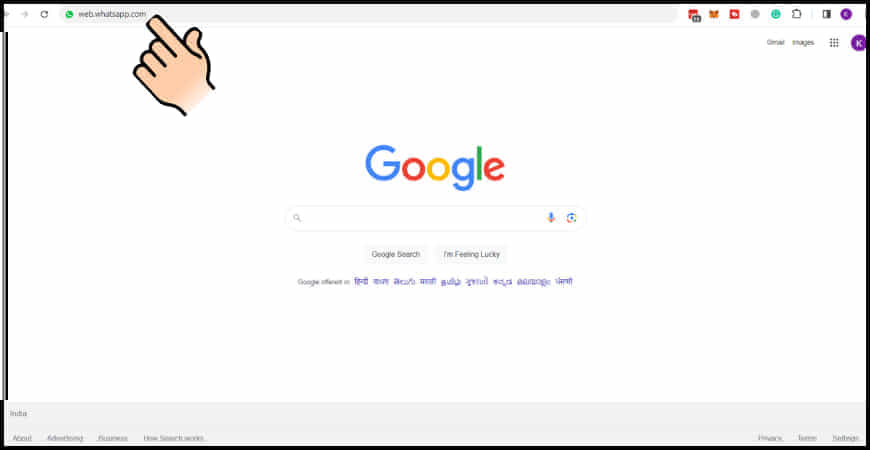
Step 2: In the search bar search for web.whatsapp.com.
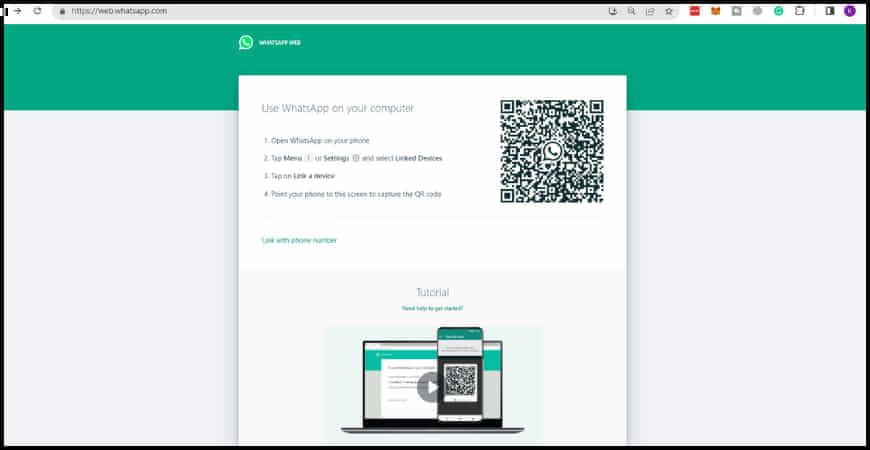
Step 3: Once you enter the website you will see a QR code on the screen of your computer.
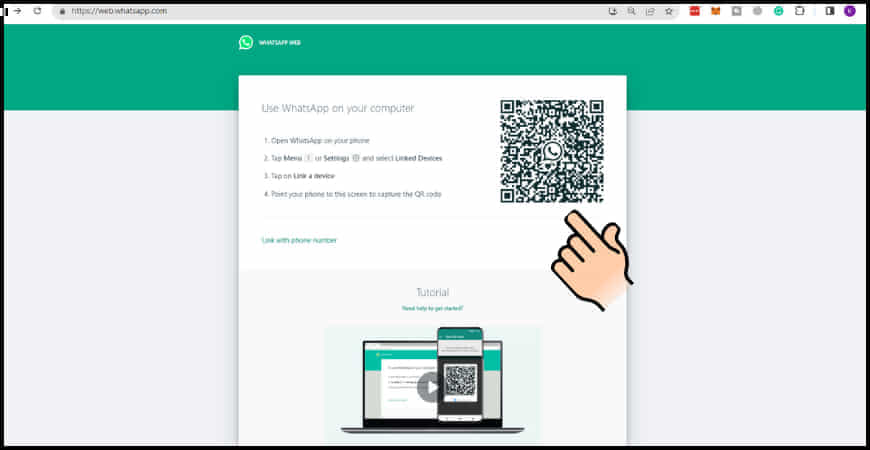
Step 4: Now log in to your WhatsApp account using the QR code on the screen.
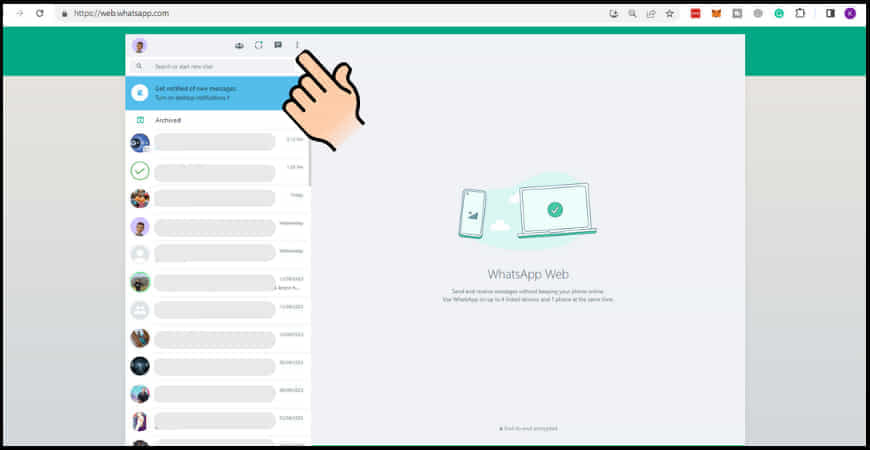
Step 5: After you logged in you will have to click on the three dots at the right side of your profile.
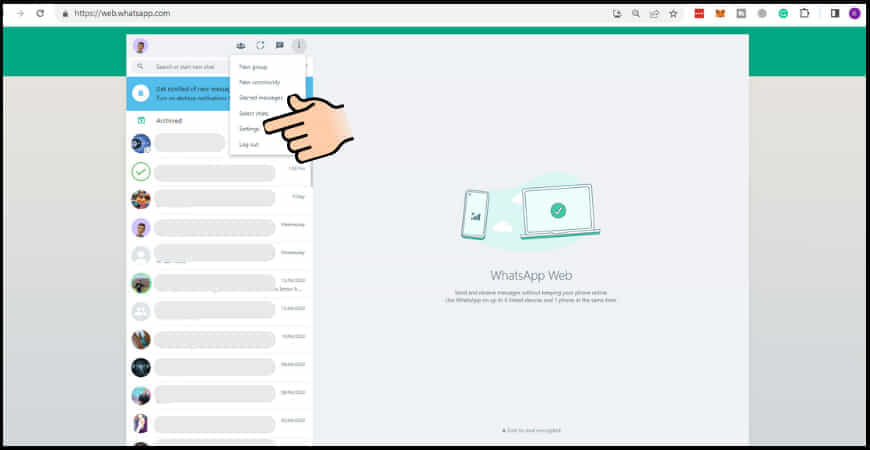
Step 6: Next click on the ‘Settings’ option.
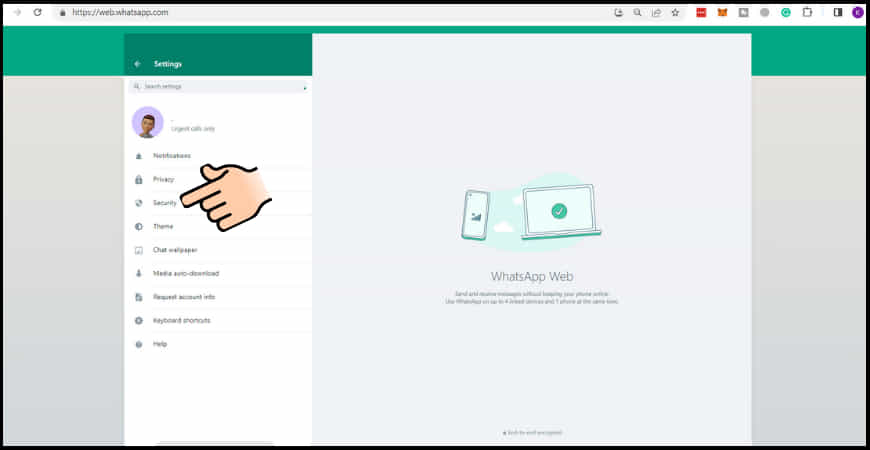
Step 7: Now click on the ‘Security’ option available on the dashboard.
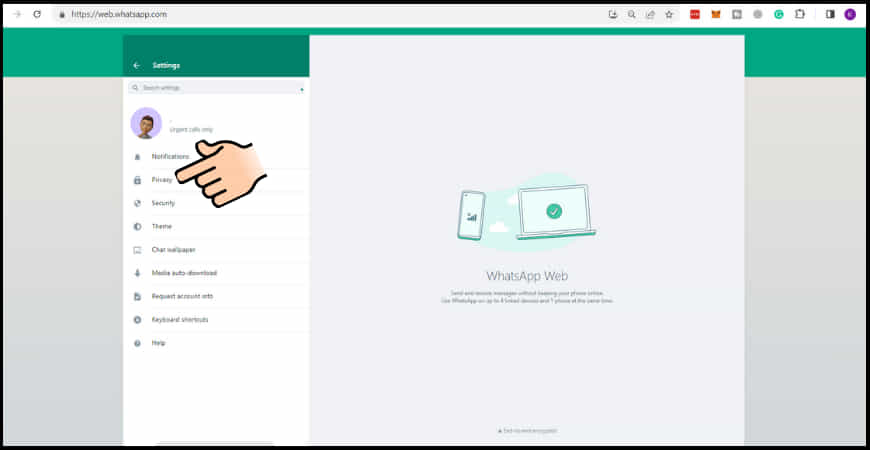
Step 8: Finally turn on the tick mark of ‘Show security notifications on this computer’ to turn on the security notifications on WhatsApp computer.
How to Turn Off Security Notification on WhatsApp Mobile?
Even though the security notifications of WhatsApp is a very useful feature but if you are trying to figure out how to turn off the security notification on WhatsApp mobile follow these steps:
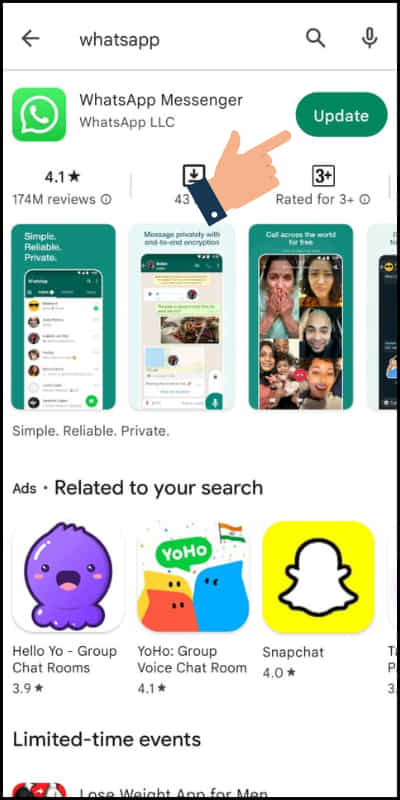
Step 1: Make sure that you are using the latest version of the WhatsApp app. If your app is not updated then update it from the Google Play store.
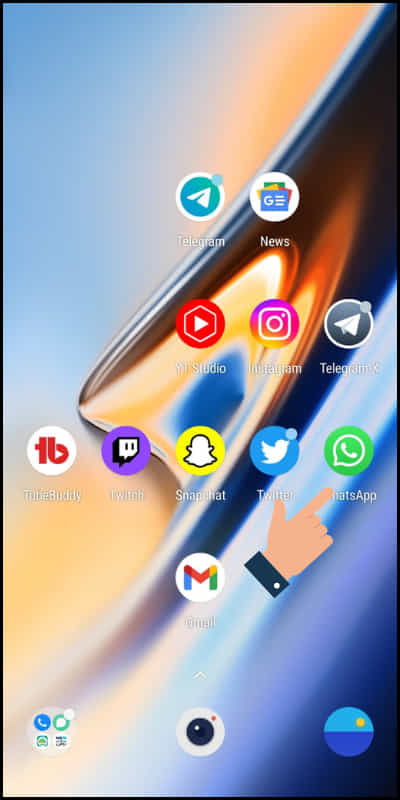
Step 2: Open the WhatsApp app on your mobile device.
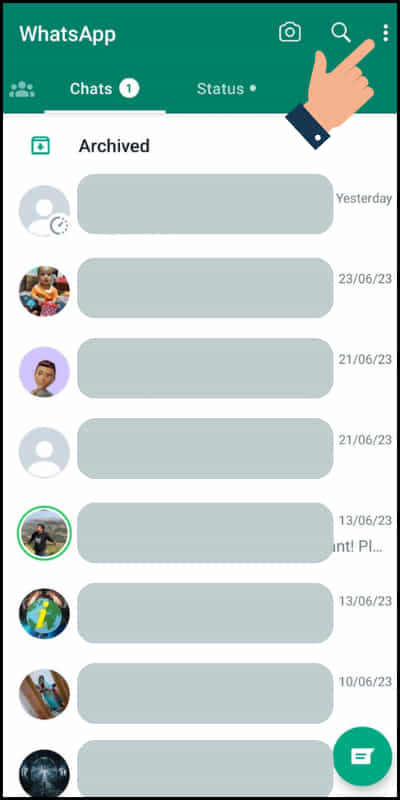
Step 3: Click on the three dots at the upper right corner of the screen
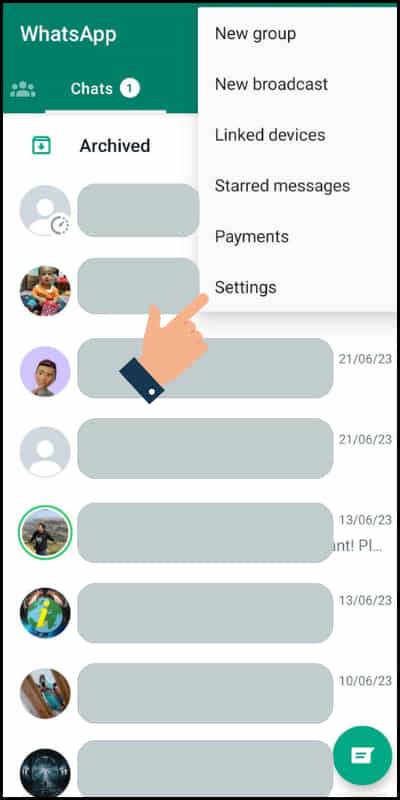
Step 4: Next click on ‘Settings’ from the options.
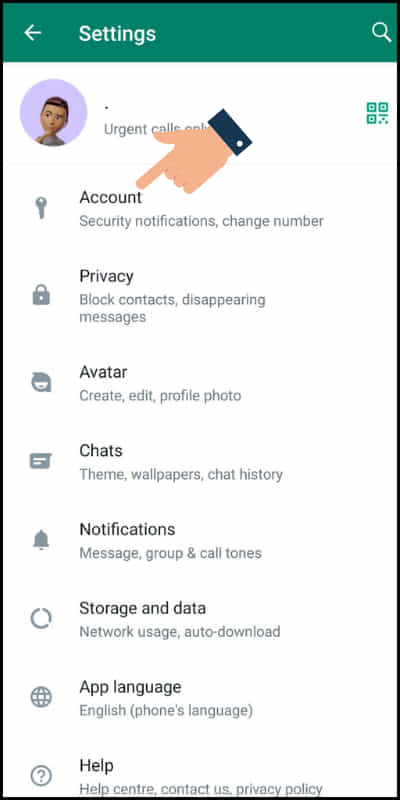
Step 5: Now click on the ‘Account’ option under the profile.
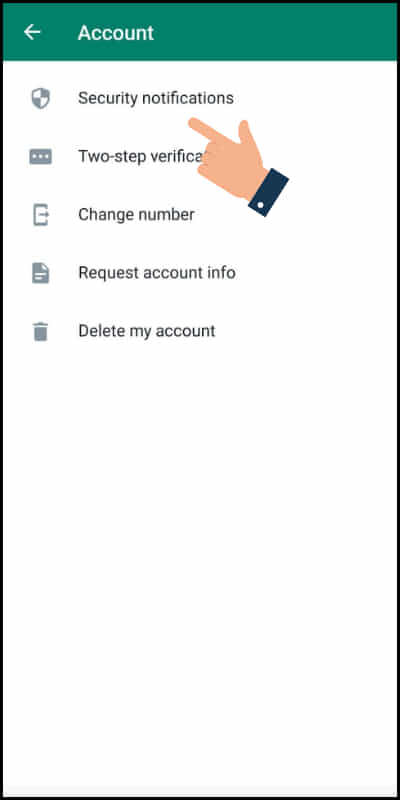
Step 6: Click on the first option which is ‘Security notifications’.
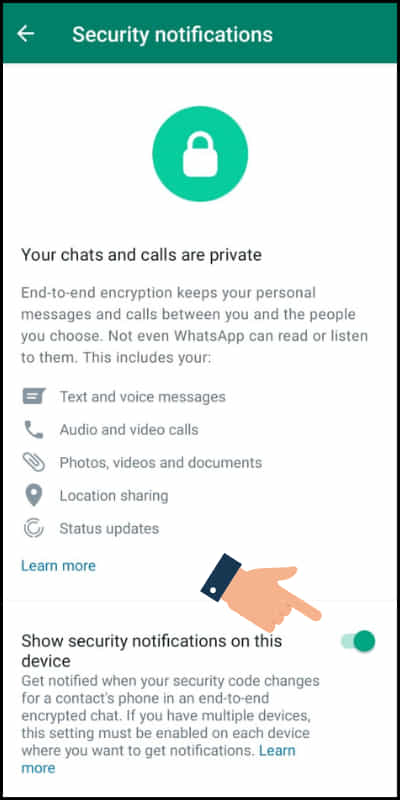
Step 7: Finally turn off the ‘Show security notifications on this device’ option to turn on the security notifications on your WhatsApp mobile.
How to Turn Off Security Notification on WhatsApp Computer?
If you are bored of the security notifications of WhatsApp and want to turn off the security notification on WhatsApp computer then the following steps may help you:
Step 1: Open your browser on your computer.
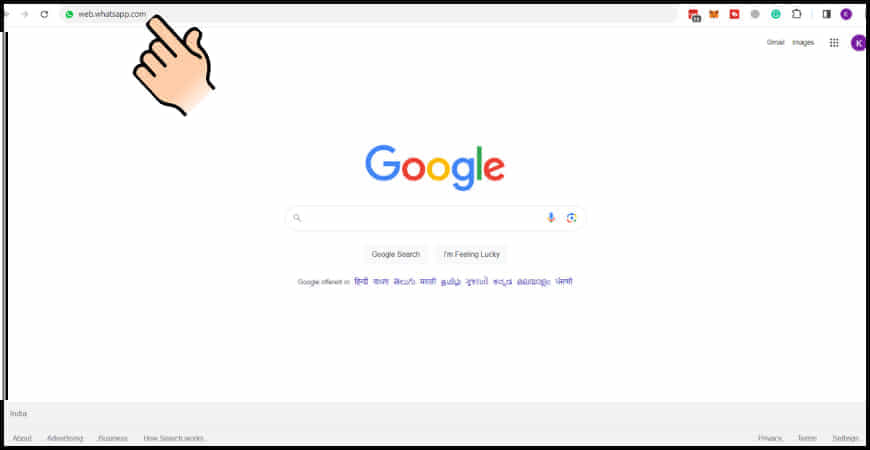
Step 2: In the search bar search for web.WhatsApp.com.
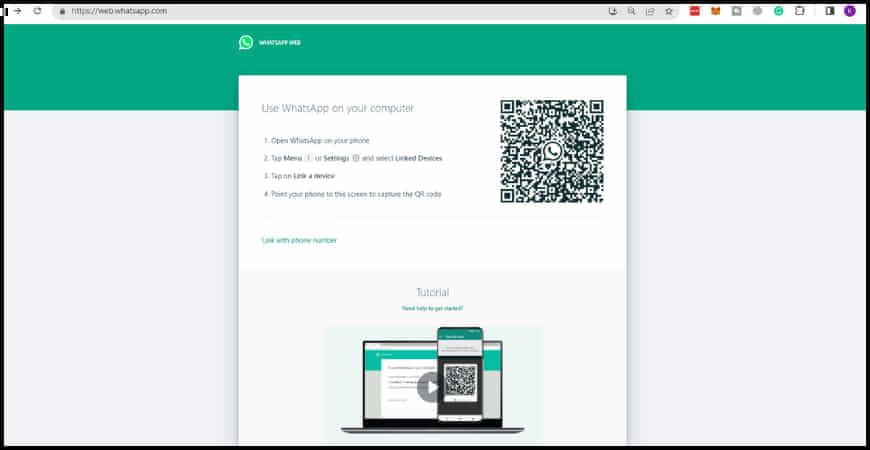
Step 3: Once you enter the website you will see a QR code in the screen of your computer.
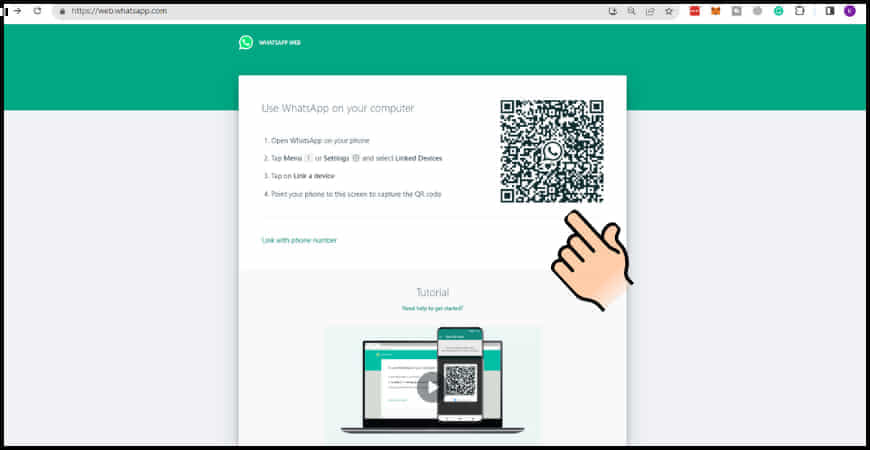
Step 4: Now log in to your WhatsApp account using the QR code on the screen.
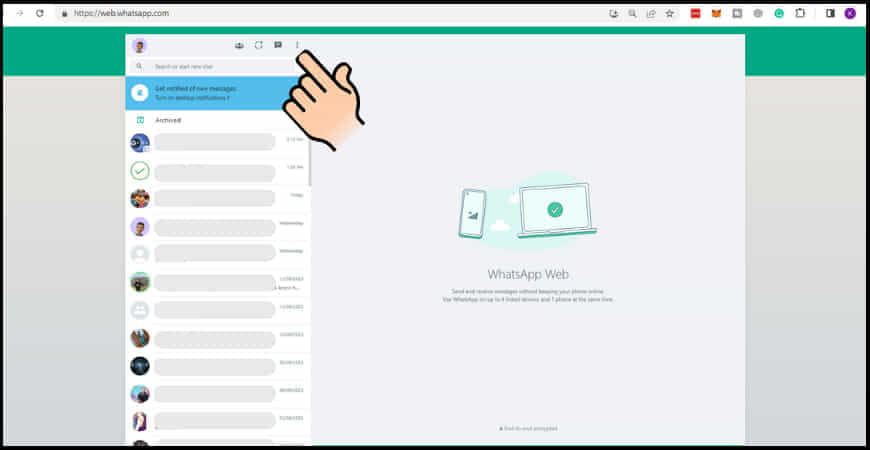
Step 5: After you logged in you will have to click on the three dots at the right side of your profile.
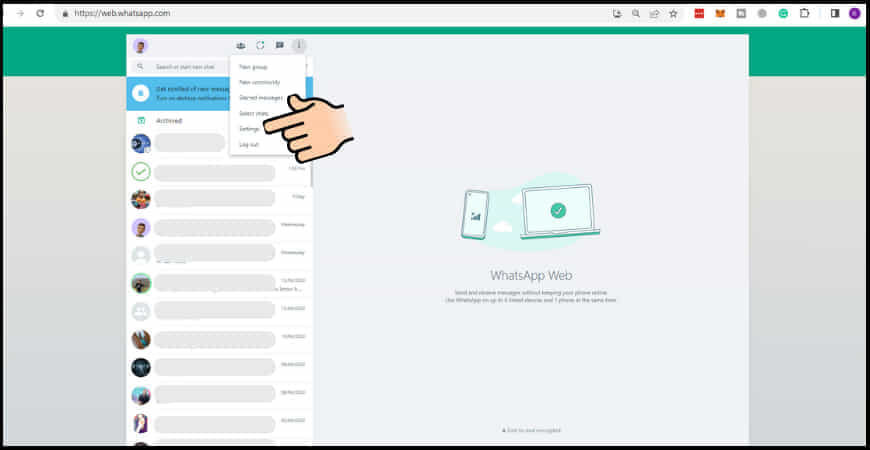
Step 6: Next click on the ‘Settings’ option.
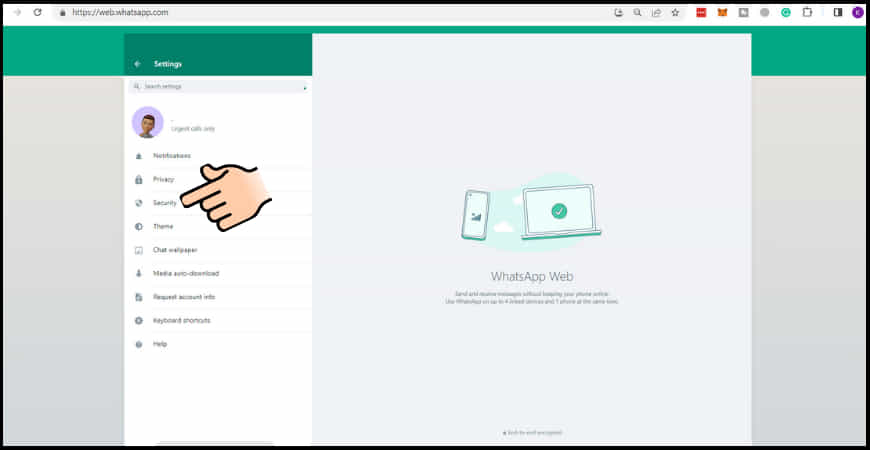
Step 7: Now click on the ‘Security’ option available on the dashboard.
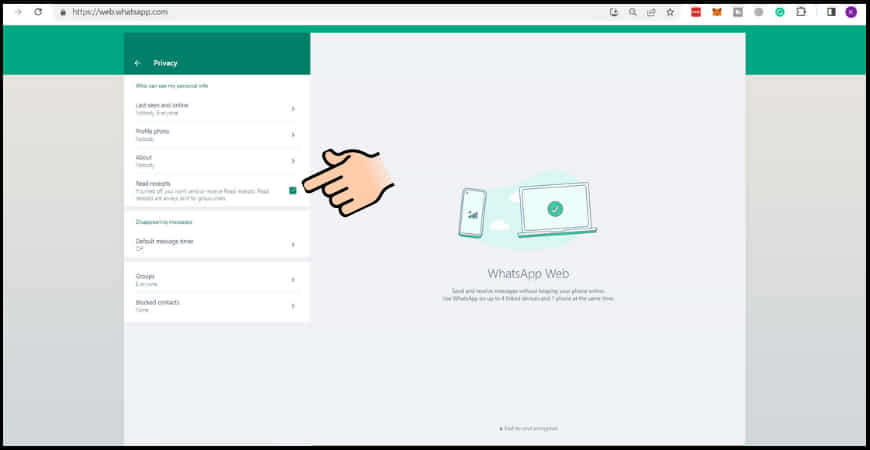
Step 8: Finally turn on the tick mark of ‘Show security notifications on this computer’ to turn on the security notifications on the WhatsApp computer.
How Do Security Notifications Work on WhatsApp?
WhatsApp security notification is a very useful feature provided by WhatsApp. It notifies the user instantly about any potential risks. These notifications help users to take corrective steps to protect their accounts.
When a security notification of WhatsApp is triggered or hit, WhatsApp instantly sends an in-app alert to the user. The notification usually consists of a brief description of the security issue detected.
The user should review the notification very carefully and take action if required.
Related guide: How to Turn On Blue Tick Mark on WhatsApp?
FAQs
Some of the most frequently asked questions on WhatsApp security notifications are as follows:
Can I Customize the Security Notifications I Receive on WhatsApp?
No, you cannot customize the security notifications you receive on WhatsApp. WhatsApp will automatically send the required security notification to you.
Are Security Notifications on WhatsApp Always Genuine?
Yes, the WhatsApp security notifications are genuine and should be taken seriously. They are a sort of warning which helps you protect your WhatsApp account.
Can I Disable Security Notifications on WhatsApp?
Yes, Yu can disable the security notifications on WhatsApp from the settings provided in WhatsApp.
What Should I Do if I Get a Security Notification?
If you get any security notification from WhatsApp you should take it very seriously. It is better to take action as per the notification but a common step that can be taken is enabling the two-factor authentication on your WhatsApp account.
How Frequently Does WhatsApp Send Security Notifications?
The frequency of the security notifications sent by WhatsApp does not depend on any time duration. If any sort of suspicious activity is found WhatsApp will send the notification instantly no matter how many times.
Conclusion
The security notification of WhatsApp helps users to protect their accounts by warning them of any suspicious activity. It is one of the most important features of WhatsApp which helps in protecting the accounts of users.
We hope you got to learn how to turn on security notifications on WhatsApp by reading this guide.
Still, if you have any doubt regarding the security notification of WhatsApp then let us know by commenting in the comment section.