
We hope you are a Telegram user who is looking for methods of how to turn on repeat notifications on Telegram.
Read this piece of information till the end so that you will be able to know all about Telegram notifications.
If you have any other things to know rather then Telegram notifications please let us know by commenting.
What are In-App Notifications on Telegram?
Notifications is the concept of being alert and aware of receiving messages, files, and other media on the network immediately. This creates more and more pings which highly alert you to attend the important messages on the various platforms.
In-App Notifications on Telegram are those notifications that pop up while users are using the app. In-app notifications can be in the form of sound notifications, vibrate notifications, feedback, rating notifications, and many more.
How to Turn On In-App Sounds Notifications on Telegram?
Telegram allows users to turn on In-app sound notifications on Telegram easily. Consider these steps to know how to turn on In-app sound notifications on Telegram are as follows:
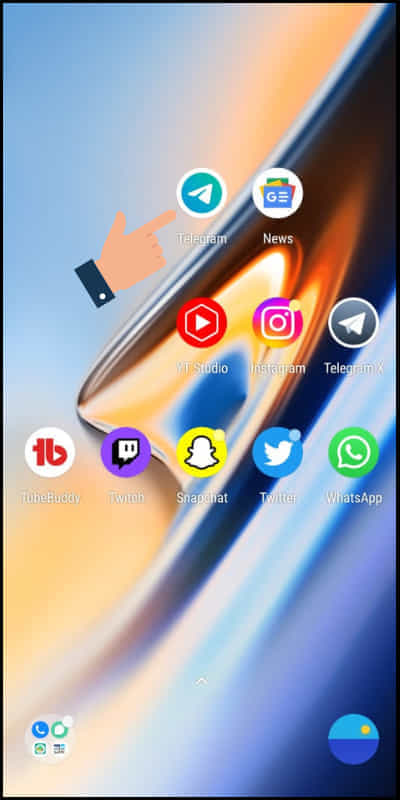
Step 1: Open Telegram app in your device.
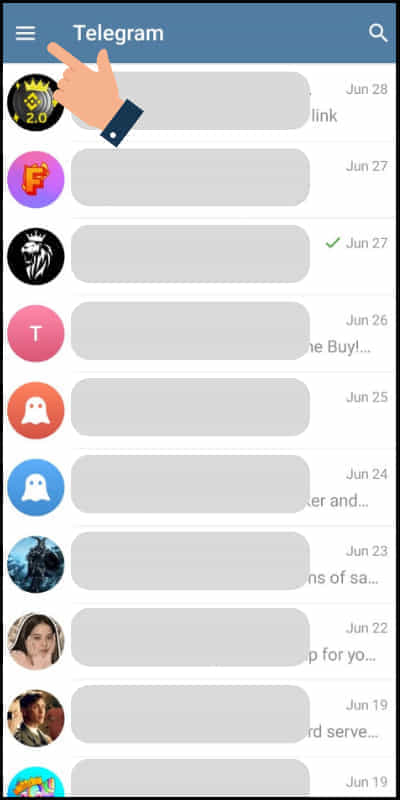
Step 2: Go to the menu icon at the upper-left corner of the screen.
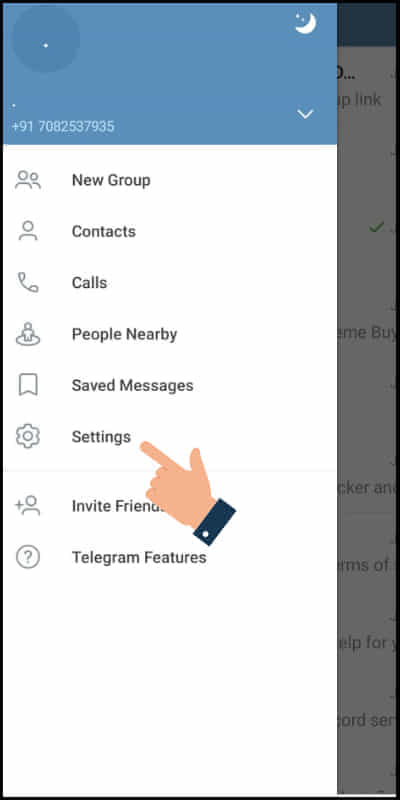
Step 3: Tap on ‘Settings’ on your Telegram.
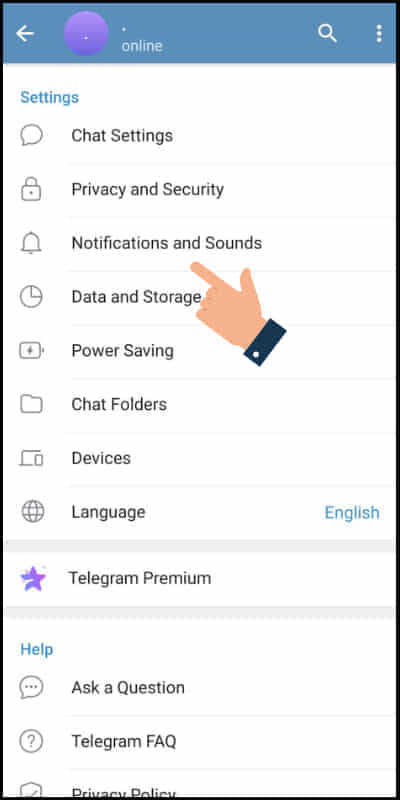
Step 4: Click on ‘Notifications and Sounds’ from the option.
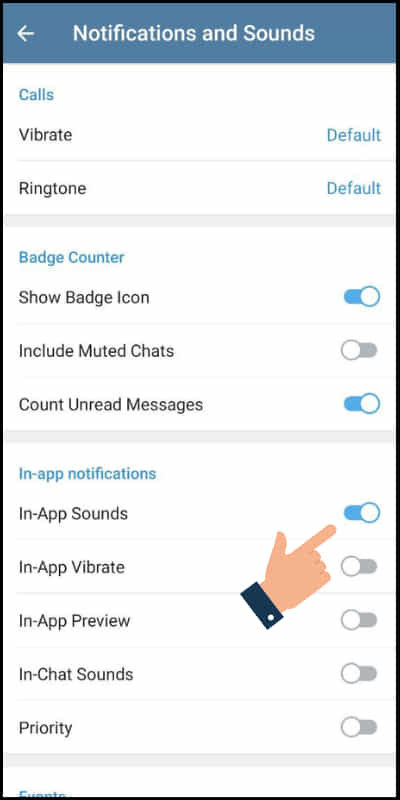
Step 5: Under ‘In-app notifications’ turn on ‘In-App Sounds’.
How to Turn Off In-App Sounds Notifications on Telegram?
You can turn off quickly In-app sounds notifications on Telegram. Turning off In-app sounds notifications on Telegram keeps you away from the sounds with notifications. To learn how to turn off In-app sounds notifications on Telegram are as follows:
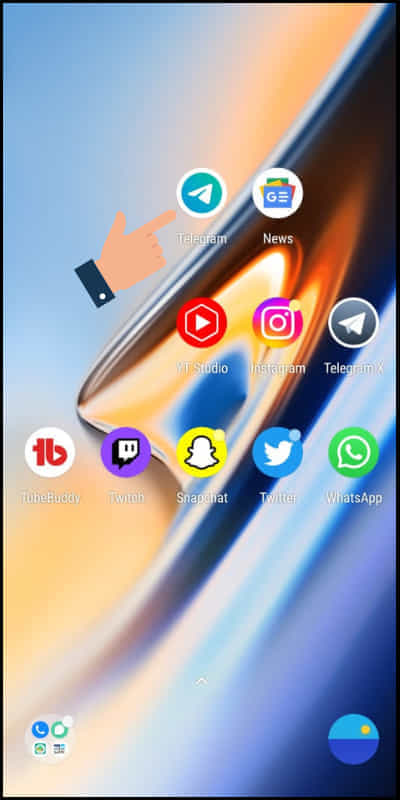
Step 1: Open Telegram app on your mobile phone.
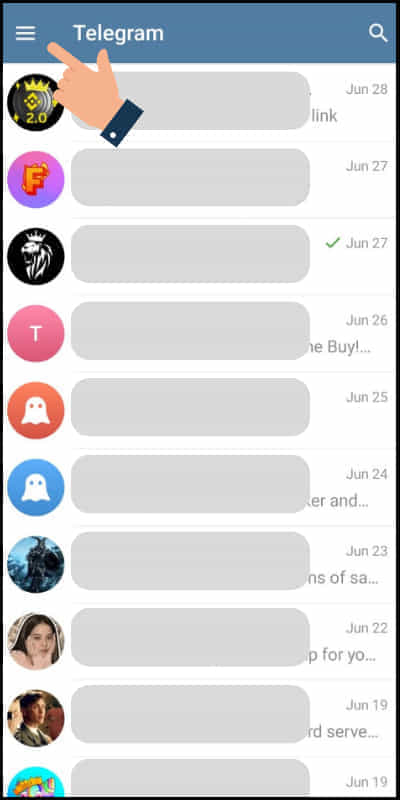
Step 2: Tap on the three bars icon on the top-left corner on Telegram.
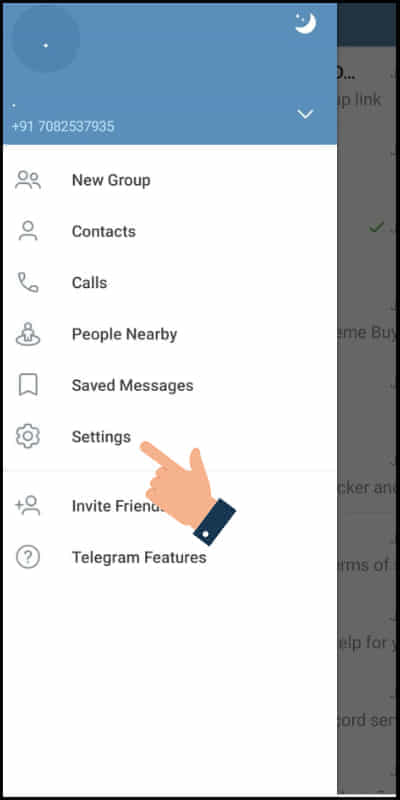
Step 3: Go to ‘Settings’ on your screen.
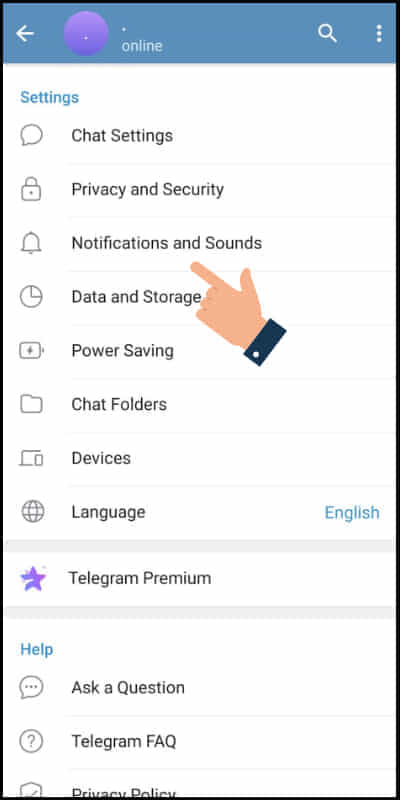
Step 4: Click on ‘Notifications and Sounds’.
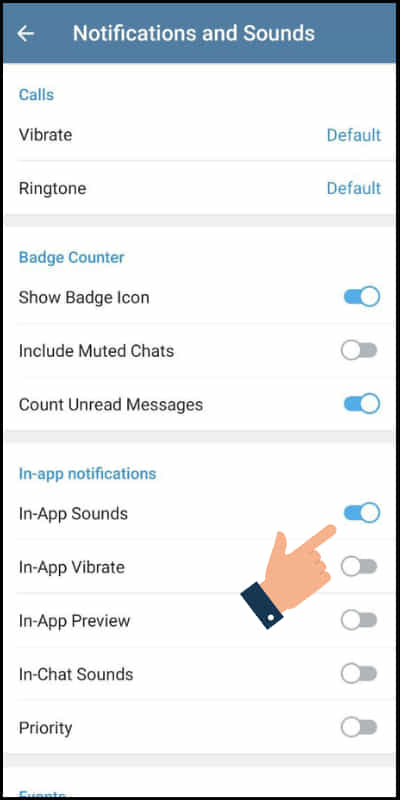
Step 5: Under ‘In-app notifications’ turn off ‘In-App Sounds’.
How to Turn On In-App Vibrate Notifications on Telegram?
Turning on In-app vibrate notifications on Telegram can alert you about Telegram when you are in deeply within some other work. Follow the following steps to learn how to turn on In-app vibrate notifications on Telegram:
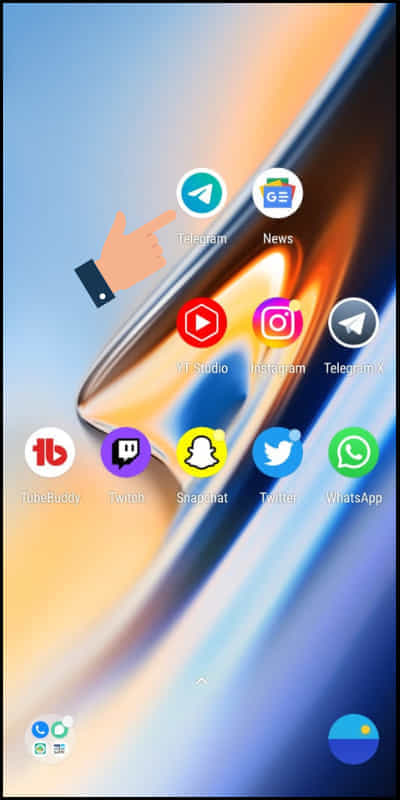
Step 1: Go to Telegram in any of your device.
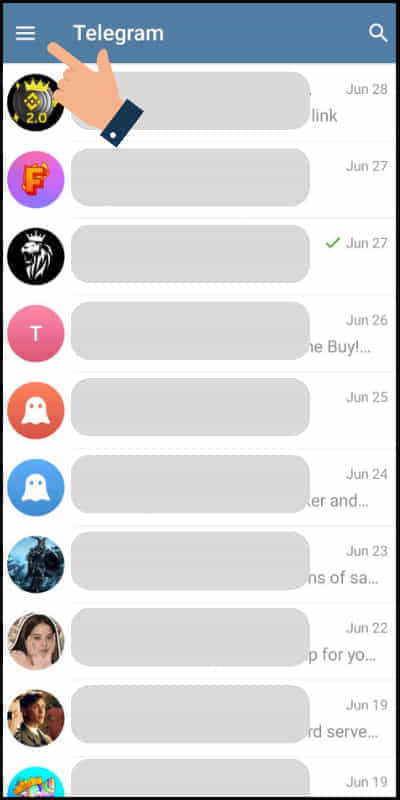
Step 2: Then click on the three bars icon on the upper-left of the screen.
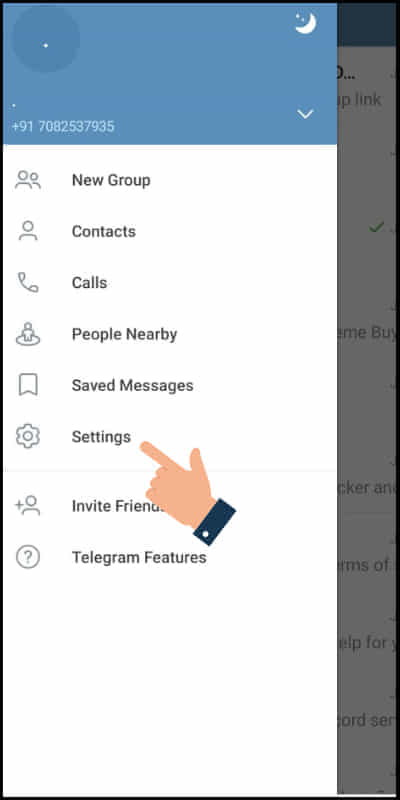
Step 3: Tap on ‘Settings’ at the bottom.
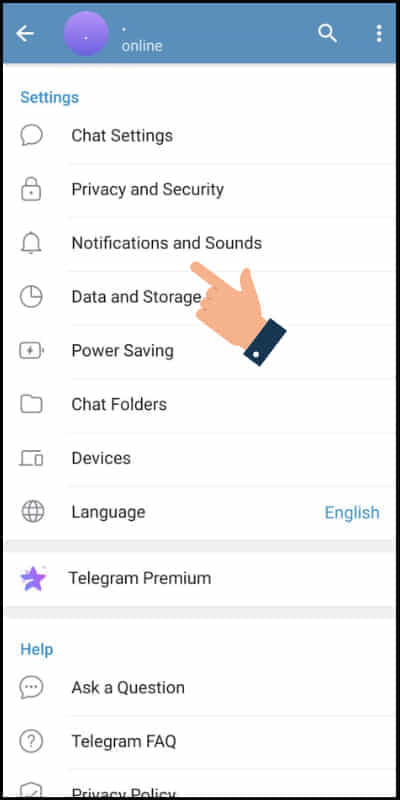
Step 4: Tap on ‘Notifications and Sounds’ on the screen.
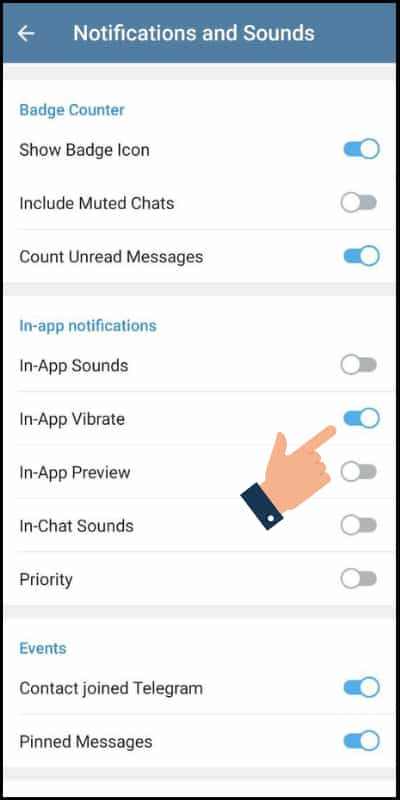
Step 5: Under ‘In-app notifications’ turn on ‘In-App Vibrate’.
How to Turn Off In-App Vibrate Notifications on Telegram?
You can turn off In-app vibrate notifications on Telegram smoothly. Turning off In-app vibrate notifications on Telegram keeps you remain undisturbed. Follow the proper steps to understand how to turn off In-app vibrate notifications on Telegram are as follows:
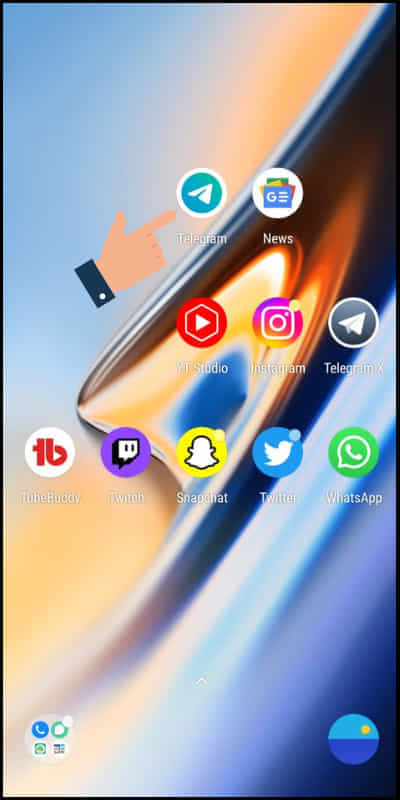
Step 1: First open the Telegram app on your smartphone.
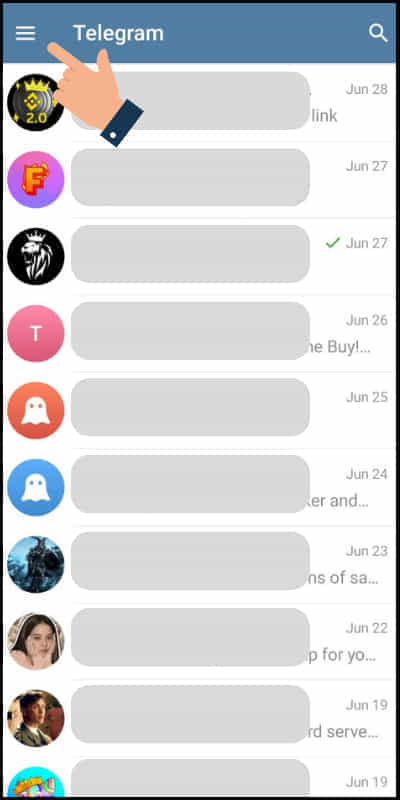
Step 2: Tap on the menu icon at the top-left corner of your device.
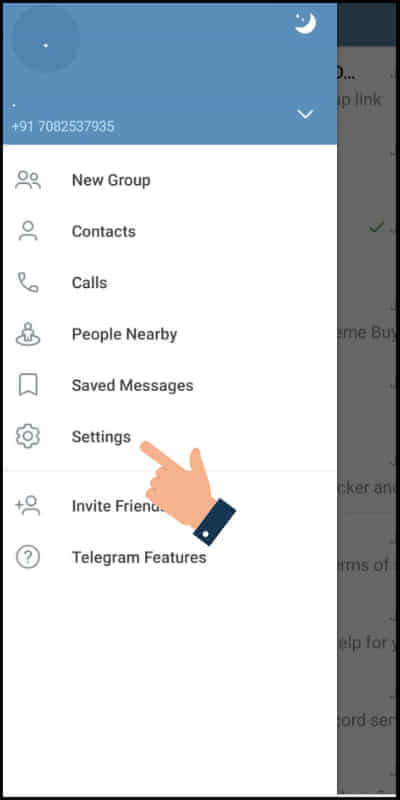
Step 3: Now go to ‘Settings’ on the screen.
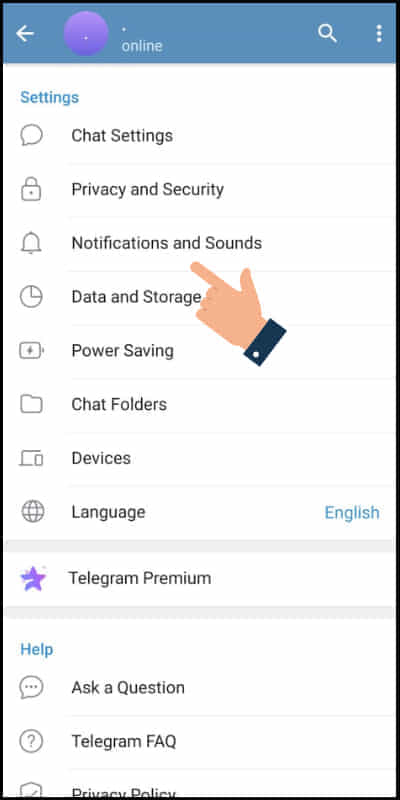
Step 4: Click on ‘Notifications and Sounds’ on Telegram.
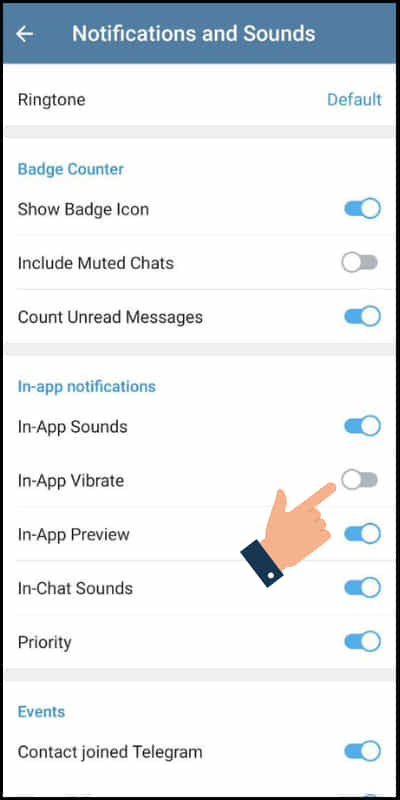
Step 5: Next under ‘In-app notifications’ turn off ‘In-App Vibrate’.
How to Turn On In-App Preview Notifications on Telegram?
Telegram gives permission to its users to turn on In-App preview notifications on Telegram. To know how to turn on In-app preview notifications on Telegram, follow these steps:
Step 1: Open the Telegram app on any of your mobile phone.
Step 2: Now go to the menu icon at the left on top of the screen.
Step 3: Click on ‘Settings’ from the given option.
Step 4: Tap on ‘Notifications and Sounds’ from the option.
Step 5: At the end, under ‘In-app notifications’ turn on ‘In-App Preview’.
How to Turn Off In-App Preview Notifications on Telegram?
Turning off In-app preview notifications on Telegram is quite easy. It is necessary to preview it before it is available to the public. Follow the following steps to know how to turn off In-app preview notifications on Telegram:
Step 1: Open the Telegram app on your device.
Step 2: Then go to the menu icon at the upper-left of the screen.
Step 3: Scroll down and tap on ‘Settings’ on Telegram.
Step 4: Click on ‘Notifications and Sounds’ on the screen.
Step 5: Now under ‘In-app notifications’ turn off ‘In-App Preview’.
How to Turn On Repeat Notifications on Telegram?
Telegram allows its users to turn on repeat notifications on Telegram. To know how to turn on repeat notifications on Telegram, make sure you follow these steps:
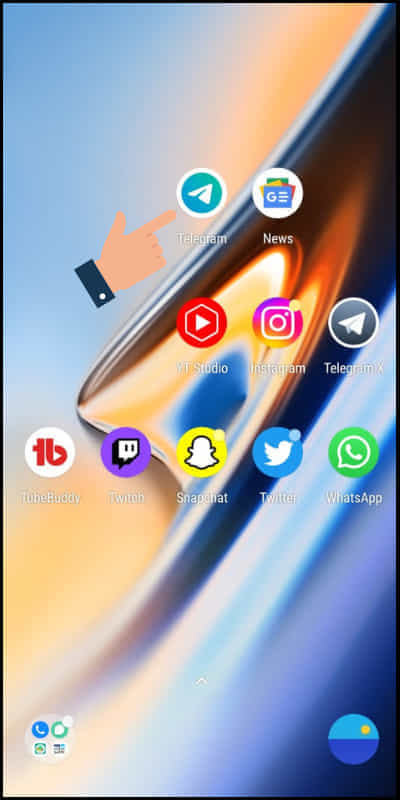
Step 1: Go to the Telegram app on your mobile phone.
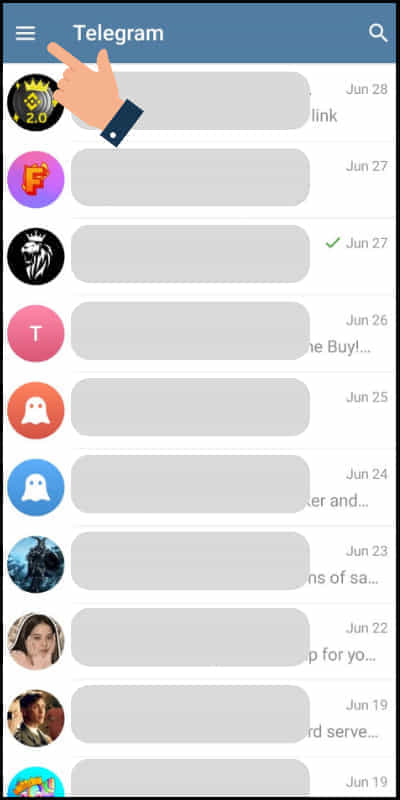
Step 2: Then go to the three bars icon on your screen.
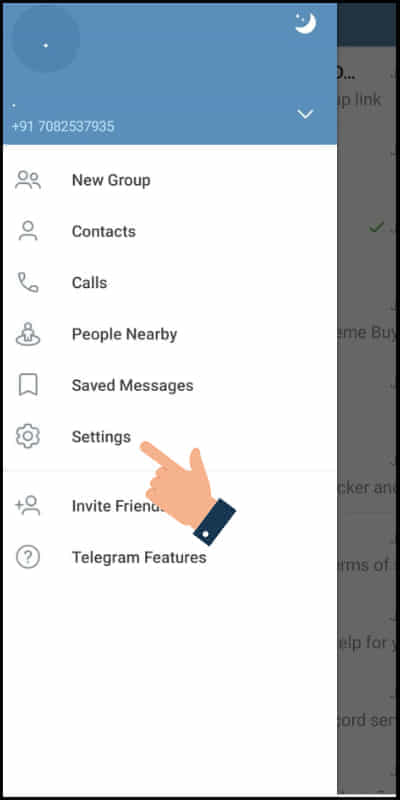
Step 3: Now tap on ‘Settings’ from the option.
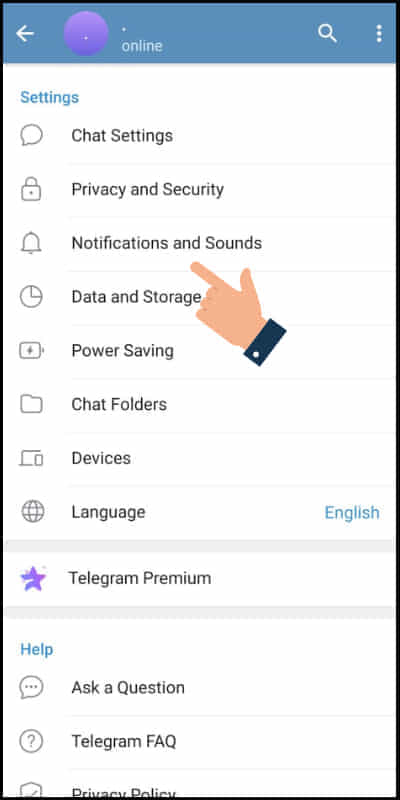
Step 4: Click on ‘Notifications and Sounds’ on the screen.
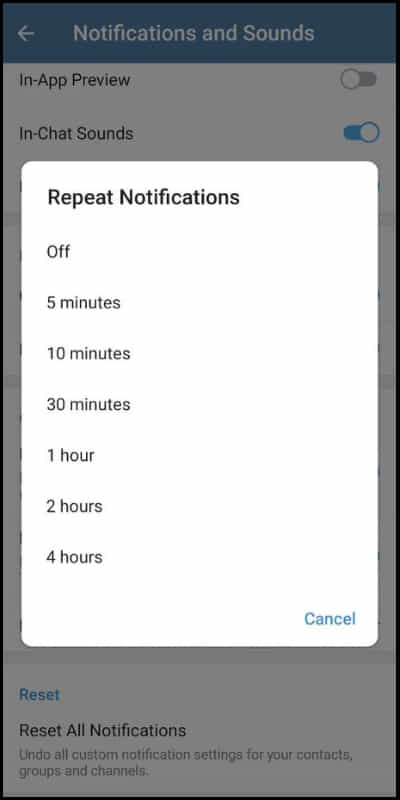
Step 5: Under ‘Other’ click on ‘Repeat Notifications’ and select your preferred time duration of repeating the notifications.
How to Turn Off Repeat Notifications on Telegram?
Repeat notifications can be turned off anytime on Telegram. It is one of the important features of Telegram used by users. Follow the following steps to understand how to turn off repeat notifications on Telegram:
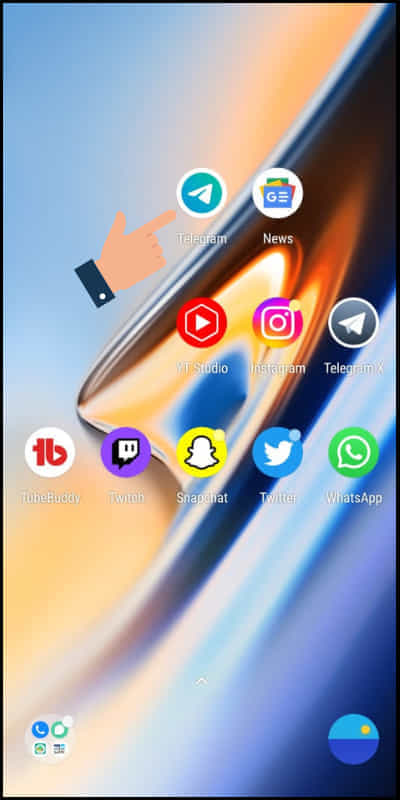
Step 1: First go to the Telegram app on your device.
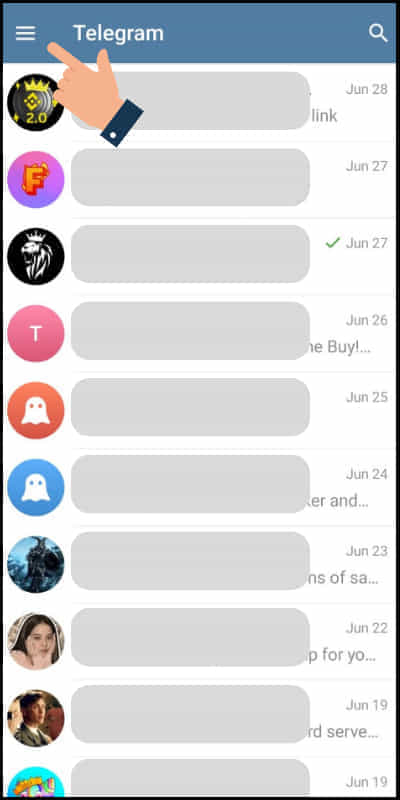
Step 2: Click on the menu icon on your device screen.
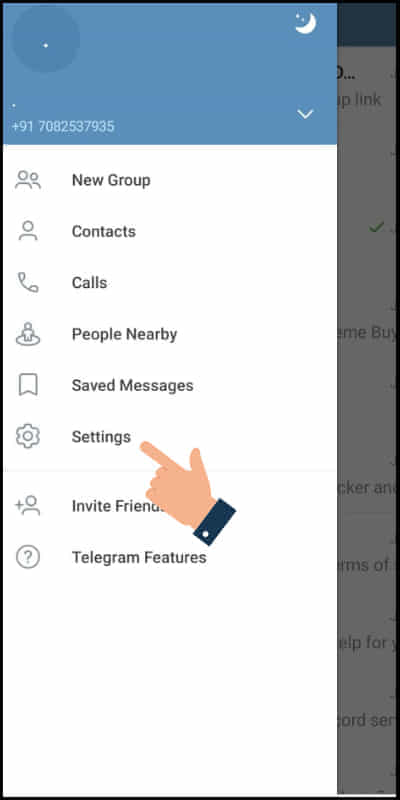
Step 3: Scroll down and tap on ‘Settings’.
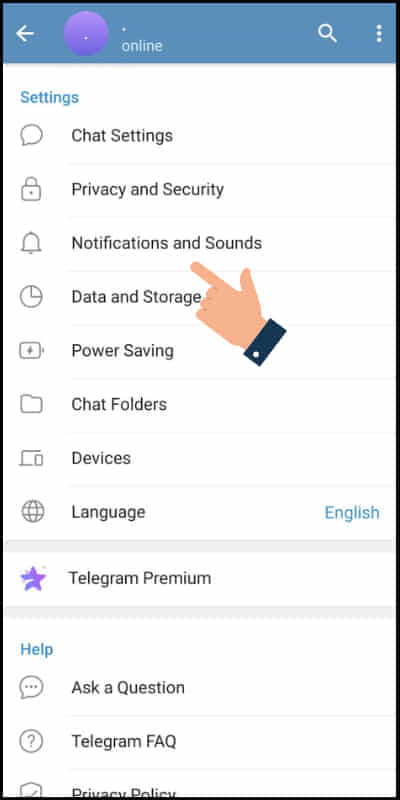
Step 4: Tap on ‘Notifications and Sounds’ on Telegram.
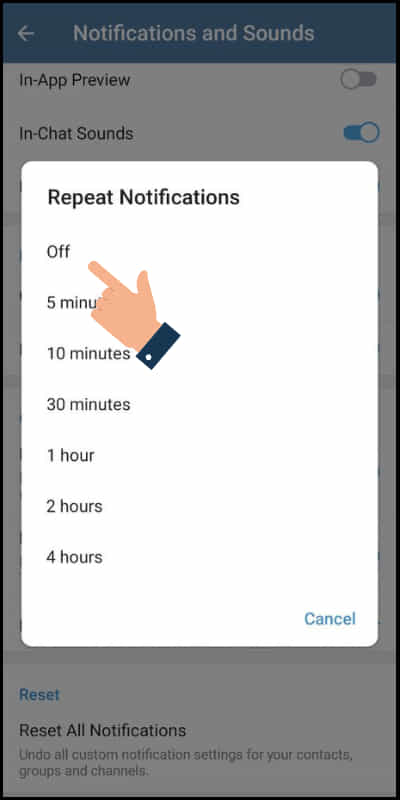
Step 5: Next under ‘Other’ tap on ‘Repeat Notifications’ and select ‘off’ to turn on the repeat notifications on Telegram.
Related article: How to Turn Off Group Notifications on Telegram?
FAQs
Some of the frequently asked questions on in-app notifications on Telegram are as follows:
Can I customize the frequency of repeat notifications on Telegram?
Yes, you can customize the frequency of repeat notifications on Telegram. You can customize the time duration easily on Telegram.
Is there a way to receive repeat notifications only for important messages?
Yes, there is a way to receive repeat notifications only for important messages as because Telegram provides various features on the platform to function differently.
Do repeat notifications work for all types of messages, including media and files?
Yes, repeat notifications work for all types of messages, including media and files. You can effortlessly set repeat notifications on Telegram for all kinds of messages, files, etc.
Will enabling repeat notifications drain my device’s battery faster?
Yes, enabling repeat notifications drains your device’s battery faster. Also, repeat notifications can disturb the battery to low down to certain measures.
Are there any limitations on the number of repeat notifications I can receive within a certain time frame?
Yes. there are limitations on the number of repeat notifications you can receive within a certain time frame. Repeat notifications can be set to a time duration provided on Telegram.
Conclusion
Notifications in any app plays important role to satisfy the needs of the users to some extent. Notifications help one to be aware or to remain alert in your busy schedule on different platforms such as WhatsApp, Telegram, Twitter, and many others.
We hope this tiny and small piece of information will help you a lot in your later use of Telegram incredibly.
Apart from it, if you have any doubts or questions in your mind regarding Telegram In-App Notifications, please let us know by commenting in the comment box.