
Are you among those Twitter users who are wondering for methods of how to turn on protect your tweets on Twitter? If yes, then read this informative piece of article which will help you in knowing all about Twitter privacy options.
If you have anything else to know about Twitter please let us know by commenting.
What is Privacy on Twitter?
Twitter is one of the world’s largest and most extensively used social media platforms that work over the internet. It is an online micro-blogging site where you can share your thoughts with your follower in a short statement called “Tweets” throughout the world.
Twitter privacy is the feature of Twitter that allows its users to protect their tweets and account on Twitter very safely and securely. Nowadays almost every online platform provides a privacy feature in their platforms in order to make users’ accounts more and more strong.
How to Turn On Let Others Find You By Your Phone on Twitter?
Twitter allows permission to turn on let others find you using your phone number on Twitter. If the phone number is linked with Twitter then it is possible to find your account on the Twitter app very easily.
Now consider the steps to know how to let others find you by phone number on Twitter:
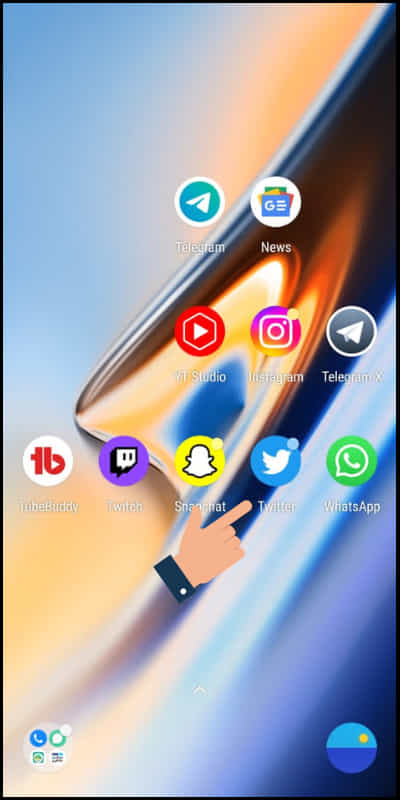
Step 1: Open Twitter app in your android mobile phone.
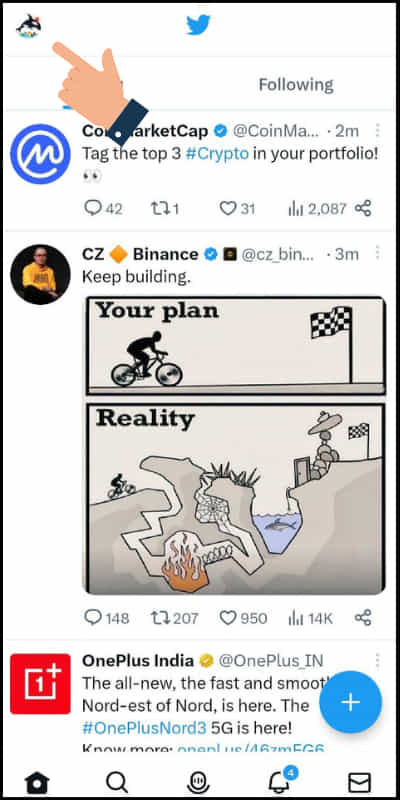
Step 2: Tap on the Profile icon at the upper-left of your screen
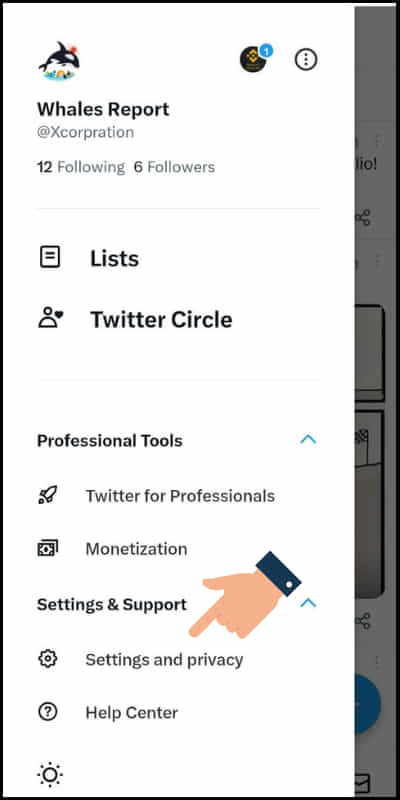
Step 3: Scroll down and under ‘Settings and Support’ click on ‘Settings and privacy’ on Twitter.
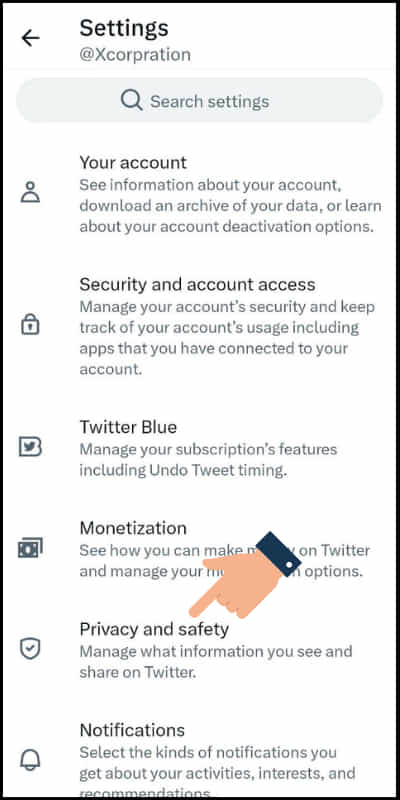
Step 4: Now tap on ‘Privacy and safety’ from the given option.
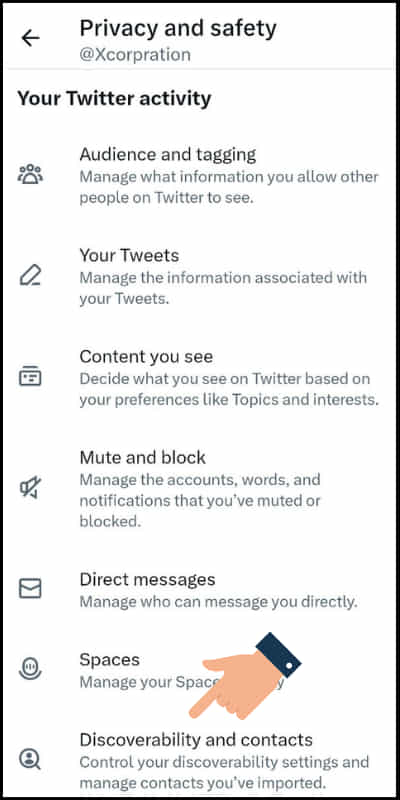
Step 5: Next click on ‘Discoverability and contacts’.
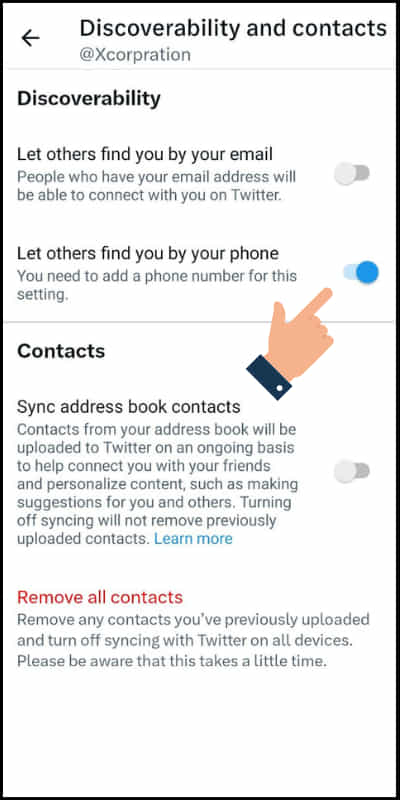
Step 6: Under Discoverability turn on the option ‘Let others find you by your phone’.
How to Turn Off Let Others Find You By Phone on Twitter?
You can turn off the feature so that others can’t find you with your phone number on Twitter easily for privacy and security purposes.
Follow the following steps to learn how to turn off let others find you by phone on Twitter quickly:
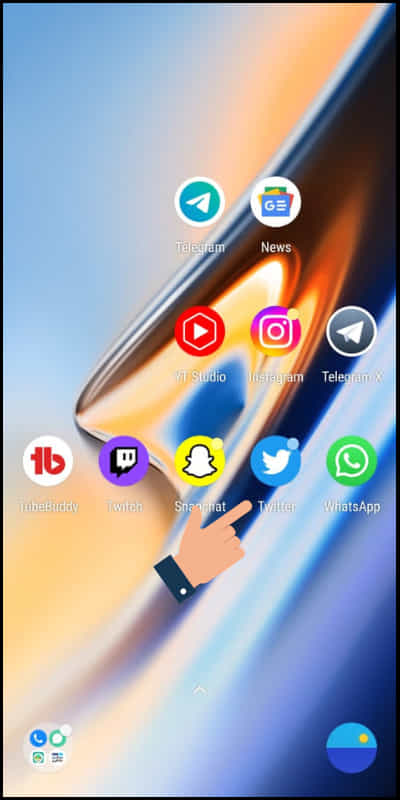
Step 1: Open the Twitter app in your android mobile phone.
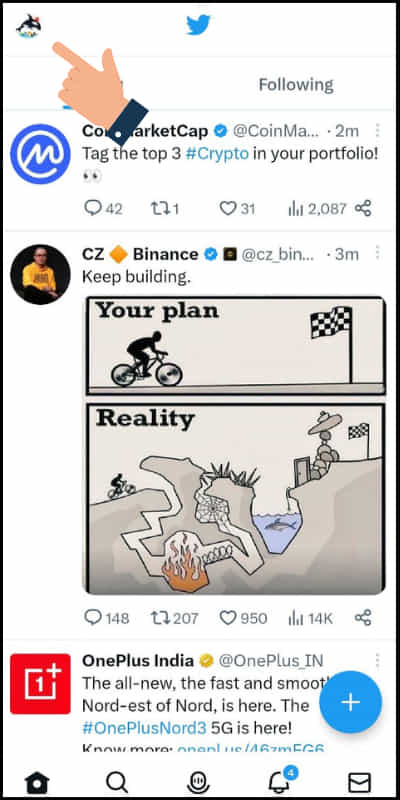
Step 2: Tap on the Profile icon at the upper-left of your screen
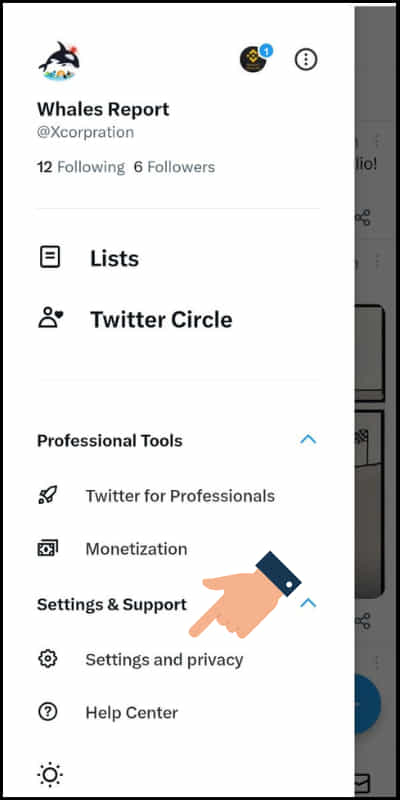
Step 3: Scroll down under settings and support and click on ‘Settings and privacy’.
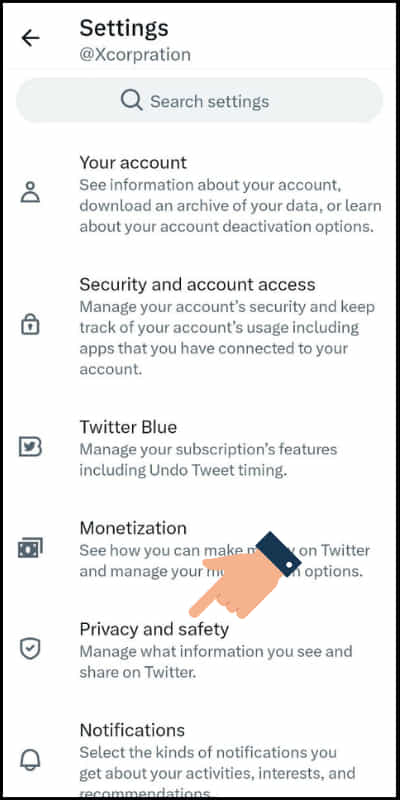
Step 4: Now tap on ‘Privacy and safety’ from the given option.
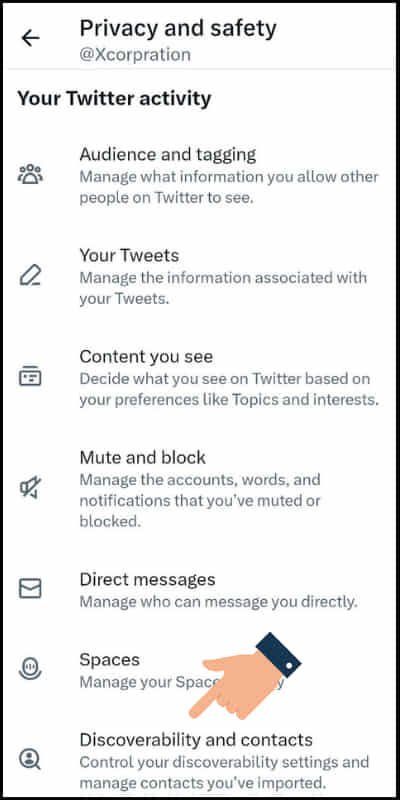
Step 5: Next click on ‘Discoverability and contacts’.
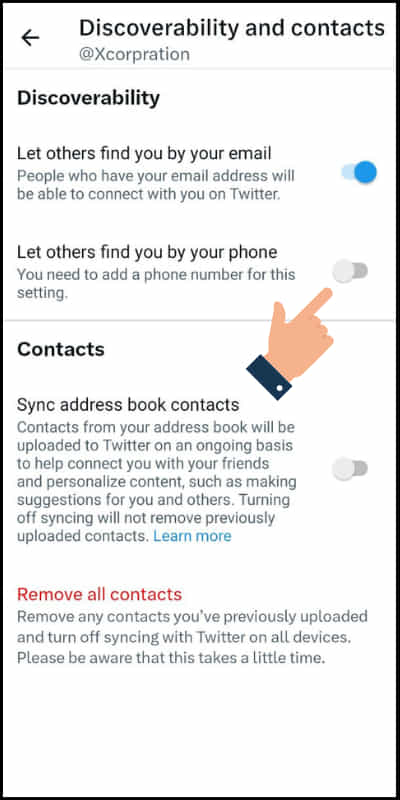
Step 6: Under Discoverability turn off the option ‘Let others find you using your phone number’.
How to Turn On Let Others Find You With an Email Address on Twitter?
With the email address of someone, you can easily find out their account on Twitter only if their email address is linked to their Twitter account. This creates a shortcut way for others to find you simply in the platform.
Let us see the steps first to know how to turn on let others find you with an email address on Twitter:
Step 1: Open the Twitter app on your Android mobile phone.
Step 2: Tap on the Profile icon at the upper-left of your screen
Step 3: Under ‘Settings and Support‘ click on ‘Settings and privacy’.
Step 4: Now tap on ‘Privacy and safety’ from the given option.
Step 5: Next click on ‘Discoverability and contacts’.
Step 6: Under Discoverability turn on the option ‘Let others find you by your email address’.
How to Turn Off Let Others Can’t Find You With an Email Address on Twitter?
You are able to turn off the feature in order to make unable for others not to find your account with an email address on Twitter which in a result makes your Twitter account more powerful and dominant.
To turn off let others can’t find you with an email address on Twitter, follow these steps:
Step 1: Open the Twitter app on your Android mobile phone.
Step 2: Tap on the Profile icon at the upper-left of your screen
Step 3: Scroll down and click on ‘Settings and privacy’ on Twitter.
Step 4: Now tap on ‘Privacy and safety’ from the given option.
Step 5: Next click on ‘Discoverability and contacts’.
Step 6: Under Discoverability turn off the option ‘Let others find you by your email address’.
How to Turn On Protect Your Tweets on Twitter?
You can pretty turn on the feature on your Twitter to protect your tweets. Protecting tweets makes well built and can decrease the unpredicted situation which may cause in the future.
To turn on protect your tweets on Twitter, the steps are mentioned below:
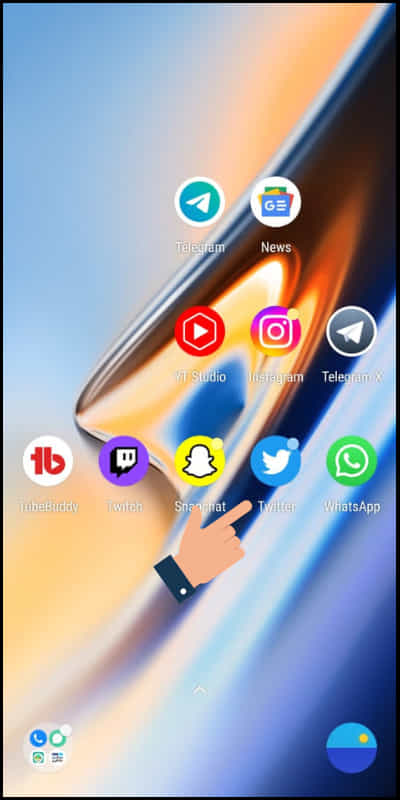
Step 1: Open Twitter app on your mobile phone.
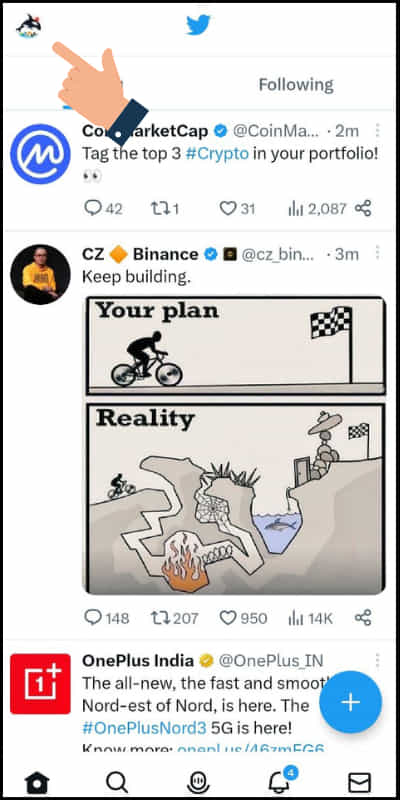
Step 2: Tap on the Profile icon at the upper-left of your screen
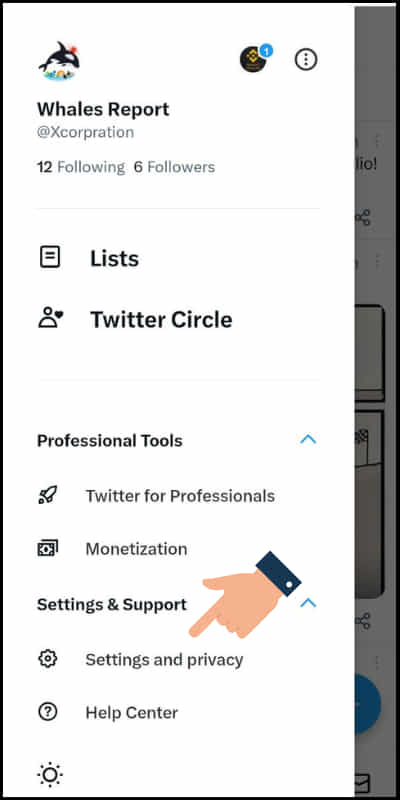
Step 3: Scroll down and under Settings and Support click on ‘Settings and privacy’ on Twitter.
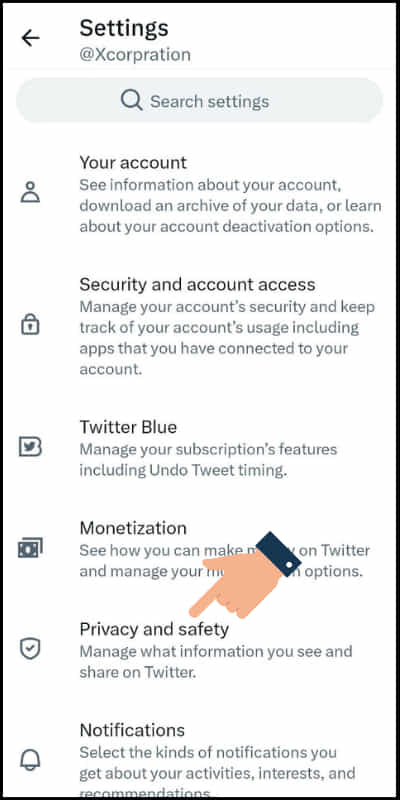
Step 4: Tap on ‘Privacy and safety’ from the given option.
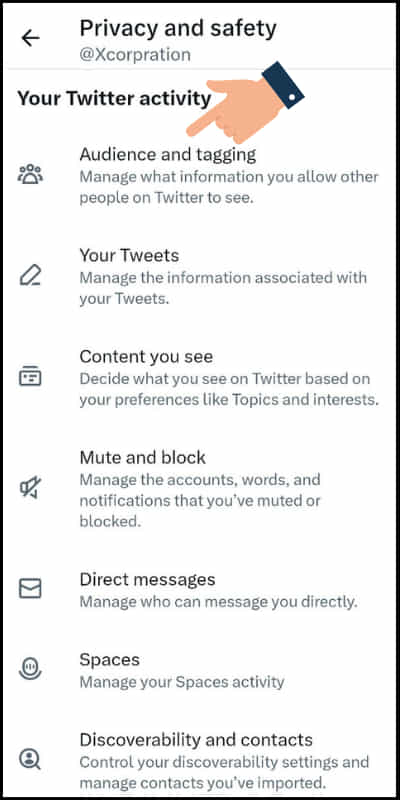
Step 5: Next click on ‘Audience and tagging’ on the screen.
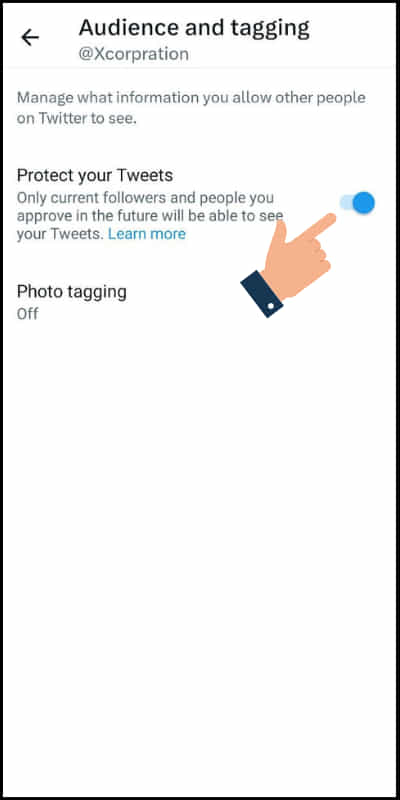
Step 6: Now turn on ‘Protects your Tweets’ on your Twitter.
How to Turn Off Protect Your Tweets on Twitter?
Twitter allows its users to turn off ‘protect your tweets’ very swiftly. Turning off protected tweets will be available for everyone to see your tweets and comments as they desire on Twitter.
The following steps to know how to turn off protect your tweets on Twitter are as follows:
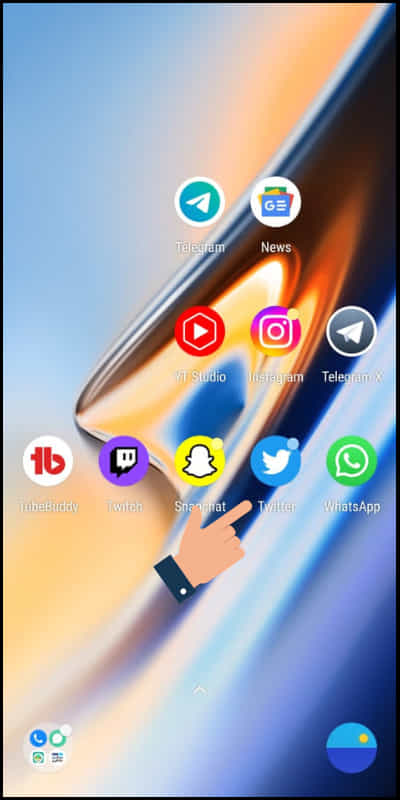
Step 1: Open Twitter app in your Android mobile phone.
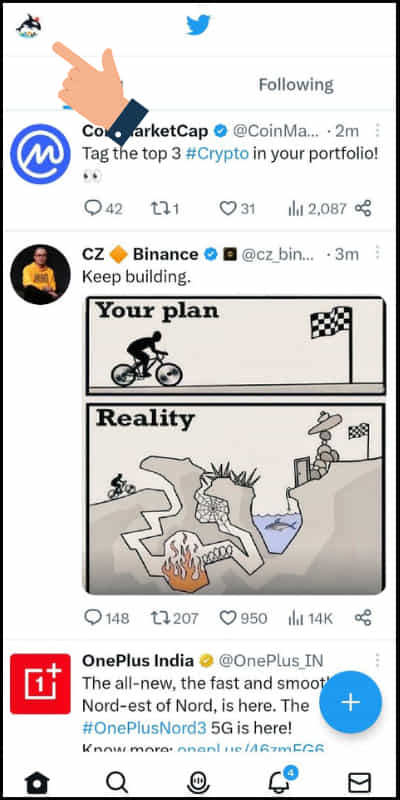
Step 2: Tap on the Profile icon at the upper-left of your screen
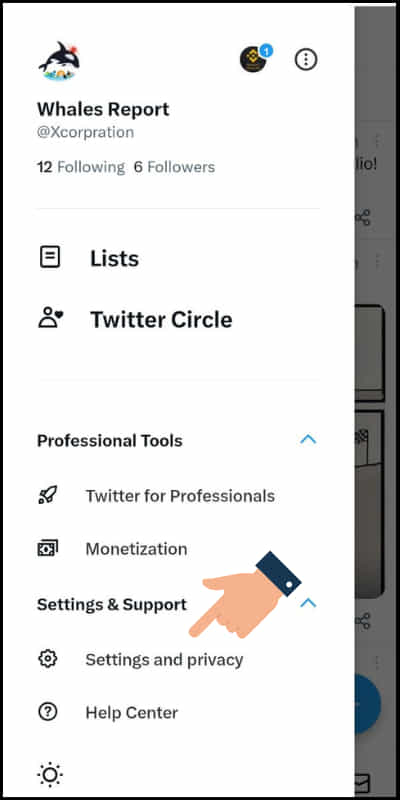
Step 3: Scroll down and click on the ‘Settings and privacy’ option under ‘Settings and Support‘.
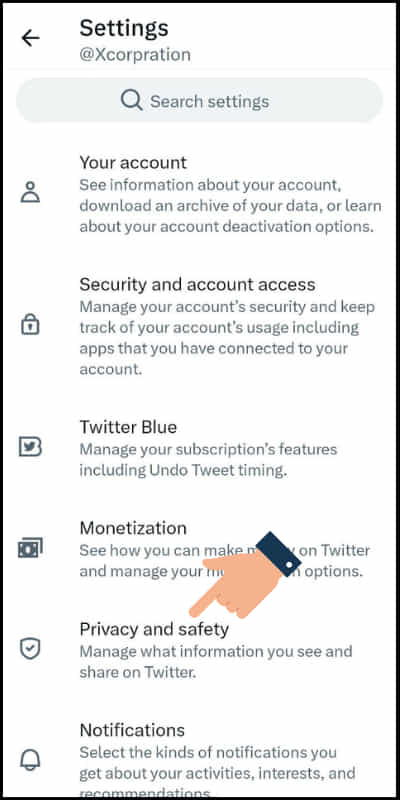
Step 4: Tap on ‘Privacy and safety’ from the given option.
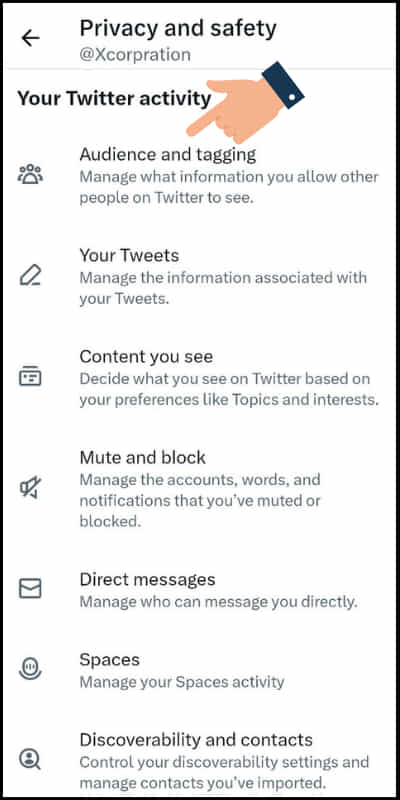
Step 5: Next click on ‘Audience and tagging’ on the screen.
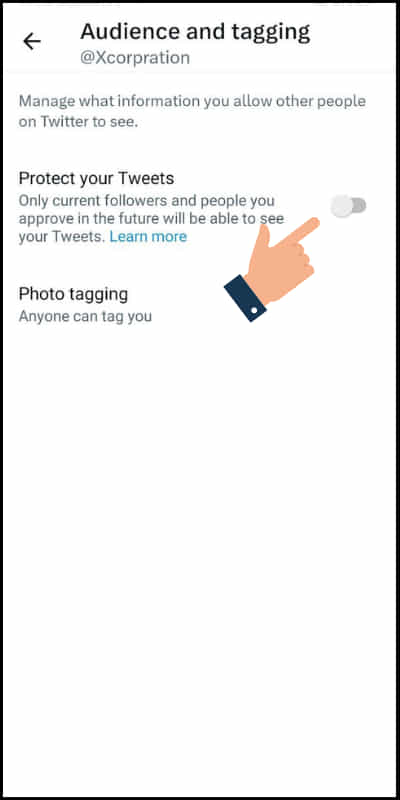
Step 6: Now turn off ‘Protects your Tweets’ on your Twitter.
Related article: How to add muted words on Twitter?
FAQs
Some of the frequently asked questions on Twitter privacy and protection are as follows:
Can I protect My Tweets on Twitter?
Yes, you can protect your tweets anytime you want on Twitter. Twitter allows its users to protect their tweets on Twitter very efficiently at any moment in the app.
Does Twitter Allow to Turn Off My Protected Tweets?
Yes, Twitter allows you to turn off your protected tweets very smoothly when it is needed. This makes Twitter valuable and different from other social media apps in the internet.
Do Privacy on Twitter Gives Advantages to its Users?
Yes, privacy and protection give many advantages to its users on Twitter. It is the most important feature on Twitter which play a significant role in the platform to protect its users from toxic activities.
Do Twitter Allows to Turn On My Protected Tweets?
Yes, Twitter allows you to turn on your protected tweets to protect your tweets from harmful action in the platform and also keeps you safe from unwanted circumstances.
Does Twitter Take Any Action if Someone Breaks Privacy Policy on Twitter?
Yes, Twitter can take major action if someone breaks the privacy policy on Twitter. It can even ban your Twitter account if any misuse is found on Twitter.
Conclusion
Twitter is the most popular and widely used social media platform around the world today. It is an online micro-blogging site that contains various types of unique features rather than any other platform.
We hope this piece of information helped you much in your knowing of Twitter’s privacy feature.
Moreover, if you have any doubts regarding Twitter Privacy, please let us know by commenting in the comment section.