
Hey, are you wondering for methods of how to turn on last seen on Telegram? If yes, then read this informative piece of article where you will get to know all about the last seen on Telegram.
If you have any other stuffs to know please let us know by commenting.
What is Last Seen on Telegram?
Telegram was founded by the two Russian brothers Pavel Durov and Nikolai in 2013. It is a free platform for all and achieves a good place among the other online messaging competing platforms.
Last seen on Telegram is the process where you can find the person’s last active when was online on Telegram. The platform allows the feature to enable or hide your last seen quite easily.
Sometimes the last seen option plays a great role if we want to hide our activeness from others we can do so with the help of this option.
How to Turn On Last Seen on Telegram?
Telegram has the feature to enable the last seen on Telegram. Turning on last seen on Telegram makes other users more easy in the app to know your information to a certain extent.
To know how to turn on last seen on Telegram, follow the following steps:
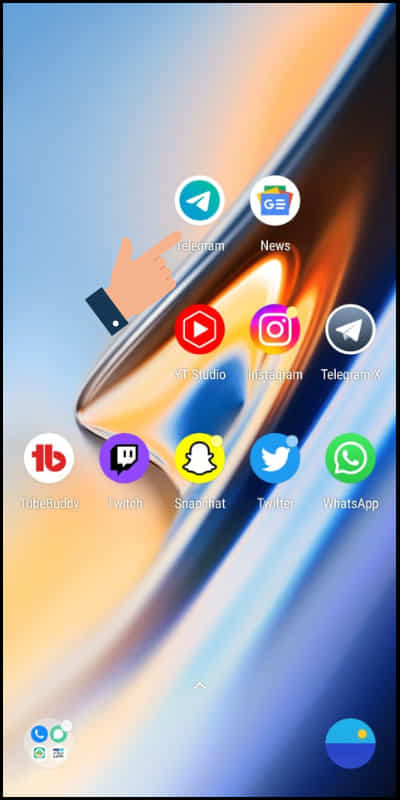
Step 1: Open the Telegram app in your device.
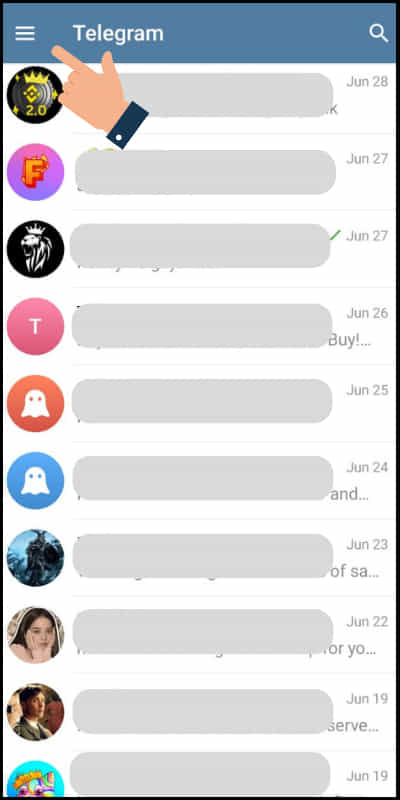
Step 2: Tap on three bars icon at the upper-left of the corner.
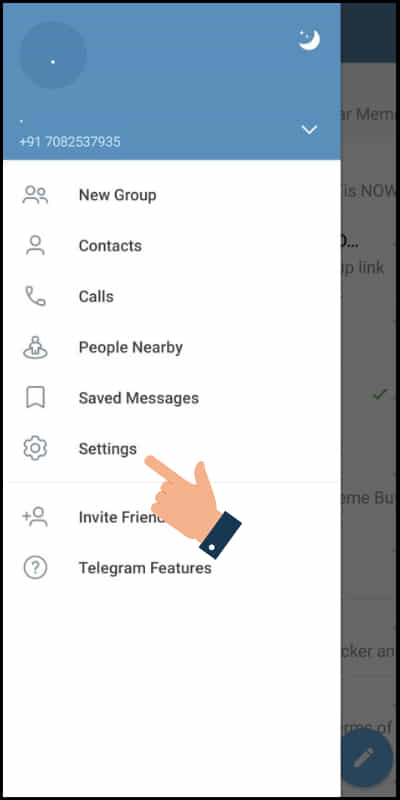
Step 3: Go to ‘Settings’ on Telegram.
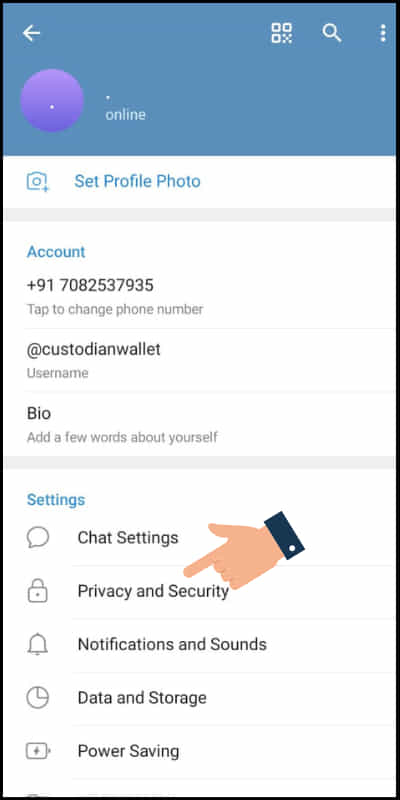
Step 4: Click on ‘Privacy and security’ on your screen.
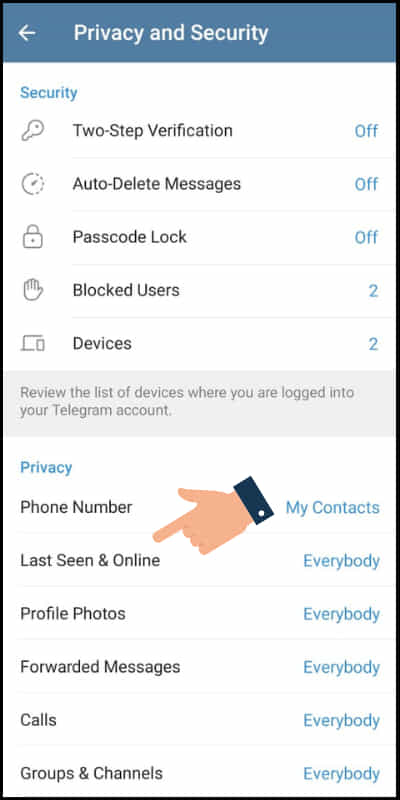
Step 5: Under ‘Privacy’ tap on ‘Last Seen & Online’ on Telegram.
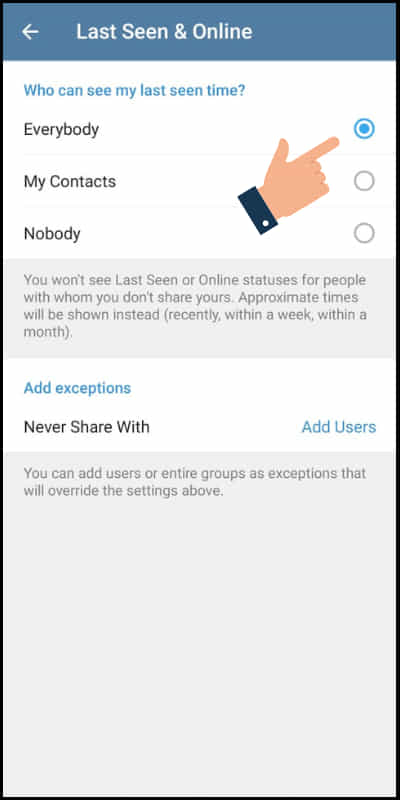
Step 6: Under ‘Who can see my last seen time?’ tap on ‘Everybody’ from the option.
That’s it, now you have enabled the last seen on Telegram with these steps.
Benefits of Turning On Last Seen for Everybody on Telegram
The last seen feature on Telegram is a very useful feature that is widely used by all. There are certain benefits of turning on the last seen of your Telegram.
Some of the benefits of turning on last seen for everybody on Telegram are as follows:
Status Information
Telegram allows to turn on the feature of ‘Last Seen and Online’ on Telegram. When anybody’s ‘Last Seen and Online’ feature is turned on then you can easily find their active status on the platform.
Evidence
Since Telegram provides various kinds of features which helps in research and investigation for legal action if any unexpected situation arises in the future. Suppose anyone is missing you can and his last seen is turned on then you can find his last active status on the platform which can help in the investigation.
Easy monitored
When the Telegram ‘Last Seen and Online’ is turned on then it becomes quite easy to monitor others in the network that how frequently they are active on the site.
Accurate activation
Telegram ‘Last Seen and Online’ is when turned on it gives an opportunity for you and others to know one another accurate activities on the platform.
Creates interest
It creates more and more interest in communicating or having any conversation with others on Telegram when the feature of ‘Last Seen and Online’ is turned on. You can comfortably see others online status and activities that create much interest to remain on the network for a long time.
How to Turn Off Last Seen on Telegram?
You can simply hide your last seen on Telegram since Telegram gives the feature to enable or hide your last seen in the platform. This makes your Telegram account more secure and strong.
Consider the following steps to learn how to turn off last seen on Telegram are as follows:
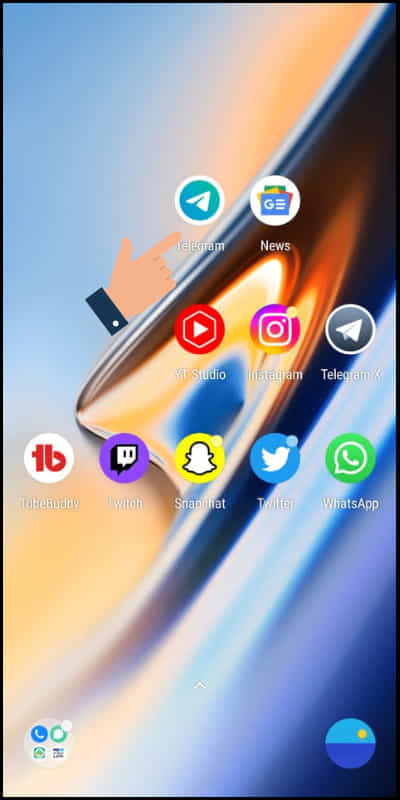
Step 1: Open Telegram on your mobile phone.
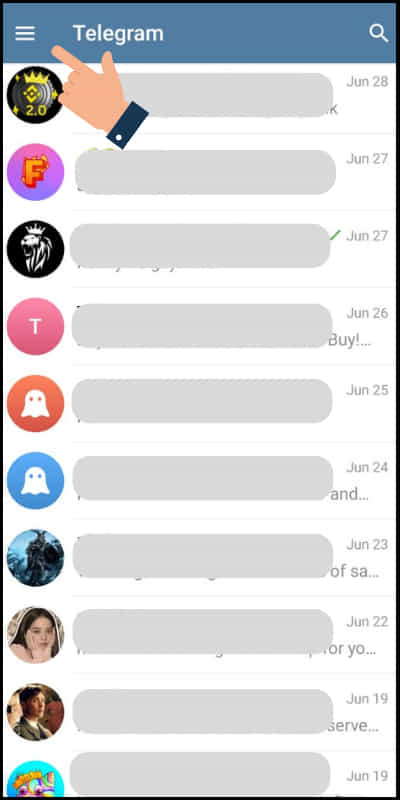
Step 2: Now click on three bars icon on the top-left of your screen.
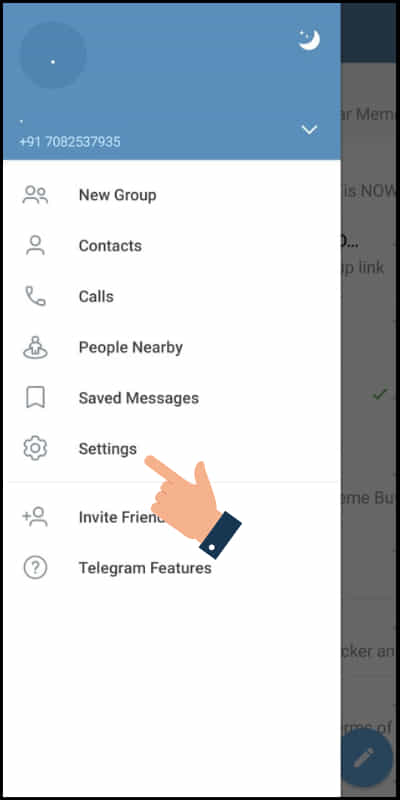
Step 3: Tap on ‘Settings’ at the bottom to expand the option.
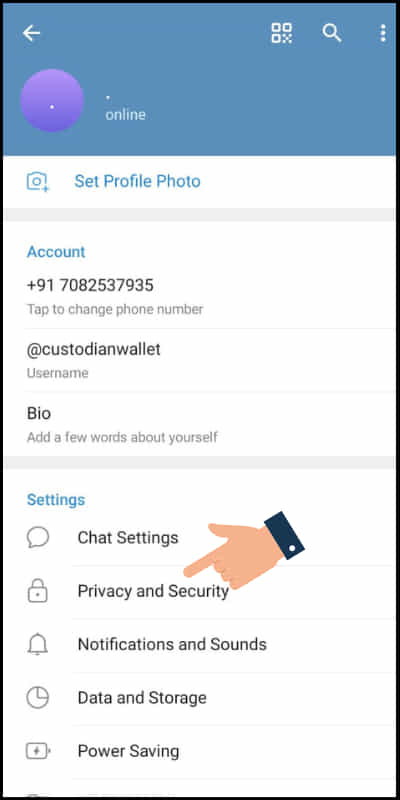
Step 4: Under ‘Settings’ tap on ‘Privacy and Security’ from the given option.
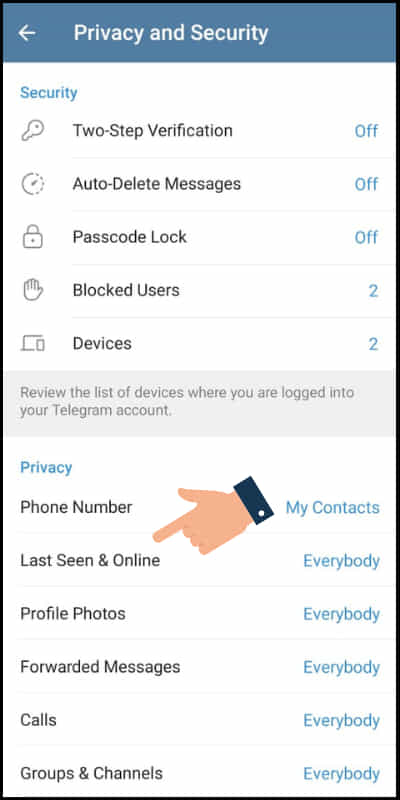
Step 5: Next under ‘Privacy’ click on ‘Last seen & Online’.
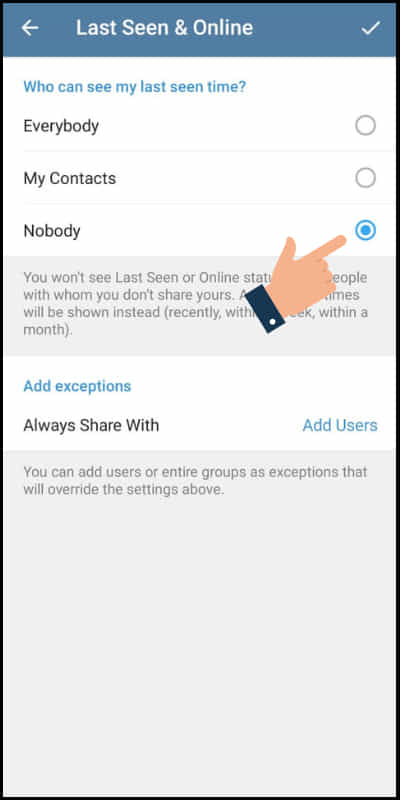
Step 6: Under ‘Who can see my last seen time?’ tap on ‘Nobody’.
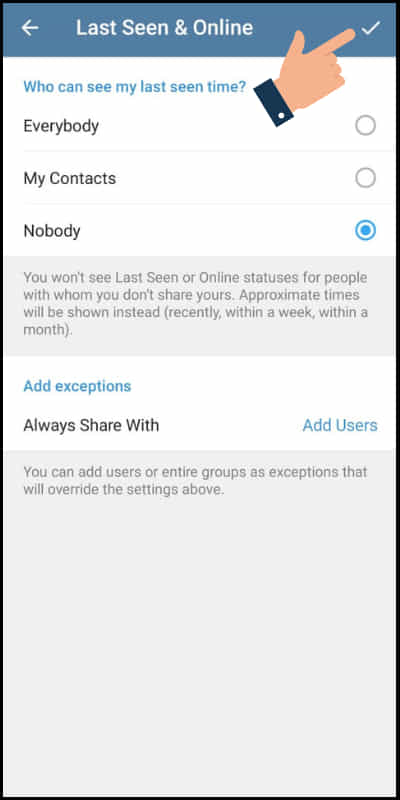
Step 7: Finally click on the ‘tick’ option available at the upper right corner of the screen to turn off the last seen on your Telegram.
In this way, you can easily hide your last seen on Telegram.
Benefits of Hiding Last Seen on Telegram
Hiding the last seen on Telegram gives many advantages to the user. Some of the benefits of hiding last seen on Telegram are as follows:
Safety
Telegram provides various types of features to fulfill the user’s needs. One of the most used feature is ‘Last Seen and Online’. Hiding last seen on Telegram provides safety from the unwanted and unpredicted state that may cause later on.
Privacy
Users may choose to hide their ‘Last Seen’ status on Telegram for a variety of reasons but one of the most genuine reasons to hide ‘Last Seen’ on Telegram is the privacy intention and prefer not to share their activity with others on the platform.
Distrust
There are many fraud cases across the world today that happened mostly on online platforms. Hiding last seen or online activities of yours on Telegram always keeps you away from fraud and scams.
Monitored
People usually conceal or hide their online and last seen status on Telegram so that others may not be able to track or monitor their online activities.
Inaccurate activation
When you turned off your ‘Last Seen and Online’ on Telegram then it completely decreases the chances of following your accurate activities with others on the platform.
Related article: How to Unarchive chats on Telegram?
FAQs
Some of the frequently asked questions on last seen on Telegram are as follows:
Can I See Someone Last Seen on Telegram?
Yes, you can see someone’s last seen on Telegram very comfortably. It is only possible if the person enables the feature ‘Last Seen’ on Telegram.
Can I Hide My Last Seen on Telegram?
Yes, you can hide your last seen on Telegram at anytime effortlessly. Telegram provides this feature to its users to achieve their needs as expected.
Can I See Someone Online on Telegram?
Yes, you can see someone online whenever he or she is online on Telegram. It is possible only when someone turns on the feature ‘Online’ on Telegram.
Can I Hide My Profile Photo on Telegram?
Yes, you can hide your profile photo on Telegram when it is necessary by following some steps in the app. Hiding your profile photo from everybody gives you safety to your account on Telegram.
Can I Hide My Phone Number on Telegram?
Yes, you can quickly hide your phone number on Telegram by going to ‘Settings’ on Telegram. This way you can hide your phone number which is linked with your Telegram account.
Conclusion
Today Telegram is one of the most popular and widely used online platforms among students for study purposes, official work, and much more.
It provides a lot of features to its users which attracts more and more audience day by day as a result Telegram is achieving a highly valuable position in online social media platforms.
We hope this small piece of knowledge will be very beneficial for you in your upcoming use of the Telegram app.
Besides, if you have any doubts or questions regarding Telegram Last Seen, please let us know by commenting in the comment section.