
Hey are you looking for how to turn on blue tick mark on WhatsApp? If yes, then read this guide till the end so that you will get to know how to enable or disable WhatsApp blue tick.
In this piece of information, we have explained all about blue tick of WhatsApp. If you have anything else to know please let us know by commenting.
What is Blue Tick Mark on WhatsApp?
WhatsApp is one of the most used platforms where one can share videos, photos, audio, documents, and much more with other WhatsApp users no matter where the other user is.
Blue tick on WhatsApp is the checkmark that appears at the side of the chat, audio, docs, or media sent by you. Usually, the checkmark does not turn Blue unless the other user sees your message.
In simple it can be said that the Blue tick mark is the mark that helps us to understand whether the receiver has seen the message sent by you or not.
Benefits of Blue Tick Mark on WhatsApp
Blue tick mark on WhatsApp comes with several benefits. Some of the benefits of blue tick on WhatsApp are as follows:
Message confirmation
The blue tick in WhatsApp helps you in the confirmation of whether the message is received or not. This is especially important for the officials who need to confirm whether their message is successfully delivered or not.
Clarity
The blue tick on WhatsApp helps in giving clarity that the message is successfully delivered which reduces the chances of miscommunication.
Prompt response
It is seen that once the blue tick appears on the screen, it encourages the respondent to respond quickly. This is useful for professionals who need quick responses in urgent situations.
Decision making
Blue tick also helps in decision making where by seeing the blue tick we get confirmation that the recipient has read the message so without wasting further time the decision can be taken.
Efficient communication
The blue tick of WhatsApp helps in efficient communication where both the parties have the sense that the other one have read the message and is responding according to it.
Accountability
The blue tick also promotes accountability where if the recipient denies that he has not received the message the blue tick can serve as evidence proving that he/she has successfully received the message.
How to Turn On Blue Tick Mark on WhatsApp Android?
The blue tick mark on WhatsApp on Android provides several benefits to WhatsApp users. The steps of how to turn on blue tick mark on WhatsApp Android are as follows:
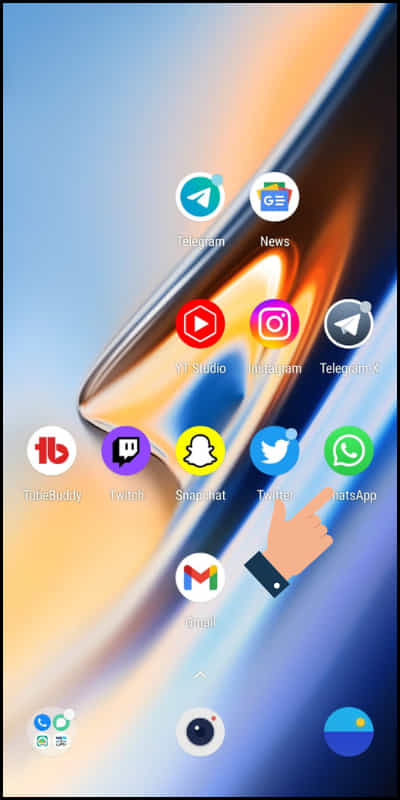
Step 1: Open WhatsApp on your Android device.
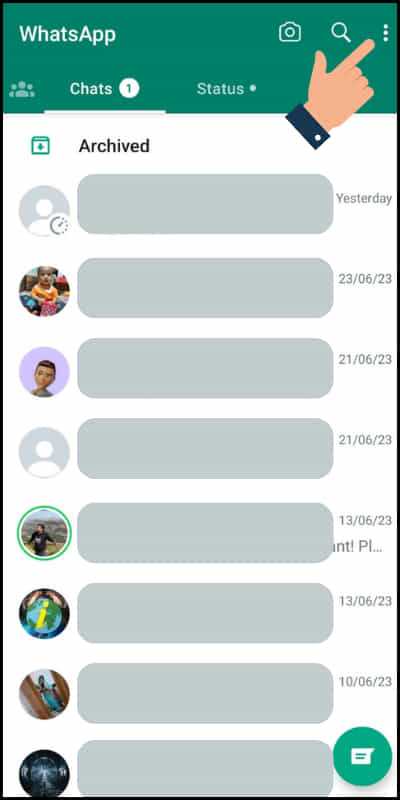
Step 2: Click on the three dots at the upper corner of the screen.
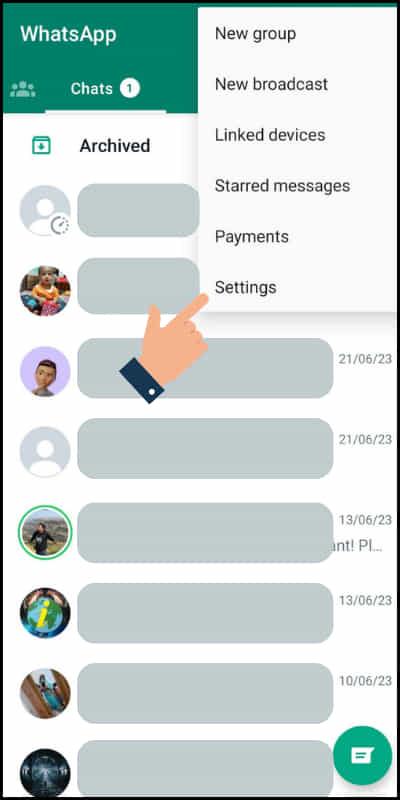
Step 3: Next from the options click on ‘Settings’
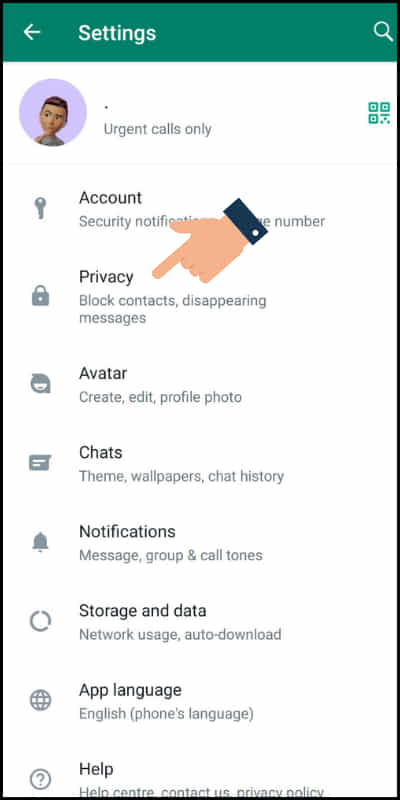
Step 4: Now click on the ‘Privacy’ option
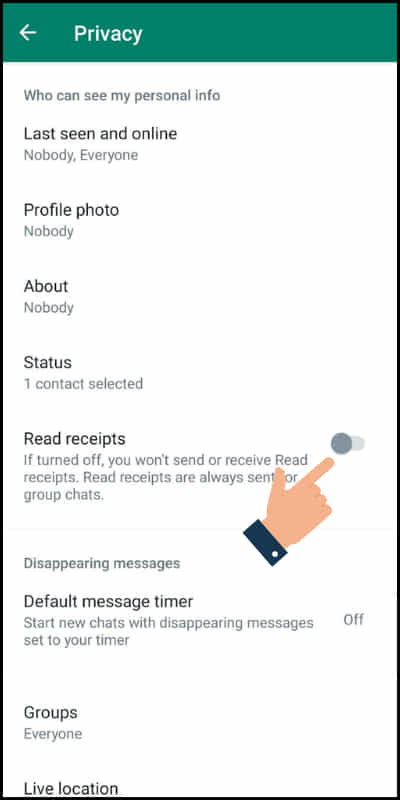
Step 5: Finally turn on the ‘Read receipts’ option to turn on the blue tick of your WhatsApp on your Android device.
How to Turn On Blue Tick Mark on WhatsApp iOS?
WhatsApp blue tick serves as a confirmation signal that the receiver has successfully read the message. If you want to turn on the blue tick mark on WhatsApp iOS then make sure you follow these steps:
Step 1: First of all make sure that you are using the latest version of WhatsApp app. If your app is not updated then update it.
Step 2: Open WhatsApp on your iPhone.
Step 3: Click on ‘Settings’ at the right bottom corner of the screen.
Step 4: Next click on ‘Account’ option.
Step 5: Now from the available options click on ‘Privacy’.
Step 6: Finally scroll down and turn on the ‘Read receipts’ option.
How to Turn On Blue Tick Mark on WhatsApp Computer?
Using WhatsApp on a computer is a bit different from that on a mobile device so the steps of turning on the blue tick on WhatsApp computer is also little bit different. The following steps will help you in turning on the blue tick on your WhatsApp computer:
Step 1: Open the Browser of your computer
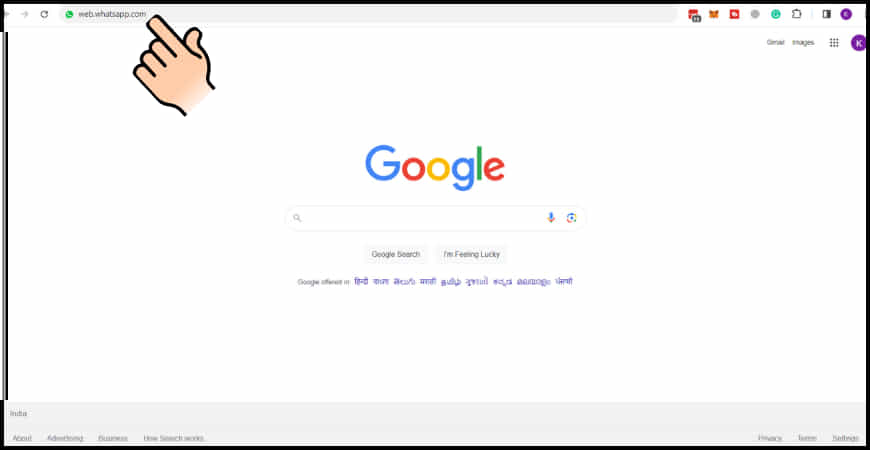
Step 2: Search for web.WhatsApp.com in the search bar of your browser.
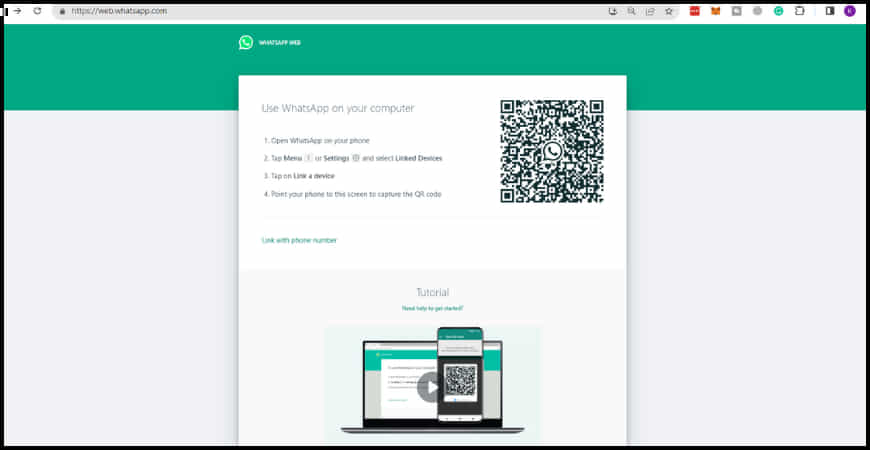
Step 3: Once you enter the website a QR code will appear in the screen.
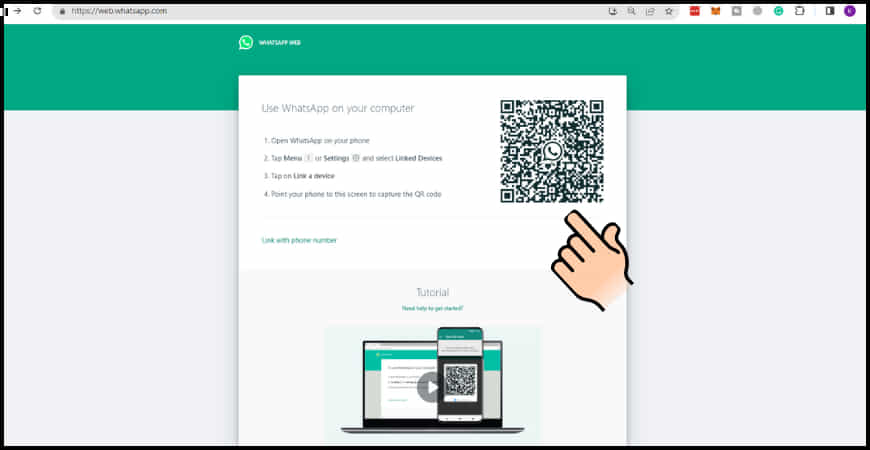
Step 4: Now log in to your WhatsApp account by scanning the QR code.
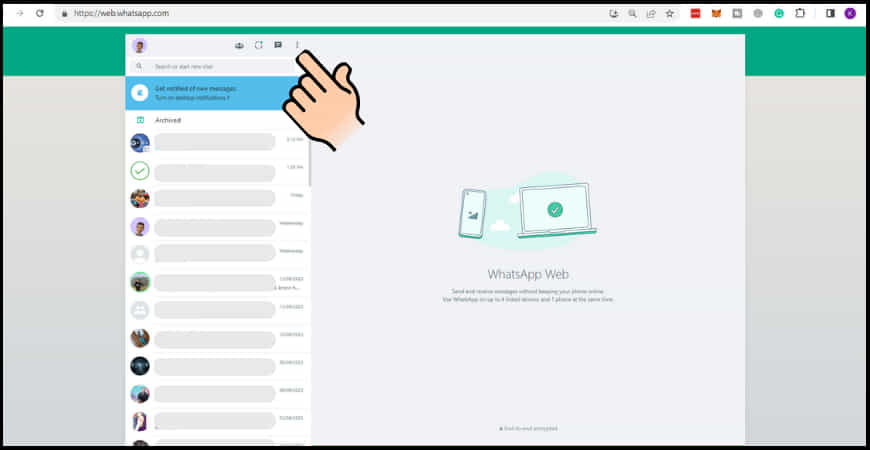
Step 5: After you have logged in now click on the ‘three dots’ at the upper left corner of the screen.
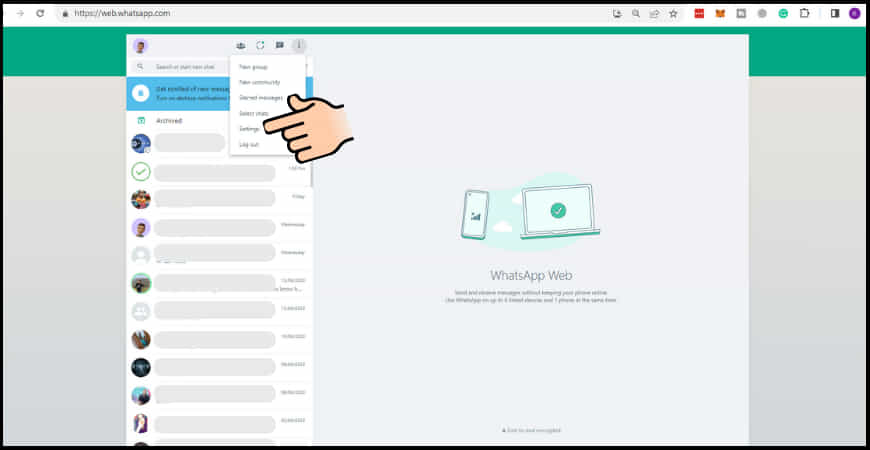
Step 6: Next click on ‘Settings’.
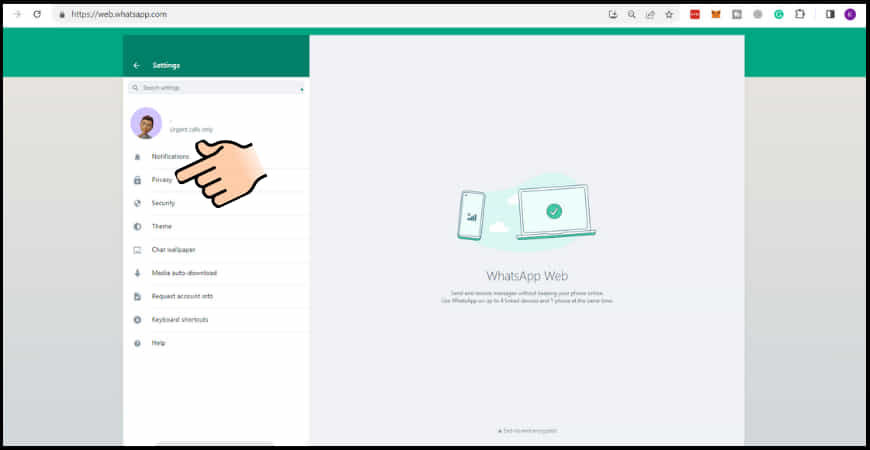
Step 7: Now click on the ‘Privacy’ option.
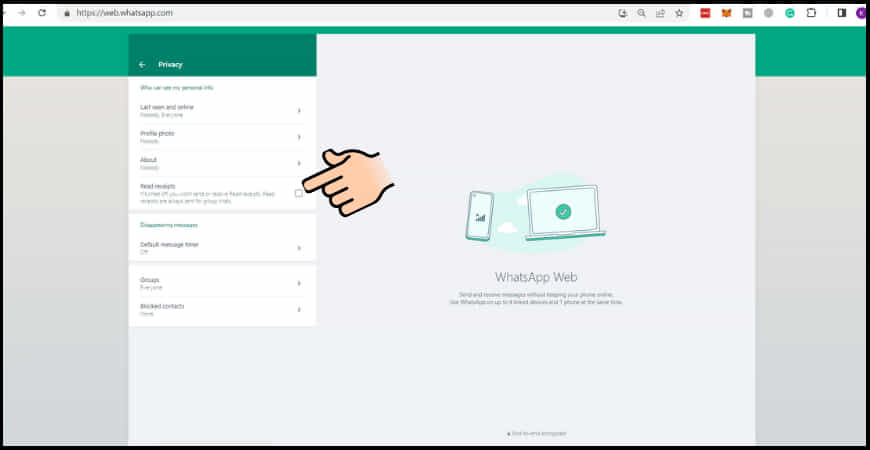
Step 8: Finally click on the ‘Read receipts’ option to turn on blue tick on your WhatsApp computer.
How to Turn Off Blue Tick Mark on WhatsApp Android?
If you are fed up the blue tick mark on WhatsApp or you have any privacy issues in using the blue tick of WhatsApp then you can turn it off. To turn off the blue tick mark on WhatsApp follow these steps:
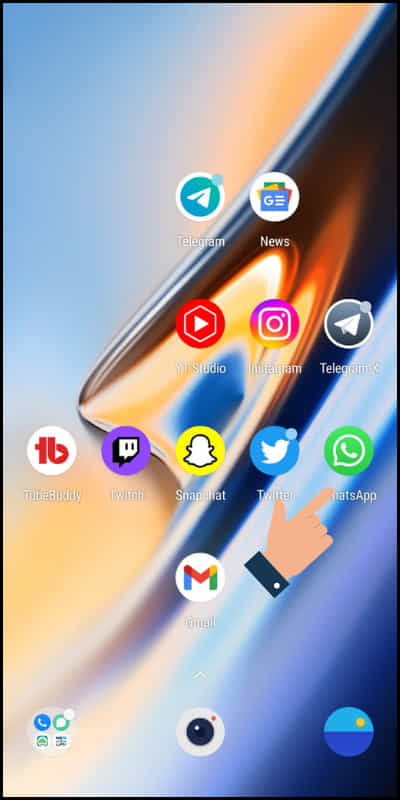
Step 1: Open WhatsApp on your Android device.
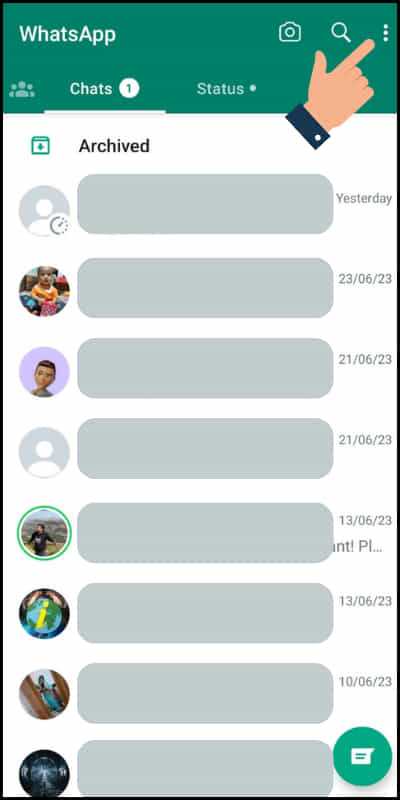
Step 2: Click on the three dots at the upper corner of the screen.
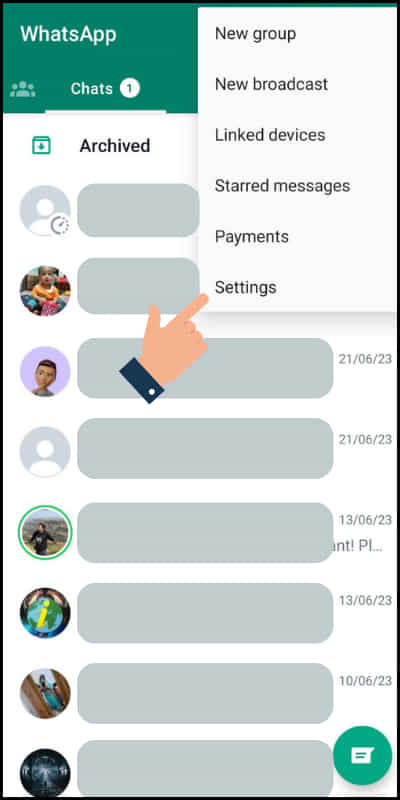
Step 3: Next from the options click on ‘Settings’
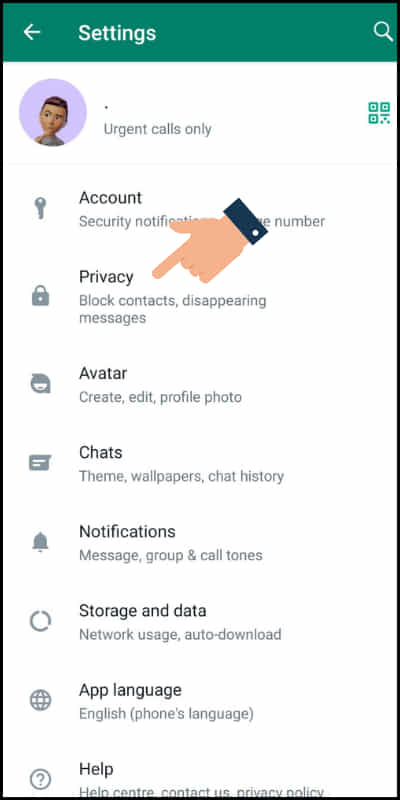
Step 4: Now click on the ‘Privacy’ option
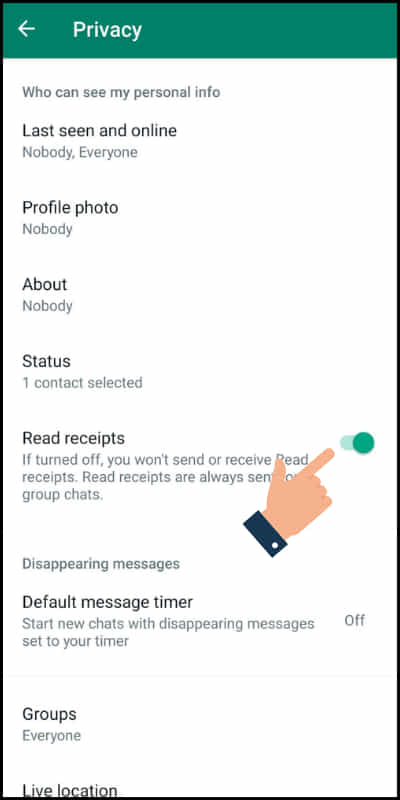
Step 5: Finally turn off the ‘Read receipts’ option to stop showing the blue tick of your WhatsApp on your Android device.
How to Turn Off Blue Tick Mark on WhatsApp iOS?
We often have privacy issues and want to stop others from knowing whether we have read their WhatsApp messages on our iPhone or not. For turning off the blue tick on iOS follow these steps:
Step 1: Make sure that you are using the latest version of the WhatsApp app. If your app is not updated then update it.
Step 2: Open WhatsApp on your iPhone.
Step 3: Click on ‘Settings’ at the right bottom corner of the screen.
Step 4: Next click on ‘Account’ option.
Step 5: Now from the available options click on ‘Privacy’.
Step 6: Finally scroll down and turn off the ‘Read receipts’ option to turn off blue tick mark on WhatsApp.
How to Turn Off Blue Tick Mark on WhatsApp Computer?
While using WhatsApp on a computer the blue tick works exactly the same as it does on your mobile phone. So if you want to turn off the blue tick from appearing then you can do so by following these steps:
Step 1: Open the Browser of your computer
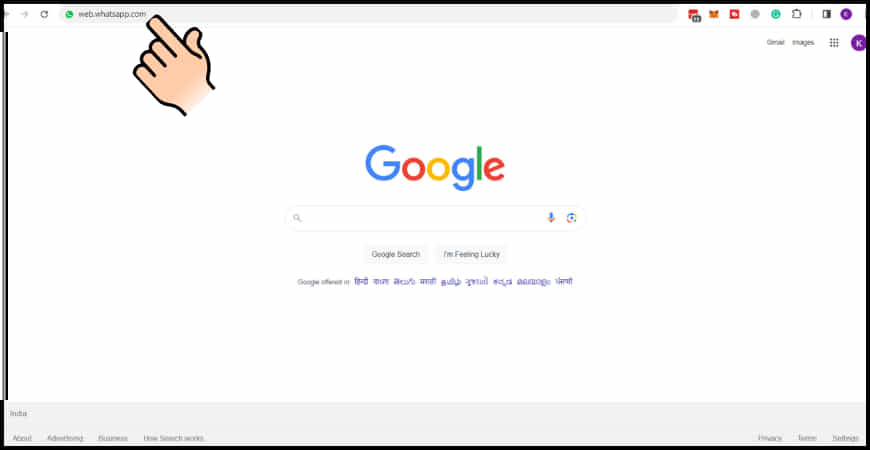
Step 2: Search for https://web.WhatsApp.com/ in the search bar of your browser.
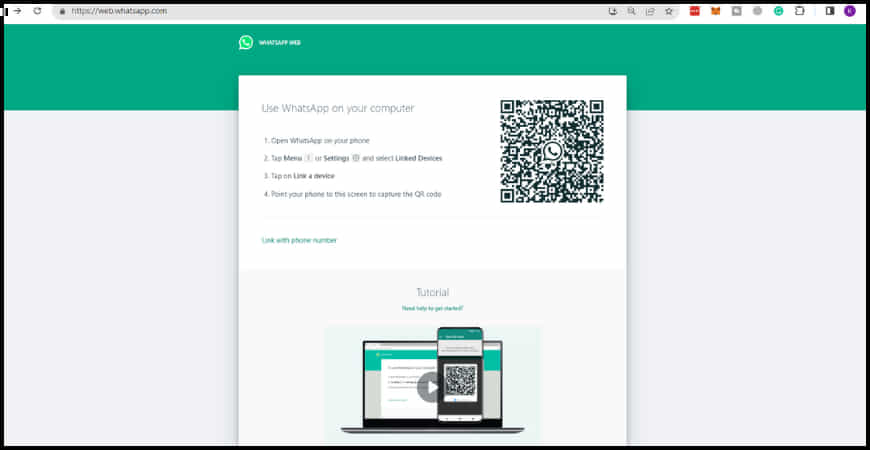
Step 3: Once you enter the website a QR code will appear on the screen.
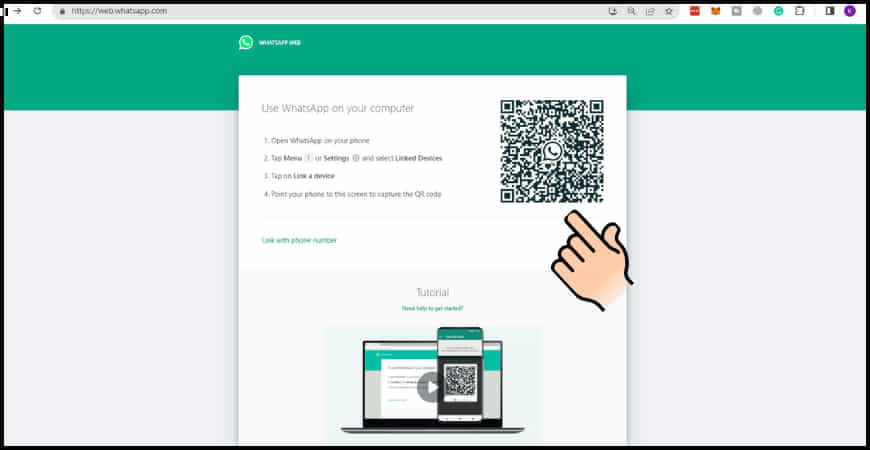
Step 4: Now log in to your WhatsApp account by scanning the QR code.
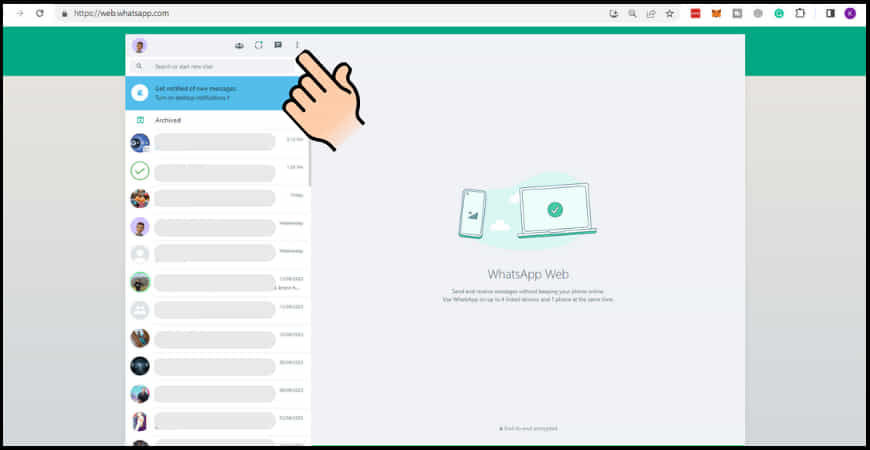
Step 5: After you have logged in now click on the ‘three dots’ at the upper left corner of the screen.
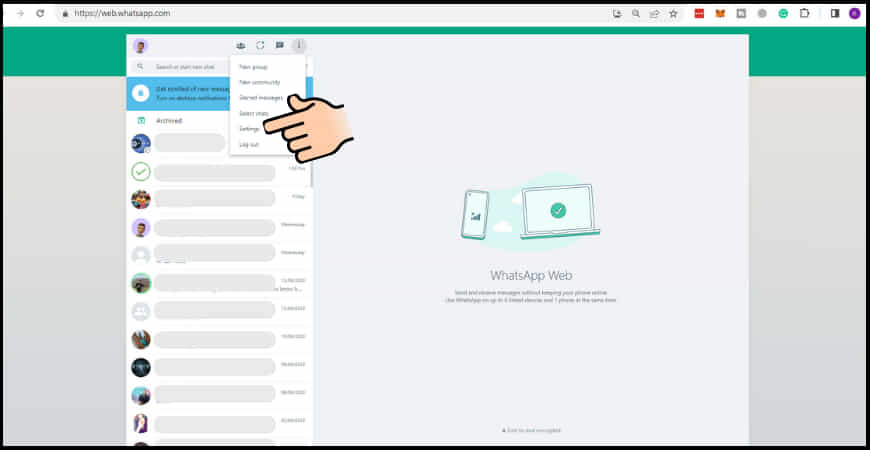
Step 6: Next click on ‘Settings’.
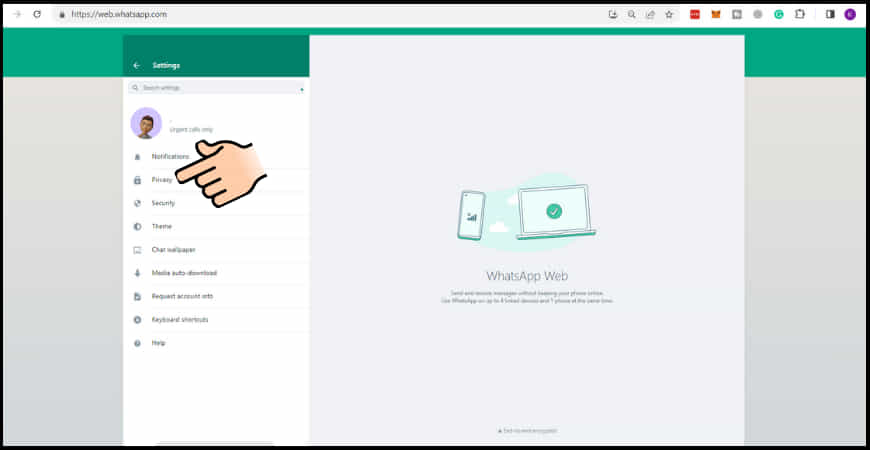
Step 7: Now click on the ‘Privacy’ option.
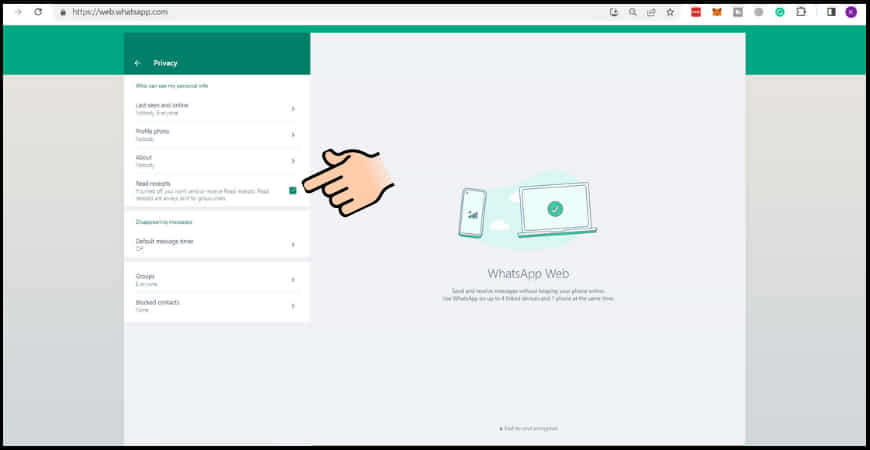
Step 8: Finally click on the ‘Read receipts’ option and turn off the blue tick on your WhatsApp computer.
How Does the Blue Tick Mark Work on WhatsApp?
The blue tick on WhatsApp is a very common feature of WhatsApp that allows the user to find out whether the recipient has read the message or not.
When we send a message from our WhatsApp then three types of tick marks can appear which are:
Single Grey Tick: Singlegry tick mark on WhatsApp appears if the message sent by you is not successfully sent from your device to the WhatsApp server.
Double Grey Tick: Once the message is sent to the WhatsApp server it attempts to deliver the message to the receiver. After the message successfully reaches the recipient’s device double grey tick will appear at the side of the sent message.
Blue Tick: Blue tick appears once the recipient opens the message. It indicates that the receiver reads the message.
Related article: How to Turn On Dark Mode on Twitch?
FAQs
Some frequently asked questions on WhatsApp blue tick mark are as follows:
Is Blue Tick Mark in WhatsApp Free to Use?
Yes, the blue tick mark in WhatsApp is completely free to use by any user. It is a function that enhances the user experience.
Can I Disable the Blue Tick Mark on WhatsApp?
Yes, you can disable the blue tick mark from appearing in your WhatsApp. For that, you will have to turn off the ‘Read receipts’ option of your WhatsApp device
Will the Blue Tick Mark Appear for Group Messages?
Yes, the blue tick mark will also appear in the group messages if you turn on the read receipts.
Do Audio on WhatsApp have Blue Tick Mark?
Yes, even audio also has a blue tick mark on WhatsApp. If you send any audio to any particular person and want to know if that particular person has received the audio and listened to it or not you can do it with the help of blue tick.
Can I Remove the Blue Tick Mark After It Appeared on My Message?
No, once the blue tick appeared on your message you cannot remove it again. WhatsApp has not yet given any such option.
Conclusion
WhatsApp blue tick plays a very vital role for professionals in many circumstances. Users widely use this feature as it comes with many benefits.
We hope that by reading this piece of information you got to know how to turn on read receipts on WhatsApp.
Still, if you have any doubts related to the read receipt of WhatsApp please let us know by commenting in the comment section.