
Are you trying to figure out how to turn off group notifications on Telegram?
If yes, then take a break and read this informative piece of article so that you will get to know all about enabling and disabling notifications on Telegram
What are Telegram Notifications?
Telegram is an online messaging platform that provides different kinds of advanced features compared to any other social media platfoms on the internet. On Telegram, you can discuss, share various media such as photos and videos, text and send files to individuals or groups very easily.
Telegram notifications is a feature of Telegram in which the Telegram notifies you. It is one of the most used features by the users in the network. This feature allows you to get notifications such as private chats, group chats, and a lot more on Telegram.
Benefits of Telegram Notifications?
Telegram notifications play an important role in the usage of the platform. With the help of the notifications, you will not miss out on any important chats.
Some major benefits of Telegram notifications are as follows:
Channels
Telegram allows its users to receive notifications from the channels on Telegram. This creates awareness of missing important notifications on Telegram without any loss.
Groups
Since Telegram allows permission to turn on or off the group notifications on Telegram. Group notifications updates and alerts the group members on Telegram about any messages or chat in the group.
Private chats
Private chat notifications create an ease for you to receive chats more secretly from an individual on Telegram. This creates chats privately in a very conservative way in the site and notifies you of any messages or media.
Calls
We can calls and have a conversation on Telegram which creates a better way to communicate and interact with people having a Telegram account on Telegram.
Sounds
The ringtone and vibration of calls and also chat notifications on Telegram give more and more alteration to check the chats and calls immediately in the platforms.
How to Turn On Private Chat Notifications on Telegram?
You can turn on the private chat notifications in a very easy way on Telegram. Follow the procedure step by step to know how to turn on private chats notifications on Telegram are as follows:
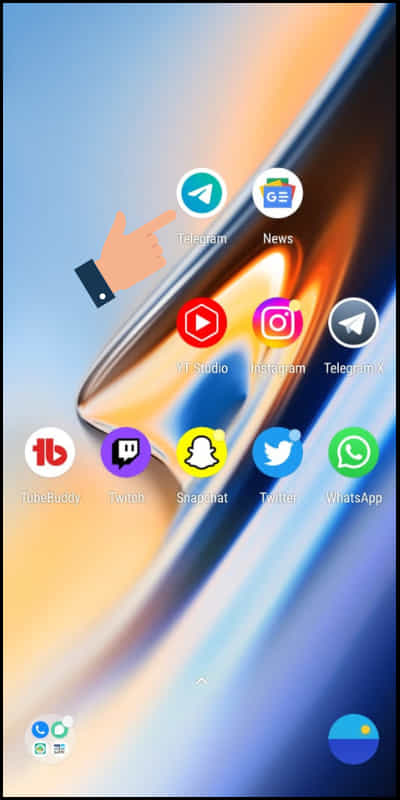
Step 1: First open your Telegram app on your mobile phone.
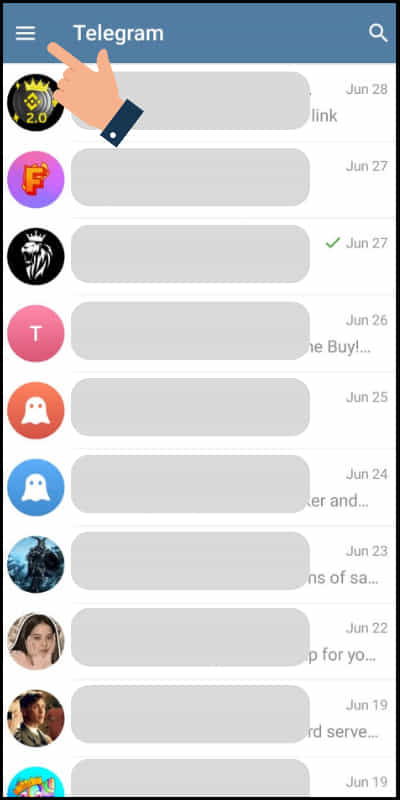
Step 2: Go to the menu icon at the top-left on Telegram.
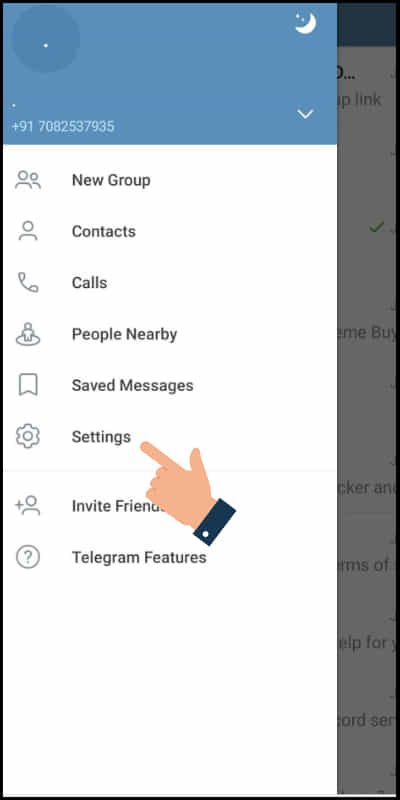
Step 3: Now tap on ‘Settings’ on the screen.
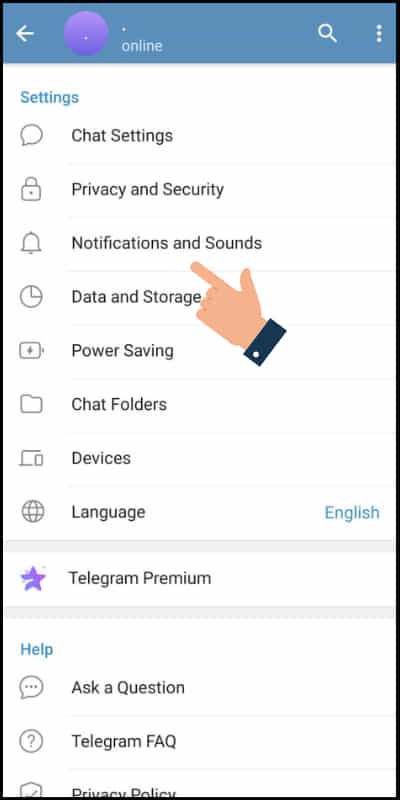
Step 4: Click on ‘Notifications and Sounds’.
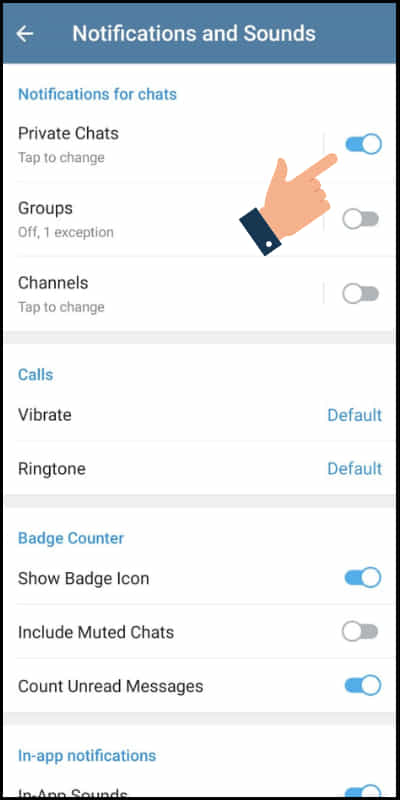
Step 5: Under ‘Notifications for chats’ turn on ‘Private Chats’.
This is how you can turn on private chats notification on Telegram.
How to Turn Off Private Chat Notifications on Telegram?
On Telegram you can comfortably turn off the private chat notifications when it is needed. Consider the following steps to learn how to turn off private chats notifications on Telegram:
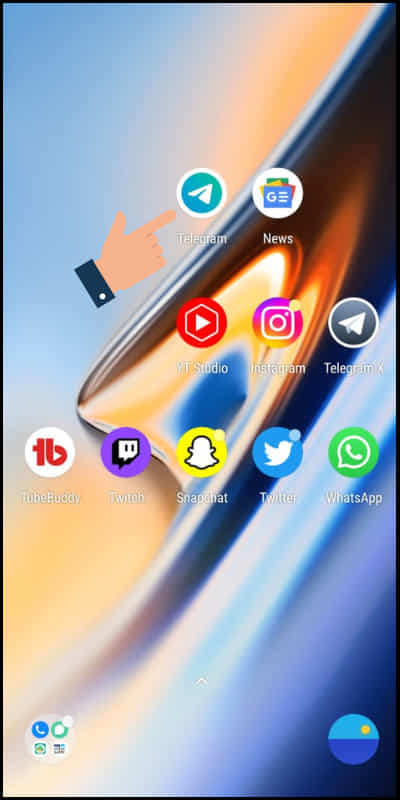
Step 1: Open Telegram app on any of your device.
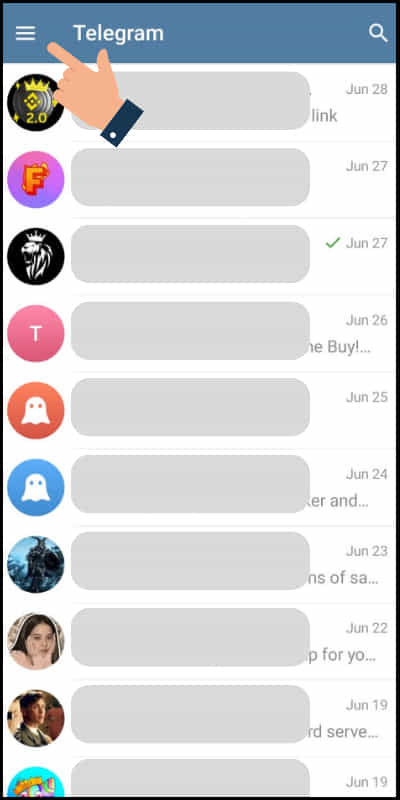
Step 2: Go to the three bars icon at the upper-left of the corner.
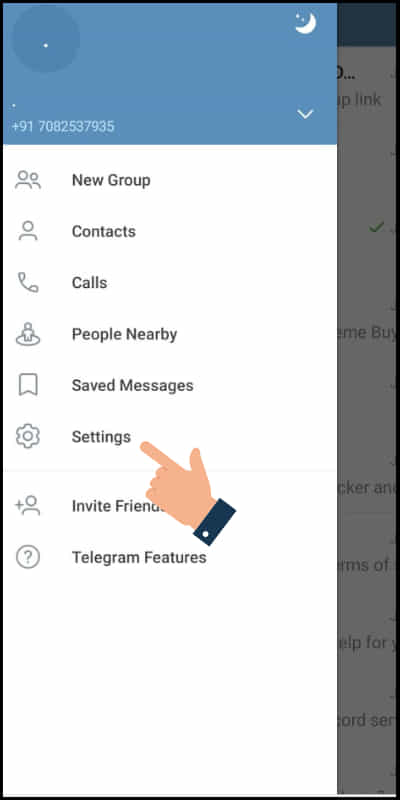
Step 3: Click on ‘Settings’ from the given option.
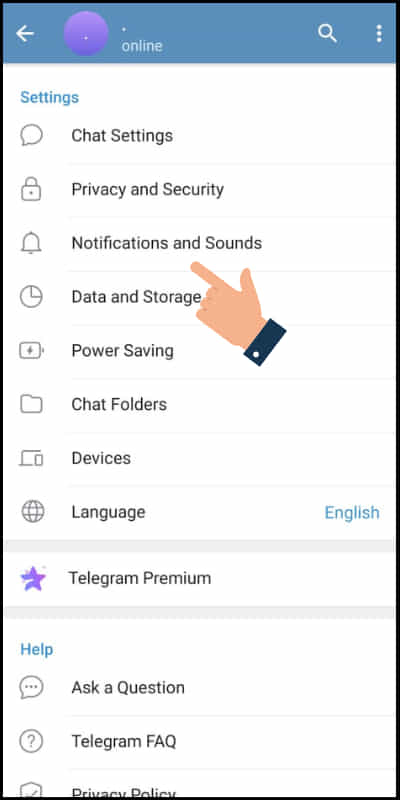
Step 4: Tap on ‘Notifications and Sounds’ on your screen.
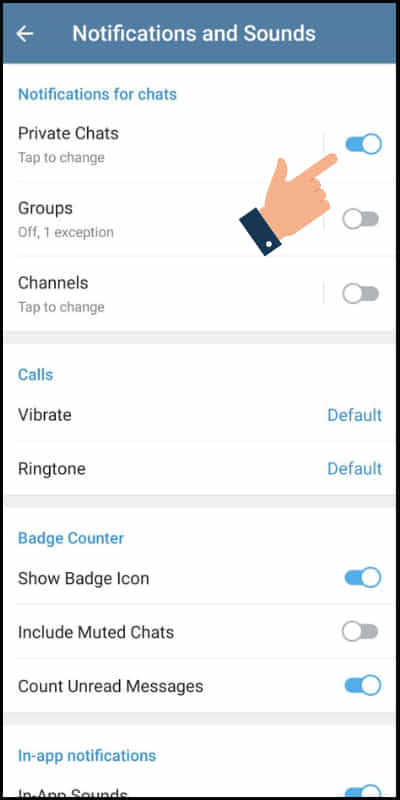
Step 5: Under ‘Notifications for chats’ turn off ‘Private Chats’.
In this way, you can quickly turn off private chat notifications on Telegram.
How to Turn On Group Notifications on Telegram?
Turning on group notifications on Telegram alerts any kind of group chats to you instantly. To know how to turn on group notifications on Telegram, follow the following steps:
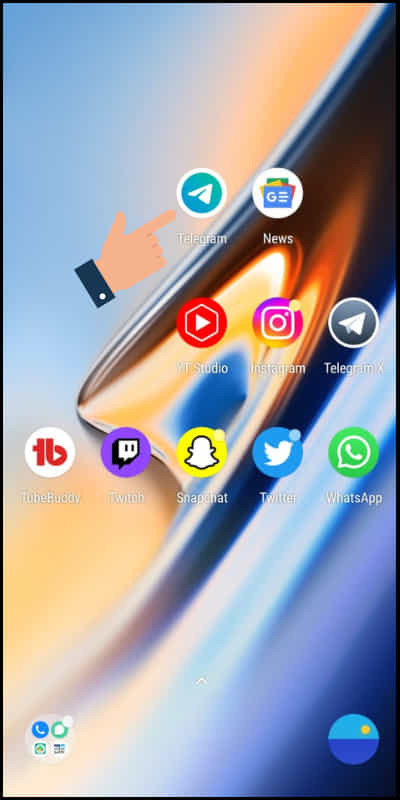
Step 1: Open the Telegram app on your smartphone.
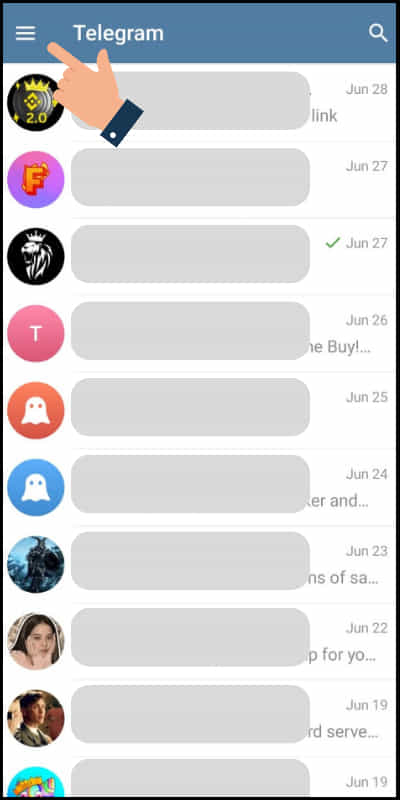
Step 2: Click on the three bars icon on the left corner at the top.
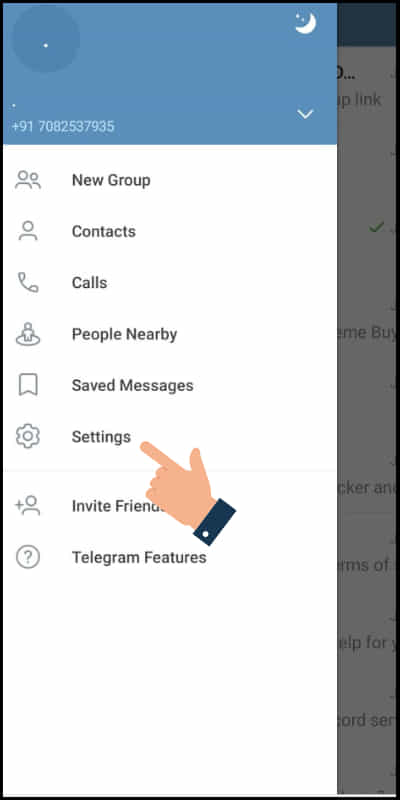
Step 3: Tap on ‘Settings’ from the option at the bottom.

Step 4: Now click on ‘Notifications and Sounds’ on Telegram.
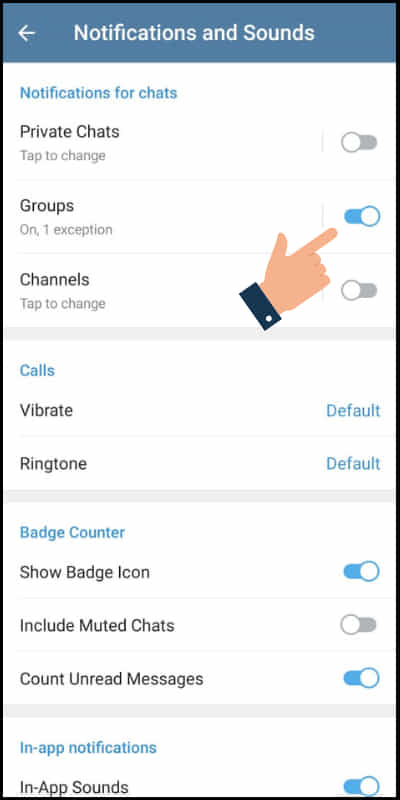
Step 5: Under ‘Notifications for chats’ turn on ‘Groups’.
That’s it, now group notifications on Telegram are turned on.
How to Turn Off Group Notifications on Telegram?
It is quite simple and easy to turn off group notifications on Telegram. Turning off notifications undisturbed you from the continuous notifications on Telegram. Steps to understand how to turn off group notifications on telegram are as follows:
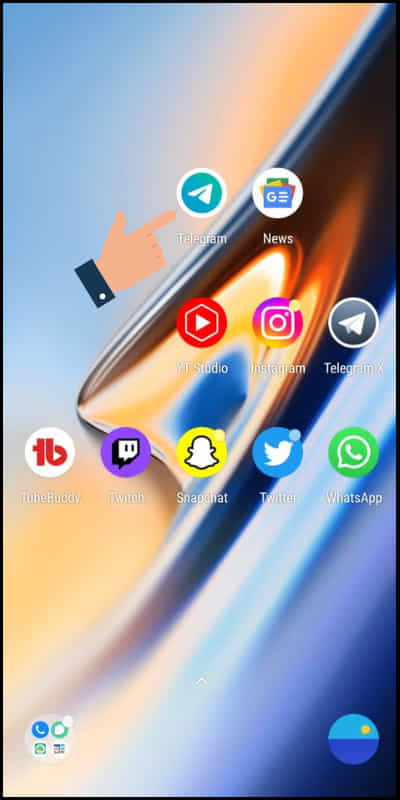
Step 1: First go to the Telegram app on your Android device.
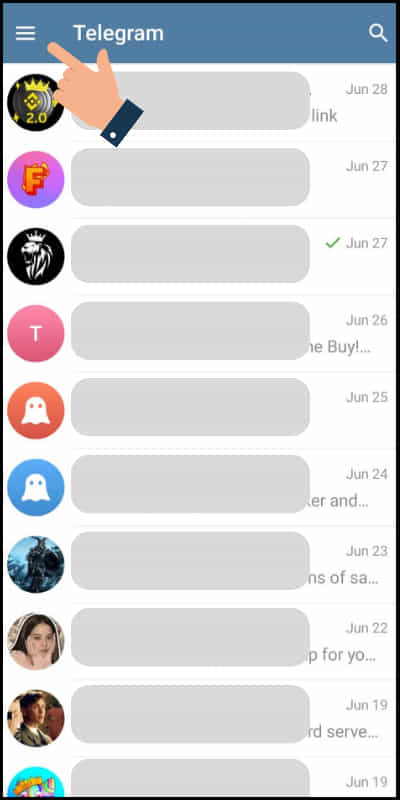
Step 2: Tap on the menu icon at the upper-left to expand the option.
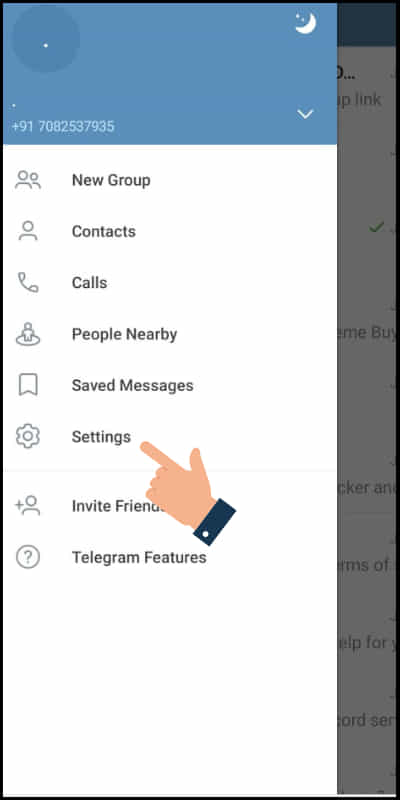
Step 3: Now go to ‘Settings’ at the bottom on the screen.
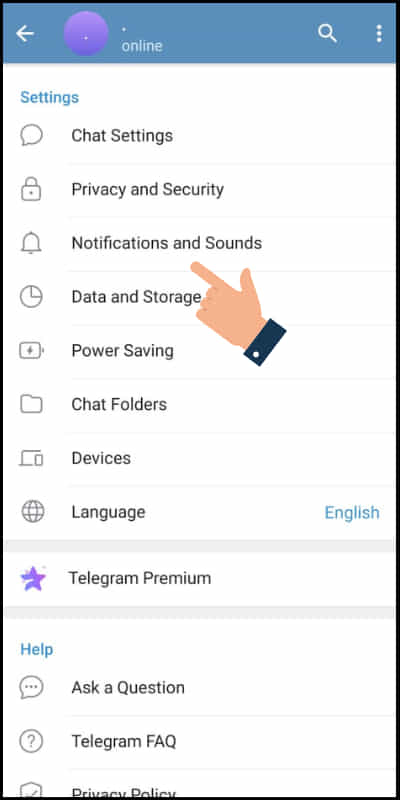
Step 4: Tap on ‘Notifications and Sounds’ on the screen.
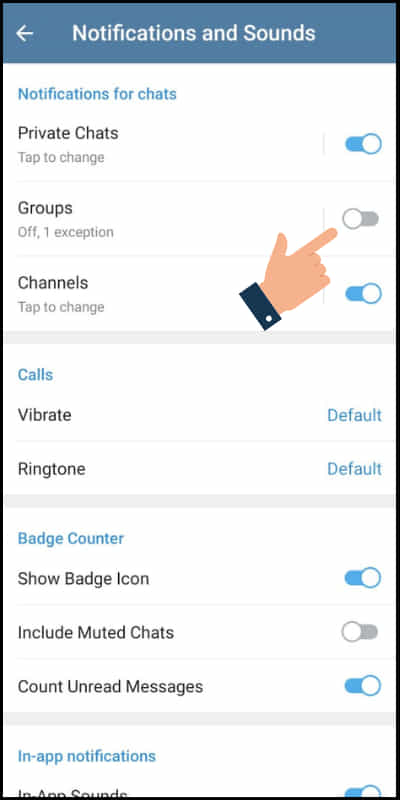
Step 5: Under ‘Notifications for chats’ turn off ‘Groups’.
That’s great, you have completed turning off your group notifications on Telegram without much effort.
How to Turn On Channel Notifications on Telegram?
If you turn on channels notifications on Telegram then it helps you in notifying the chats of the channels at once on Telegram. To know how to turn on channels notifications on Telegram, follow these steps:
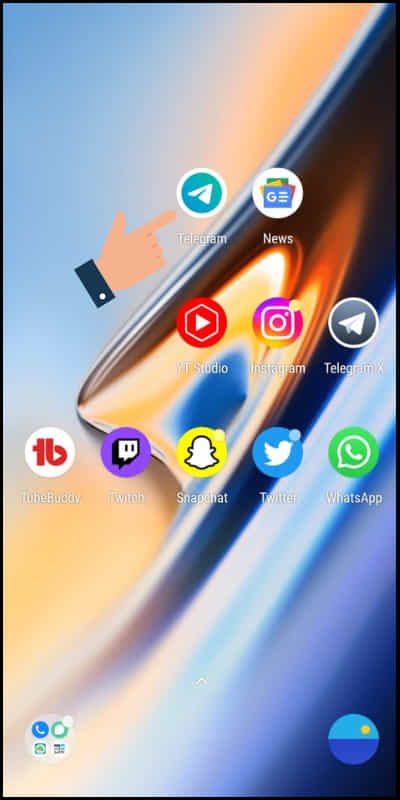
Step 1: Open Telegram on your Android mobile phone.
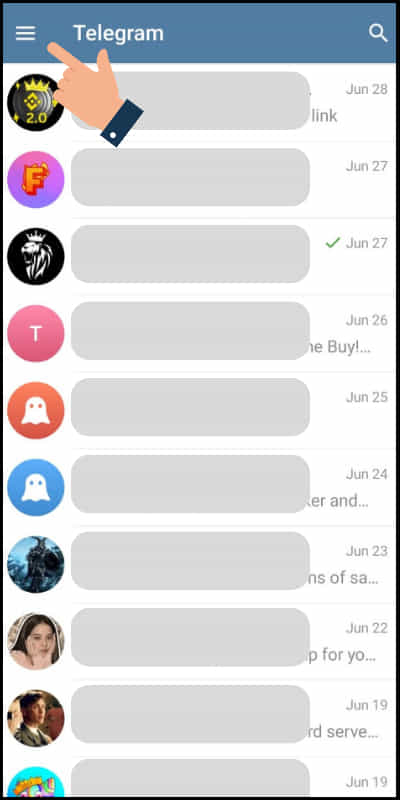
Step 2: Go to the menu icon on the left side of your screen at the top.
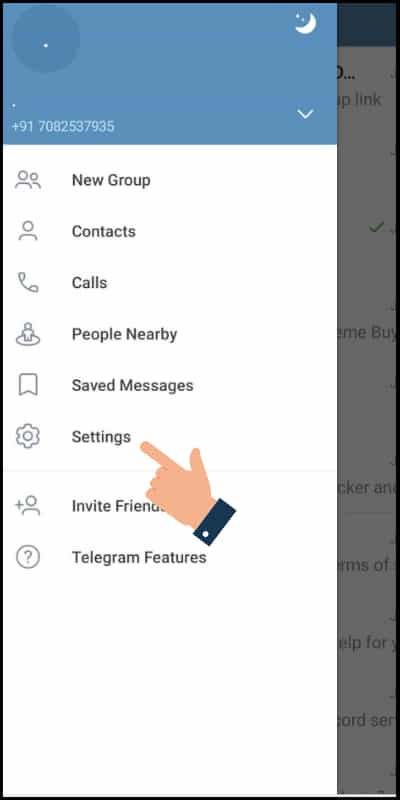
Step 3: Now tap on ‘Settings’ from the option on Telegram.
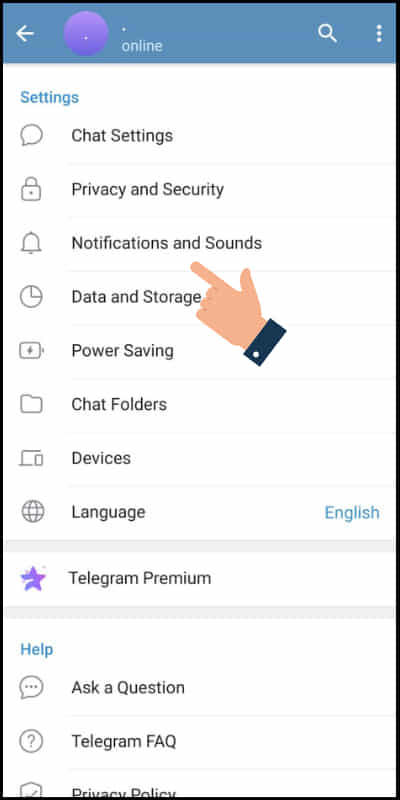
Step 4: Go to ‘Notifications and Sounds’.
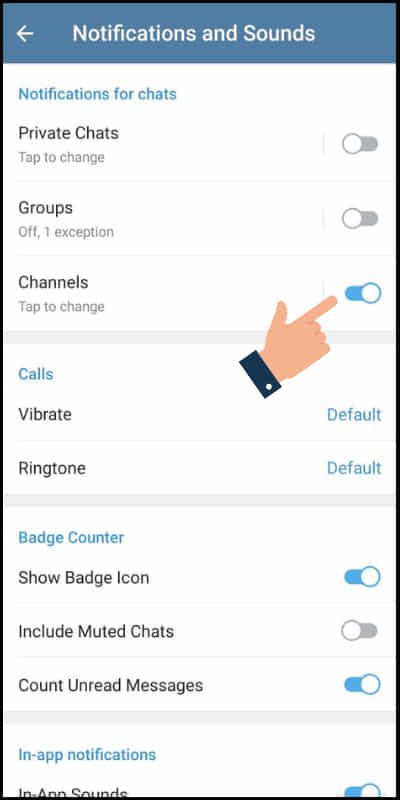
Step 5: Next Under ‘Notifications for chats’ turn on the option ‘Channels’.
This makes it simple to turn on your channel notifications on Telegram.
How to Turn Off Channel Notifications on Telegram?
When you turn off your channel notifications on Telegram, it keeps you quiet and free from disturbance. Follow the following steps to perceive how to turn off channels notifications on Telegram are as follows:
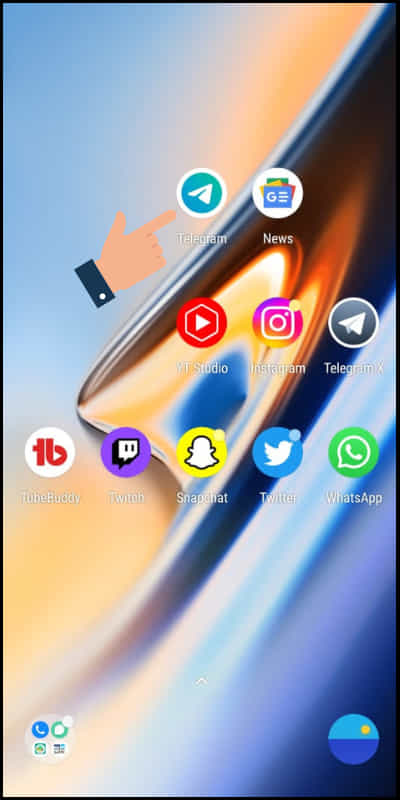
Step 1: Go to the Telegram app on your smartphone.
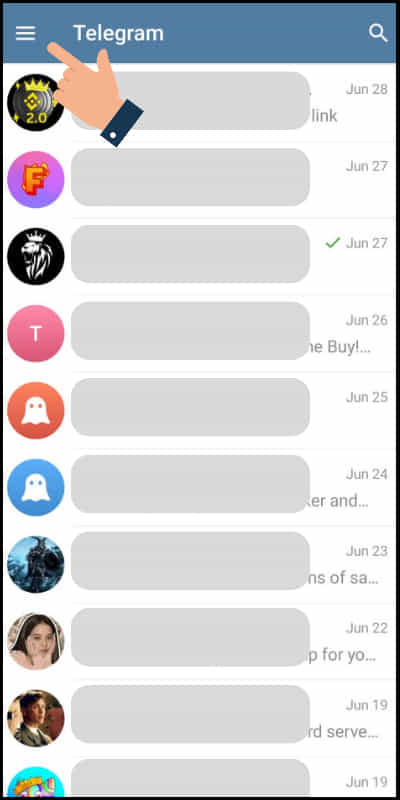
Step 2: Tap on the three bars icon on your screen.
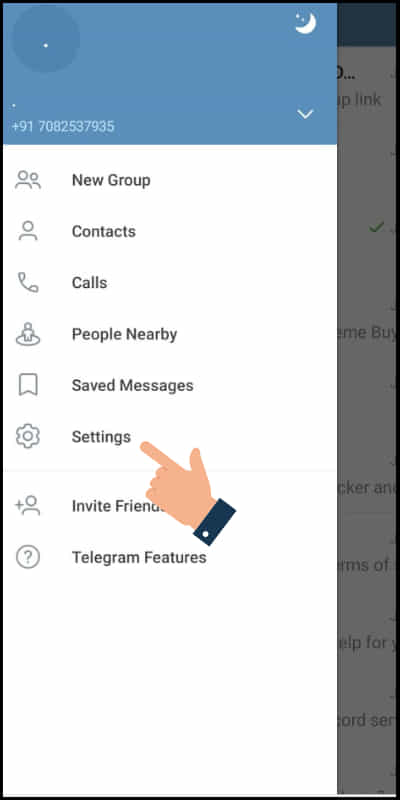
Step 3: Next tap on ‘Settings’ on Telegram.
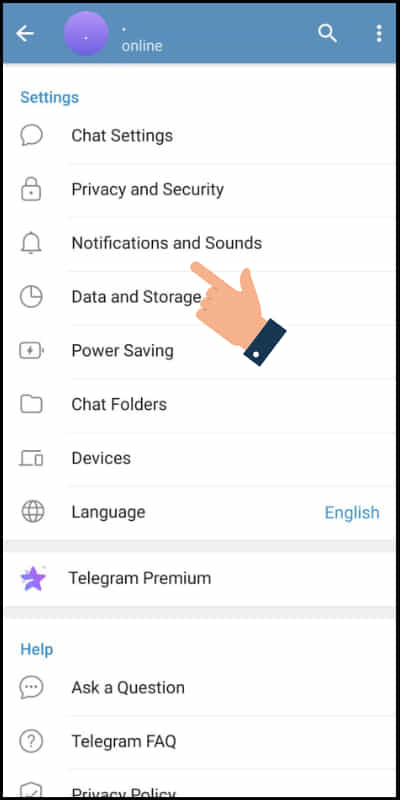
Step 4: Click on ‘Notifications and Sounds’ from the given option.
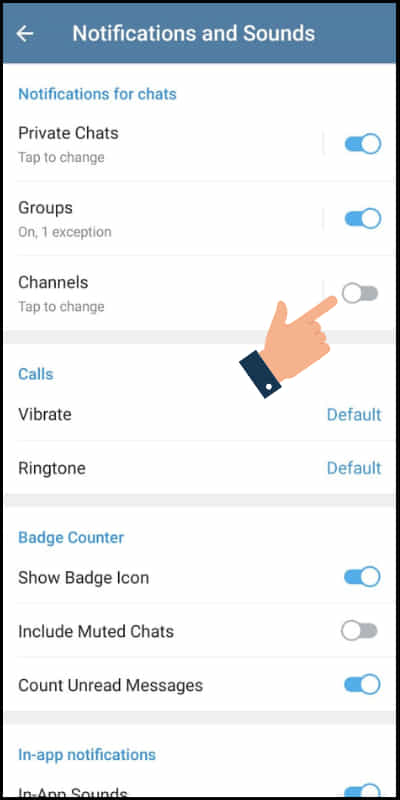
Step 5: Under ‘Notifications for chats’ turn off the option ‘Channels’.
Here you have come, you can turn off your channel notifications on Telegram effortlessly with the help of the above mentioned steps.
Related article: How to turn on last seen on Telegram?
FAQs
Some of the frequently asked questions on Telegram are as follows:
Can Anyone Get Notified if I Turn Off Private Chats Notifications on Telegram?
No, anyone doesn’t get any notifications if you turned off private chat notifications on Telegram because Telegram doesn’t give any information to someone when you turn off private chat notifications on Telegram.
Can I Turn Off My Group Notifications on Telegram?
Yes, you can turn off your group notifications on Telegram. It helps you to remain undisturbed from unwanted and unnecessary notifications on Telegram groups.
Can I Turn On My Channels Notifications on Telegram?
Yes, you can turn on your channel notifications on Telegram. It keeps you always active from missing any important information on Telegram channel immediately.
What Happen if I Block Someone on Telegram?
If you blocked someone on Telegram then they will not be able to contact you on the platform. Blocking someone on Telegram makes it unavailable to chat, call and share media with you on Telegram.
Can I Delete Chat With Someone on Telegram?
Yes, you can delete chat with someone on Telegram in a very simple way. Telegram allows permission to its users to delete chats on Telegram at anytime whenever it is required.
Conclusion
Telegram is a messaging network or service which stands above other messaging apps over the internet. Telegram offers various useful features in each update and never gives a chance to regret to its users.
We hope by reading this piece of information you got to know all about Telegram notifications.
Still, if you have any concerns or questions related to Telegram notifications, please let us know by commenting in the comment section.