
If you are a WhatsApp user who is searching for methods of how to turn off disappearing messages in WhatsApp then this piece of information might help you a lot.
In this guide, we have explained all regarding WhatsApp disappearing messages so read this guide till the end so that you will get to know all about disappearing messages on WhatsApp.
What is Disappearing Messages on WhatsApp?
WhatsApp was founded by Jan Koum and Brian Acton in November 2009. WhatsApp is a messenger that allows its users to send or receive messages using the internet with friends, families, and other WhatsApp users.
WhatsApp disappearing message is one of the most used features of WhatsApp with the help of which you can set messages to disappear after 24 hours, 7 days, or 90 days as per your requirement.
How to Turn On Disappearing Messages in WhatsApp?
WhatsApp allows users to turn on disappearing messages on WhatsApp.There are certain benefits of turning on the disappearing messages on WhatsApp one of which is privacy.
To know how to turn on disappearing messages on WhatsApp, follow the following steps:
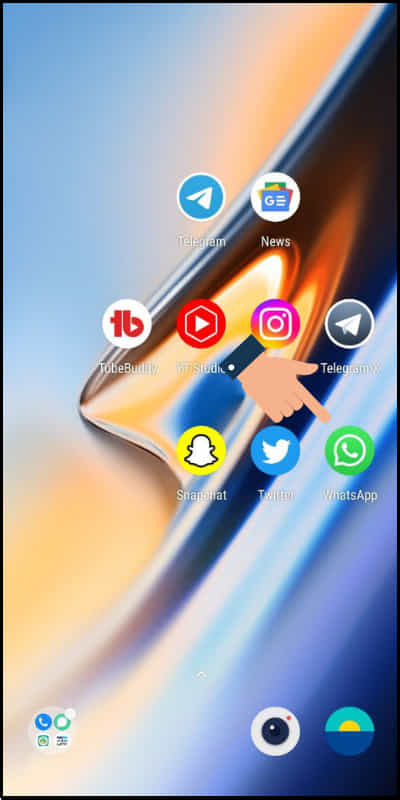
Step 1: Open WhatsApp on your mobile phone.
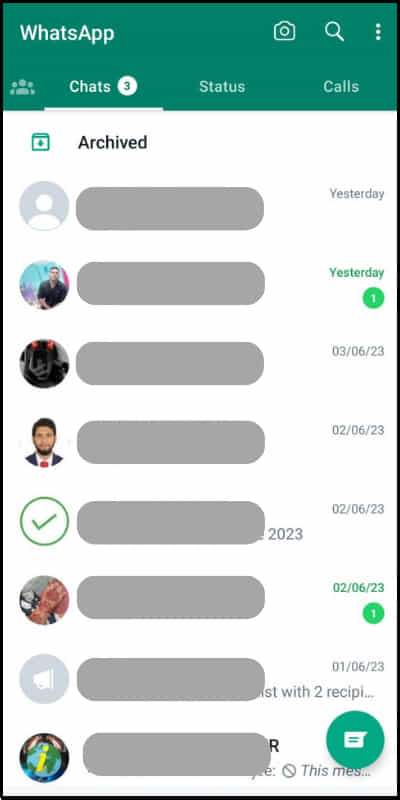
Step 2: Go to the Chats you want to disappear messages in WhatsApp.
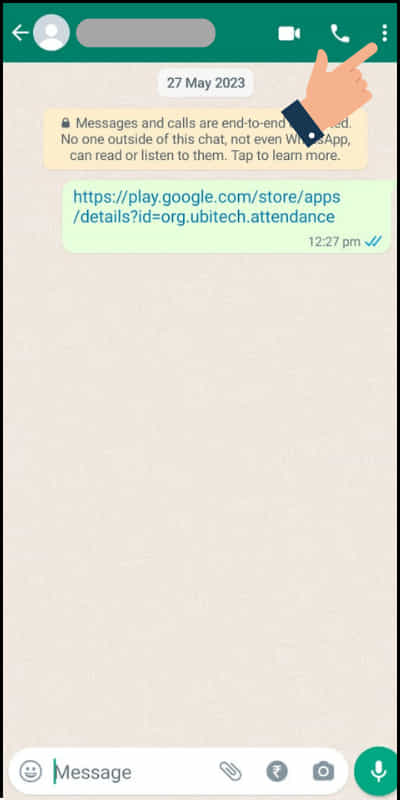
Step 3: Tap on the three dots menu icon at the bottom-top of the corner.
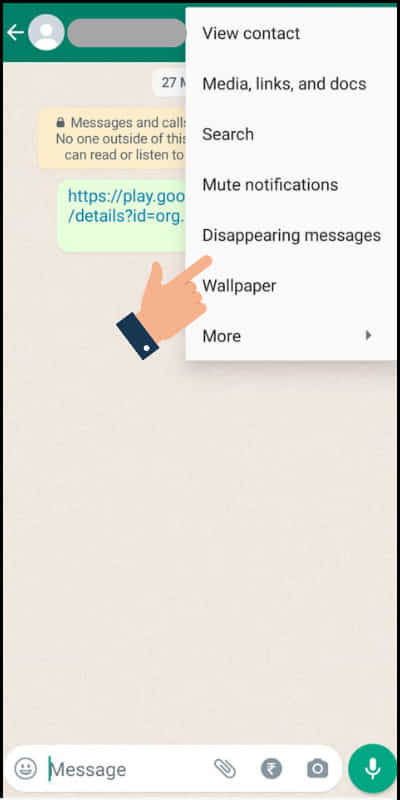
Step 4: Click on ‘Disappearing messages’ from the options and click on ‘ok’
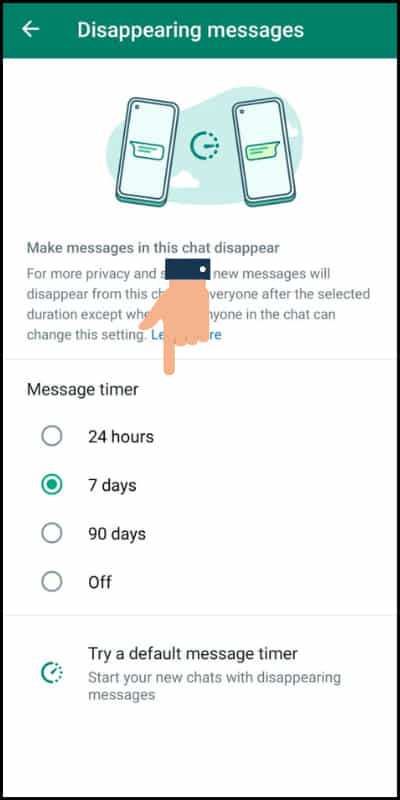
Step 5: Under ‘Message timer’ select the required duration.
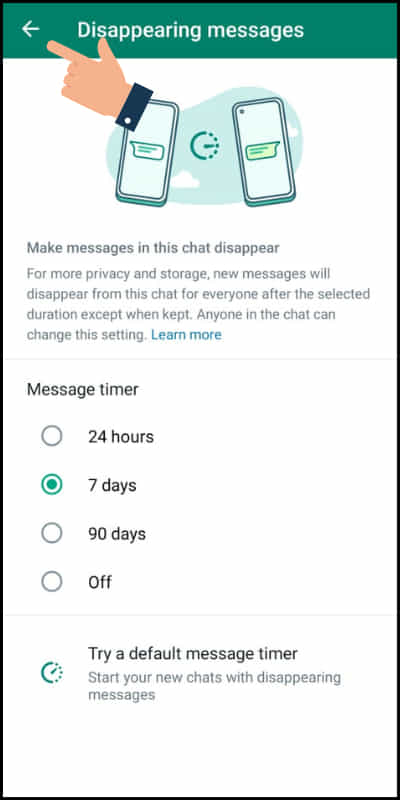
Step 6: Now tap on the Right arrow button in the upper-left of your screen to disappearing messages.
How to Turn Off Disappearing Messages in WhatsApp?
Turning off disappearing messages keep you safe from unwanted chats on WhatsApp. If you want to know how to turn off disappearing messages on WhatsApp, follow these steps:
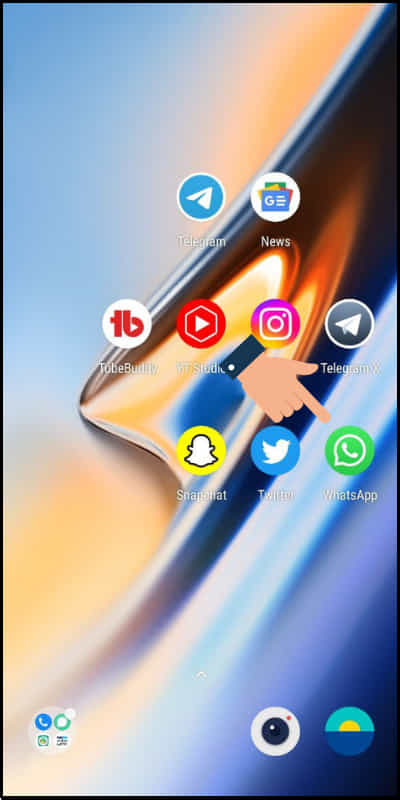
Step 1: Open WhatsApp on your smartphone.
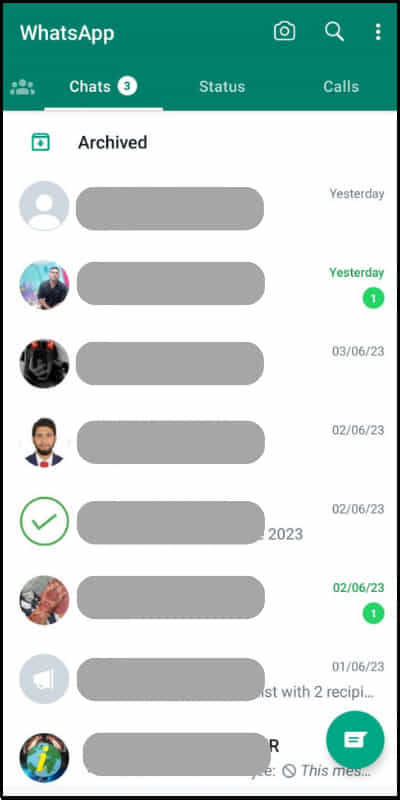
Step 2: Go to the Chats you want to disappear messages in WhatsApp.
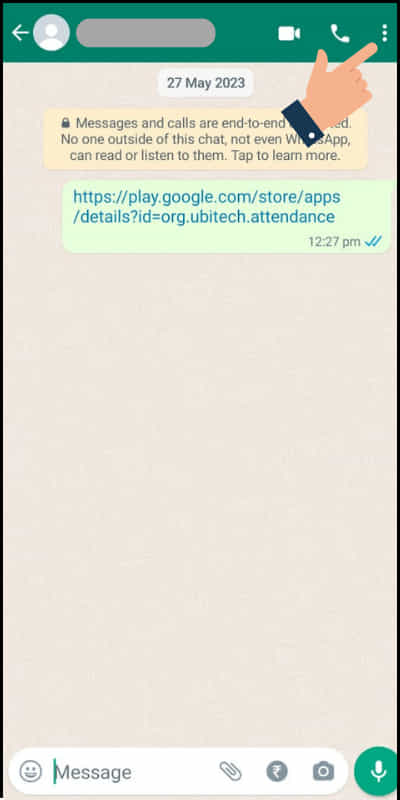
Step 3: Tap on the three dots menu icon at the bottom-top of the corner.
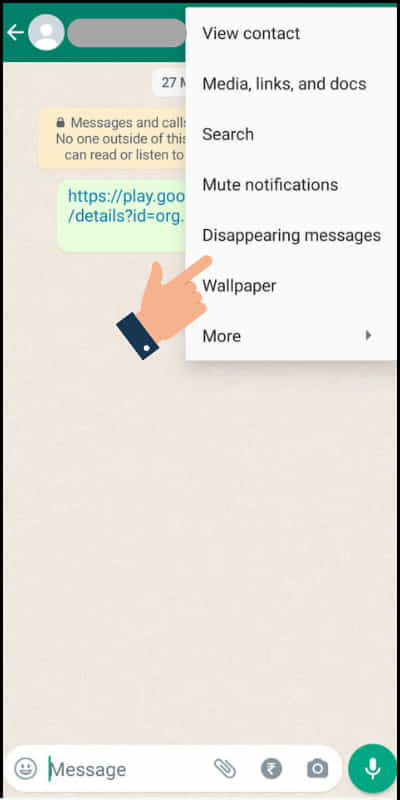
Step 4: Click on ‘Disappearing messages’ from the options.
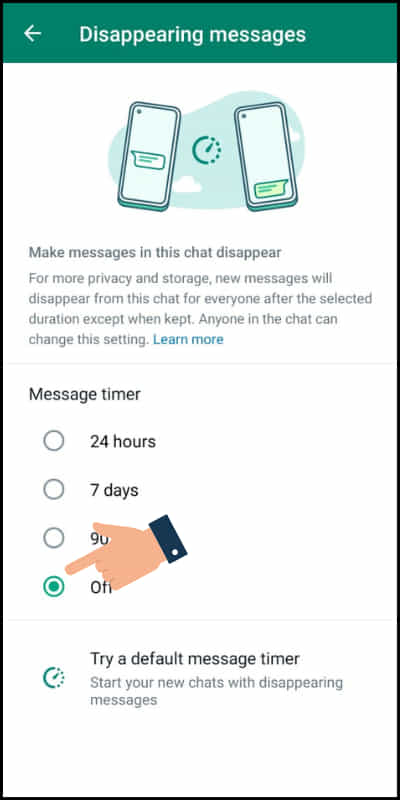
Step 5: Under ‘Message timer’ select ‘Off’ from the options.
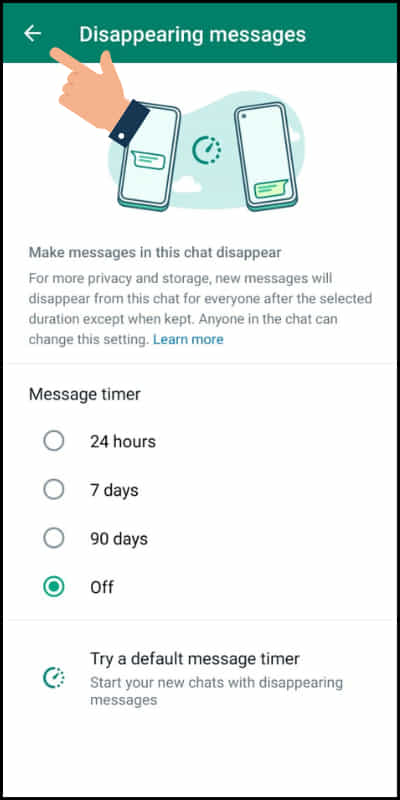
Step 6: Now tap on the Right arrow button in the top-left of your device screen to turn off disappearing messages.
Benefits of Disappearing Messages on WhatsApp
Some of the benefits of disappearing messages on WhatsApp are as follows:
Privacy
WhatsApp’s ‘Disappearing messages‘ option allows you to save your privacy by giving you the option to auto-delete chats as per your selected timer.
Security
Disappearing messages includes your security. If your WhatsApp account is being hacked by chance in the future then there is no possibility for the hacker to get access to your private messages on WhatsApp.
Clutter-free conversations
Disappearing messages allows smooth or cluster-free conversations on WhatsApp. Deletion of chats automatically is a significant reason for easy and tidy conversations on WhatsApp.
Temporary messages
WhatsApp disappearing messages option helps you delete temporary messages on WhatsApp. The messages disappear after a certain fixed time after the messages are sent.
Reduce Storage
Disappearing messages on WhatsApp helps in reducing the storage of WhatsApp by deleting the messages as per the ‘Message timer’ settings.
Convenience
The ‘Disappearing messages‘ feature helps to use WhatsApp more conveniently. The messages are automatically removed from the chats section according to the disappearing messages settings.
Limitations or Disadvantages of Disappearing Messages on WhatsApp
Some of the limitations or disadvantages of disappearing messages on WhatsApp are as follows:
Unrecoverable messages
WhatsApp disappearing messages option deletes the messages automatically that is based on time duration. The messages once deleted cannot be recovered back.
Extra Cautious messages
WhatsApp provides ‘WhatsApp Disappearing Messages’ feature which auto-deleted the messages. So, after delivering the messages to the receiver on WhatsApp, he or she should be notified by you by any means.
Incomplete information delivery
WhatsApp disappearing messages can be a risk factor at some point or an incomplete information delivery for the users. If the delivered messages remain pending or unseen then it will get removed automatically.
How Disappearing Messages Work on WhatsApp?
WhatsApp provides various features to its users to reach their expected needs. Since WhatsApp was not so much popular at the time when it was launched. As time goes, with the newly added features, WhatsApp has become one of the most useful social media platforms worldwide.
Disappearing messages on WhatsApp is a feature that enables or allows the expiration date to messages you send and receive. The main essence of disappearing messages is to delete private and confidential messages from your WhatsApp and the receivers. Messages are deleted as per the selected timer.
Points to Be Considered Before Enabling Disappearing Messages on WhatsApp
WhatsApp disappearing messages allow the users to enable the chats to disappear at a chosen time in the ‘Disappearing Messages’ option under ‘Message timer’.
The points that should be considered before enabling disappearing messages are as follows:
- Make sure you don’t need the deleted chats.
- Messages once deleted can’t be recovered.
- Set the messages deleting timer as per your requirement.
- You can also enable disappear messages in your WhatsApp groups.
- In groups to edit the disappear messages option, you need to be the admin of that particular group.
What are the Options Available in WhatsApp Disappearing Messages?
The options that are available in WhatsApp Disappearing messages are as follows:
Twenty-four hours
It is the first option that is available in WhatsApp disappearing messages. With the help of this option, the messages in the chat section on WhatsApp are auto-deleted after 24 hours.
Seven-days
It is the second option which is available in WhatsApp disappearing messages with the help of this option the messages in the chat section on WhatsApp are automatically deleted after 7 days.
Ninety-days
If you want to auto-delete your messages after a long time then this option is for you. The messages on WhatsApp in the chat section will disappear after 90 days with the help of this option.
Off
If you want to turn off the disappearing messages on WhatsApp then this option will help you. You can do it by just turning ‘Off’ this option.
Related article: How to Add Muted Words on Twitter?
FAQs
Some of the frequently asked questions on WhatsApp are as follows:
Can I set a custom time for messages to disappear on WhatsApp?
Yes, you can set a custom time for messages to disappear on WhatsApp by selecting your preferred ‘Message timer’.
Are Disappearing messages end-to-end encrypted on WhatsApp?
Yes, disappearing messages are end-to-end encrypted on WhatsApp because it keeps you safe from harmful and unwanted messages.
Can I take screenshots of disappearing messages on WhatsApp?
Yes, you can take screenshots of disappearing messages on WhatsApp before the messages disappear.
Can I save a disappearing message before it disappears on WhatsApp?
Yes, you can save a disappearing message before it disappears on WhatsApp by long pressing the message you want to keep.
Can I turn off disappearing messages for a specific chat on WhatsApp?
Yes, you can turn off disappearing messages for a specific chat on WhatsApp by selecting the option ‘Off’ under ‘Message timer’.
Conclusion
WhatsApp ‘Disappearing Messages’ declutter your phone and increase storage on
WhatsApp. The disappearing messages option on WhatsApp adds an extra layer of security to your messages or chats.
We hope this piece of information will definitely help you in your learning about Disappearing Messages on WhatsApp.
However, if you have any doubts or confusion regarding WhatsApp Disappearing Messages, let us know by commenting in the comment section.