
Pinterest is a powerful platform that allows users to discover and save ideas, inspiration, and information on a range of topics. With over 400 million monthly active users, Pinterest has become a popular social media platform for businesses and individuals.
However, with so much content available on the site, finding the right boards to follow can be a challenge.
In this article, I’ll provide a step-by-step guide on how to use Pinterest’s search function to find boards that match your interests.
How to Search Boards on Pinterest? (Steps to Search for Boards on Pinterest Mobile)
Step 1: Log in to Pinterest and navigate to the search bar
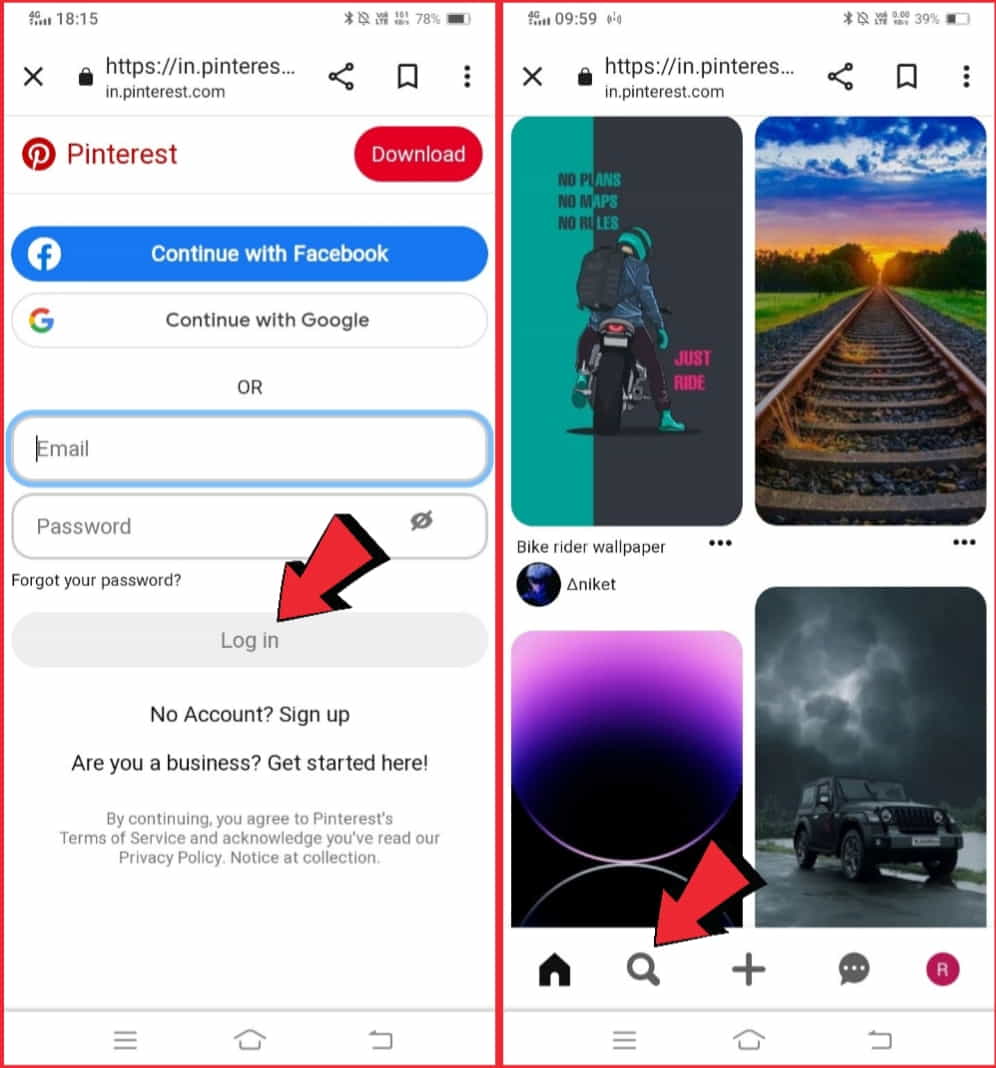
To begin your search, log in to your Pinterest account and navigate to the search bar at the top of the page. This is where you’ll enter your search query to find relevant boards.
Step 2: Enter your search query
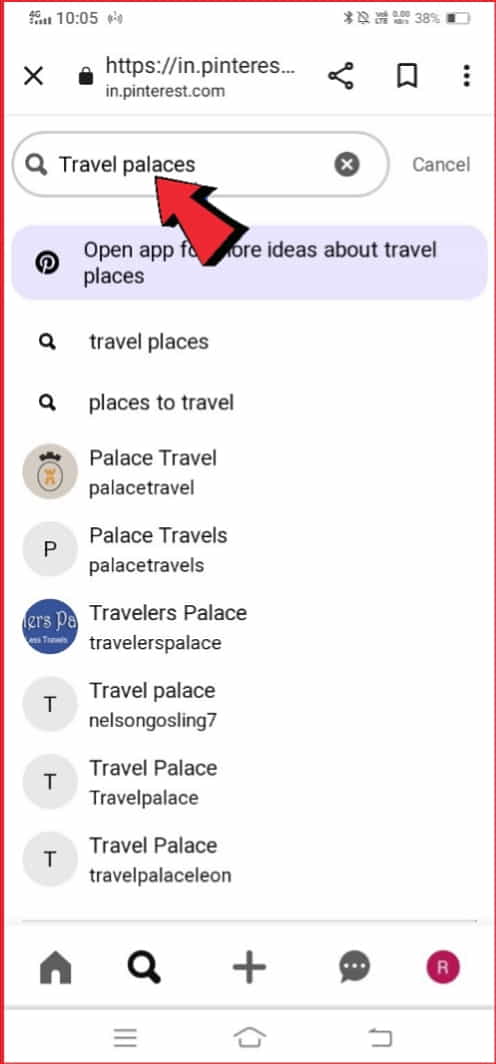
Next, enter your search query into the search bar. This could be a keyword related to your interests, such as “travel” or “interior design.” Pinterest’s search function will then generate a list of boards related to your search query.
Step 3: Refine your search
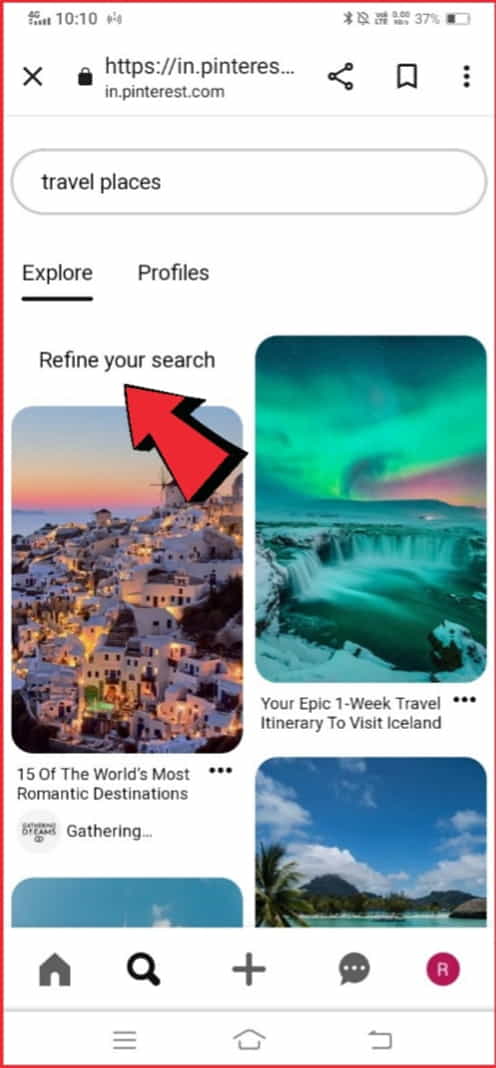
If you have a specific interest or topic in mind, you can refine your search by using the filter options on the left-hand side of the search results page. This allows you to narrow down your search results based on factors such as board type, category, and location.
Step 4: Browse through the search results
Once you’ve entered your search query and refined your search, you can browse through the search results to find boards that match your interests. Each board will have a title and a brief description, which can help you determine whether the content is relevant to your interests.
Step 5: Follow boards that interest you
If you find a board that matches your interests, click the “Follow” button to add it to your feed. This will ensure that you receive updates when new content is added to the board.
Step 6: Engage with other users
Pinterest is a social platform, so engaging with other users is a great way to discover new content and connect with like-minded people. You can comment on pins, follow other users, and share content to build your network and discover new ideas.
How to Search for and Discover Relevant Pinterest Boards?
Searching for and discovering relevant boards can be an important aspect of various tasks, such as social media marketing, research, and information gathering.
Here are some tips to help you find and explore relevant boards:
Identify Your Topic: The first step in discovering relevant boards is to identify the topic or subject that you are interested in. Once you have a clear idea of what you are looking for, you can use this information to guide your search.
Use Search Engines: One of the easiest ways to find relevant boards is by using search engines. You can use search terms related to your topic and add the word “board” or “forum” to your search.
For example, if you are interested in gardening, you can search for “gardening forums” or “gardening boards”.
Check Social Media Platforms: Social media platforms like Reddit, Pinterest, and Facebook have various boards and groups related to different topics. You can use the search feature on these platforms to find boards related to your topic.
Join Online Communities: Online communities such as forums and groups are great places to find relevant boards. Joining these communities and participating in discussions can help you discover new boards and get recommendations from other members.
Use Board Directory Sites: There are various board directory sites such as BoardReader and ProBoards that list different boards related to various topics. You can use these sites to find new boards related to your topic.
Ask for Recommendations: Finally, you can ask for recommendations from friends, colleagues, or online communities. People who have similar interests or work in similar fields may be able to recommend relevant boards that you may not have discovered otherwise.
In summary, discovering relevant boards requires some research and exploration. By using search engines, social media platforms, online communities, board directory sites, and recommendations, you can find and explore new boards related to your topic.
Advanced Techniques for Searching Boards on Pinterest App and Website
Pinterest is a social media platform that is known for its image-based content, making it a great resource for discovering new ideas and inspiration.
Here are some advanced techniques for searching boards on Pinterest that can help you find the content you’re looking for more efficiently:
Use Search Filters: When you enter a search term on Pinterest, you can use search filters to narrow down your results. You can filter your search by board, Pins, or people. This can help you find boards related to your search term more easily.
Utilize Hashtags: Hashtags are a great way to search for boards related to a specific topic. You can enter a hashtag in the search bar on Pinterest, and it will pull up all the boards related to that hashtag.
For example, if you are looking for boards related to #veganrecipes, you can search for that hashtag on Pinterest.
Reverse Image Search: If you have an image that you want to find similar boards or Pins for, you can use a reverse image search tool like Google Images. Simply upload the image to the reverse image search tool, and it will pull up all the boards or Pins related to that image.
Explore Related Boards: When you find a board that you like, you can click on it to explore related boards. Pinterest’s algorithm will recommend other boards that are similar in content to the one you are viewing, which can be a great way to discover new boards related to your interests.
Use Pinterest Analytics: If you have a business account on Pinterest, you can use Pinterest Analytics to track the performance of your own boards and Pins. You can see which boards and Pins are performing well, which can help you refine your search strategy.
Follow Other Pinners: Following others with similar interests can be a great way to discover new boards. When you follow someone, Pinterest will recommend other boards that they follow or have created, which can lead you to new and interesting content.
Are you a Netflix binge-watcher? Get the steps for how you watch Netflix with VPN for free, it’s a simple and easy method to bypass and watch regional series or movies.
Where can I find Profile Boards on Pinterest Instantly?
If you are looking to find a user’s boards on Pinterest, there are a few ways to do so:
From the User’s Profile: The easiest way to find a user’s boards is to visit their profile. Once you are on their profile, you can click on the “Boards” tab to view all of their boards.
Using the Search Bar: You can also use the search bar on Pinterest to find a user’s boards. Simply enter the username in the search bar and select “People” from the drop-down menu. This will pull up the user’s profile, and you can click on the “Boards” tab to view their boards.
Via Pinterest Analytics: If you have a business account on Pinterest, you can use Pinterest Analytics to view your own boards and see which ones are performing well. You can also use Pinterest Analytics to view other users’ boards by entering their usernames in the search bar and selecting “Boards” from the drop-down menu.
From a Pin: If you come across a Pin you like, click on the username next to the Pin to view the user’s profile. From there, you can click on the “Boards” tab to view their boards.
How to Refine Your Results for Pinterest’s Board Search?
Pinterest is a popular social media platform that allows users to discover and save visual content, or “pins,” to their own boards.
When searching for specific content on Pinterest, it can be helpful to refine your search results to find exactly what you’re looking for.
Here are some tips for refining your results when searching for boards on Pinterest.
Use specific keywords: When searching for a particular board, be sure to use specific keywords related to the content you’re looking for. This will help narrow down your results and make it easier to find the boards you’re interested in.
Utilize search filters: Pinterest offers a variety of search filters that can help you refine your results. These filters include board type (public or secret), board category (e.g. home decor, fashion, food), and sort options (e.g. relevance, newest, oldest). Using these filters can help you find the most relevant boards for your search.
Explore related boards: When you find a board that you’re interested in, take a look at the related boards that Pinterest suggests. This can help you discover other boards that may be relevant to your search and expand your options.
Follow relevant users: If you consistently find great content on a particular board, consider following the user who created the board. This will allow you to see more of their content and discover new boards that they create in the future.
Pin and save relevant content: If you come across pins that are relevant to your search, be sure to save them to your own boards. This will help you keep track of the content you’re interested in and make it easier to find in the future.
By using these tips, you can refine your search results on Pinterest and find the boards that are most relevant to your interests.
Major Difference Between Boards and Pins on Pinterest?
Users create virtual bulletin boards to organize their pins into a specific theme or category. Users can create as many boards as they want, and each board can be customized with a title, description, and cover image.
Boards are a way for users to curate and share content that interests them, and they can be made either public or private.
Pins, on the other hand, are the individual pieces of content that users save to their boards. Pins can be images, videos, or even articles, and a brief description and a link to the original source typically accompany them.
Users can create pins themselves, or they can save other users’ pins to their boards. Each pin is linked to the website it came from, making it easy for users to find the original source and discover related content.
Pinterest Board Search vs. Keyword Search: Which is Best for Your Needs?
Pinterest offers two primary search methods for users to find content: board search and keyword search. Both methods have their advantages and disadvantages, and the best approach for your needs depends on the type of content you’re looking for and the level of specificity you require.
Board search is best suited for users who have a general idea of the type of content they want to find but may not know specific keywords. Board search allows users to browse and discover curated content in a specific category or theme.
For example, if you are looking for home decor inspiration, a board search can be an effective way to discover boards related to interior design, DIY projects, or specific room styles.
Board search is particularly useful for users who are looking for inspiration, ideas, or general information about a topic.
Keyword search, on the other hand, is best suited for users who have a specific query or are looking for a particular piece of content. Keyword search allows users to enter specific words or phrases related to the content they want to find.
This approach is particularly useful for users who are looking for a particular product, recipe, or tutorial. Keyword search is also helpful for users who want to filter their results based on specific criteria, such as the type of content, the date it was published, or the level of engagement it has received.
What are the Advantages of Using Pinterest Board Search?
Pinterest board search offers several advantages to users, including:
- Discovering new content: Pinterest board search allows users to explore and discover curated collections of content related to specific topics or interests. This can help users find new content and ideas they may not have otherwise discovered.
- Browsing curated collections: Boards on Pinterest are typically curated by users who have a passion or expertise in a particular area. Board search allows users to browse these collections and get a sense of the best content related to a particular topic or interest.
- Finding inspiration: Pinterest board search can be an excellent source of inspiration for users who are looking to create their own boards or develop their own content. By browsing other users’ boards, users can get ideas for themes, topics, and content types.
- Refining search results: Pinterest board search offers search filters that allow users to refine their results by board type, category, or other criteria. This can help users find exactly the type of content they are looking for.
- Visual search: Pinterest board search offers a visual search tool that allows users to search for boards using images. This can be particularly useful for users who are looking for content related to a particular image or visual theme.
Overall, Pinterest board search is an effective way for users to discover and explore curated collections of content related to specific topics or interests. It can be a valuable tool for finding new content, gaining inspiration, and refining search results.
FAQs
What is a Pinterest board search?
Pinterest board search is a feature that allows users to search for boards created by other users on Pinterest. Boards are thematic collections of pins that users create to organize and share content on specific topics or interests.
Can I create my own boards on Pinterest?
Yes, Pinterest allows users to create their own boards to organize and share their own content or content they discover on the platform. Users can customize their boards with titles, descriptions, and cover images.
How do I search for boards on Pinterest?
To search for boards on Pinterest, log in to your account and enter your search query into the search bar. Refine your search using the filter options on the left-hand side of the search results page.
Can I follow multiple boards on Pinterest?
Yes, you can follow multiple boards on Pinterest. Simply click the “Follow” button on any board that interests you to add it to your feed.
How do I engage with other users on Pinterest?
To engage with other users on Pinterest, you can comment on pins, follow other users, and share content. This is a great way to build your network and discover new ideas.
Conclusion
Pinterest’s search function is a powerful tool for discovering new boards and connecting with like-minded people on the platform. By following this step-by-step guide, you can easily find boards that match your interests and engage with other users to discover new ideas and inspiration. So why not start exploring Pinterest today and see what amazing content you can find?