
Are you searching for methods of how to remove bio on WhatsApp? If yes, then read this piece of information till the end so that you will get to know all about WhatsApp bio.
If you have anything else to know please let us know by commenting.
What is Bio on WhatsApp?
WhatsApp is the online messaging network service that allows an electronic conversation between two or more people through internet. WhatsApp was founded by the American Jan Koum and Brian Acton in 2009 respectively. It is one of the most popular online messaging platforms across the world for official and other various purposes today.
WhatsApp ‘Bio’ popularly known as WhatsApp ‘About’ is a short description that appears below the name and picture under the profile on WhatsApp. WhatsApp bio is a great way to express or introduce yourself on WhatsApp to let people know a little about you.
Benefits of WhatsApp Bio
WhatsApp bio lets the users to express his or her emotions as well as well as many other benefits. Some of the benefits of WhatsApp bio are as follows:
Self-express
WhatsApp bio allows you to express yourself on WhatsApp to a certain extent. WhatsApp bio can also help you to know about others simply by checking their bio on WhatsApp.
Easy introduction
When someone keeps WhatsApp ‘Bio’ or ‘About’ on WhatsApp, it becomes easy to know that person more or less thinking and expressions in a very simple manner. Thereafter, WhatsApp bio helps you to know someone in some measure.
Complete profile
WhatsApp allows its users to complete their WhatsApp profile in various ways by providing different kinds of features on WhatsApp. WhatsApp bio is one of the significant features that makes one’s WhatsApp profile to be complete in a very conservative way.
Well design
Since WhatsApp has many features which allows WhatsApp users to design their profile in a very unique way so that their WhatsApp profile looks well decorous and perfect.
Attractive
Completion of WhatsApp profile makes your profile more and more attractive. Keeping a profile photo, WhatsApp ‘Bio’ or WhatsApp ‘About’ on Whatsapp presents your profile incredibly.
How to Add Bio on WhatsApp Mobile?
You can add bio easily on whatsApp whenever you wish, also you can remove or change the bio and keep the bio of your choice on WhatsApp at anytime you want.
Consider the following steps to know how to add bio on WhatsApp mobile:
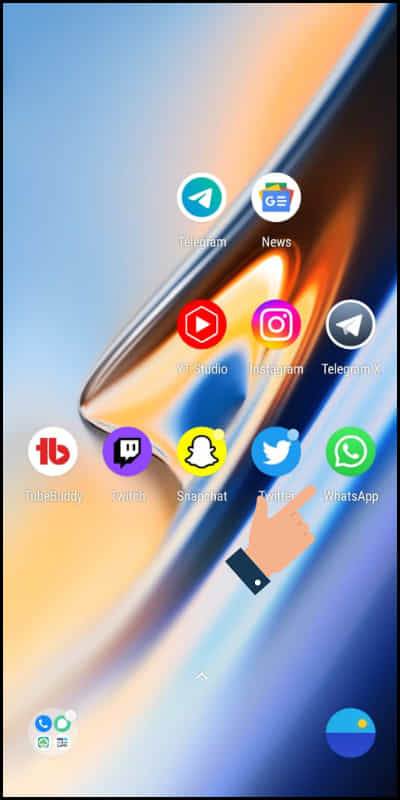
Step 1: Open the WhatsApp on your Android phone.
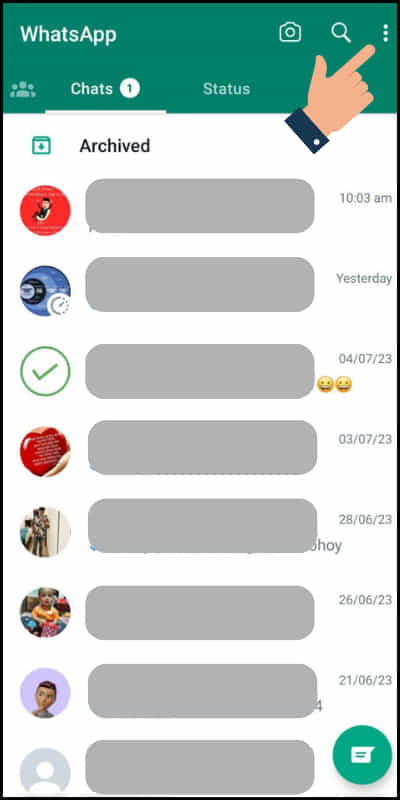
Step 2: Click on the three dots icon at the top-right corner of your screen.
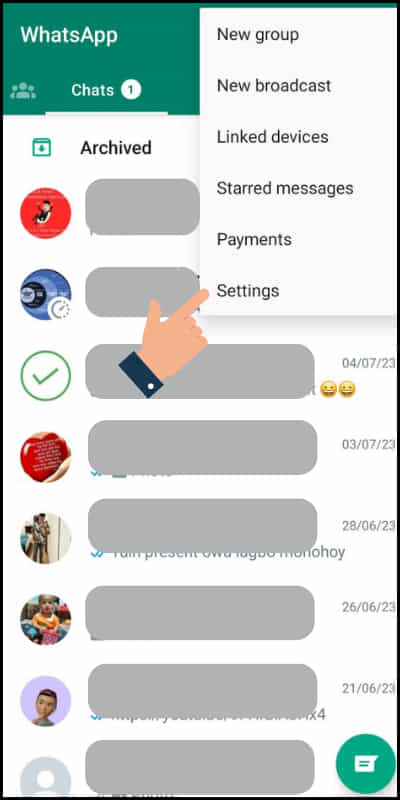
Step 3: Tap on ‘Settings’ at the bottom from the given option.
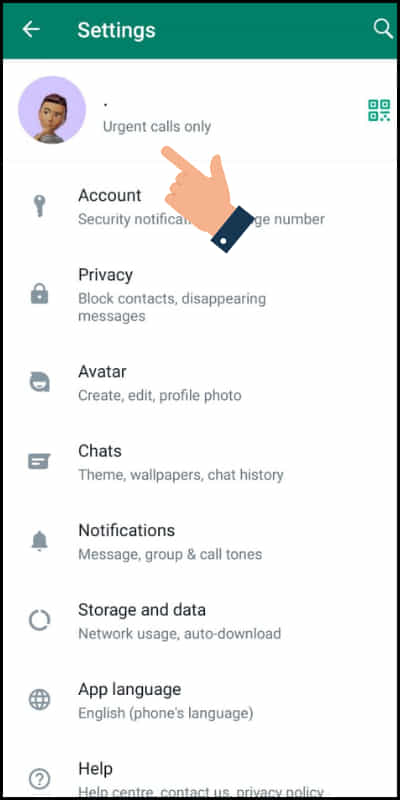
Step 4: Now click on the Profile on your WhatsApp.
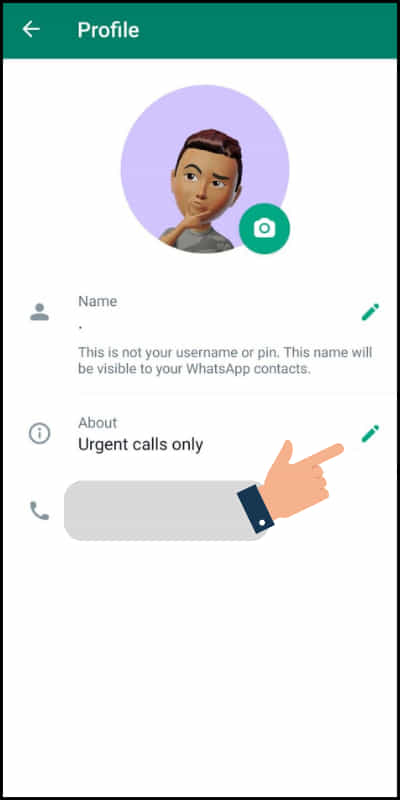
Step 5: Tap on ‘About’ and add bio for WhatsApp.
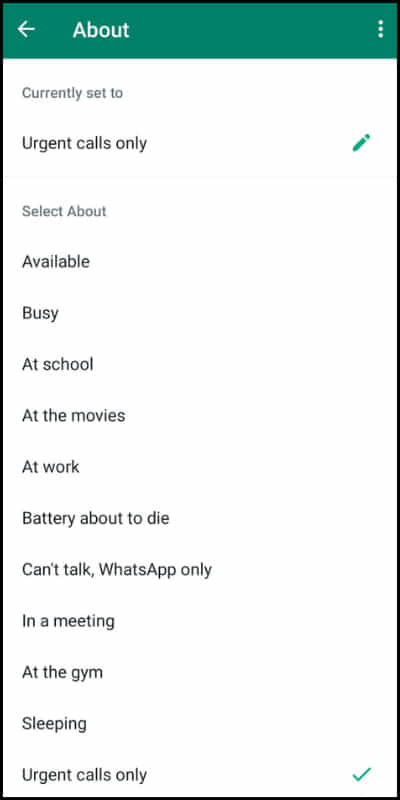
Step 6: Click on your preferred bio or else if you want to add custom bio then click on the
pen icon and type your bio.
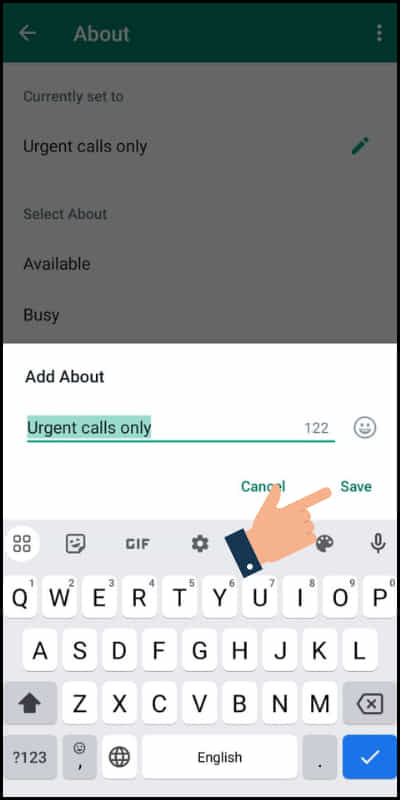
Step 7: Finally click on the save option to add your bio on WhatsApp.
Now, you have successfully added your bio on WhatsApp mobile.
How to Remove Bio on WhatsApp Mobile
WhatsApp allows permission to remove bio on WhatsApp. You can pretty remove or change your bio on WhatsApp and keep as it is you like. To know how to remove bio on WhatsApp, follow these steps:
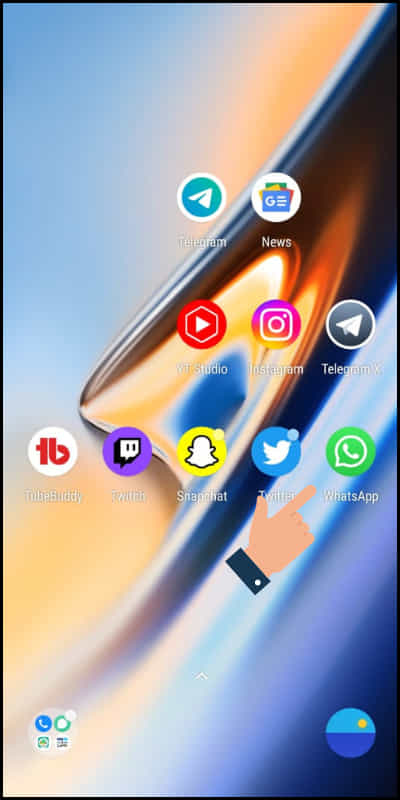
Step 1: Open the WhatsApp in your Android phone.
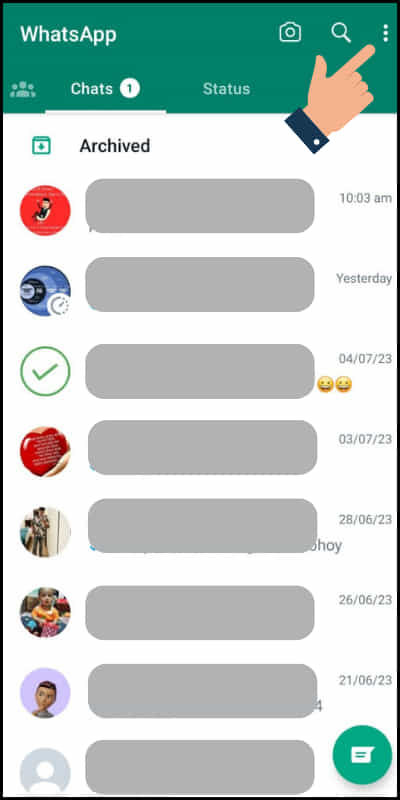
Step 2: Click on the three dots icon at the top-right corner of your screen.
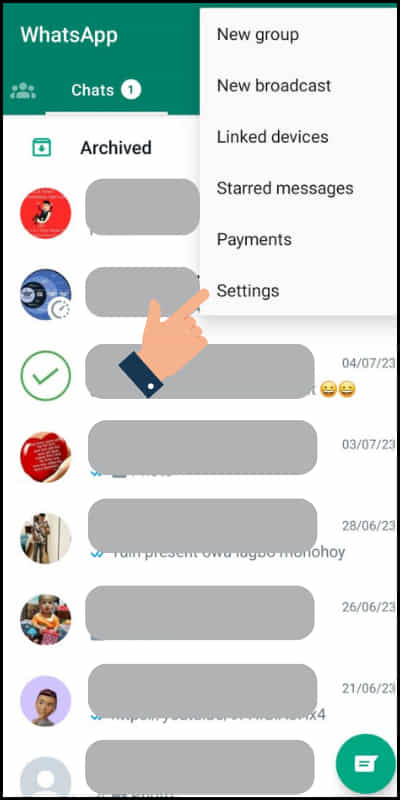
Step 3: Tap on ‘Settings’ at the bottom from the given option.
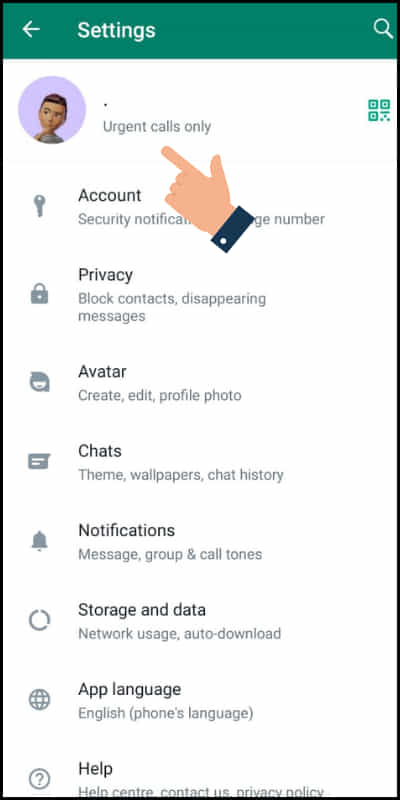
Step 4: Now click on the Profile on your WhatsApp.
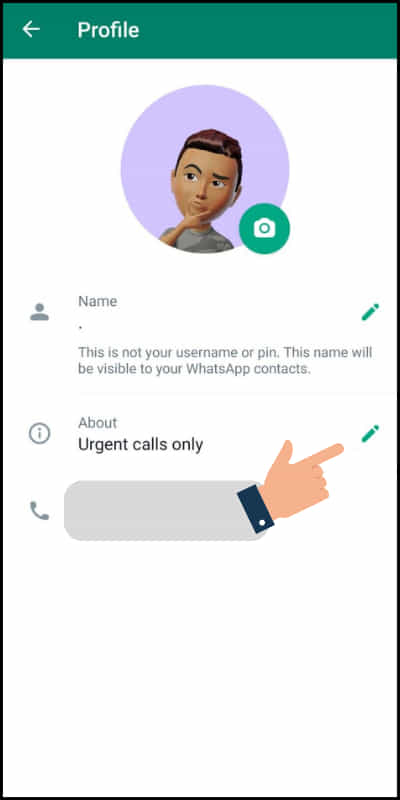
Step 5: Tap on ‘About’ to remove or change bio on WhatsApp.
In this way, you can comfortably change your WhatsApp bio on WhatsApp mobile.
How to Add WhatsApp Bio on WhatsApp Computer?
In computer, you can easily add a WhatsApp bio. It is extremely amazing to add bio on WhatsApp that makes your profile more effective.
Follow the following steps to know how to add WhatsApp bio on WhatsApp computer:
Step 1: Open the WhatsApp in your computer by logging in to web.whatsapp.com.
Step 2: Click on the three dots icon at the top-right corner of your screen.
Step 3: Tap on ‘Settings’ at the bottom from the given option.
Step 4: Now click on the Profile on your WhatsApp.
Step 5: Go to ‘About’ and tap Pencil icon to add bio on WhatsApp.
Step 6: Finally type your preferred bio and click on the tick mark to add bio on your WhatsApp account.
Here you go, you have successfully added your bio on WhatsApp computer.
How to Remove Bio on WhatsApp Computer?
WhatsApp allows its users to remove their bio on WhatsApp Computer because sometimes it is boring in keeping same bio on WhatsApp for a long time therefore removing or changing your WhatsApp bio gives you the opportunity to update your new WhatsApp ‘Bio’ or ‘About’.
To know how to remove bio on WhatsApp, follow the following steps:
Step 1: Open the WhatsApp in your Android phone.
Step 2: Click on the three dots icon at the top-right corner of your screen.
Step 3: Tap on ‘Settings’ at the bottom from the given option.
Step 4: Now click on the Profile on your WhatsApp.
Step 5: Go to ‘About’ and tap Pencil icon to remove or change bio on WhatsApp.
In this way, you can smoothly change your WhatsApp bio on WhatsApp mobile computer.
Related article: How to Change WhatsApp Broadcast List Name?
FAQs
Some of the most frequently asked questions on WhatsApp bio are as follows:
Can I Keep My WhatsApp Bio According to My Choice on WhatsApp?
Yes, you can keep your WhatsApp bio according to your choice on WhatsApp. It is possible to keep your WhatsApp bio of your own choice whenever you want on WhatsApp.
Can I Change My WhatsApp Bio When it is Necessary on WhatsApp?
Yes, you can change your WhatsApp bio when it is necessary on WhatsApp since WhatsApp allows the feature to change the WhatsApp bio of yours at anytime you like.
Is There Any WhatsApp Bio Provided by WhatsApp When it is Installed?
Yes, there are some bio on WhatsApp which is provided by WhatsApp from day of installation. You can simply select one of the bio from these on WhatsApp to make your profile more fascinating.
Can I Edit My WhatsApp Profile Bio Anytime on WhatsApp?
Yes, you can edit your WhatsApp ‘Bio’ known as WhatsApp ‘About’ at anytime on WhatsApp. You can edit your WhatsApp bio based on your thoughts and opinion.
Can I see Someone’s WhatsApp Bio on WhatsApp?
Yes, you can see someone’s WhatsApp bio effortlessly at any moment on WhatsApp. WhatsApp bio describes oneself in a unique way to a great extent.
Conclusion
The idea and concept of WhatsApp is very impressive as it contains various kinds of features that satisfy its users to a great measure. As a result, uses of WhatsApp are increasing day-to-day among the audience worldwide.
We hope this tiny piece of information will definitely help you in your later use on WhatsApp.
Besides, if you have any doubts regarding WhatsApp Bio, please let us know by commenting in the comment section.