
Are you a Facebook user who often scrolls videos or reels on Facebook and looking for methods of how to find recent watched videos on Facebook?
If yes, read this piece of information till the end so that you will get know all about Facebook reels and videos. If you have anything else to know let us know by commenting.
What are Reels on Facebook?
Facebook reels are short videos, which run up to 60 seconds and it is similar to Instagram and Tiktok reels. Anyone can make Facebook reels by adding music or just taking audio from another person and editing it.
Facebook reels are short videos, entertaining videos to which we can add effects, and music and in which we are allowed to share our ideas in life and share them with the audience.
Benefits of Reels on Facebook
Facebook reels are one of the features of the platform, which gives us the opportunity to show our quality brand by making reels or fun videos that all can see even if they are not on your friends lists.
Some of the benefits of Facebook reels are mentioned below:
Expression
Facebook reels are a feature that gives the opportunity to the users to express their feelings by making a short video and share with every Facebook user.
Growth
Facebook reels started to grow very quickly like Instagram as the users are likely to create more reels. Users continue resharing reels more than 2 billion times every day from the last six months.
Engagement
Usually, users seemed to be more engaged in short videos as compared to long videos. They prefer to like and comment more on short videos.
Community Interaction
As more and more users get engaged in short videos, the interaction between the community and the creator strengthened.
Storytelling
Facebook reels provide users to share their stories with other users in the form of videos or visual content.
What are Saved Reels on Facebook?
Facebook gives you the option to save the reels which you like. You can save them and watch them in the future whenever you want.
This is an option that allows any user to watch his/her favorite reels by saving them and then giving them access to watch that particular reel again.
Saved reels on Facebook are the reels that any user saves to watch back on the future or next time.
Saved reels play a very important role sometimes by not letting the users to get bored to find any reel that they have played before and now want to access it again. This function of Facebook simply eliminates the effort of scrolling and searching a particular reel.
Benefits of Saved Reels on Facebook
You may be wondering what may be the benefits of saving any reels on Facebook here you go below are some of the benefits of saved reels on Facebook:
Quick Access
Saving reels on Facebook allows you to save any reels on Facebook and then you can access them very quickly by just simply going to the saved reels section.
Organizational Tool
Saving reels can also be used as a tool in organizations by storing reels in different folders based on interests.
Privacy
Saving reels also promotes the privacy option because your saved reels are visible only to you and no one else has access to it.
Sharing
If you find any valuable content while scrolling the reels on Facebook you can save them and share it to your network multiple times by finding it in the saved reels.
How to Find Saved Reels on Facebook?
Facebook provides the opportunity to its users to save any particular reel as per their choice. If you want to save any reels of Facebook, simply follow the mentioned steps:
Step 1: Open the Facebook app on your smartphone or device.
Step 2: Click on the profile icon available in the upper right corner of the screen.
Step 3: Next click on the ‘Reels’ option available on the screen.
Step 4: Next click on the black circle available at the upper right corner of the screen.
Step 5: Now scroll down and under reels click on the ‘Saved’ option.
Step 6: Finally now you will be able to see your saved reels on the screen.
What are Liked Reels on Facebook?
Liked reels are those reels which you have liked before at the time of watching the reels by clicking the like button or the thumb sign on the screen.
For example, you are watching reels on Facebook and suddenly while scrolling a reel came in the screen and you became very satisfied by watching that reel and for that, you gave a like by clicking the thumb sign on the screen.
Normally once you have liked any reels on Facebook you can find that reel again by going in the liked option.
How to Find Liked Reels on Facebook?
If you have liked any particular reel and now want to see that reel again you can find it in the liked reels. To find the liked reels on Facebook you have to just follow the following steps:
Step 1: Open the Facebook app on your mobile or Android device.
Step 2: Click on the profile icon in the upper right corner.
Step 3: Next click on the ‘Reels’ option.
Step 4: Next click on the black circle available at the upper right corner.
Step 5: Now under the ‘Reels’ option click on ‘Liked’.
Step 6: Finally your liked videos will appear on the screen in sequence.
How to Find Recent Watched Videos on Facebook?
If you are wondering for methods to find out recently watched videos on Facebook then the following steps will surely help you:

Step 1: Open the Facebook app on your mobile.
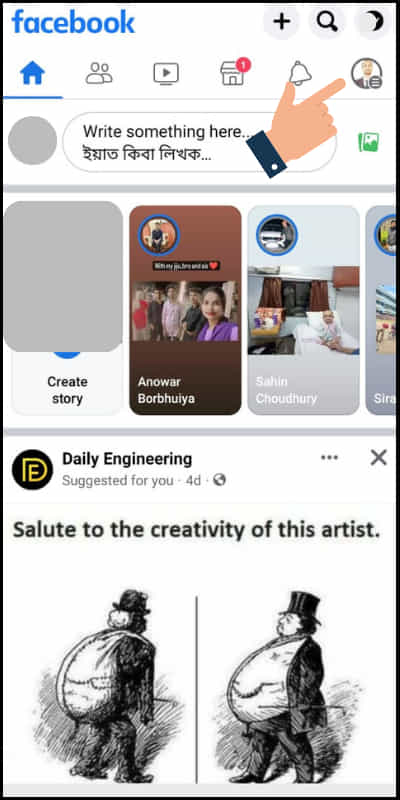
Step 2: Click on the profile icon at the upper right corner.
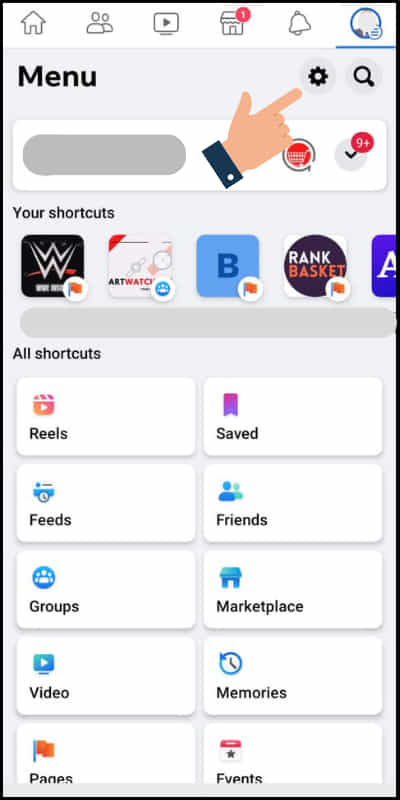
Step 3: Now click on the Settings icon.
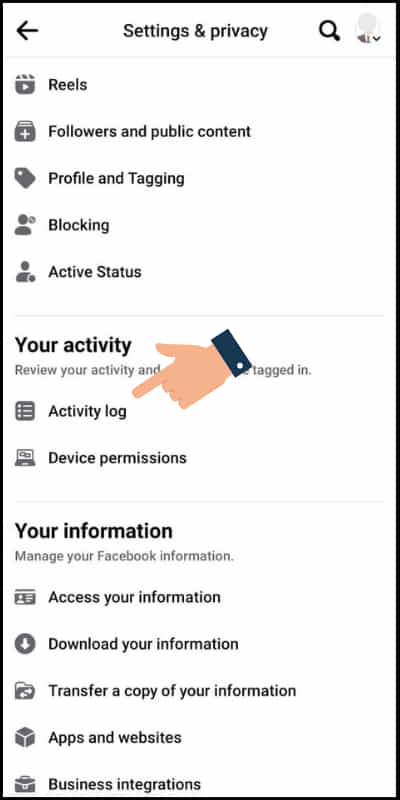
Step 4: Next scroll down and click on the ‘Activity log’.
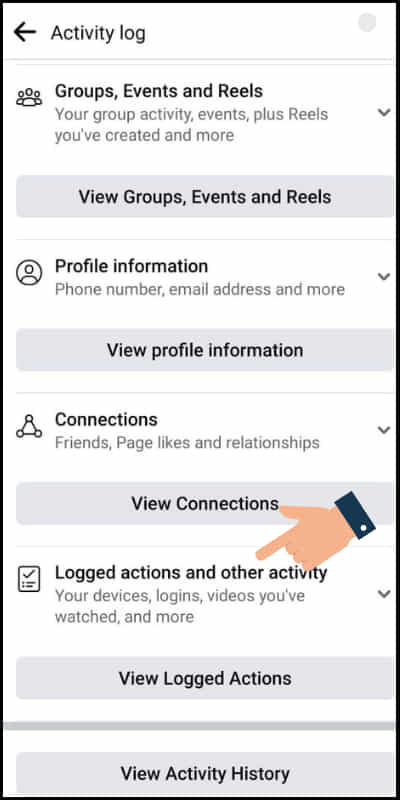
Step 5: Now scroll down and click on ‘Logged actions and other activity’.
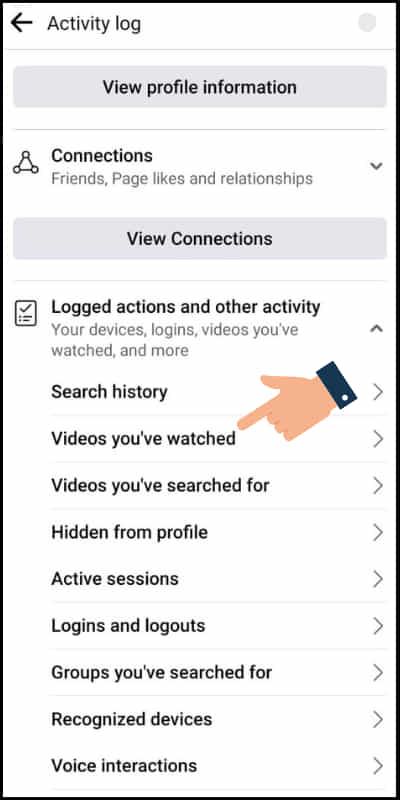
Step 6: Finally click on ‘Videos you’ve watched’ and here you go your recently watched videos will appear on the screen.
Related article: How to create username on Facebook?
FAQs
Some of the most frequently asked questions on saved reels are as follows:
Are there any limits to save reels on Facebook?
No, as of now Facebook has not implemented any limitation on the number of saving reels.
Can I remove saved reels from my saved collection?
Yes, you can easily remove the saved reels from saved collection all you need to do is open/play that reel and click on the three dots and then click on ‘Unsave reel’.
Can I save reels of unknown users?
Yes, you can easily save reels of any users. There is no such rule that you have to know any user to save his/her reels.
Can other users see the reels I have saved?
No, your saved reels are only visible to you. No one else will be able to see the reels you have saved.
Are saved reels available on all devices?
Yes, your Facebook saved reels are available on both mobile as well as the website.
Conclusion
Watching videos/reels on Facebook is a common factor now and we often also save some videos or reels if we like any.
We hope that you got to know about how to find recent watched videos on Facebook by reading this piece of information.
Still, if you have any doubts then please let us know by commenting in the comment section.