
Are you a user of Facebook who is just wondering to know how to find join date on Facebook?
If yes, then read this informative piece of article till the end so that you will get to know all about the joining date on Facebook.
What is Facebook Join Date?
Facebook joining date refers to the date in which you have officially joined or signed up on Facebook. This date is very important because this date shows how long you have been using the platform.
In simple the Facebook join date is the date on which any user has officially become a member of the platform.
The joined date is often displayed on the user’s profile which shows others from how long the user has been a part of the Facebook community.
How to Find Join Date on Facebook App?
The join date on Facebook is an important information that impacts the value of the user in the platform. If you are searching for methods to find out the join date on Facebook then the following steps will help you in doing so:
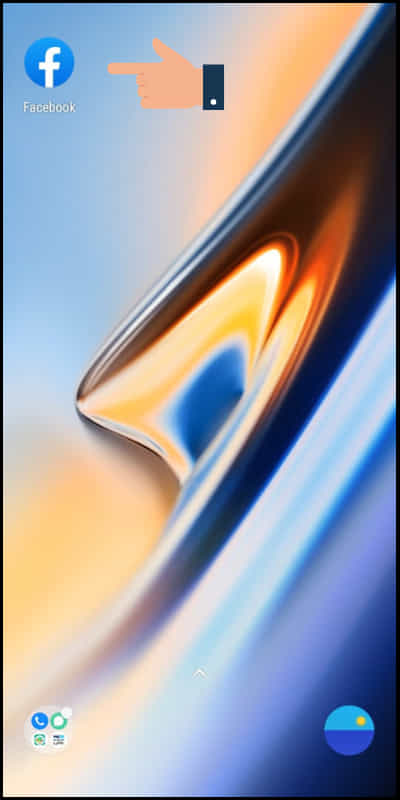
Step 1: Open the Facebook app on your mobile phone/smartphone.

Step 2: Click on the profile icon at the upper corner of the screen.
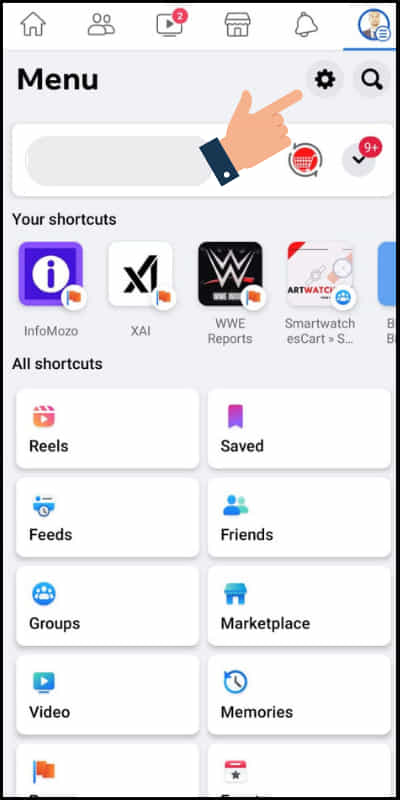
Step 3: Now click on the Settings icon.
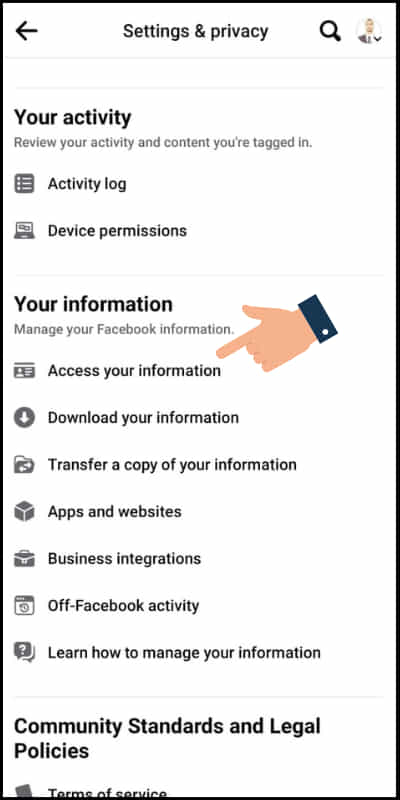
Step 4: Next scroll down and click on ‘Access your information’ under the ‘Your information’ heading.
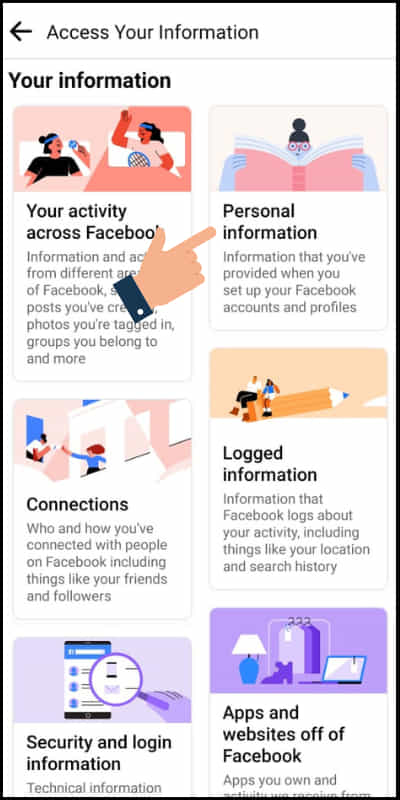
Step 5: Now click on ‘Personal information’ from the options.
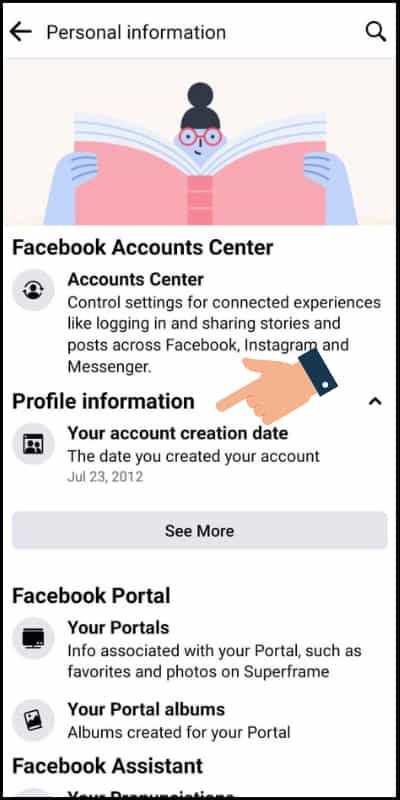
Step 6: Finally you can see the join date or the date on which you created your Facebook account under the ‘Your account creation date’.
How to Find Join Date on Facebook Web?
If you are using Facebook on your laptop or computer and want to find the join date on Facebook then make sure you follow these steps:
Step 1: Open the browser on your computer/laptop.
Step 2: Search for www.Facebook.com in the search bar.
Step 3: Next fill you login credentials such as username and password and click on ‘Login’.
Step 4: Now click on the profile icon available o the right-upper corner of the screen.
Step 5: Next click on ‘Settings and Privacy’.
Step 6: Now click on the ‘Settings’ option.
Step 7: Click on ‘Access profile information’ under ‘Your Facebook information’ option
Step 8: Next click on ‘Personal information’ from the options available at the left side of the screen
Step 9: Finally after clicking on ‘Personal information’ now you can see the date you joined or created the Facebook account.
How to Change Join Date on Facebook?
The join date on Facebook is the date that Facebook automatically sets on the day on which you joined or sign up on Facebook.
Facebook doesn’t provide any option to its users to change the join date. Usually, this date is considered as the basis on which other users identify from how long any user is using the platform.
The Facebook join date also acts as a tool which creates trust among users as they can verify how old your account is and with the help of it they can also find the exact date on which you have joined Facebook.
What is Date of Birth on Facebook?
Date of birth on Facebook refers to the date which is displayed on your Facebook profile. Date of birth on Facebook usually denotes your age which you have set.
You can change the date of birth on Facebook according to you. Apart from it you can also change the visibility of your date of birth on Facebook where if you want then you can make it public or if you want you can make it visible just to your friends and even if you want you can hide it from other by making it visible to only for you.
How to Find Date of Birth on Facebook?
Finding out the date of birth on Facebook is not an easy task unless and until you know exactly how to do it. To know how to find out the date of birth on Facebook make sure you are following the steps:
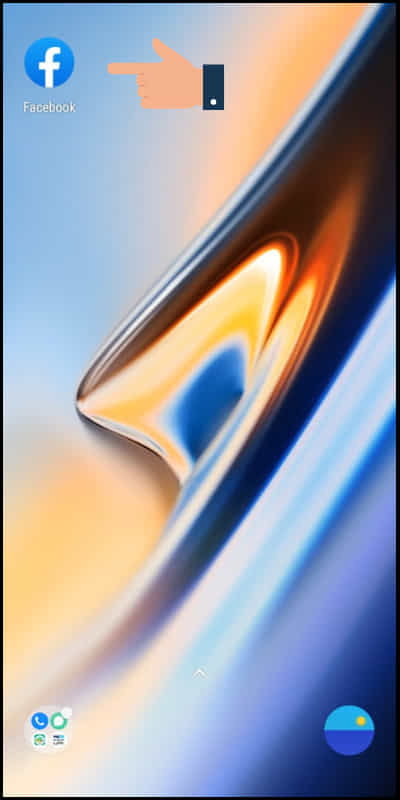
Step 1: Open the Facebook application on your smartphone.

Step 2: Click on the profile icon available at the upper-right corner.
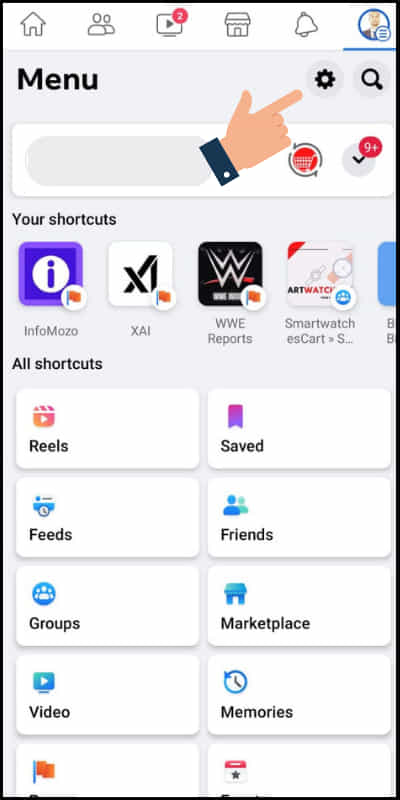
Step 3: Now click on the Settings icon.
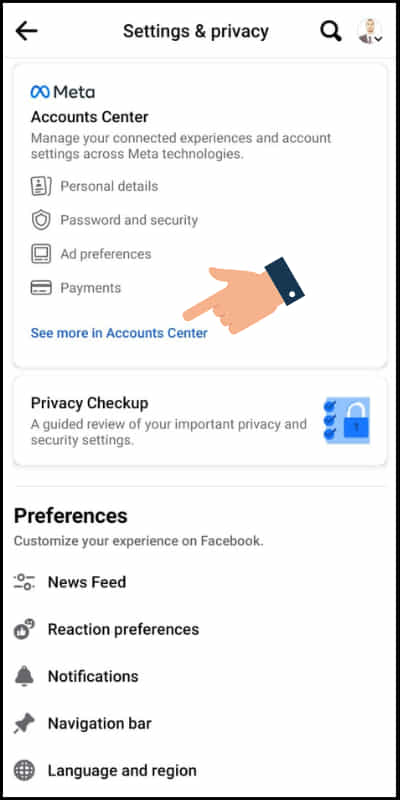
Step 4: Next click on ‘See more in Accounts Center’.
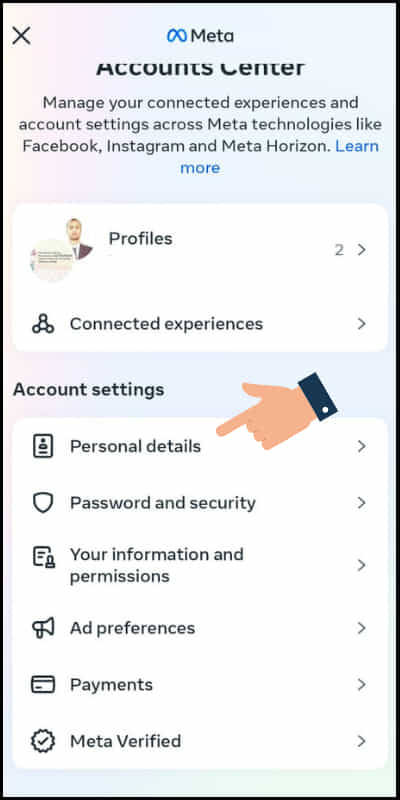
Step 5: After that click on ‘Personal details’.
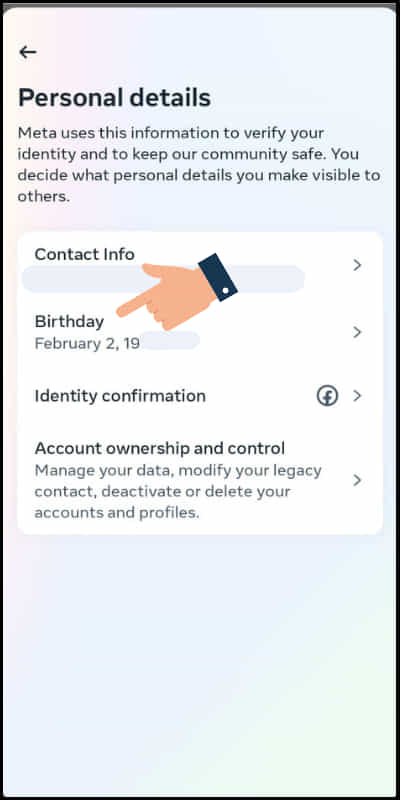
Step 6: Here you go now under ‘Birthday’ you can see your date of birth
How to Change Date of Birth on Facebook?
If you have mistakenly set the wrong date of birth before on Facebook and now want to change the date of birth on Facebook then follow the following steps which will help you in changing the date of birth on your Facebook account:
Step 1: Open the Facebook application on your smartphone.
Step 2: Click on the profile icon available at the upper-right corner.
Step 3: Now click on the Settings icon.
Step 4: Next click on ‘See more in Accounts Center’.
Step 5: After that click on ‘Personal details’.
Step 6: Now click on ‘Birthday’ where you can see your date of birth.
Step 7: Next click on ‘Edit’ on the mobile screen.
Step 8: Set the new date of birth as per your choice and click on ‘SET’.
Step 9: Finally click on ‘Save’ and then click on ‘CONFIRM’ to complete the process of changing your date of birth on Facebook.
Related article: How to Find Searched Videos on Facebook?
FAQs
Some of the most frequently asked questions on Facebook join date are as follows:
Can I change my Facebook join date?
No, you cannot change the join date of your Facebook account. The join date is set by default on the day you sign up on Facebook.
Is the Facebook join date the same for all users?
No, the join date for all the users is not the same but it may match with some users who have signed up on Facebook on that particular date and time.
Can I find my join date on the Facebook mobile app?
Yes, you can easily find the join date of Facebook on your Facebook App in the settings.
Can I hide my Facebook join date from my profile?
Yes, you can hide the join date of your Facebook from your profile by making it visible only for you.
Can I make my Facebook join date visible to others?
Yes, you can make your Facebook join date visible to others with the help of the settings available.
Conclusion
Facebook join date helps in identifying how old the user is or from how long the user is with the Facebook community.
We hope that by reading this piece of information you got to know about the join date of Facebook.
Still, if you have doubts please let us know by commenting in the comment section.