
Hey, are you a user of WhatsApp and wondering for methods of how to export someone chat on WhatsApp? If yes, read this piece of information till the end so that you will get to know all about exporting WhatsApp chats on WhatsApp.
If you have anything else to know please let us know by commenting.
What are WhatsApp Chats?
WhatsApp was founded in 2009 by Brian Acton and Jan Koum and was created with the concept of exchange of messages to create or establish an electronic conversation between two or more persons over the internet.
Chats are actually communicating, interacting or exchanging messages online with the help of internet. WhatsApp chats are also very popular among the youth and old age people nowadays. WhatsApp not only allow you to chats but also you can share pictures, videos, files, voice chats, audio as well as video calls in the platform.
How to Export Someone Chat on WhatsApp?
WhatsApp allows its users to export a copy of the chat history of someone or group chat on WhatsApp. Exporting someone’s chat on WhatsApp is quite simple and easy.
Follow the following steps to know how to export someone’s chats on WhatsApp:
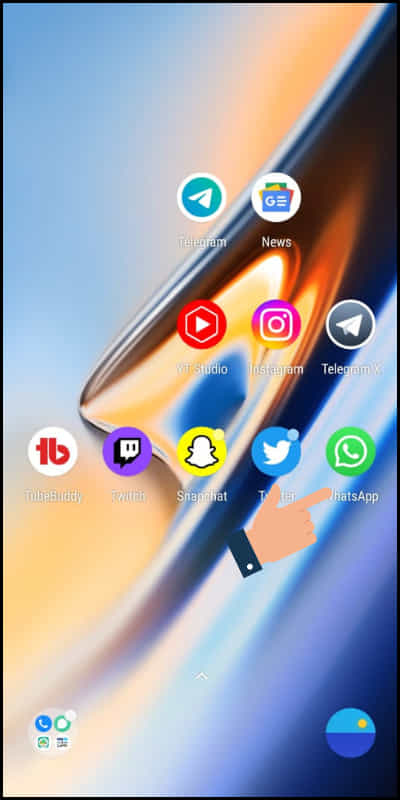
Step 1: Open the WhatsApp in your Android phone.
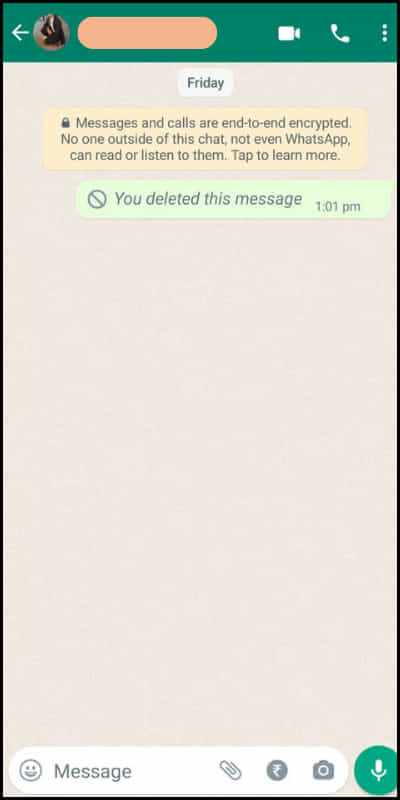
Step 2: Go to the chat section of the person you want to export chat on WhatsApp.
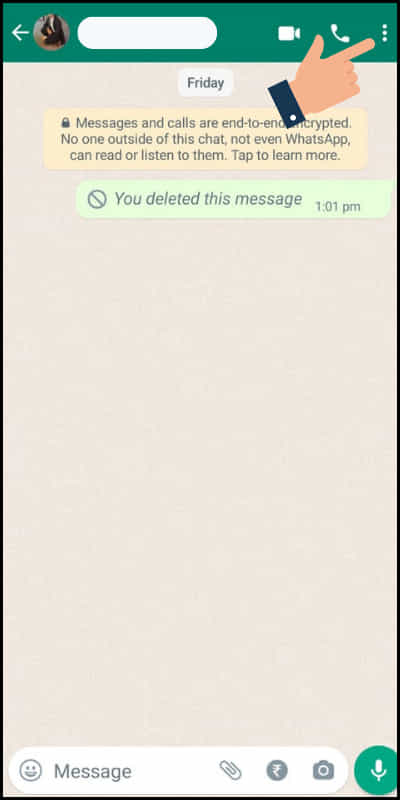
Step 3: Click on the three dots icon at the top-right corner of your screen.
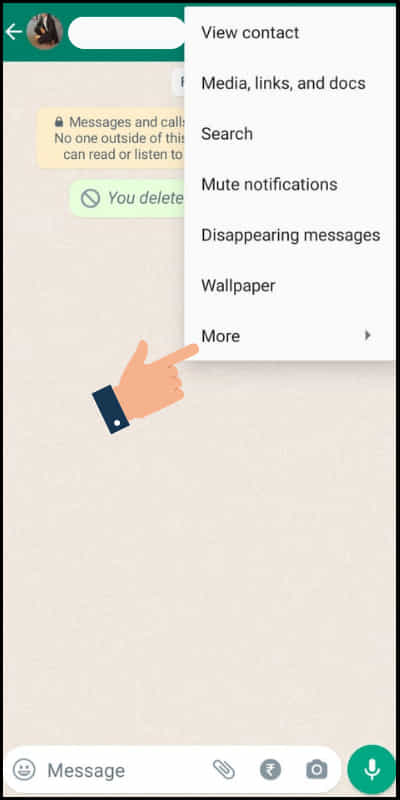
Step 4: Tap on ‘More’ at the bottom from the given option.
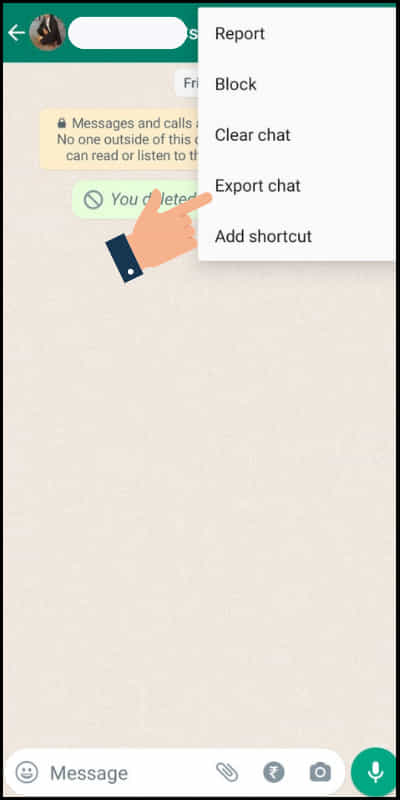
Step 5: Now click on ‘Export chat’ on WhatsApp.
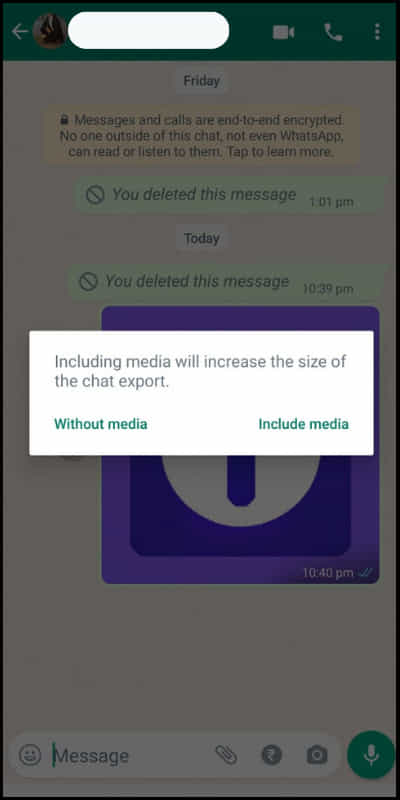
Step 6: Next you can select either ‘Without media’ or ‘Include media’ from the given option.
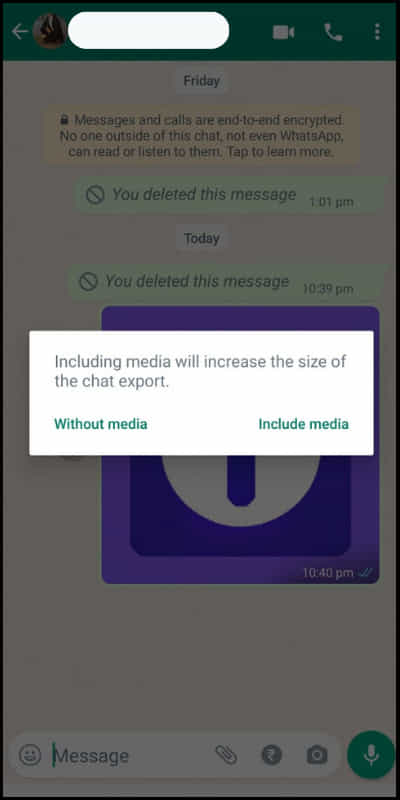
Step 7: Finally export the chat with any of your preferred ones by sending them.
That’s it, now you can easily share or send the export chat history of someone to the person you like.
Benefits of Exporting Chats on WhatsApp
Exporting WhatsApp chat is very simple and it comes with very certain advantages. Some of the benefits of exporting chats on WhatsApp are as follows:
Offline storage
When you export the chat on WhatsApp in your device, you can then check or find the export chat in your offline storage very conveniently.
Upload to google drive
You can easily upload the exported chat of WhatsApp on google drive as an exported file and check it out whenever it is necessary for use.
Store in drive
The exported copy chat history of WhatsaApp can be kept in your personal drive or storage in the form of text file or any other file format of your choice and check it there when it is needed.
When the exported chat on WhatsApp are exporting through emails then your chat will always stay on the email until and unless you delete it from the email.
Chat evidence
Once the chat history of WhatsApp is being exported and save it offline in the various storage of the device or else you can send it to the person you want for further use. It automatically becomes chat proof evidence that may help ones in the longer run.
What is Clear Chat on WhatsApp?
Today WhatsApp is one of the best communication platform with a lots of features apart from chat. In WhatsApp, you can chat, share documents, share videos, voice chats, and a lot more.
WhatsApp ‘Clear chat’ feature allows you to clear all the messages inside the chat history of individual or group on WhatsApp very smoothly. The use of this feature has a craze on WhatsApp as it gives many advantages to its users.
How to Clear Chat on WhatsApp with Anyone?
You can clear chat on WhatsApp at any moment you wish on WhatsApp since clearing the chat keep your device storage free and makes WhatsApp function more effectively.
To know how to clear chat on WhatsApp with anyone, consider these steps:
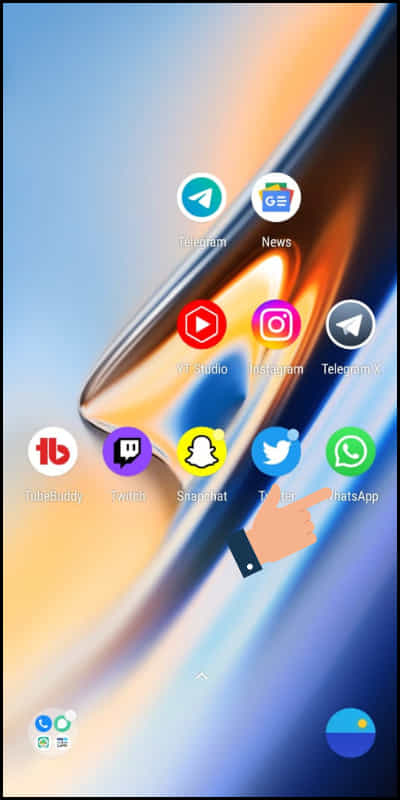
Step 1: Open the WhatsApp in your Android phone.
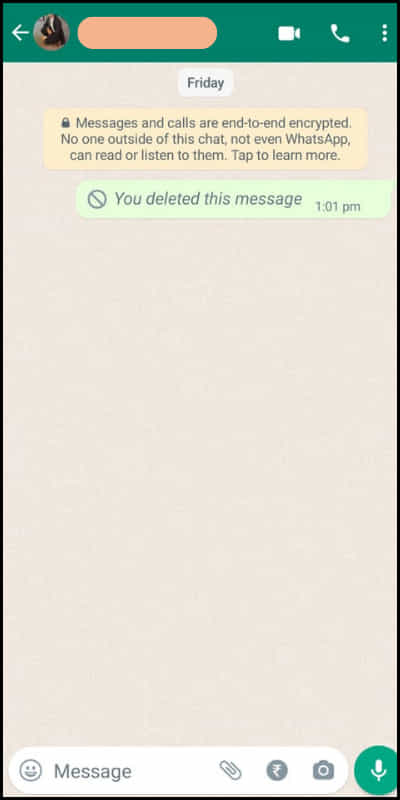
Step 2: Go to the chat section of the person you want to clear chat on WhatsApp.
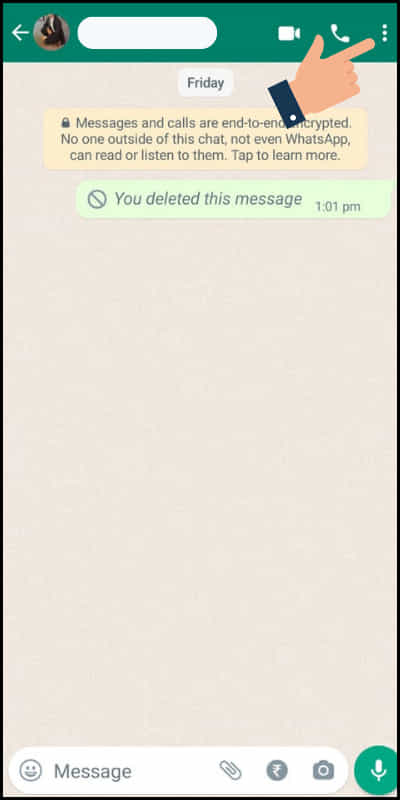
Step 3: Click on the three dots icon at the top-right corner of your screen.
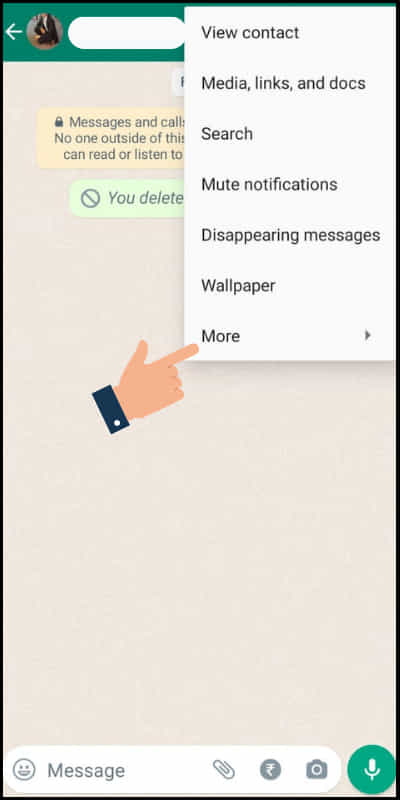
Step 4: Tap on ‘More’ at the bottom from the given option.
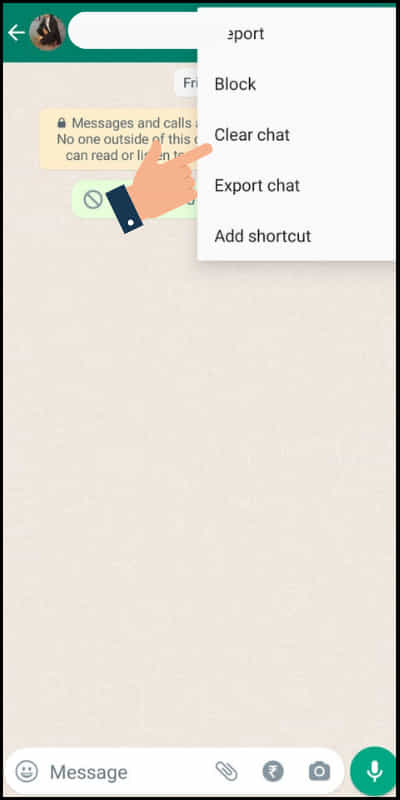
Step 5: Tap on ‘Clear Chat’ from the option.
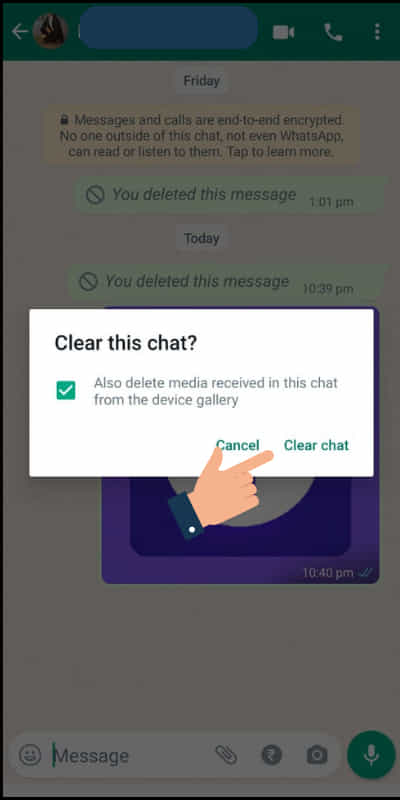
Step 6: Now click on ‘Clear chat’ on the screen.
In this way you can clear the chat on WhatsApp with anyone very quickly.
Benefits of Clear Chat on WhatsApp
Clearing chats on WhatsApp brings a lot of benefits to its users. Some of the benefits of clear chat on WhatsApp are as follows:
Reduce storage
WhatsApp allows its users to clear chat with anyone on WhatsApp which results in it helps users to saves storage from unwanted chats which makes storage load and keep storage free for longer use.
Safety
The concept of clear chat on WhatsApp with anyone or in group makes conversation safe with the individual or in group. Sometimes in fun people often make mistakes and use inappropriate words during conversation or in chats due to slip of the tongue and thereafter clear chat keeps you safe from unpredicted risk.
Improve performances
Clearing the chat history on WhatsApp can improve the performance of your device. It clears your device storage and as a result, it helps your WhatsApp run more efficiently in your device.
Privacy
Clear Chat On WhatsApp protects your personal information from getting revealed by other people who use your device frequently. Clear chat feature of WhatsApp also gives you security in order not to face any bad situation.
Advanced feature
Today almost every online sms platform provides the ‘Clear chat’ feature to its users for better performance in the platform. This advanced feature of WhatsApp has become very beneficial and helps its users to a great extent.
Related article: How to Change Group Icons on WhatsApp?
FAQs
Some of the most frequently asked questions on clear and export chat on WhatsApp are as follows:
Can I Clear My Chat with Anyone on WhatsApp?
Yes, you can clear your chat history with anyone on WhatsApp very easily. It takes a few steps on WhatsApp to clear the chat history of someone on WhatsApp.
Can I Export Chat History of Anyone and Share on WhatsApp?
Yes, you can export the chat history of anyone and share on WhatsApp. Sometimes it is very helpful to export chat as it acts as an evidence chat’s proof.
Can Anybody get Notified if I Clear the Chat History on WhatsApp?
No, nobody gets any notification if you clear the chat history of anyone on WhatsApp. Since WhatsApp doesn’t notify any information about clear chat history on WhatsApp.
Can I Clear My Chat and Export Chat in the WhatsApp group on WhatsApp?
Yes, you can clear your chat as well as export your chat in the WhatsApp group at anytime you want. Export chat and clear chat are popular and useful features for users on WhatsApp.
Can Someone Get Notified if I Export a Copy of the Chat History on WhatsApp?
No, someone cannot get any notification if you export a copy of the chat history on WhatsApp because WhatsApp doesn’t allow any notification regarding export chat on WhatsApp.
Conclusion
WhatsApp has become the most facilitative messaging platform across the globe as it fulfills the needs of its users as they expected. Here, you can share your thoughts, photos, videos, group discussion and far more.
We hope this piece of information will be beneficial for you and guide you in an appropriate way in your future use of WhatsApp.
Even though, if you have any doubts in your minds regarding WhatsApp Chats, please let us know by commenting in the comment section.