
Are you curious to know how to create Telegram groups without adding contacts? Read this piece of information till the end so that you will get to know all about Telegram groups.
We hope this article will be beneficial for you if you have any suggestion please let us know by commenting.
Before proceeding to the creation of the Telegram group, first let us know what Telegram groups are.
What are Telegram groups?
Telegram was created by Russian brothers Pavel and Nicolai Durov in 2013. Telegram works like other chatting apps like whatsapp, Facebook messenger and vice versa. In this platform, you can share your multimedia as you can send files and stickers, have group discussions, make video calls and so on.
Apart from this, it has some specific features that makes Telegram a unique Platform from other chat apps. People from different parts of the world are attracted towards Telegram due to its features and overall functions which results in the craze of its use rising up day-to-day.
Telegram groups are a feature in Telegram app where up to 200000 members can join and chat or share files or media.
Benefits of Telegram groups
The use of Telegram groups are very beneficial in various fields like in teachings, business, jobs and many more. The most significant benefit of using Telegram group is that it has a 200,000 size limit of group members.
Telegram is a daily use basis platform and it is not only useful for sending messages but also useful for other activities too. The points mentioned below which makes it such a special platform are as follows:-
Can backup your documents
We can use Telegram cloud to backup the documents. Since Telegram’s capacity is vast and therefore need not have to depend on Google Drive.
Multiple sessions
Telegram allows you to log in with other devices on the same account and can open multiple sessions too.
Security
Telegram is more strict with its security than any other messenger apps and it is known for its end-to-end encryption. It also shows two-step verification for the confirmation that it’s you while logging into your account.
Interact with audience
Telegram allows the audiences to interact with one another on the platform harmoniously. The platform helps the audiences like friends, family members, colleagues, etc. to have conversations in the same loop.
Bots
In the Telegram group you can add bots which can perform various functions including welcoming a new member to verifying humans too.
Create Voice group chat
Telegram group allows its users to create voice chat where the users can easily communicate or interact with one another on live voice chat.
How to Create Telegram Group Without Adding Contacts?
Telegram offers private groups as well as public groups for the users. Here, the conversations remain private and secure in private groups. You can create 2 types of groups one is Private and the other is Public groups. Below we have explained how to create both private as well as public groups:
How to Create a Private Group on Telegram?
To create a Private Group in Telegram, the following steps are mentioned below:
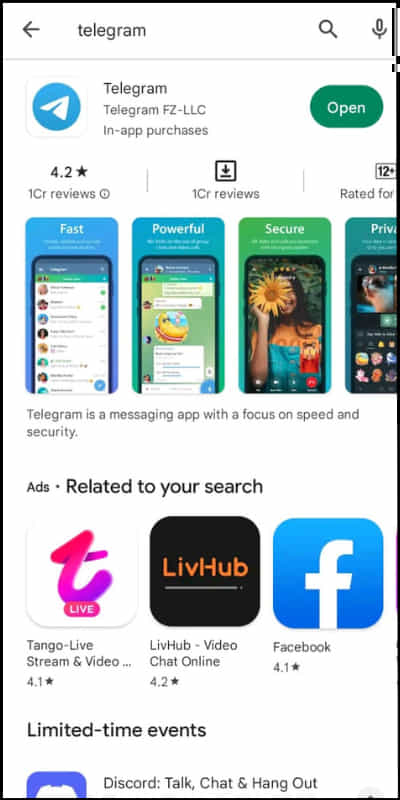
Step 1: Go to the Google Play Store and search ‘Telegram’ on the search bar and install it.
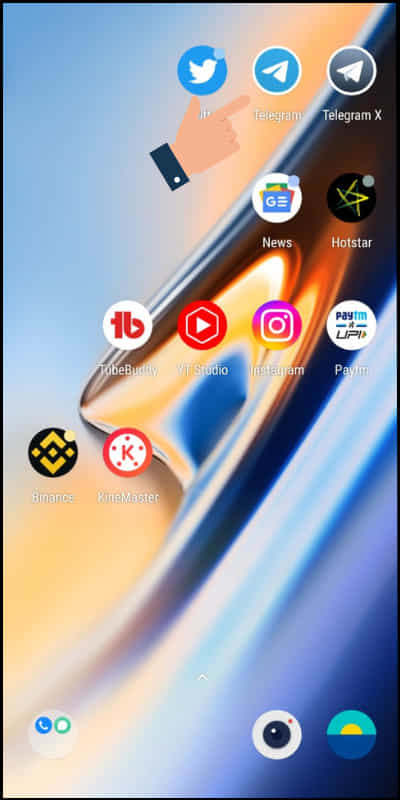
Step 2: Open the Telegram app on your device.
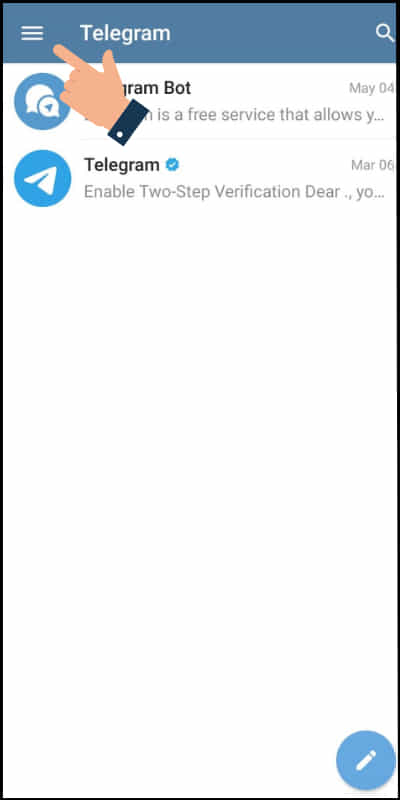
Step 3: Click on the 3 dots at the upper left corner.
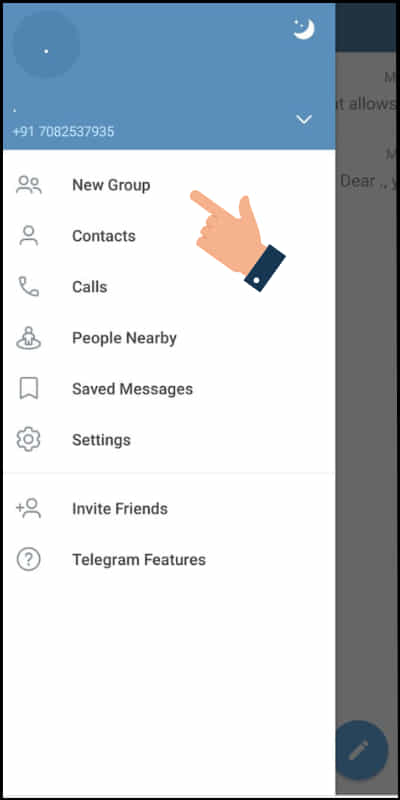
Step 4: Now click on the “New Group” button.
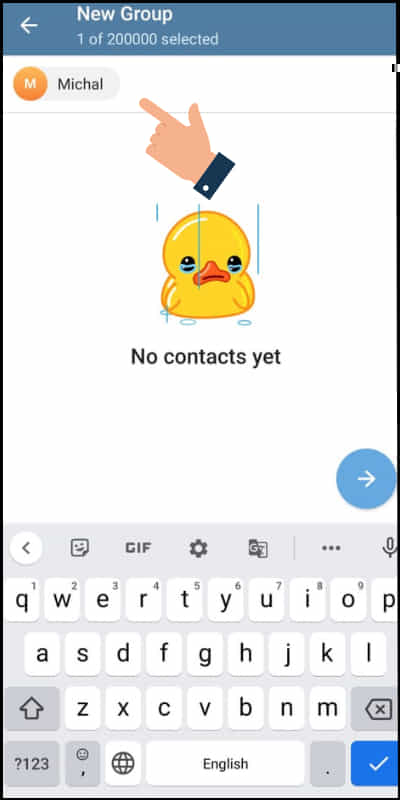
Step 5: Now select the contacts you want to add to the group or search with username.
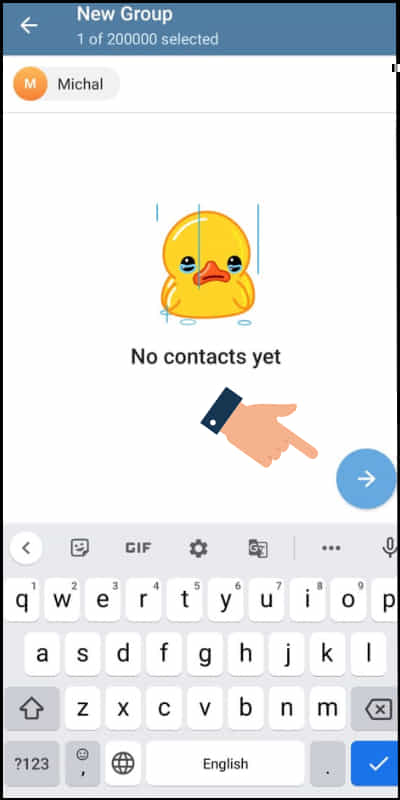
Step 6: After selecting all the contacts you want to add, press on the arrow icon to continue.
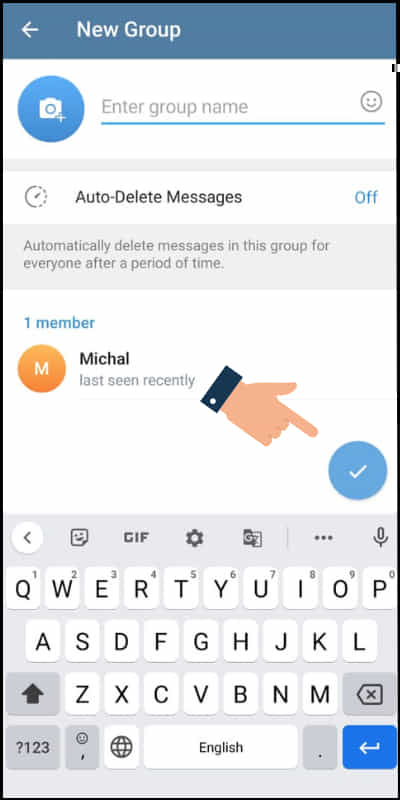
Step 7: Enter group name and can add a group photo if you want. Tap the checkmark button to confirm.
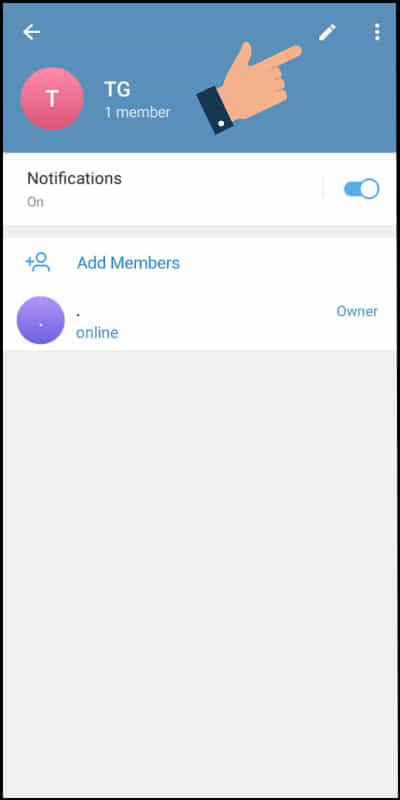
Step 8: To make your group private, click on the group’s name and then tap the pencil icon to edit.
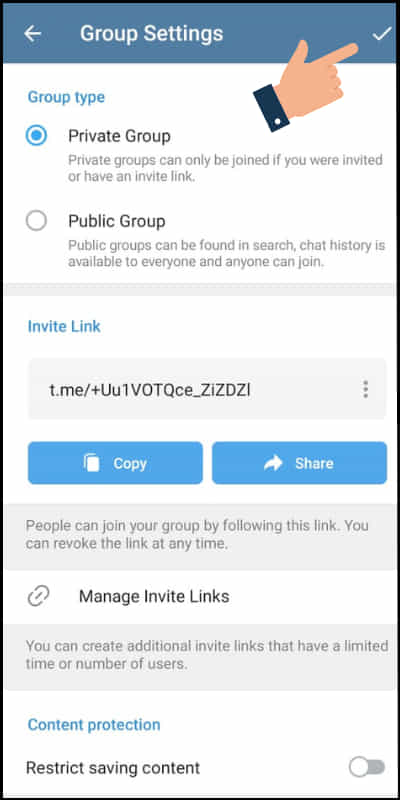
Step 9: Select “Private Group” from the ‘Group Type’ section and click on the checkmark at the upper right corner of the screen.
How to Create a Public Group on Telegram?
To create a Public Group in Telegram, the following steps should be followed:
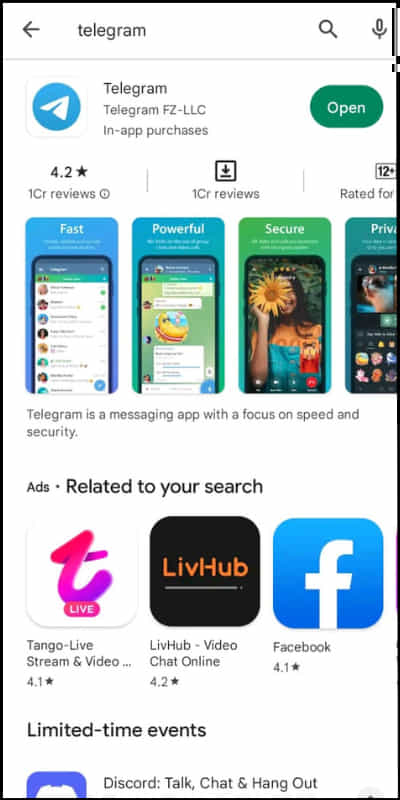
Step 1: Go to the Google Play Store then search Telegram on the search bar to install.
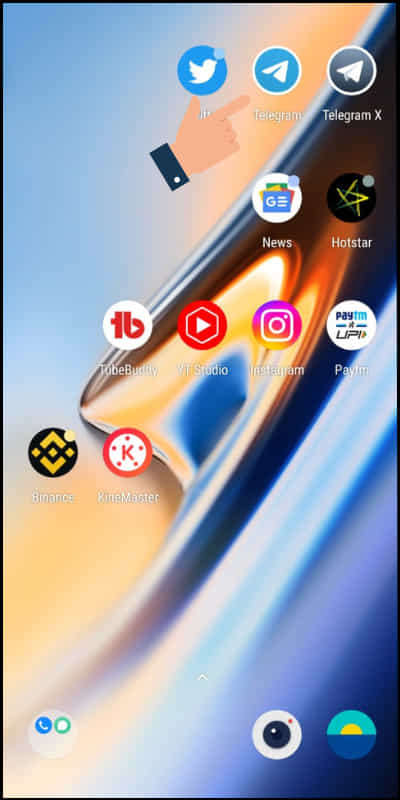
Step 2: Open the Telegram app on your device.
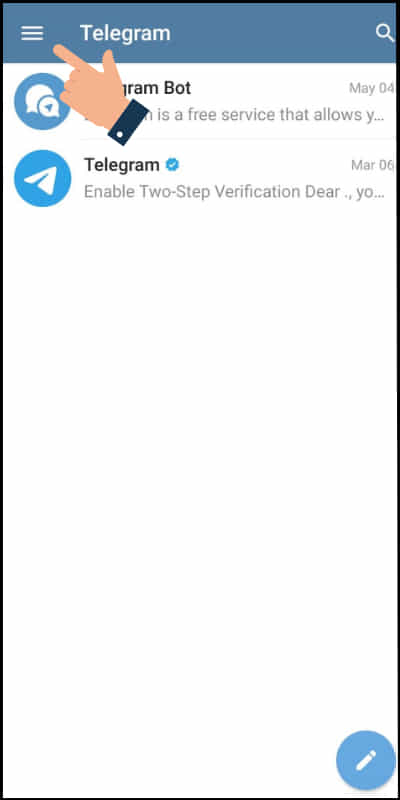
Step 3: Click on the 3 dots at the upper left side of your screen.
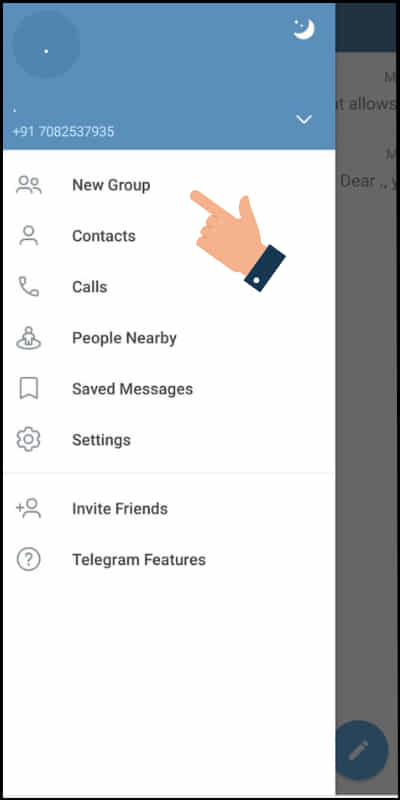
Step 4: Now click on the “New Group” button.
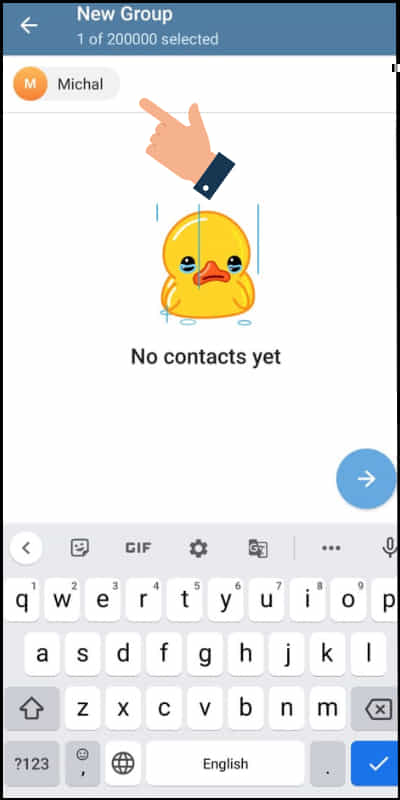
Step 5: Select the contacts that you want to add to the group.
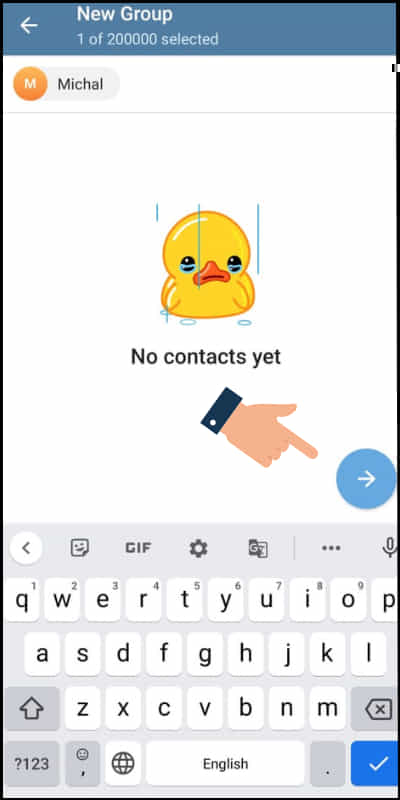
Step 6: After selecting the contacts you want to add to the group, click on the checkmark or arrow icon to continue.
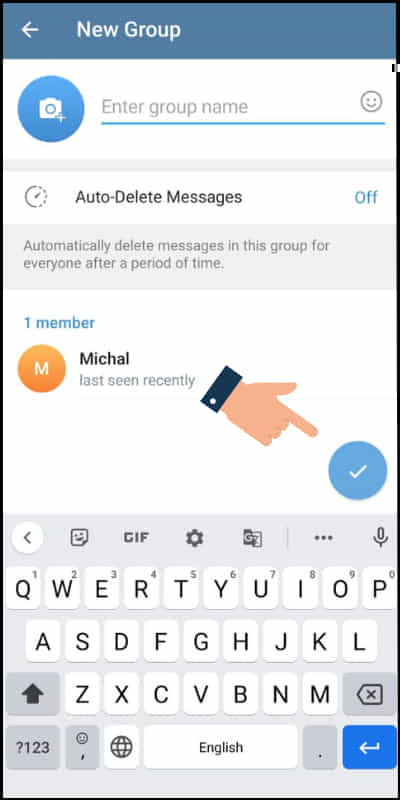
Step 7: Enter group name and add a group photo if you wish then press the checkmark button to confirm.
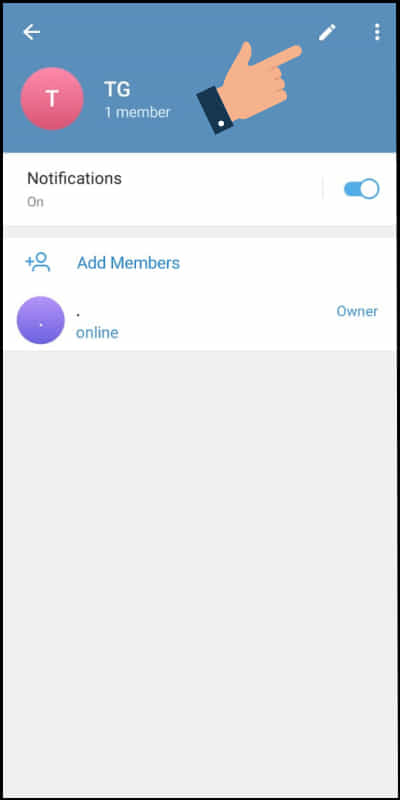
Step 8: To make your group public, click on the group’s name and then press the pencil icon to edit.
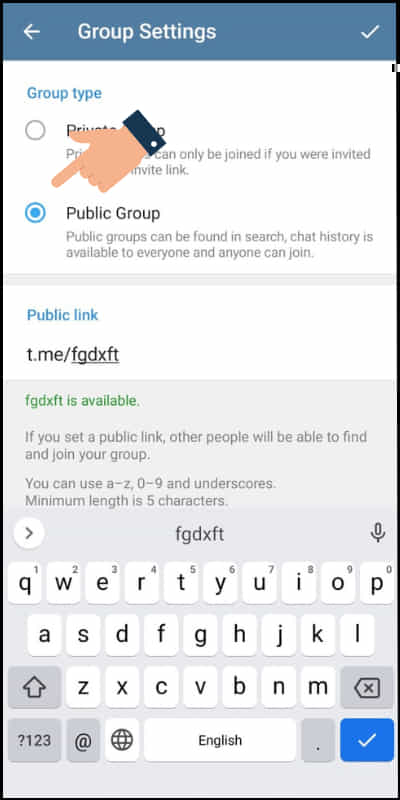
Step 9: Select “Public Group” from the “Group Type” section.
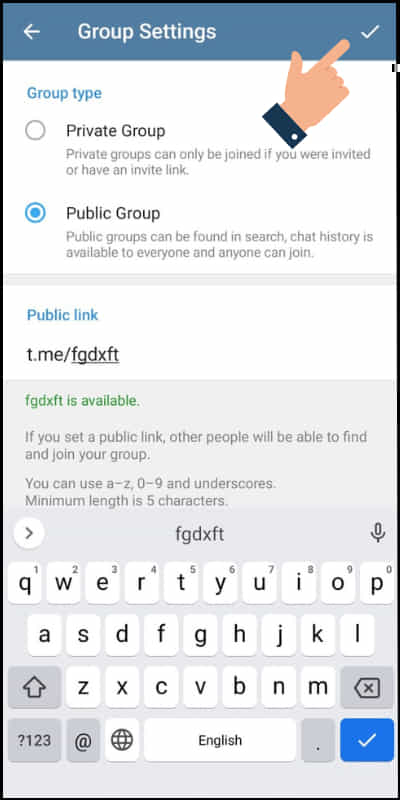
Step 10: You will have to set a username for the group and then click on tick mark at upper right corner of your mobile screen.
How to Set a Username for a Public Telegram Group?
Telegram username allows the other users to find your profile very easily just by entering your username on the search bar.
Here, we will show you how to create or set a username for a Public Telegram group. The following step-by-step are given below:
Step 1: Open the Telegram app on your device.
Step 2: Press the menu icon on the upper-left corner of your screen.
Step 3: Click Settings, also you can select your profile icon from the menu to open the settings page.
Step 4: Under the Account section, click your current username. If you don’t have a username yet then you’ll see “None” as the option.
Step 5: Now enter your desired username on the empty space.
Step 6: Lastly you’ll see a message to check if the name is available for use then to save the changes, tap the checkmark on the upper-right corner of your screen.
How to Add Members in Telegram Groups?
Adding or including members in a Groups is usually done by the Group administrator. In Groups it totally depended on the administrator whom to add and when in the Groups.
To add members in the groups, one can follow the following steps:
Step 1: Go to the Play Store and search for the Telegram app to install.
Step 2: Open the Telegram on your device.
Step 4: Open the Telegram group to which you wish to add members.
Step 5: Click on the group name at the top.
Step 6: Tap on “Members”.
Step 7: Click on “Add Members”.
Step 8: Select new members from your contact list.
Step 9: At the end tap the blue tick button in the bottom right corner.
How to Share Telegram Group Links?
To Share a Telegram Group Links, the steps are mentioned below:
Step 1: Open the Telegram app on your device.
Step 2: Go to the group that you want to share.
Step 3: Tap the group’s name.
Step 4: Click on the “Add members” option.
Step 5: Choose to add the member through a link by pressing on “Invite to Group via Link”.
Step 6: Select “Copy” the link or “Share” the options.
How to Remove Anyone from Telegram Group?
To remove anyone from Telegram Group, here are some steps given below you should follow:
Step 1: Open the Telegram Application.
Step 2: Click on the group from which you want to remove a member.
Step 3: After that click on the group’s name at the top.
Step 4: Next click and hold on the member you want to remove from the group.
Step 5: Lastly, tap “Remove From Group” to remove anyone from the group.
Related Article: How to activate Telegram premium subscription?
FAQs
Some of the most frequently asked questions on how to create telegram groups are as follows:
Can I make a Private Group Public?
Yes, you can make a private group public by changing the group to public and setting a username so that other users can join the group with the username.
Can I Join Any Telegram Groups?
Yes, you can easily join any telegram group. If it is a private group you will have to join the group with the link or else if the group is public you can directly search the group with the username and join the group.
Can I make a Telegram group for free?
Yes, you can make a Telegram group for free. Making a group either a private one or a public one doesnot have any charges. Anyone can make a Telegram group freely.
What is the maximum number of members allowed in a Telegram Group?
The maximum number of members that are allowed in a single group is 200000 members.
Can I invite anyone to join a Telegram group?
Yes, you can invite anyone to join a Telegram group by sending him/her the desired group link in which you want him/her to join.
Conclusion
Telegram is a platform that offers a range of features to its users as compared to other social media platforms.
Telegram groups are a very effective means of mass communication with your audience where you can even create voice chats too giving an opportunity to your audience to connect with you live.
We have almost covered each and every facts related to how to create a Telegram group. Still if you have any doubts related to Telegram groups you can let us know by commenting in the comment section