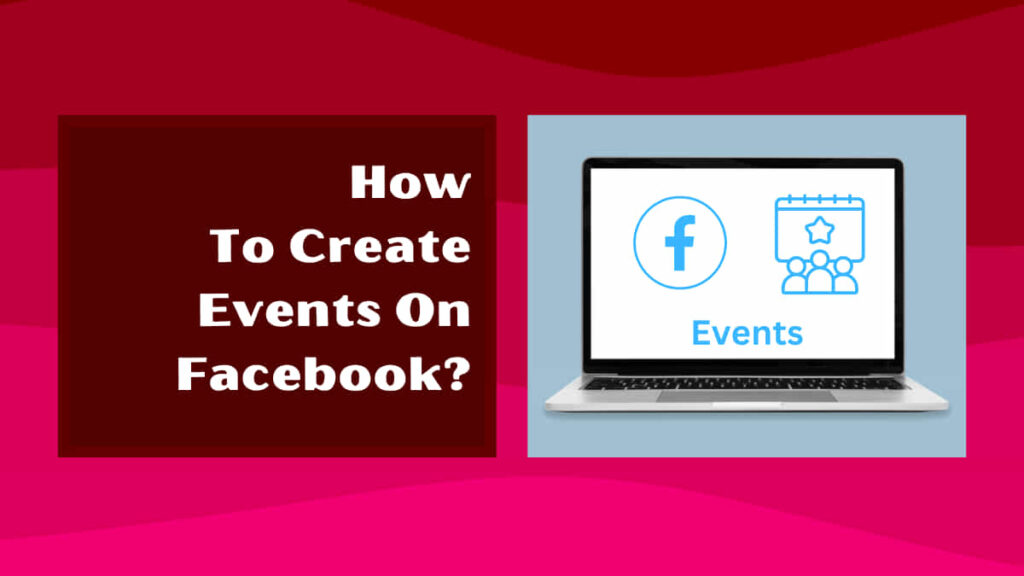
If you are a Facebook user who is seeking to know how to create events on Facebook then this article is for you.
In this piece of information we have explained how to create Facebook events in the best possible way so read it till the end so that you will get to know all about Facebook events.
What are Events on Facebook?
Events on Facebook is a feature available on Facebook on which the users can create a dedicated page for any particular occasion and which also allows to send public as well as private notifications.
With the help of events on Facebook one can promote anything. Some of the examples of events on Facebook are as follows:
- Concerts
- Parties
- Meetups
- Sporting events
- Networking events
- Fundraising events
- Community events
- Political events
- Personal events(Birthday,Weddings etc)
- Religious events
- Business events etc.
Anyone can create events on Facebook at anytime and it does not require any cost to create events on Facebook. Events are a great source to promote any business online.
Benefits of Events on Facebook
Events on Facebook act as a tool with the help of which one can connect with the community at one spot. Whether you are an individual or a business organization planning to create a public event on Facebook, you will get several advantages Below are some of the benefits of creating events on Facebook:
Easy Event Creation
Creating an event on Facebook is very easy and anyone can create it. It does not require any technical knowledge or any qualification for creating any events on Facebook.
Anyone can create events anytime on Facebook and creating events on Facebook is free of cost.
Broad Reach
Facebook has billion of active users which increases the chances of promoting your events on the platform to a massive audience.
Facebook not only provides you the option to promote your event to its massive audience but also gives you an opportunity to scale your business too with the help of events.
Event Promotion
Events on Facebook have a lot of potential. YOu can promote your events on Facebook to the massive audience of Facebook.
Facebook provides tools to promote your events through posts targeted advertising as well as sharing as a result of which it increases visibility and engagement and attracts more attendees.
Cost Effective
Creating events on Facebook is very cost-effective as it requires very less effort and can be promoted to worldwide users at a very cheap rate.
Apart from the paid promotion of the events of Facebook, you can also promote your events free of cost by sharing it.
Geo-targeting
With the help of Geo-targeting, you can directly promote your events to your targeted audience.
For local events, you can take use of location-based targeting to reach audience of any specific geographical area or location.
Event Reminders
With the help of Facebook events, the attendees will get notifications from Facebook regarding he event which increases the chances of participation in the events.
Usually, this type of reminder does benefit big organizations in launching any of their products or services which require the attention of audiences.
Easy Invitation
If you create any events on Facebook then you will enjoy the benefit of easy invitation to your audience.
You can invite any of your friends to the events easily and they will get notifications of the events on time once you have invited them.
Engagement
Usually, the engagement of the events on Facebook is seen high as the attendees will get updates on the events time to time and they will be able to join the discussions too.
Attendees can share their excitement as well as ask questions related to the events and clear off their doubts.
Analytics
On Facebook events, you can also track the engagement of your events with the help of basic analytics which will help you to understand the engagement of your event and which may also help you in future planning.
How to Create Events on Facebook App?
Creating events on Facebook comes with a lot of advantages and usually, if any individual or business organization is planning to create any worldwide event they prefer Facebook events.
It is very easy to create any events on Facebook app unless and until you know how to do it. If you want to know how to create events on Facebook make sure you follow these steps:
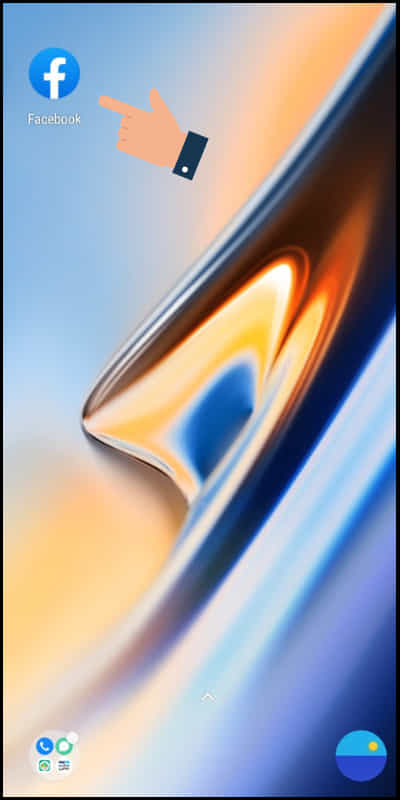
Step 1: Open the Facebook app on your mobile or smartphone.
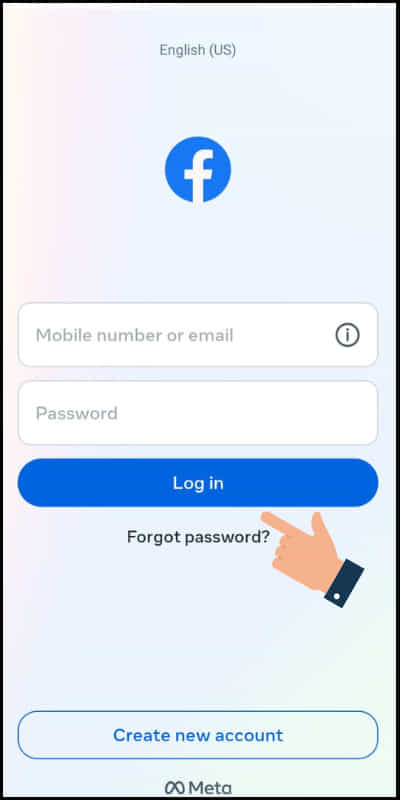
Step 2: Log in to your Facebook account with the help of username and password.

Step 3: Click on the profile icon available at the upper right corner of the screen.
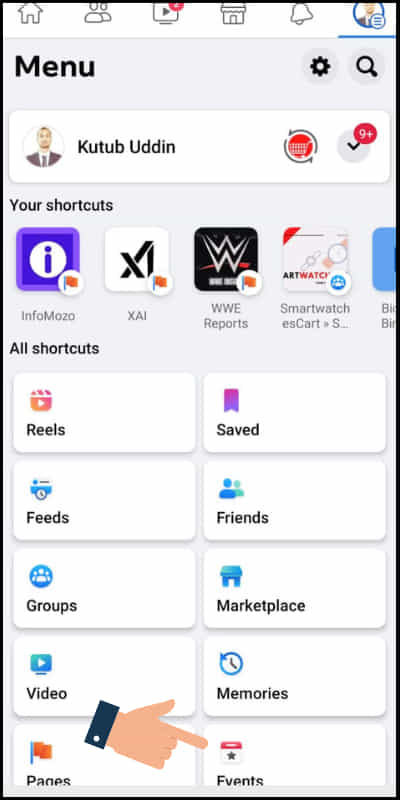
Step 4: Click on the ‘Events’ option available at the bottom.
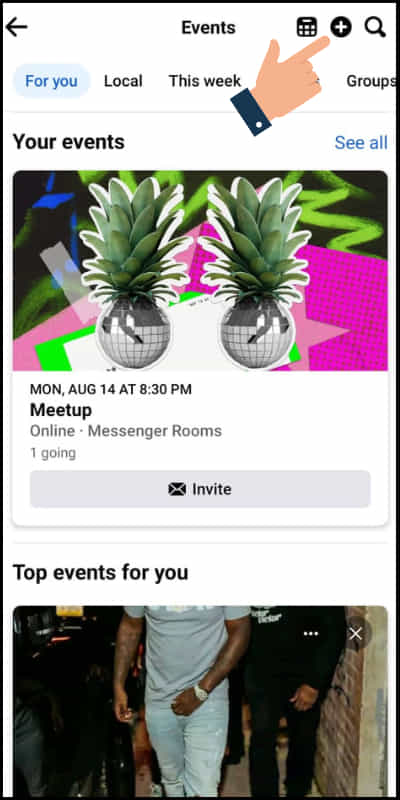
Step 5: Next click on the ‘+’ symbol available at the upper right corner of the screen.
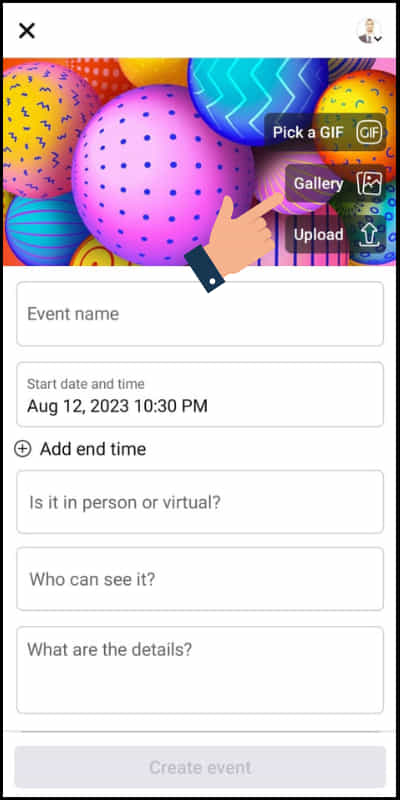
Step 6: Now first select any image of your event. You can also use your custom image with
the help of the upload option.
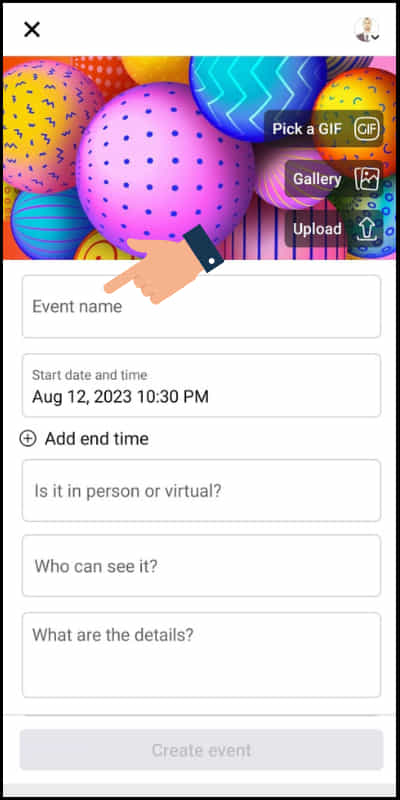
Step 7: Next enter the name of your event.
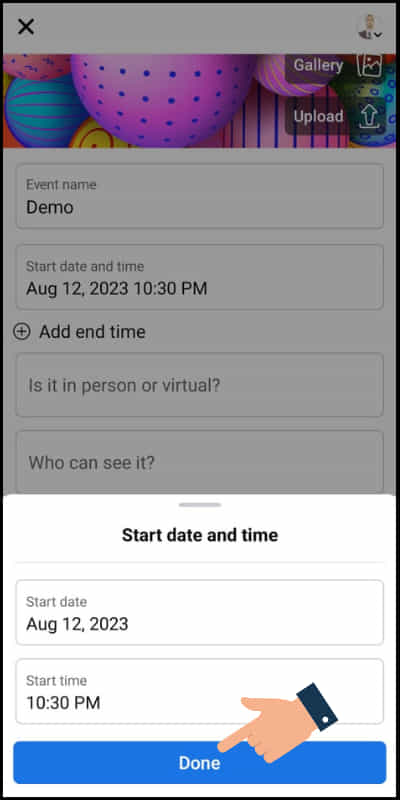
Step 8: Now select the date of the event and the starting time of your event. You can also add the end time of the event if you want to.
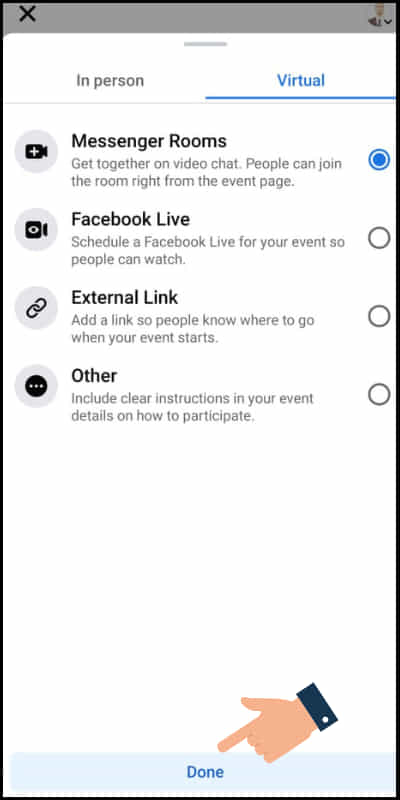
Step 9: Select the mode of the event either in person or virtual. If in-person select the location or if virtual select the method and click on done.
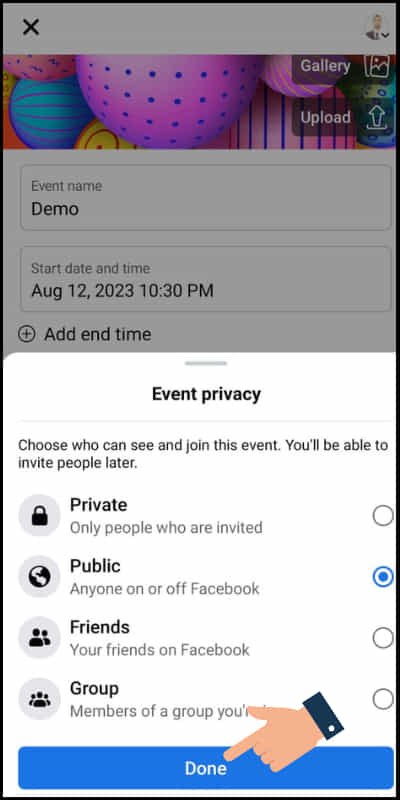
Step 10: Next select the event privacy.
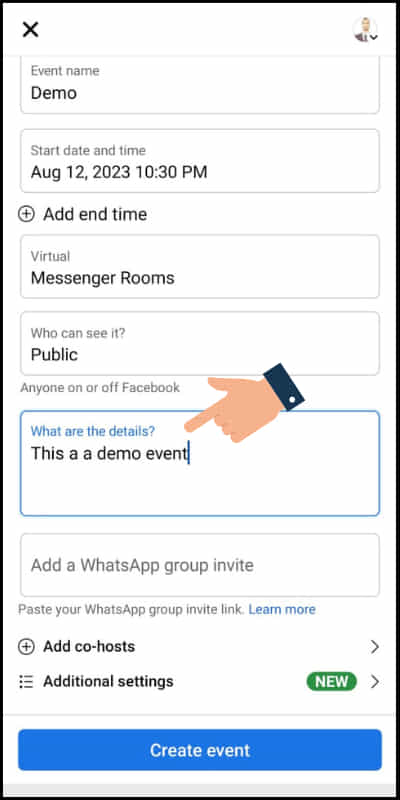
Step 11: Now enter the Event details.
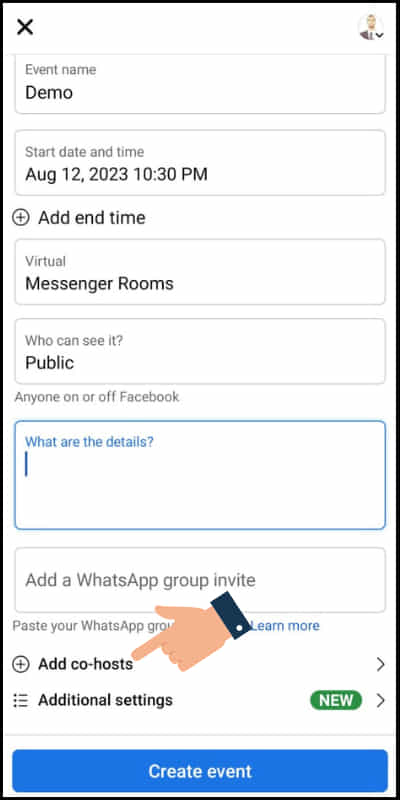
Step 12: You can add co-hosts if you want by clicking the ‘Add co-hosts’ option.
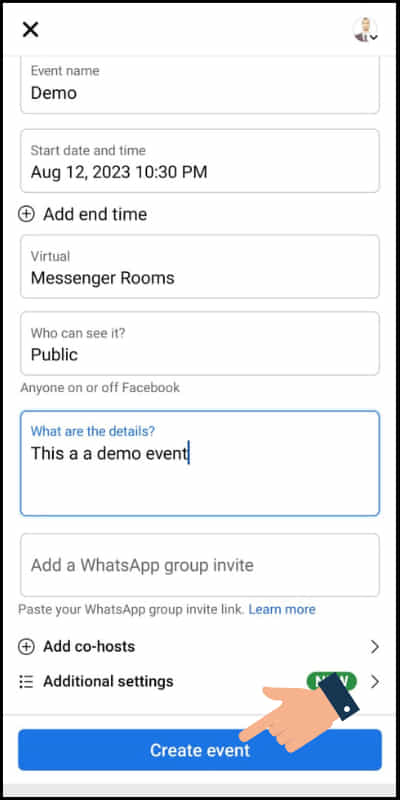
Step 13: Finally click on ‘Create Event’ to create your event on Facebook.
How to Create Events on Facebook Web?
If you are using Facebook on your computer or laptop and want to know how to create Facebook events make sure you follow these steps:
Step 1: Open the browser of your computer or laptop.
Step 2: Search Facebook.com in the search bar of your computer browser.
Step 3: Login into your Facebook account by entering your username and password and clicking on the ‘Login’ option.
Step 4: Now click on ‘Events’ available on the left side of the screen.
Step 5: Next click on the ‘Create New event’ option.
Step 6: Now add the cover image of your event.
Step 7: Next enter your event name.
Step 8: Select the start date and time of your event and you can also end date and time of your event.
Step 9: Select the mode of your event (In person or virtual)
Step 10: Select the privacy of your event.
Step 11: Enter your event details next.
Step 12: Finally click on ‘Create event’ to create your event on Facebook.
Related article: How to find join date on Facebook?
FAQs
Some of the most frequently asked questions on Facebook events are as follows:
Is creating events on Facebook free?
Yes, creating any events on Facebook is completely free of cost and you can also share your events with your friends freely.
Can anyone create events on Facebook?
Yes, anyone can create events on Facebook. It does not require any special qualifications or technical knowledge for creating events on Facebook.
Can I create private events on Facebook?
Yes, you can create private events on Facebook too. You can do that with the help of ‘who can see it’ option.
Can I edit my event details after creating it?
Yes, you can change or edit the details of your event with the help of the edit option.
Can I cancel any created event?
You can cancel any created event if you want to and add the reason for the cancellation of the event also if you want, all your guests will be notified too.
Conclusion
Facebook events are a great source of promotion for any product’s launch. Many big brands use Facebook events for the launch of their new products.
We hope by reading this piece of information you got to learn how to create events on Facebook.
Even now, if you have any doubts please let us know by commenting in the comment section.