
If you are a WhatsApp user who is searching for ways of how to change WhatsApp broadcast list name then read this guide till the end.
In this article, we have discussed all about WhatsApp broadcast. If you have anything else to know from us please let us know by commenting.
What is Broadcast on WhatsApp?
The active users of WhatsApp across the globe is over 2 billion world-wide. WhatsApp provides various features to its users for the purpose of using the platform very conveniently. One of the most useful features is known as WhatsApp Broadcast and the rise of WhatsApp users are going upward day-to-day due to its unique features and functions.
WhatsApp Broadcast allows sending messages to several WhatsApp users from the Broadcast contacts save lists at once. You can send messages repeatedly without selecting the contacts each time. WhatsApp Broadcast and WhatsApp group are used to share messages or send media with multiple users at a time. Many users are still confused about WhatsApp Broadcast and group, since they are similar at some point but they are meant for different purposes and function differently.
Benefits of Broadcast in WhatsApp?
WhatsApp features serve many advantages for the benefits of its users in many ways. This is the reason why users from across the continents are attracted more and more to WhatsApp constantly.
Some of the benefits of using WhatsApp Broadcast are as follows:
Save Time
In today’s world, people have no time to waste, they always prefer time saving activities so that their valuable and useful time can be saved and use it for any other important purpose. Through WhatsApp Broadcast feature you can send messages to multiple users individually at a time from your save contacts list as a result it saves much time of users.
Advanced Features
WhatsApp Broadcast is considered to be an advanced feature of WhatsApp. Since other sms platforms like email that is used only for office work, recovering Google passwords, or verifying OTPs. Apart from such sms platforms, WhatsApp fulfils the needs of its users as they expected.
Data Safety
WhatsApp Broadcast messaging allows users personal details such as phone numbers, location to be protected and safe.
Multiple Users
In WhatsApp Broadcast, you can send media and messages to various users from your contacts list at once. The recipient will receive the message from the WhatsApp Broadcast personally.
Official Announcement
Broadcast messaging in WhatsApp helps users in a very conservative way in an official announcement where the receiver receives the messages personally at once and doesn’t have to select the contacts from the contact list each time again and again.
How to Create Broadcast in WhatsApp?
If you’re looking for how to create a Broadcast in WhatsApp. We are here to guide you in a very simple and easier method than you think.
To create broadcast in WhatsApp, the following steps should be followed:
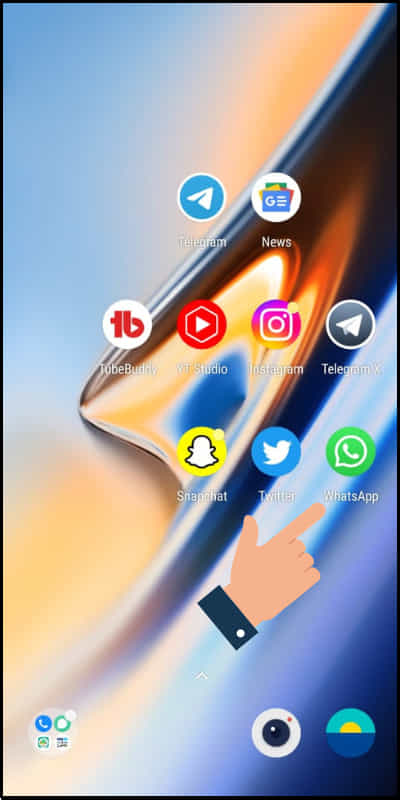
Step 1: Open WhatsApp on your device.
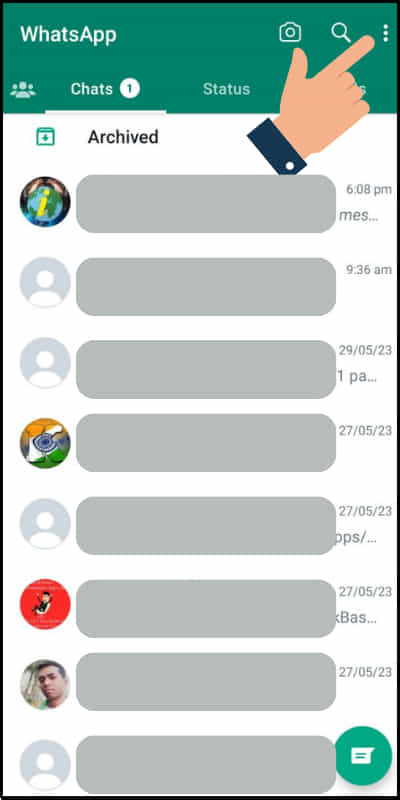
Step 2: Tap on the ‘three dots’ menu on the upper right corner of the screen.
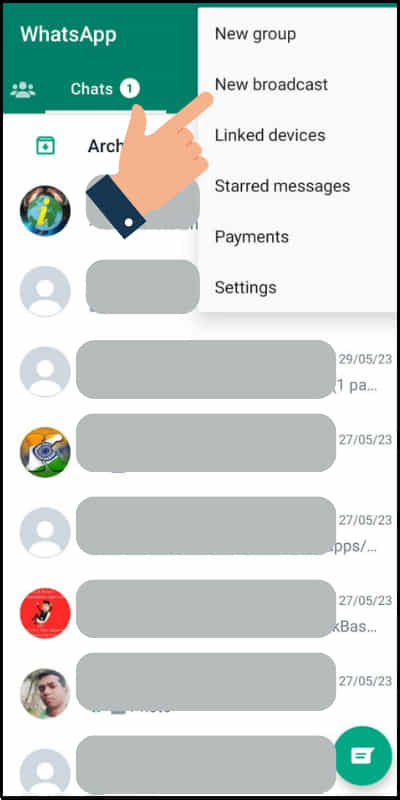
Step 3: Click on ‘New broadcast’ from the given option.
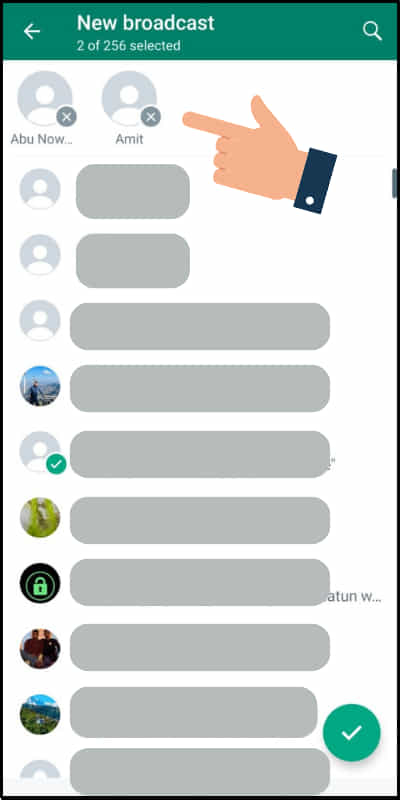
Step 4: Now select min 2 contacts you want to add to your broadcast list.
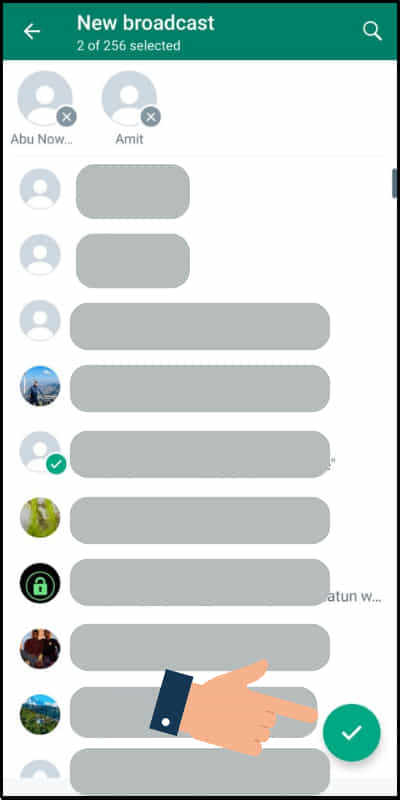
Step 5: Press on ‘Tick’ mark at the bottom of the screen. Now you can send a message on the broadcast list.
How to Add Recipients in WhatsApp Broadcast?
It is possible as well as uncomplicated to add recipients in WhatsApp Broadcast in the WhatApp. Also, you can add or remove any recipients from your save contacts list at any time you wish in WhatsApp Broadcast.
To add recipients in WhatsApp Broadcast in the WhatsApp, follow the following steps:
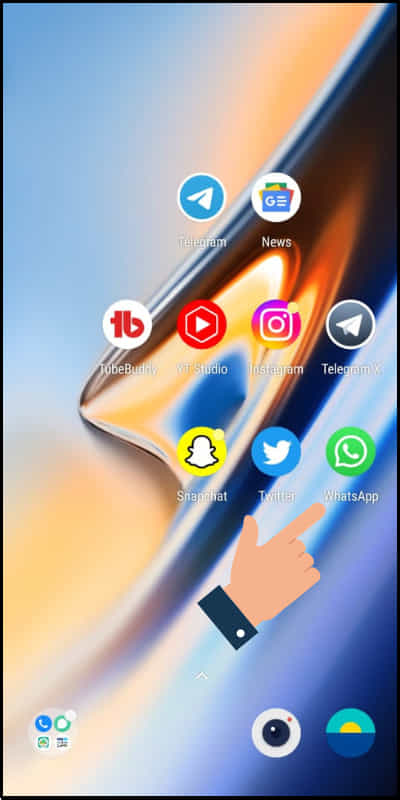
Step 1: Open WhatsApp on your phone.
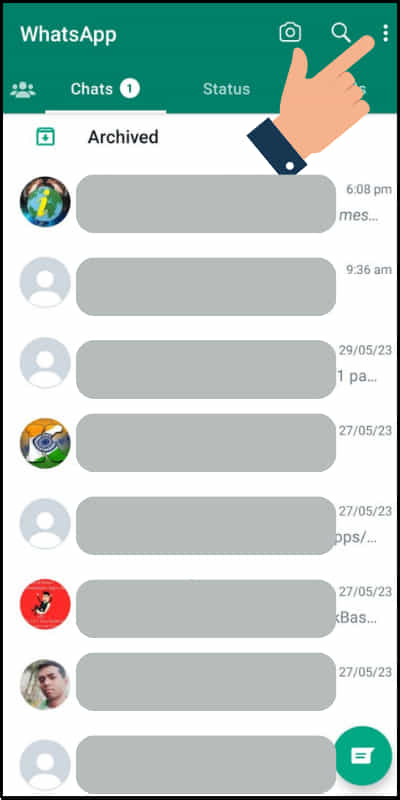
Step 2: Go to WhatsApp broadcast in WhatsApp.
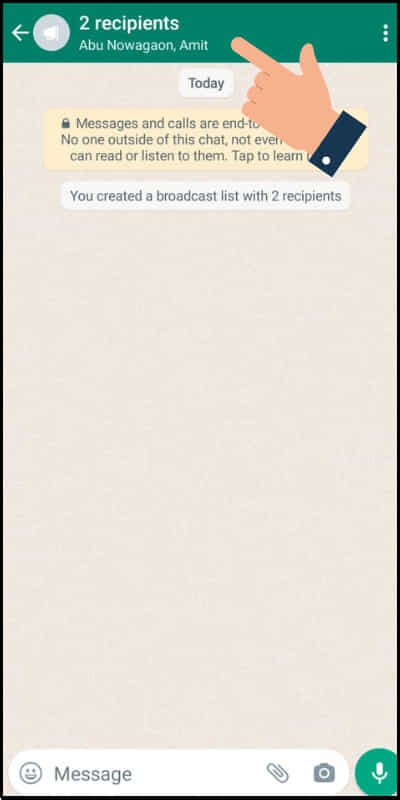
Step 3: Now tap on the Broadcast icon.
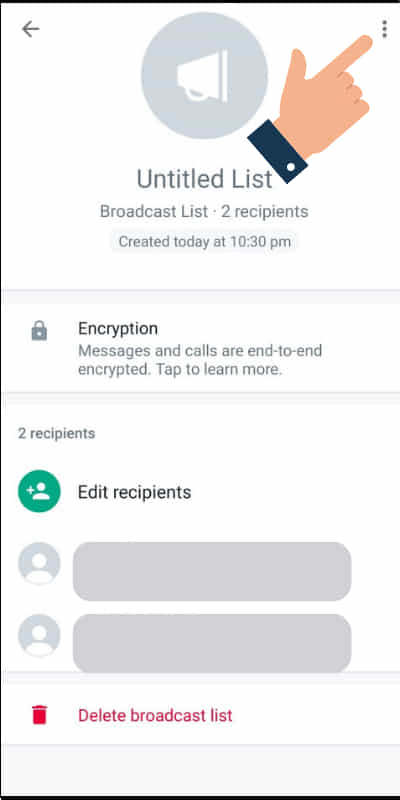
Step 4: Click on the three dots menu at the upper corner of the screen
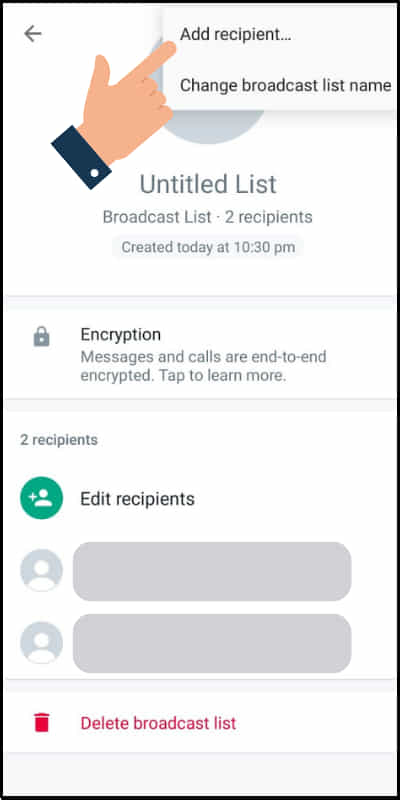
Step 5: Finally click on ‘Add recipient’ and select the contact you want and then press on the ‘Tick’ option.
In this way, you can add recipients from your contact in your WhatsApp Broadcast.
How to Change WhatsApp Broadcast List Name?
You can change the Broadcast list name in WhatsApp in a very effortless way. To know how to change the WhatsApp broadcast list name make sure that you follow these steps:
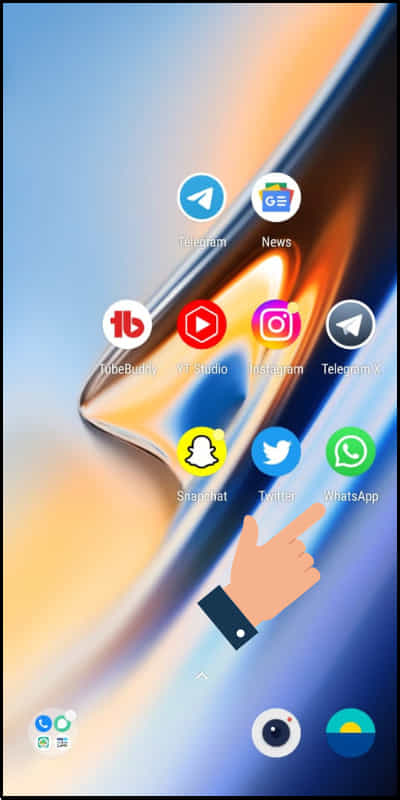
Step 1: Open WhatsApp on your smartphone.
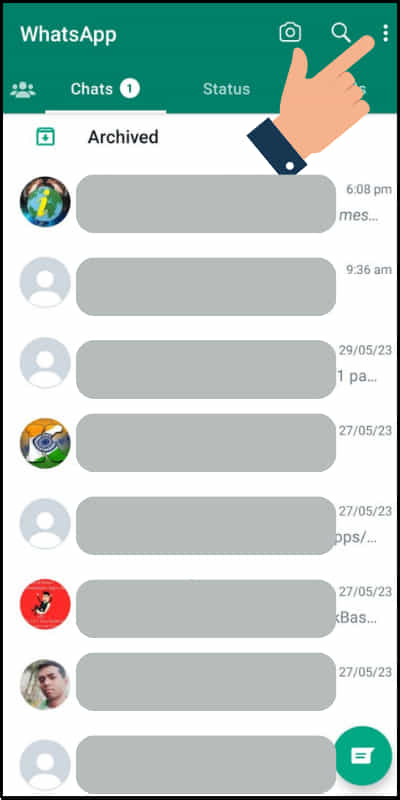
Step 2: Go to WhatsApp broadcast and click on the Broadcast icon of the screen.
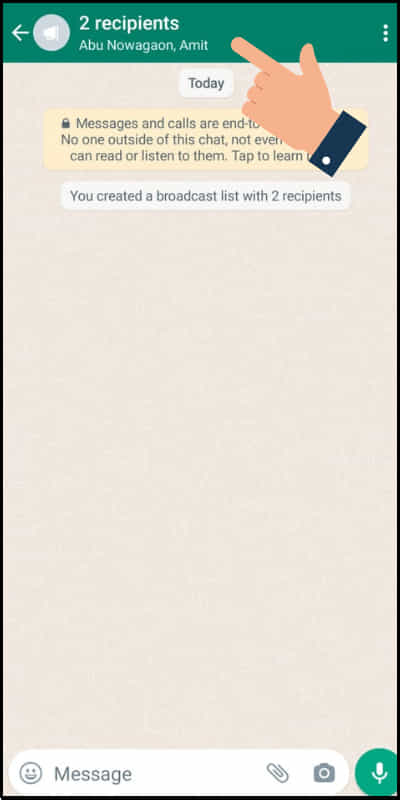
Step 3: Tap on the three dots button on the right-top of your device screen.
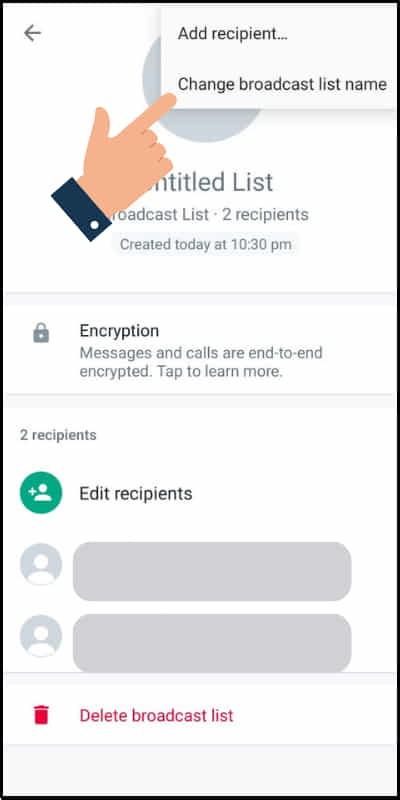
Step 4: Now click on ‘Change broadcast list name’.
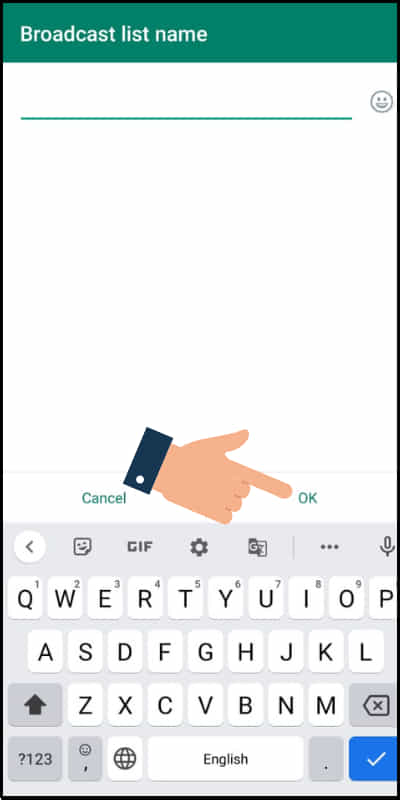
Step 5: Finally type the list name you wish and click on ‘OK’.
How to Clear a WhatsApp Broadcast Chat?
One can clear WhatsApp Broadcast chat in WhatsApp. So, before proceeding with how to clear a WhatsApp Broadcast chat first know the right steps:
To clear a WhatsApp Broadcast chat, let us follow the following steps:
Step 1: Open WhatsApp on your mobile phone or any other devices.
Step 2: Go to WhatsApp broadcast in Whatsapp.
Step 3: Tap on the three dots menu on the top right of the screen.
Step 4: Press ‘More’ and then tap on ‘Clear chat’.
Step 5: Under ‘Clear this chat?’. Click on ‘Clear chat’.
How to Export Chat from WhatsApp Broadcast?
In WhatsApp you can export chat from WhatsApp Broadcast in a very simple way. Let us know the process or steps before exporting chat from WhatsApp Broadcast.
To export chat from WhatsApp Broadcast, follow the mentioned steps below:
Step 1: Open WhatsApp on any of your devices.
Step 2: Go to WhatsApp broadcast on Whatsapp.
Step 3: Click on the three dots on the right top of the screen.
Step 4: Tap on ‘Export chat’ from the given option.
Step 5: Now choose the sharing media through which you want to export chat to the person.
How to Change the Wallpaper of WhatsApp Broadcast?
The wallpaper of a WhatsApp Broadcast can be changeable at any time effortlessly in the WhatsApp. To know how to change the wallpaper of a WhatsApp Broadcast, let us learn the steps first.
To change the wallpaper of a WhatsApp Broadcast, follow the following steps:
Step1: Go to WhatsApp on your device.
Step 2: Open WhatsApp broadcast in your Whatsapp.
Step 3: Tap on the three dots menu on the upper right of the corner.
Step 4: Click on ‘Wallpaper’.
Step 5: Tap ‘Change’ to change the wallpaper.
Step 6: Select image and Click on ‘Set wallpaper’.
How to Create a Shortcut for WhatsApp Broadcasts?
To create or add a shortcut for WhatsApp Broadcasts, follow the steps mentioned below:
Step 1: Open your WhatsApp on your mobile phone.
Step 2: Go to the WhatsApp broadcast in the Whatsapp.
Step 3: Click on three dots on the right-top of the screen.
Step 4: Select ‘More’ from the options.
Step 5: Next tap on ‘Add shortcut’.
Step 6: Press on ‘ADD AUTOMATICALLY’.
How to Check Media in WhatsApp Broadcast?
You can check the media you have shared with your Whatsapp broadcast by following the steps:
Step 1: Open WhatsApp on your device.
Step 2: Go to WhatsApp broadcast.
Step 3: Tap on the three dots menu on the screen.
Step 4: Choose ‘Broadcast list media’.
WhatsApp broadcast media usually remains if you have not deleted it. Hope you can check media in broadcast by following the above mentioned steps.
Related Article: How to Change Group Icons in WhatsApp?
FAQs
Some of the most frequently asked questions on WhatsApp broadcast are as follows:
Can I delete a WhatsApp broadcast message?
Yes, you can delete a WhatsApp broadcast message at any time you want. You can click on the broadcast icon and scroll down to Delete broadcast list.
Are WhatsApp broadcast messages encrypted?
Yes, Whatsapp broadcast messages are end-to-end encrypted. Hence the users details such as phone number, location etc are secured.
Are WhatsApp broadcast messages encrypted?
Yes, WhatsApp broadcast messages are end-to-end encrypted. Hence the user’s details such as phone number, and location are highly encrypted.
Is there any limit to the number of recipients in a WhatsApp broadcast?
Yes, there is a limitation to the number of recipients in a WhatsApp broadcast as you can add a maximum limit of 256 recipients in the WhatsApp broadcast.
Can I send media files through a WhatsApp broadcast?
Yes, you can send media files through a WhatsApp broadcast by selecting the files from the gallery option.
Can I see if a recipient has read my WhatsApp broadcast message?
Yes, you can see if a recipient has read your WhatsApp broadcast message by simply selecting the message and tapping on the info button to see the read recipients.
Conclusion
WhatsApp broadcast is the most known feature of WhatsApp. It helps to send chats and files to the person personally in the WhatsApp broadcast to stay connected to one another very smoothly.
We hope this article will help you to gain much knowledge about WhatsApp broadcasts and will definitely guide you in an incredible way.
Besides this, if you have any doubts or questions regarding how to change WhatsApp broadcast list name, let us know by commenting in the comment section below.