
Are you wondering to learn how to add muted words on Twitter? If yes, then you are at the right spot.
In this piece of information, you will get to know about the Twitter mute notification as well as how to add muted words on Twitter.
If you have anything else to know about Twitter mute notifications then please let us know by commenting.
What are Muted Words on Twitter?
Twitter is a well-known platform or micro-blogging site where users can share their thoughts in short messages in the form of tweets. These tweets can contain text, photos, videos, links, or even a voting poll. Twitter was founded by Jack Dorsey, Biz Stone, Evan Williams, and Noah Glass in March 2006.
Twitter’s mute is one of the most used features of Twitter to remove unwanted tweets or stay undisturbed from push notifications, SMS, email notifications, and much more.
How to Add Muted Words on Twitter?
Muting words on Twitter keep you undisturbed or remain far away from unwanted messages. To know how to add muted words on Twitter, consider the following steps:
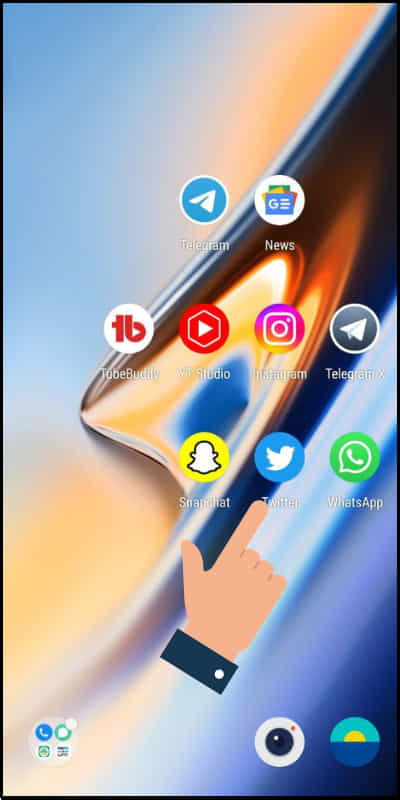
Step 1: Go to the Twitter app on your smartphone.
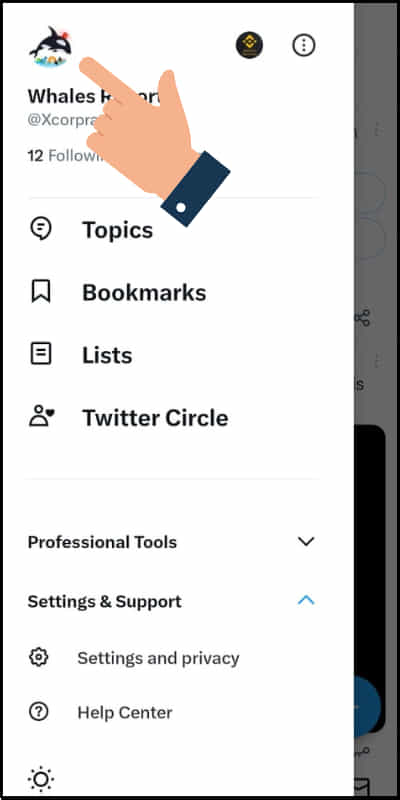
Step 2: Click on the Profile icon in the upper-left corner to expand the menu.
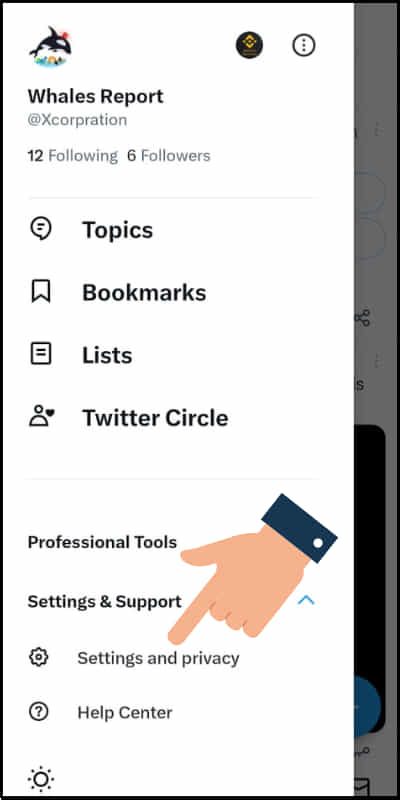
Step 3: Under Settings & Support scroll down and select the ‘Settings and privacy’ option.
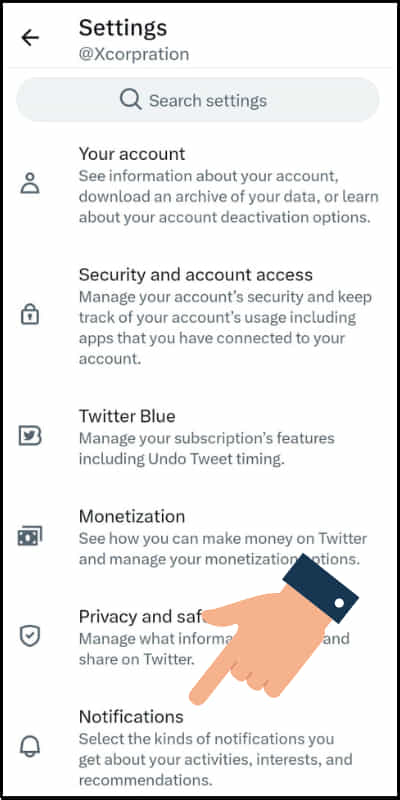
Step 4: Tap on ‘Notifications’ on the screen of your device.
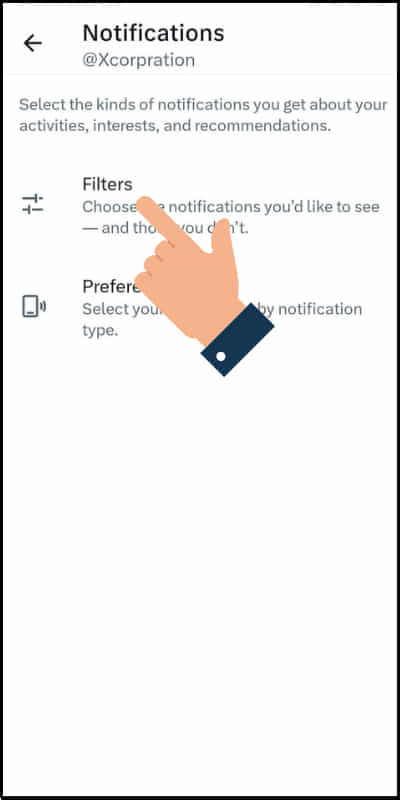
Step 5: Select ‘Filters’ on the screen.
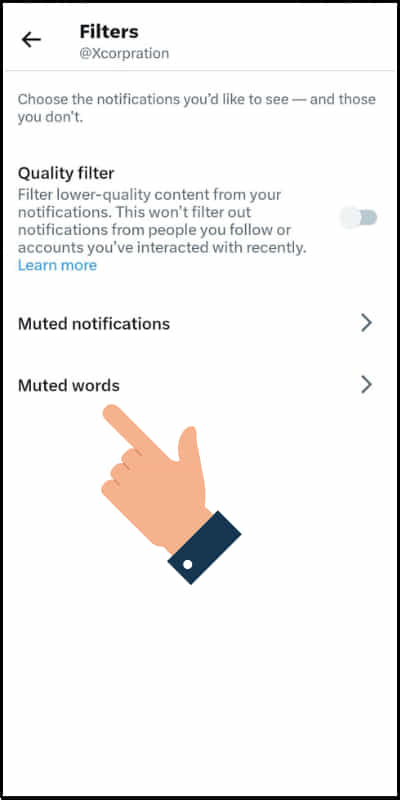
Step 6: Select ‘Muted words’ from the options.
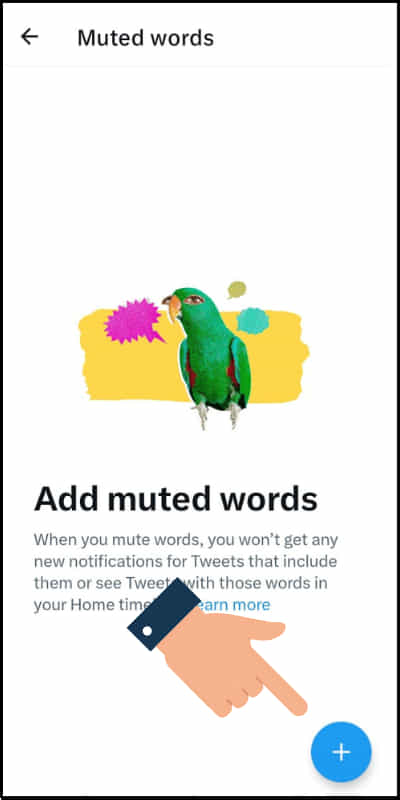
Step 7: Tap the Plus icon at the bottom-right corner of the screen.
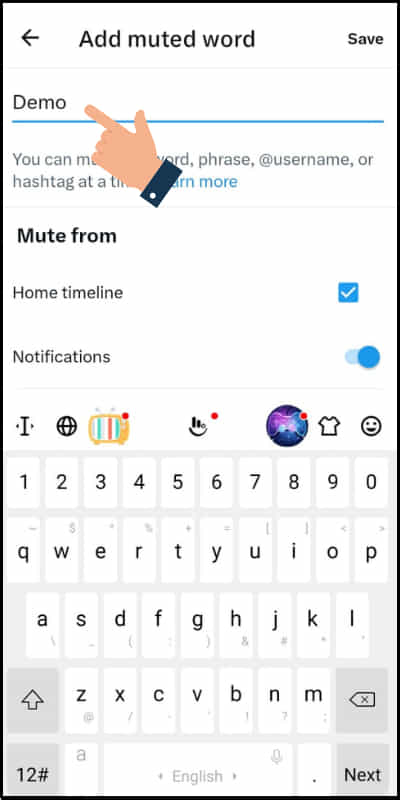
Step 8: Enter a word or phrase you’d like to mute and click on save.
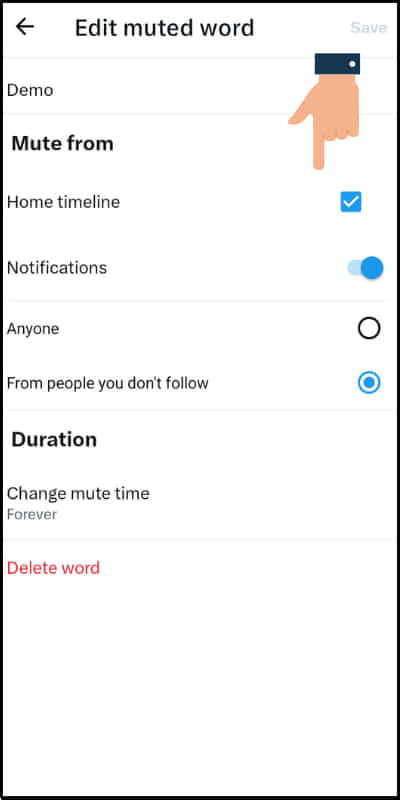
Step 9: Under ‘Mute from’ turn on ‘Home timeline’ and ‘Notifications’.
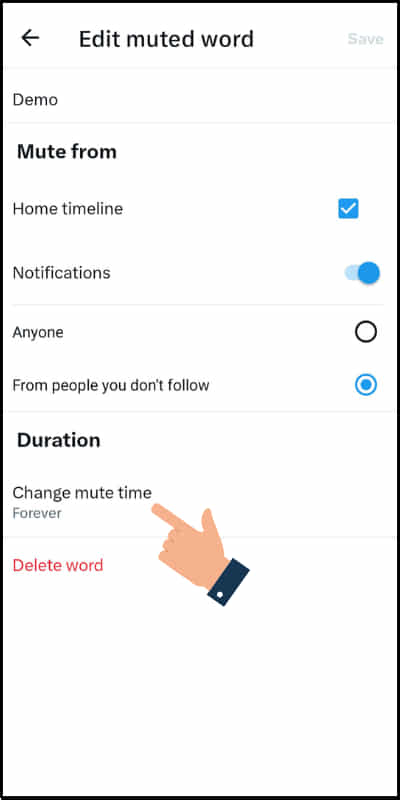
Step 10: Under ‘Duration’ choose the mute duration.
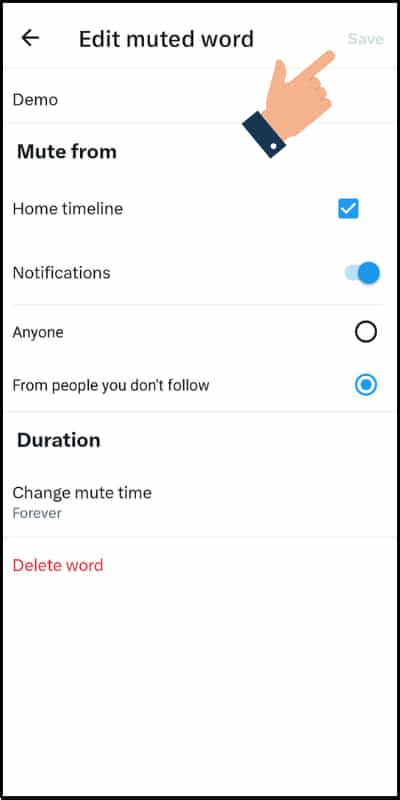
Step 11: Finally click on the Save button in the top-right corner of the screen.
How to Mute Notifications from People on Twitter?
Users of Twitter can mute notifications from people at any they want. If you want to mute notifications from people on Twitter then follow the mentioned steps:
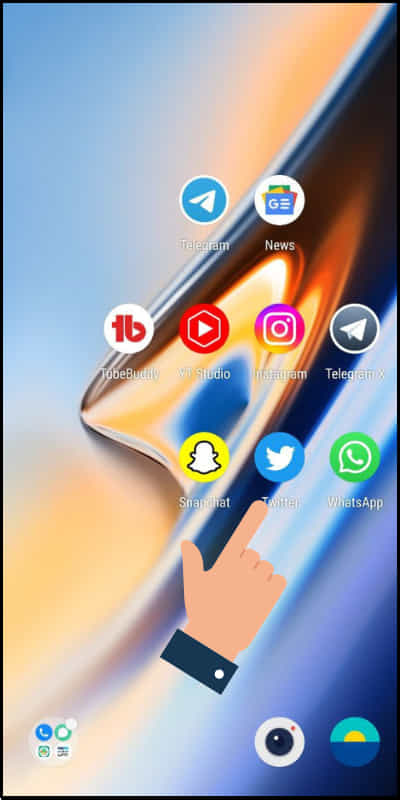
Step 1: Open the Twitter app on your device.
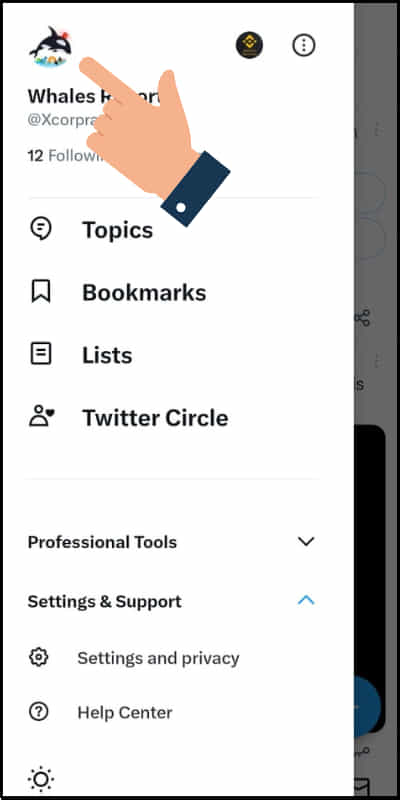
Step 2: Tap on the Profile icon in the top-left corner of your screen.
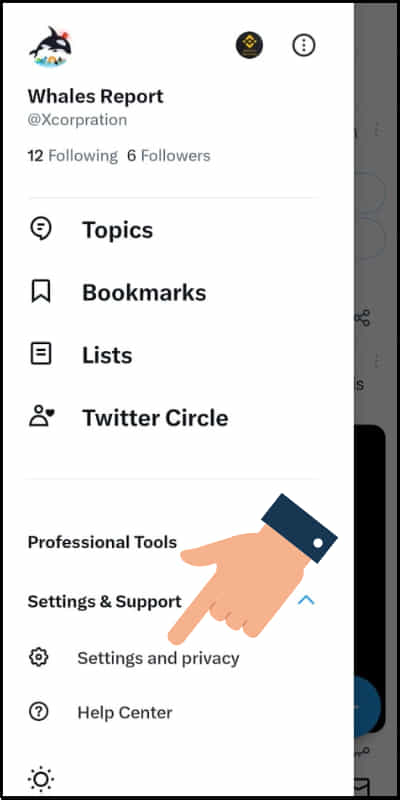
Step 3: Scroll down and select the ‘Settings and privacy’ option.
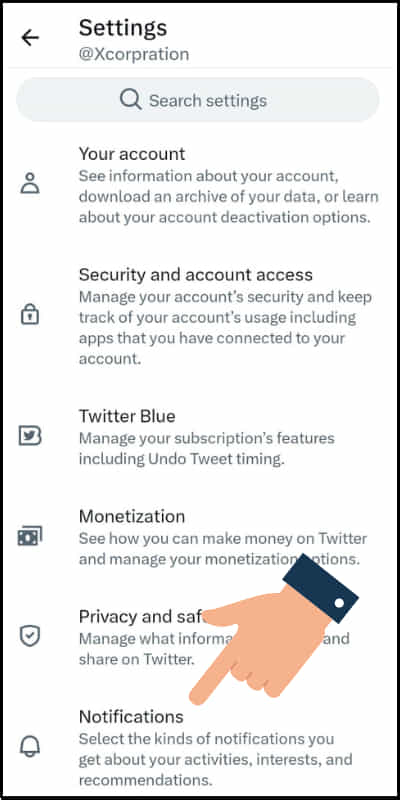
Step 4: Tap on ‘Notifications’ on the screen of your device.
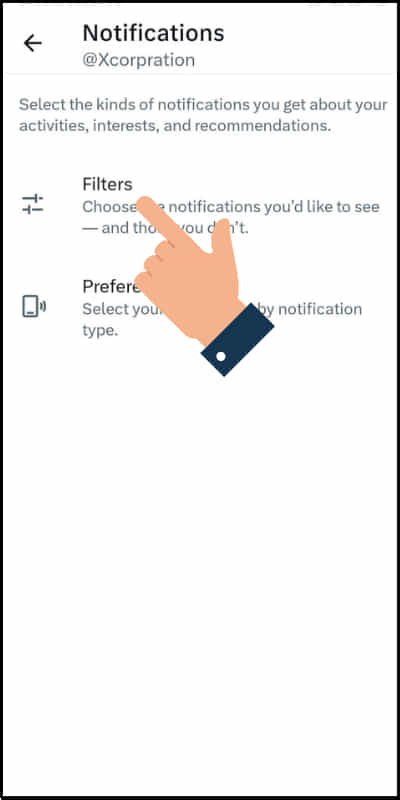
Step 5: Select ‘Filters’ on the screen.
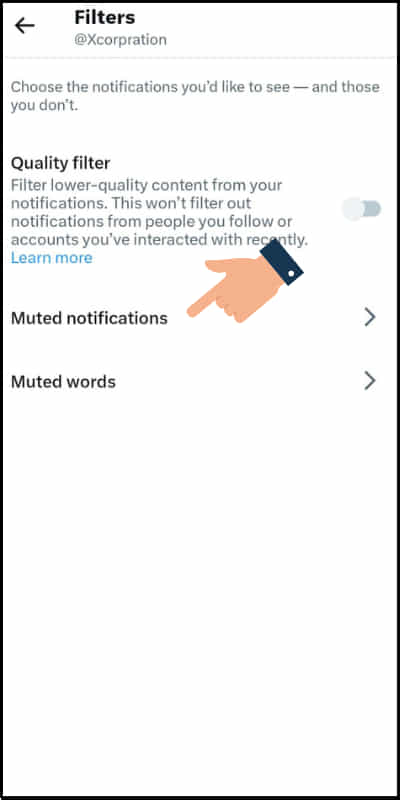
Step 6: Select ‘Mute notifications’ from the options.
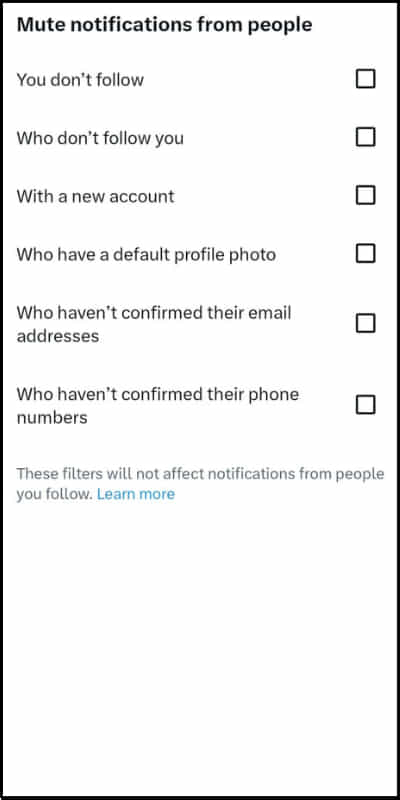
Step 7: Under ‘Mute notifications from people’ select your required option.
How to Turn On Direct Messages Notifications on Twitter?
Twitter allows users to turn on direct message notifications on Twitter. To know how to turn on direct messages notifications on Twitter, follow these steps:
Step 1: Open the Twitter app on any of your devices.
Step 2: Go to the Message icon at the bottom-right of the screen.
Step 3: Tap on the Settings icon at the upper right corner to expand the menu.
Step 4: Turn on the option ‘Allow message requests from everyone’.
In this way, you will receive direct message notifications from everyone on Twitter.
How to Turn Off New Followers Notifications on Twitter?
If you are fed up with the new follower’s notifications and want to stop those notifications then you should follow these steps:
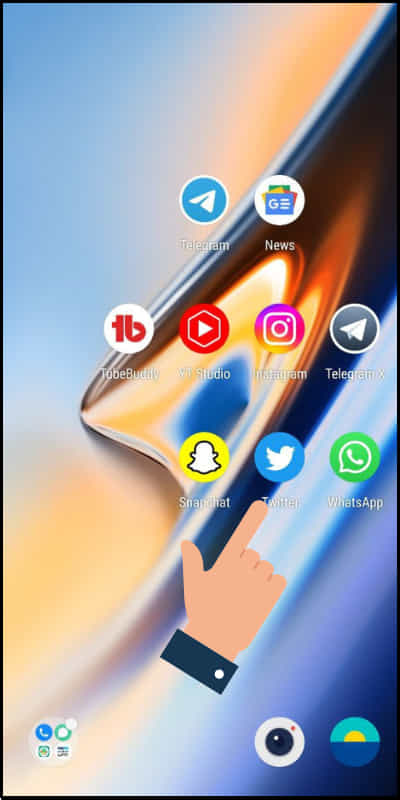
Step 1: Open the Twitter app on your smartphone.
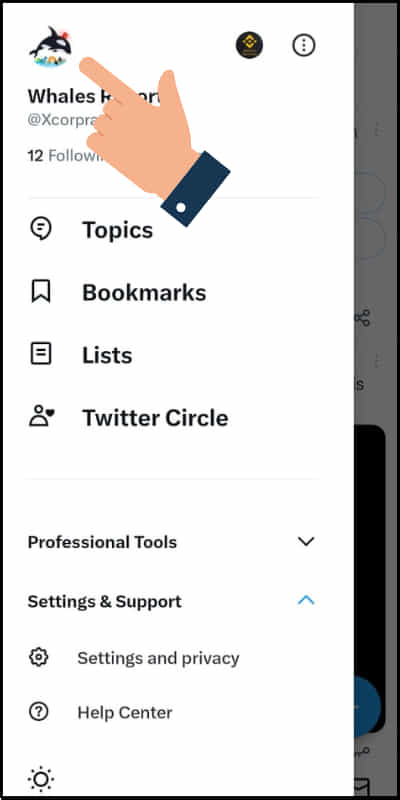
Step 2: Tap on the Profile icon in the top-left corner of your screen.
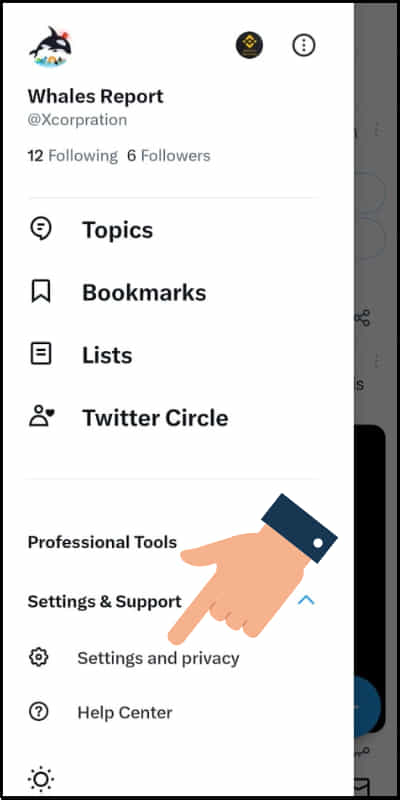
Step 3: Scroll down and select the ‘Settings and privacy’ option.
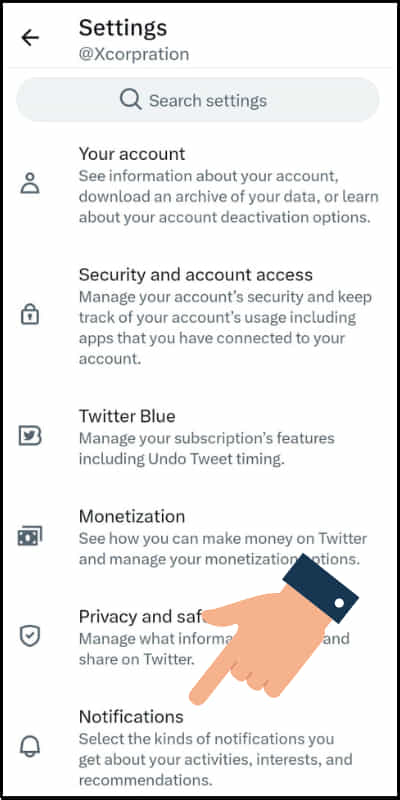
Step 4: Tap on ‘Notifications’ on the screen of your device.
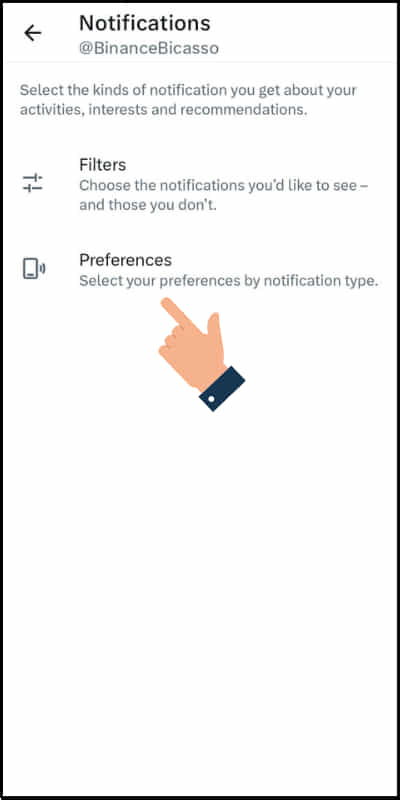
Step 5: Select ‘Preferences’ on the screen.
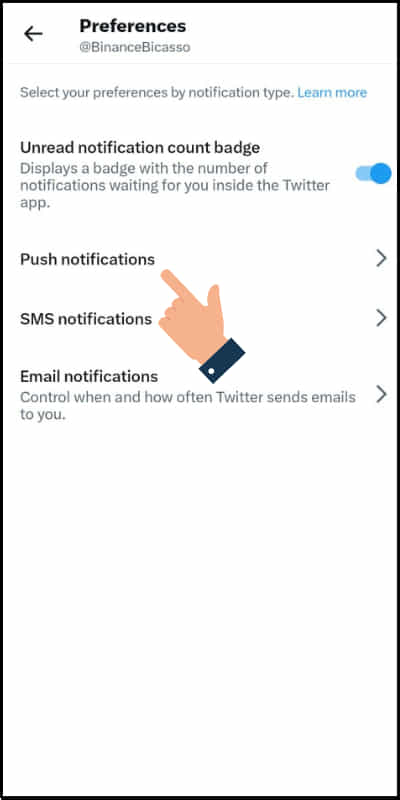
Step 6: Click on ‘Push notification’ from the given options.
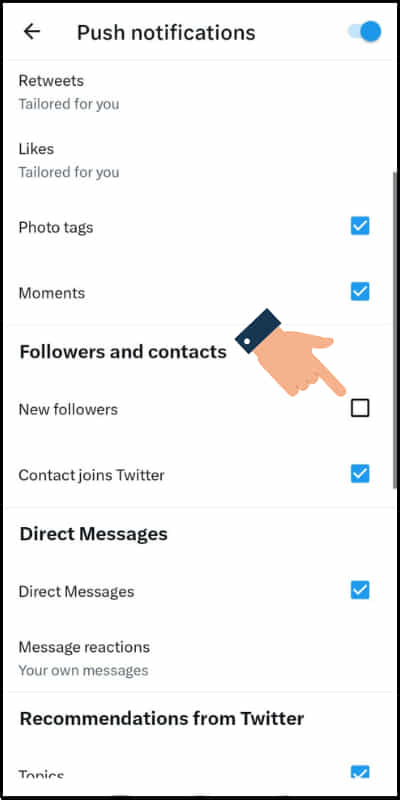
Step 7: Under ‘Followers and contacts’ turn off ‘New followers’.
How to Turn On Notifications of Mentions and Replies on Twitter?
Sometimes we get disturbed by the notifications of mentions and replies of our Twitter app. The following steps will help you get rid of those notifications:
Step 1: Open the Twitter app on your mobile phone.
Step 2: Tap on the Profile icon in the top-left corner of your screen.
Step 3: Scroll down and select the ‘Settings and privacy’ option.
Step 4: Tap on ‘Notifications’ on the screen of your device.
Step 5: Select ‘Preferences’ on the screen.
Step 6: Tap on ‘SMS notifications’ from the options.
Step 7: Under ‘Related to you and your Tweets’ click on ‘Mentions and replies’.
Step 8: Now tap on ‘From anyone’ to turn on Mentions and replies notifications from the given three options.
How to Turn On Retweet Notifications on Twitter?
Are you fed up with receiving notifications of retweets from Twitter and you want to get relief from those notifications?
If yes, then these steps will help you in getting relief from those unwanted notifications:
Step 1: Open the Twitter app on your mobile phone.
Step 2: Tap on the Profile icon in the top-left corner of your screen.
Step 3: Scroll down and select the ‘Settings and privacy’ option.
Step 4: Tap on ‘Notifications’ on the screen of your device.
Step 5: Select ‘Preferences’ on the screen.
Step 6: Tap on ‘SMS notifications’ from the options.
Step 7: Under ‘Related to you and your Tweets’ click on ‘Retweets’.
Step 8: Tap on ‘From anyone’ to turn on Retweet notifications from the three options.
How to Turn Off Recommendations Notifications on Twitter?
We often see notifications of recommendations on our Twitter and think of getting rid of those notifications. The following steps can help you get rid of those notifications.
Step 1: Open the Twitter app on your mobile phone.
Step 2: Tap on the Profile icon in the top-left corner of your screen.
Step 3: Scroll down and select the ‘Settings and privacy’ option.
Step 4: Tap on ‘Notifications’ on the screen of your device.
Step 5: Select ‘Preferences’ on the screen.
Step 6: Tap on ‘SMS notifications’ from the options.
Step 7: Under ‘From Twitter’ tap on ‘Recommendations’ from the options.
Related article: How to write content using Google Bard?
FAQs
Some of the frequently asked questions on Twitter are as follows:
Can I mute notifications from specific accounts on Twitter?
Yes, you can mute notifications from specific accounts on Twitter. Muting will allow you to stay uninterrupted.
Can I mute specific keywords or phrases on Twitter?
Yes, you can mute specific keywords or phrases on Twitter but you can mute one word or hashtag at a time.
Can I mute notifications temporarily on Twitter?
Yes, you can mute notifications temporarily on Twitter by selecting the mute duration.
What happens when I mute someone on Twitter?
When you mute someone on Twitter you will stop receiving any notifications from that person.
Are there any limitations to muting notifications on Twitter?
No, there are no limitations to muting notifications on Twitter and also you will not receive any notifications from any account once muted.
Conclusion
Twitter is one of the world’s largest social media platforms which was recently acquired by Elon Musk. It is a great option to interact with people across the globe.
We hope this piece of knowledge will be a great source of learning for you.
Still, if you have any doubts or questions regarding Twitter notifications, please let us know by commenting in the comment section.