If you are an avid user of Instagram, then you probably know how important stories are in the app. They allow you to share moments with your followers in real time, but what happens when you try to post an account and it simply won’t work?

This can be frustrating, but the good news is that there are too many steps you can take to fix the issue.
This article will discuss the most common reasons why your Instagram story won’t post and how you can fix them.
Why won’t my Instagram story post? (How to Fix Instagram Story Not Posting)
Now we will understand what is the problem if an Instagram story is stuck on posting and how to fix your Instagram story not posting.
1. Check Your Internet Connection
The first step to take when your Instagram story doesn’t post is to check your internet connection. If your connection is weak or unstable, it could cause problems when trying to upload your story.
To fix this issue, try moving to a location with a stronger Wi-Fi signal or switching to a mobile data connection.
2. Verify That Instagram is Up to Date
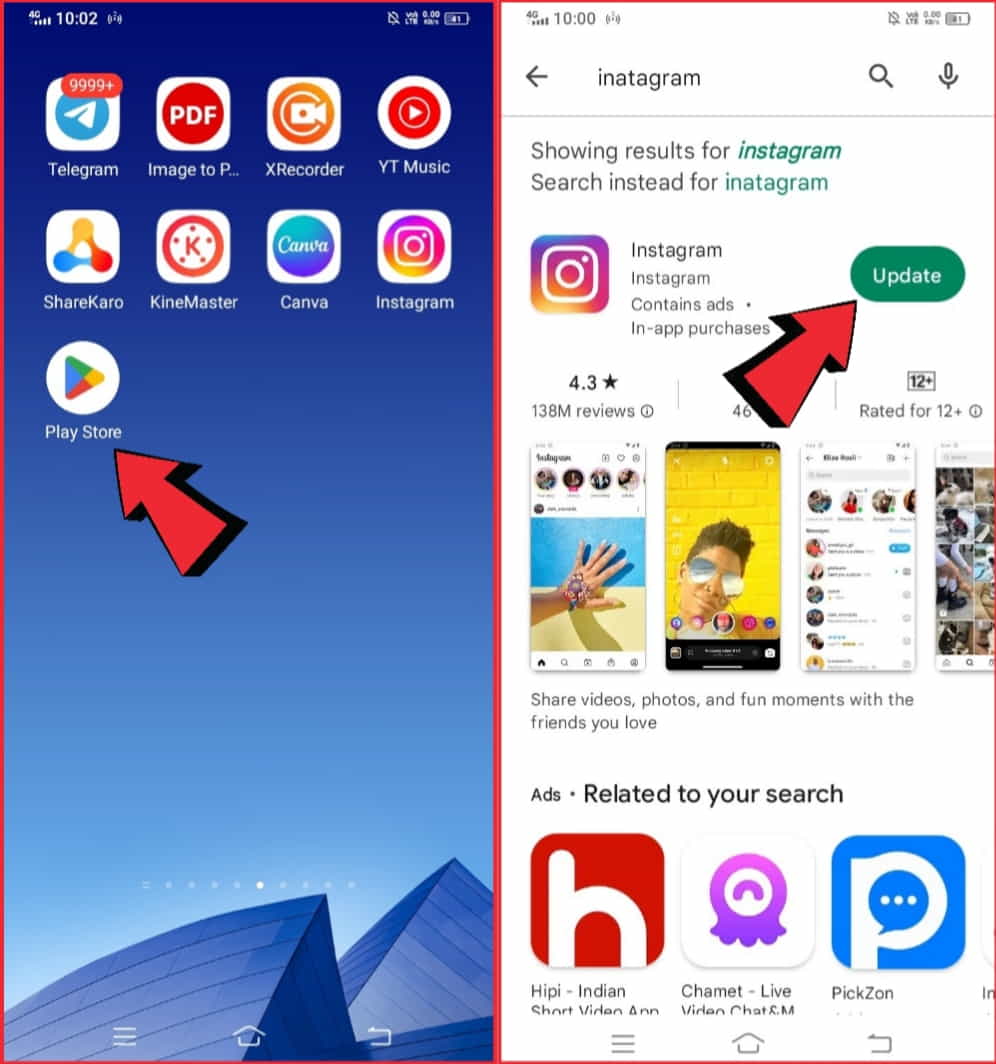
Another reason why your Instagram story may not be posted is that you have an outdated version of the app.
To ensure that this isn’t the problem, go to the App Store or Google Play Store and check for any updates. If there’s a new version available, install it and then try posting your story again.
3. Make Sure Your Account Isn’t Private
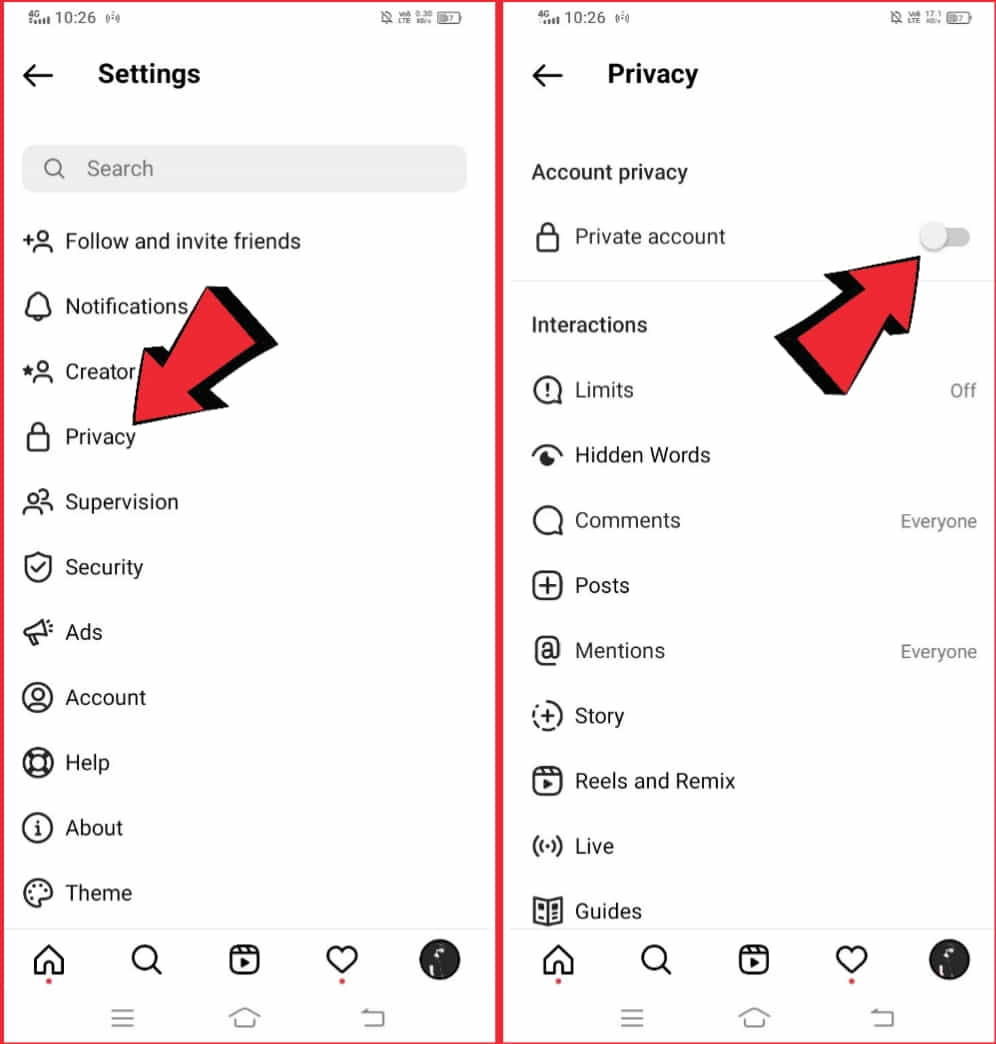
If you have a private account, only your approved followers will be able to see your stories. To verify that this isn’t the issue,
- Go to your profile and tap on the three lines in the top right corner.
- From there, select “Settings” and then “Privacy.“
- Make sure that “Private Account” is turned off and try posting your story again.
4. Check Your Video or Photo Format
Instagram has strict requirements when it comes to the format of photos and videos that are uploaded to the app. If your story is in an unsupported format, it won’t post.
To fix this issue, make sure that your photos and videos are in a form that Instagram supports. You can find a list of supported formats on the Instagram Help Center.
5. Clear the Cache of the Instagram App
Sometimes, problems with the Instagram app can be resolved simply by clearing the cache.
Step 5.1: To do this, go to your phone’s settings, select “Apps,” find Instagram, and tap on “Storage.”
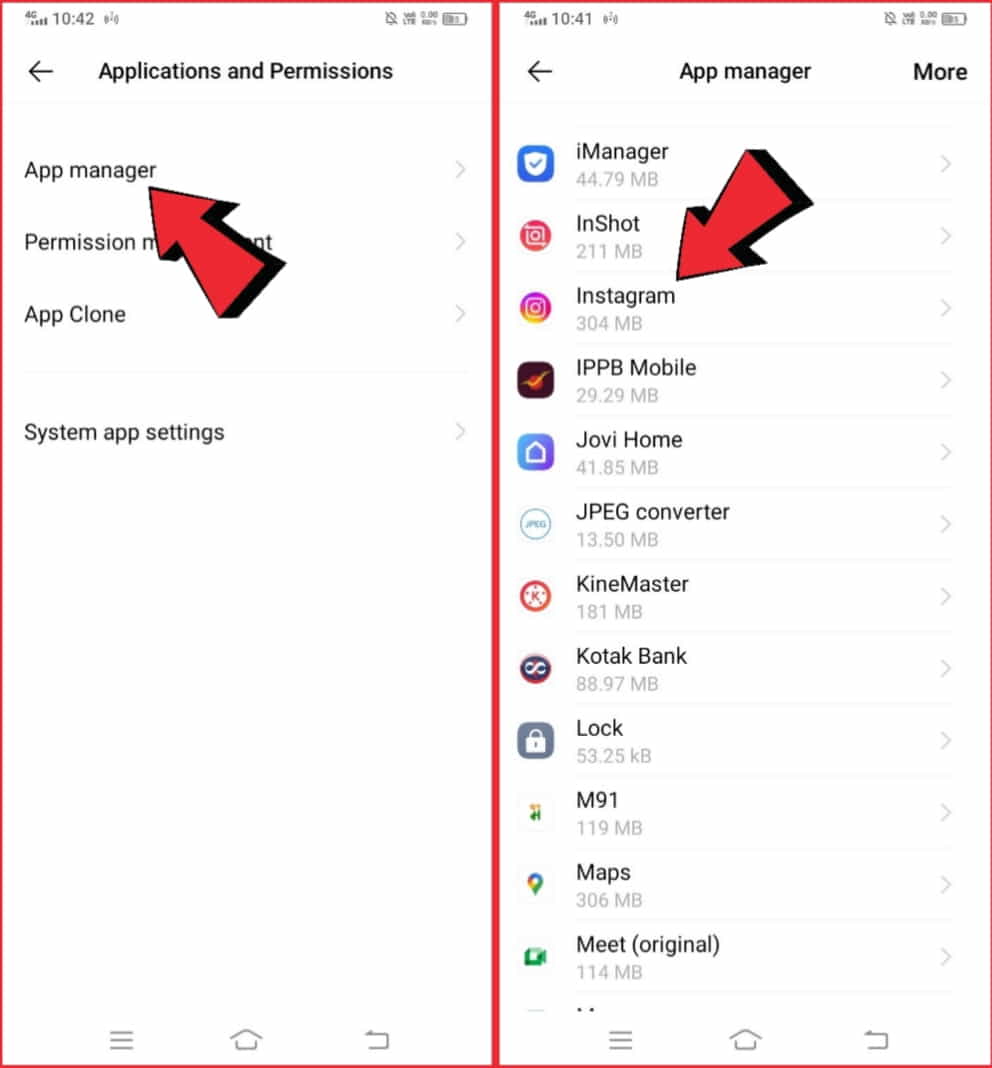
Step 5.2: From there, tap on “Clear Cache” and then try posting your story again.
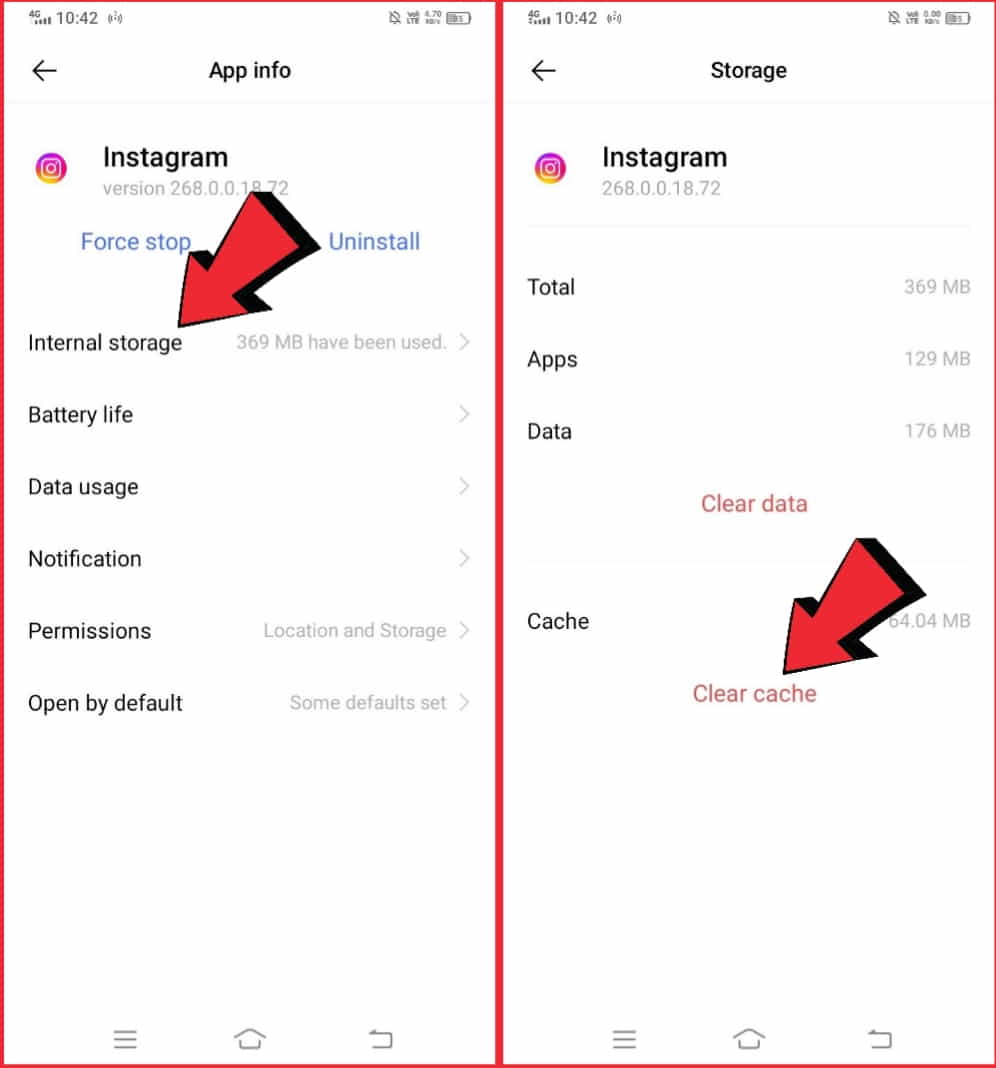
6. Contact Instagram Support
If you’ve tried all of the above steps and your Instagram story still won’t post, it may be time to reach out to Instagram support.
To do this, go to the Instagram Help Center and select “Report a Hacked Account.” From there, you can provide more information about the issue you’re experiencing and receive assistance from a support representative.
If you are a techie then understand and solve why is your Amazon in Spanish. Shared reasons and solutions for this sudden change.
What is Instagram?
Instagram is a social media mobile application (or website) that allows users to share photos and videos, as well as to view, like, and comment on content posted by other users.
It was launched in 2010 and has since become one of the most popular social media platforms globally, with over 1 billion monthly active users as of 2022.
Instagram is known for its visually-focused content and its emphasis on creative expression through filters, editing tools, and other features.
The platform also allows users to connect with friends, family, and other users with similar interests, and to discover new content through hashtags and the “Explore” tab.
In addition to its main feed, Instagram also has features like stories, reels, and IGTV, which allow users to share content that disappears after 24 hours, short-form videos, and long-form videos, respectively.
What is the Instagram Story feature?
An Instagram Story is a feature within the Instagram app that allows users to share photos or videos that are temporarily visible to their followers for 24 hours before disappearing.
Stories can include text, stickers, filters, and other creative elements, and they appear as circular icons at the top of the Instagram feed.
Users can add photos or videos to their stories by taking a new one in the app or by selecting one from their camera roll.
Followers can view stories by tapping on the circular icons at the top of the feed, and they can interact with stories by sending direct messages, reacting with emojis, or asking questions.
Instagram Stories are a popular feature on the platform, as they offer a way for users to share candid, behind-the-scenes content, and to express their personalities in creative and fun ways.
They are also a useful tool for businesses and creators looking to engage with their audience and promote their products or services.
Why sharing Instagram Stories is important?
Instagram stories have become a popular feature on the social media platform for several reasons:
Increased engagement: Instagram stories allow users to share real-time updates and moments from their day, leading to higher engagement from followers.
Personalization: Instagram stories provide a way for users to personalize their profiles and show their followers a more candid and intimate side of their life.
Business opportunities: Instagram stories provide businesses with a new platform for reaching and engaging with customers, allowing them to showcase products, promotions, and behind-the-scenes content.
Discoverability: Instagram stories allow users to discover new accounts and content through the Discover tab and hashtags, leading to increased visibility and growth opportunities.
Increased reach: Instagram stories have a higher reach compared to regular posts, as they appear at the top of followers’ feeds and have the option for cross-promotion through Instagram’s “Close Friends” feature.
In summary, Instagram stories have become a valuable tool for individuals and businesses alike, providing a way to connect and share content in a unique and dynamic way.
Why Does My Instagram Story Keep Saying “Upload Failed”?
Instagram is one of the most popular social media platforms with millions of users all over the world. The platform allows you to share photos and videos with your followers, making it an excellent way to connect with your audience.
However, uploading a story to Instagram can sometimes be a frustrating experience, especially when you get the dreaded “upload failed” message.
This can be a big problem if you’re trying to share something important or timely. In this article, we will explore the reasons why your Instagram story may be failing to upload and what you can do to fix the issue.
Common Reasons for Instagram Story Upload Failure
There are several reasons why your Instagram story may be failing to upload. Some of the most common reasons for Instagram story upload failure are:
- Poor internet connection
- A full phone storage
- An outdated version of the Instagram app
- A bug in the Instagram app
Why can’t I post it on my Instagram Story?
There could be a few reasons why you are unable to post on your Instagram story:
Internet connectivity issues
The first and most apparent reason you may not be able to post on your Instagram story is a lack of internet connectivity.
In order to post a story on Instagram, you must have a stable and reliable internet connection. Before posting a story, ensure that your device is connected to a Wi-Fi network or has a strong mobile data connection.
If your internet connection is slow or unreliable, this can result in problems with uploading stories and other issues when using the Instagram app.
Account Restrictions
Another reason you may not be able to post on your Instagram story is due to restrictions placed on your account. Instagram may temporarily restrict or block accounts for various reasons, such as violating the platform’s community guidelines or engaging in spammy behavior.
If your account has been restricted, you may be unable to post on your story until the restriction has been lifted.
App updates
Keeping your Instagram app up to date is important in order to ensure that you have access to all of the latest features and bug fixes.
If you cannot post on your story, check to see if there is a new version of the Instagram app available for your device.
Updating the app may resolve the issue and allow you to post stories again.
Storage space
In order to post a story on Instagram, your device must have enough storage space to save the image or video file. If your device is low on storage, this can prevent you from being able to post a story.
To resolve this issue, you may need to clear some space on your device by deleting unnecessary files, such as photos, videos, and apps you no longer use.
File format
The file format of the image or video you are attempting to post on your Instagram story may not be supported by the platform. Instagram supports various image and video formats, including JPEG, PNG, and MP4.
If your file format is not supported, you will not be able to post the story. In this case, you may need to convert the file to a supported format using a third-party tool or app.
Why can’t I post Instagram Stories from my gallery?
There could be several reasons why you may not be able to post an Instagram story from your device’s gallery. Some of the common causes include:
- The photo or video you are trying to upload does not meet Instagram’s aspect ratio requirements for stories
- The file format of the media is not supported by Instagram (e.g., RAW image files)
- The photo or video was edited or saved in a way that is not compatible with Instagram
- Your device does not meet the minimum requirements to use the Instagram app
- The app is experiencing a temporary bug or technical issue.
- If you’re still having trouble posting a story from your gallery, I suggest trying to upload a different photo or video or checking to make sure your device and the app are both up to date.
Is the Instagram story not uploading on iPhone? (Some Possible Reasons)
If you’re having trouble uploading an Instagram story on your iPhone, there could be several reasons for this, including:
- Poor Internet Connection: A weak or unstable internet connection can prevent your story from uploading properly.
- App Update: Make sure your Instagram app is up to date, as an outdated version may cause upload issues.
- Space Issues: If your device is low on storage, this can also prevent your story from uploading. Try freeing up some space by deleting unused apps or media.
- File Size: Instagram has a file size limit for stories, and a very large video or photo may not upload.
- Compatibility: Ensure that the video or photo format you’re trying to upload is compatible with Instagram.
If you’ve tried these steps and are still unable to upload your story, you can try restarting your iPhone or uninstalling and reinstalling the Instagram app. If the issue persists, you can also contact Instagram’s support team for assistance.
How to fix an Instagram Story stuck uploading?
If your Instagram story is stuck uploading, there are a few steps you can try to resolve the issue:
- Check your internet connection: A weak or unstable internet connection can cause uploading issues. Try switching to a different network or restarting your device to see if it resolves the problem.
- Restart the app: Close the Instagram app and restart it to see if this resolves the issue.
- Update the app: Ensure that you have the latest version of the Instagram app, as bugs or technical issues in older versions can cause problems.
- Free up space: If your device is low on storage, this can prevent your story from uploading. Try to delete some of the unwanted and unused apps or media to free up space.
- Contact Instagram Support: If none of these steps resolves the issue, you can reach out to Instagram’s support team for further assistance.
It’s also important to keep in mind that Instagram’s servers can become overwhelmed at times, which can cause temporary uploading issues. If this is the case, you may need to wait and try uploading your story again later.
What are the issues related to Instagram stories?
There are several issues related to Instagram stories:
- Privacy concerns: Instagram stories can raise privacy concerns as they allow users to share their location, personal information, and activities with their followers.
- Cyberbullying: Instagram stories have been used as a tool for cyberbullying, with users being able to anonymously harass and bully others.
- Addiction: Spending too much time on Instagram stories can lead to addiction and impact mental health.
- Misrepresentation: Instagram stories can be used to present a false image of one’s life, leading to feelings of inadequacy and insecurity in some users.
- Spam and scams: Instagram stories are vulnerable to spam and scams, with some users being tricked into providing personal information or following links to harmful websites.
- Lack of control over content: Once a story has been posted, users have limited control over who sees it and how it is shared.
How Instagram story differ from Instagram Post?
Instagram stories and Instagram posts are similar in that they both allow users to share content on the platform, but they have several key differences:
Duration: Instagram stories only last for 24 hours, while Instagram posts have no expiration date and remain on a user’s profile unless they are deleted.
Interactivity: Instagram stories allow users to add interactive elements such as polls, quizzes, and questions, while Instagram posts do not.
Reach: Instagram stories have a higher reach compared to regular posts, as they appear at the top of followers’ feeds and have the option for cross-promotion through Instagram’s “Close Friends” feature.
Privacy: Instagram posts are publicly visible to all of a user’s followers, while Instagram stories can be restricted to only a user’s “Close Friends” list.
Content: Instagram stories are typically more candid and spontaneous, allowing users to share real-time updates and moments from their day. Instagram posts are typically more polished and planned, with users often spending more time curating and editing the content.
In conclusion, both Instagram stories and Instagram posts have their own unique features and benefits, and the best choice for a user will depend on their specific needs and the type of content they want to share.
FAQs
Why won’t my Instagram Story post?
This could be due to a weak internet connection, app updates, or a temporary bug in the app.
How do I fix the issue of Instagram Story not posting?
Try restarting the app, clearing the cache, checking your internet connection, and updating the app to the latest version.
Why is my Instagram Story only posting to some followers?
This could be due to the privacy settings of your account or the privacy settings of your followers.
How can I make sure my Instagram Story posts to all of my followers?
Ensure that your privacy settings are set to public, and try posting the story again.
Can I still see my Instagram Story if it doesn’t post?
Yes, the story will still be saved in the archive section of your profile.
What should I do if the issue of Instagram Story, not posting persists?
Contact Instagram support for further assistance.
Conclusion
If you are facing an issue with Instagram stories not posting, there are several steps you can take to fix the problem.
First of all, keep sure you have a good quality and stable internet connection. Then, check if your account has been flagged for violating Instagram’s terms of use.
If this is not the issue, try clearing the cache and data of the Instagram app or updating it to the latest version. If none of these steps works, you can also try logging out and logging back into your account.
If all else fails, reaching out to Instagram’s support team for assistance may be your best option. Remember to always stay within the guidelines of Instagram’s terms of use to avoid any potential issues with posting stories.