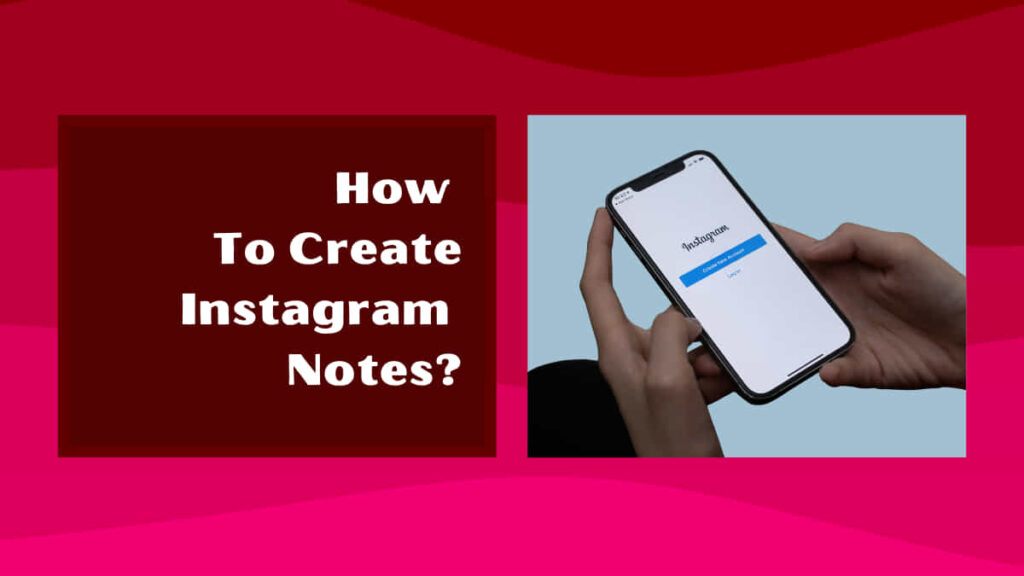
Are you an Instagram user who is wondering how to create Instagram notes? If yes, then read this guide till the end so that you will get to know all about Instagram notes.
Before proceeding to the process of creating Instagram notes first let us know what is Instagram notes.
What are Instagram Notes?
Instagram notes are a new feature available on Instagram where the users are allowed to post anything.
Instagram notes give you a personal space in which you can share updates in the form of short posts with certain people of your wish.
Instagram Note is a type of short post where you can use text emojis and hashtags to give updates to your selective audience.
Instagram note is visible for 24 hours only and then it automatically disappears like Instagram stories.
Instagram Notes is one of the best options to give updates about your life or to make any announcements of your business.
Benefits of Instagram Notes
In simple, we can say that Instagram notes are a type of post which are very short in nature and cannot exceed the limit of 60 characters. The notes on Instagram offer various advantages to Instagram users.
Some of the benefits which Instagram note provides to the users are as follows:-
Updates of life
With the help of Instagram notes one can give updates of his/her life to the audience very easily.
This feature also enables users to get updates on anyone’s life in the form of short posts.
Business announcements
Business announcements can be made with the help of this feature of Instagram.
As the Instagram notes are visible for 24 hours only like Instagram stories so the posts that are being shared with the audience will disappear automatically.
Jokes or funny stories
Instagram notes can be used to share jokes or funny stories with your audience or community.
One can freely select the section or class of audience with whom the notes are to be shared. This option of Instagram acts as a bridge between the community and the user.
Inspirational quotes
One can share inspirational quotes with the help of Instagram and notes with the audience or community.
You can also select the targeted audience with whom you want to share the quotes such as close friends or any other users.
Events
The announcements of any events can be made with the help of Instagram notes. One can just add a note and select the audience with whom the event is to be shared.
This feature is most commonly used by many big creators of multiple niches.
Privacy
The Instagram notes also enhance the privacy of the users of the platform. It gives the option to select the audience with whom you want to share the post as a result of which other users cannot access your post.
If your selected users get exposure to your Instagram notes then your information gets more secure.
How to Create Instagram Notes?
Notes on Instagram are widely used by many influencers. Creating notes on Instagram is not easy until you know how to do it.
To know how to create notes on Instagram make sure you follow the following steps:
Step 1: First of all make sure that you are using the latest version of the Instagram app. If your Instagram app is not updated then update it.
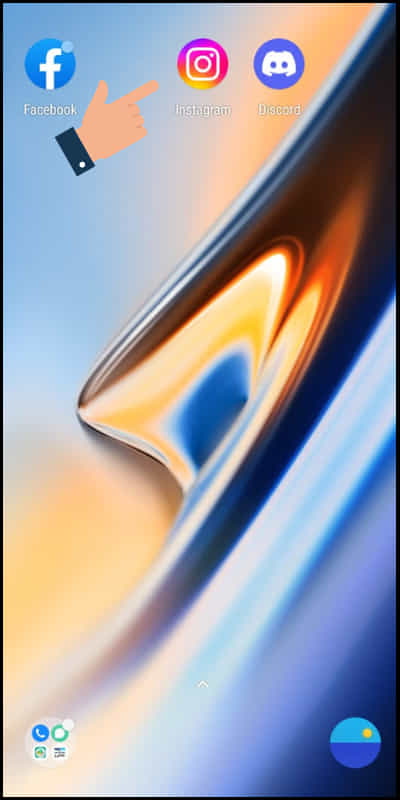
Step 2: Open the Instagram app on your device.
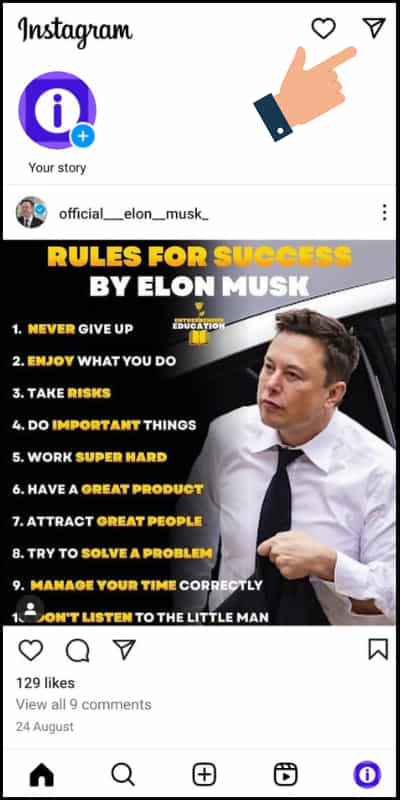
Step 3: Tap on the triangular box at the upper right of the screen.
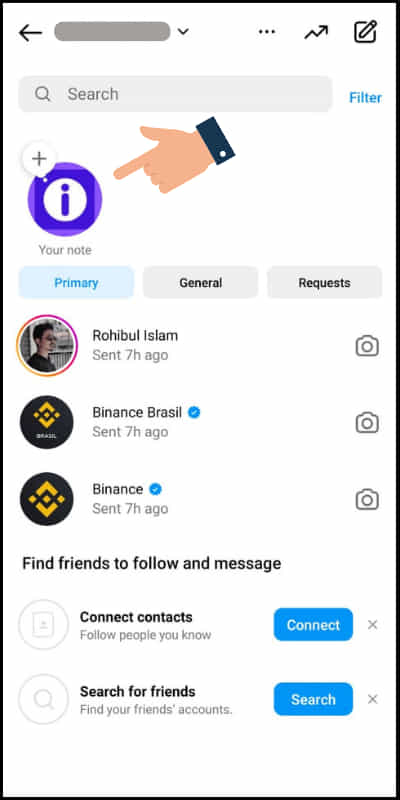
Step 4: Click on the profile picture under which ‘Your note’ is written.
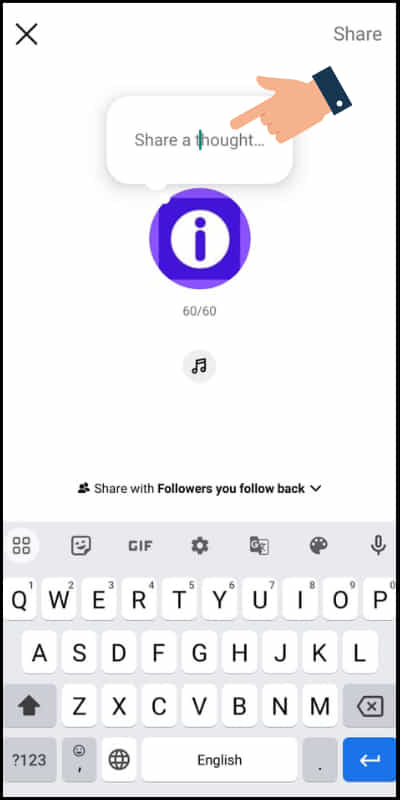
Step 5: Next add the text you want to share with your audience. You can also add emojis if you want.
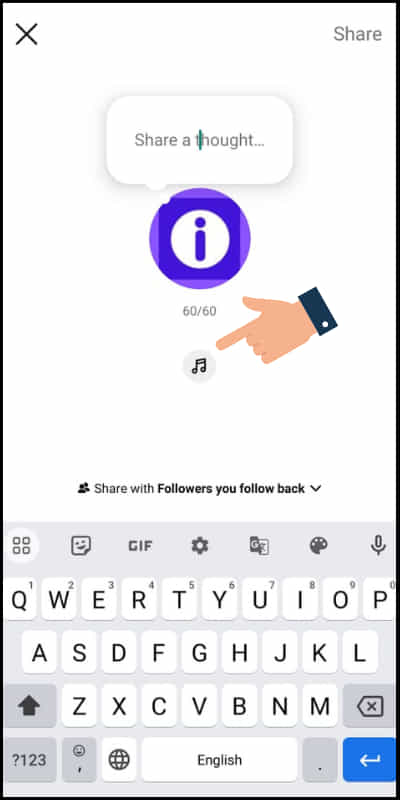
Step 6: Now tap on the music icon to add music to your post.
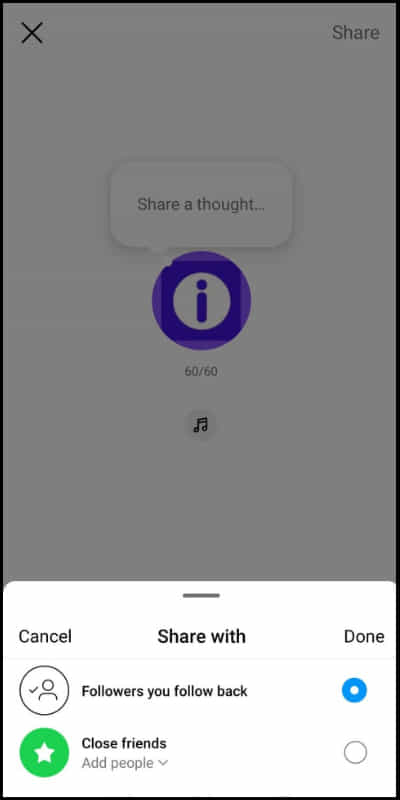
Step 7: Select the audience with whom you want to share the note.
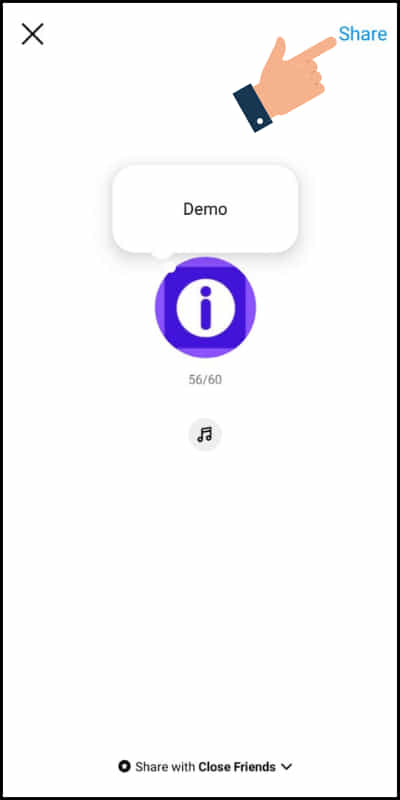
Step 8: Finally click on the ‘Share’ button to create your Instagram note.
Why Instagram Notes Feature Not Showing?
Instagram note feature is widely used by many influencers for its massive benefits. If you are also a user on Instagram who cannot find the Instagram note feature even by following the above steps then it may be because of the following reasons:
Outdated App
If you are using an outdated version of Instagram you may not be able to see this feature. Update your app to the latest version if your app is not updated.
Always install the app from a trusted source.
Restricted Region
This may also be another reason for which your Instagram app is not showing the note feature.
Instagram notes feature is not available in all counties so if you are living in a country where it does not support the Instagram feature then this is the reason why you are not able to see the notes feature.
Instagram Glitch
Sometimes you may not be able to see the notes feature on Instagram due to the glitch in the app.
If the error is due to a glitch, log out, close your app, reopen it, and log in again.
Hope the above factors may be the reason for which your Instagram notes feature is not appearing.
Related article: How to turn off auto swipe on Instagram?
FAQs
Some of the most frequently asked questions on Instagram notes are as follows:
Who can see my Instagram Notes?
The visibility of the Instagram notes depends upon the user who creates the note. While creating a note on Instagram you will get the option to select whom to let see your notes.
How long do Instagram Notes last?
Usually, the Instagram notes last for 24 hours like stories and then it disappears automatically.
Is Instagram Notes available for all countries?
Until now Instagram Notes is available in some selected countries only. It is not available for all countries.
What is the word limit of Instagram notes?
The word limit for Instagram notes is 60 characters maximum.
Can I use music on Instagram notes?
Yes, you can add music to your Instagram notes with the help of the music icon while creating your note.
Conclusion
Instagram notes is a very useful feature available on Instagram with the help of which one can share thoughts or views with the audience freely.
We hope that by reading this piece of information you got to learn about how to create Instagram notes.
Still, if you have any doubts then please let us know by commenting in the comment section.