Are you a WhatsApp user who is searching for how to create profile photo avatar in WhatsApp? If yes, then stick to this piece of information till the end.
In this article, we have explained avatar on WhatsApp in detail. We hope that you will get to know all about Avatar on WhatsApp by reading this guide.
If you have any other things to know related to this topic please let us know by commenting.

What is Avatar in WhatsApp?
Jan Koum and Brian Acton created WhatsApp in November 2009. WhatsApp is a social media networking site which provides various features to its users since it has been launched. It allows its users to share photos, videos, voice or video calls, and much more on the platform.
WhatsApp has introduced a new feature known as ‘Avatar’ which allows you to create animated avatars of yourself and can use these avatars as your profile pictures or as stickers on your WhatsApp.
How to Create Avatar in WhatsApp?
WhatsApp allows you to create your animated avatars in WhatsApp. If you want to know how to create avatar in WhatsApp then consider following these steps:
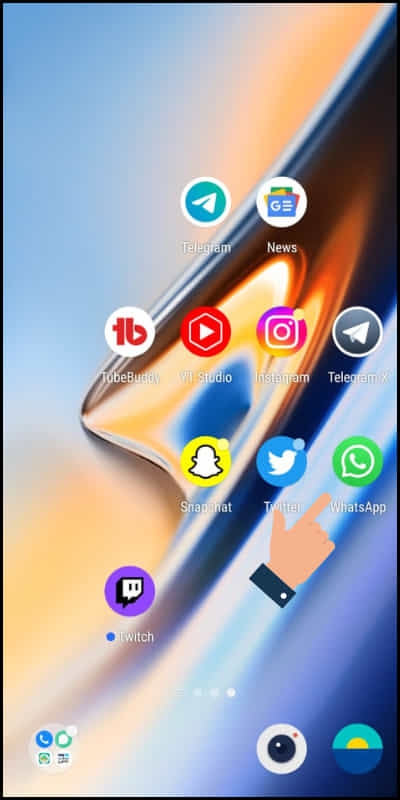
Step 1: Open WhatsApp on your device.
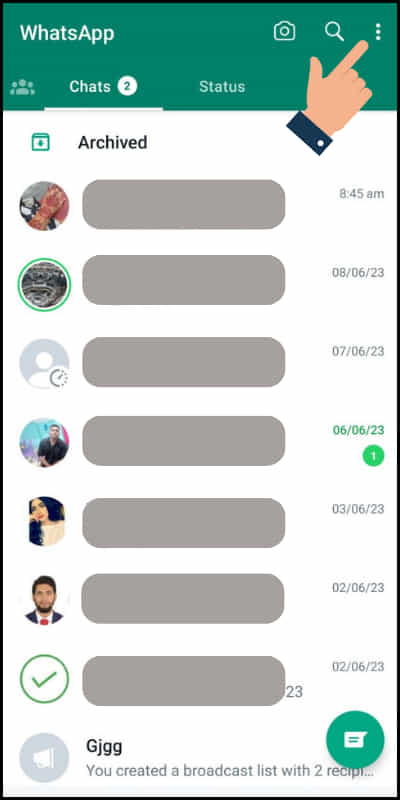
Step 2: Now, click on the three dots button on the top-right of your screen.
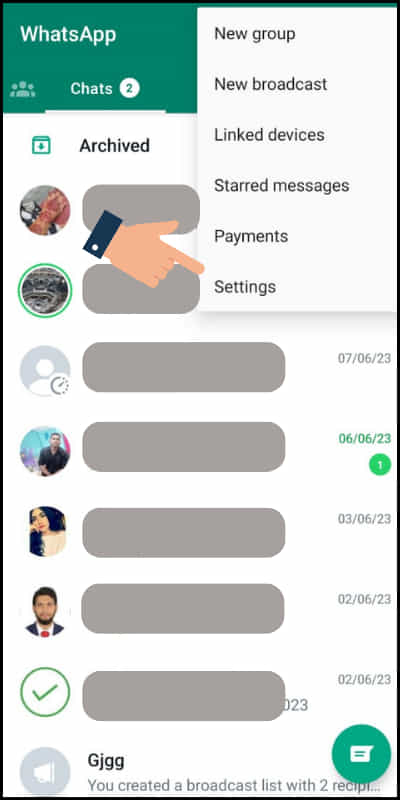
Step 3: Go to the Settings on WhatsApp.
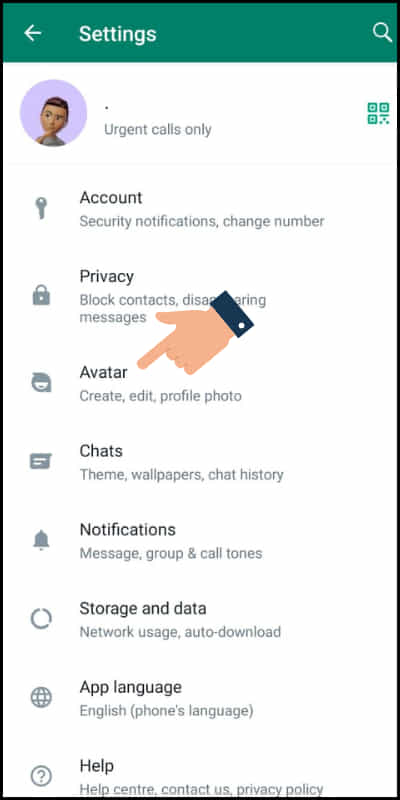
Step 4: Tap on the ‘Avatar’ from the given options.
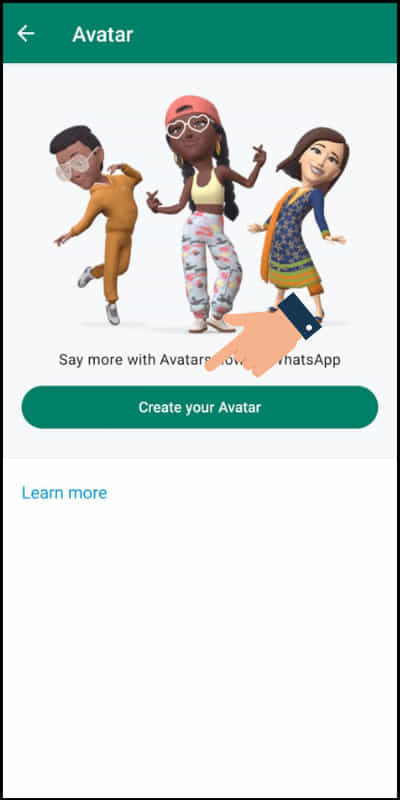
Step 5: Next tap on Create your Avatar.
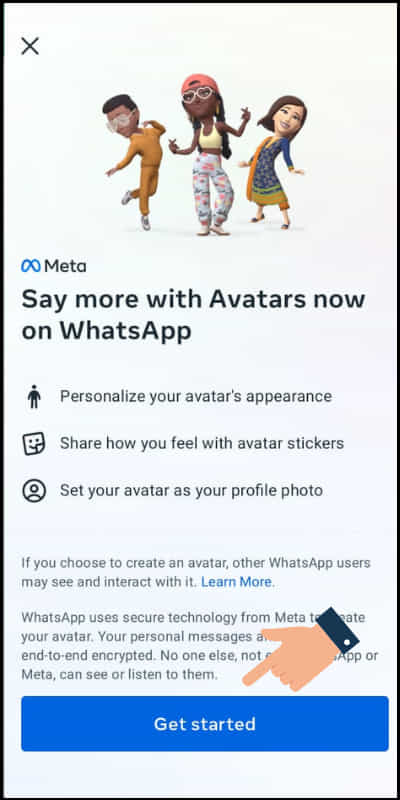
Step 6: Press on ‘Get started’ on WhatsApp.
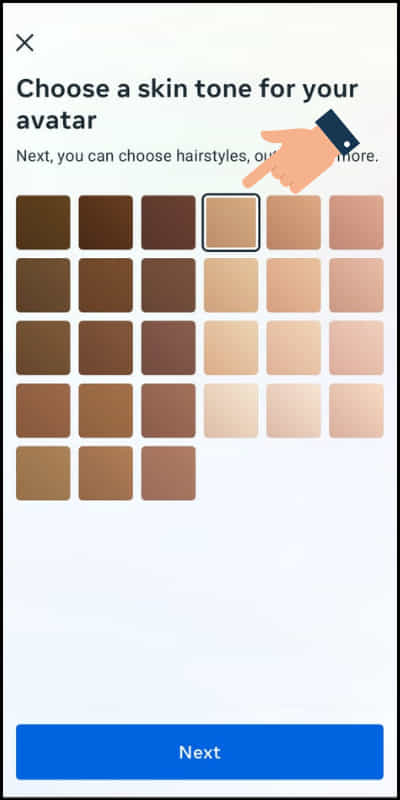
Step 7: Choose your Skin tone for your avatar.
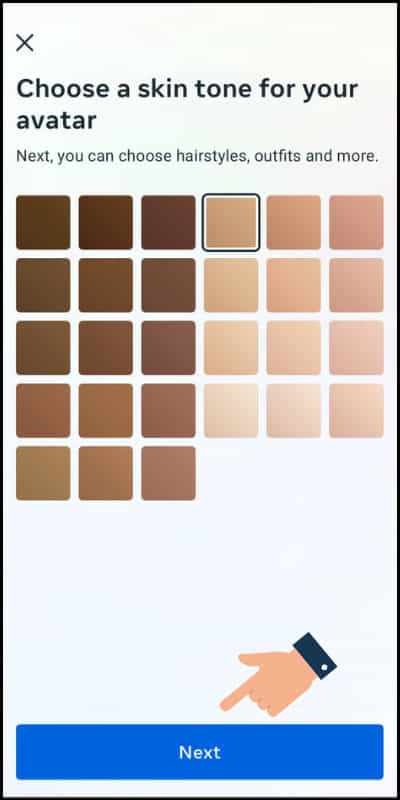
Step 8: Click on ‘Next’ button on the screen.
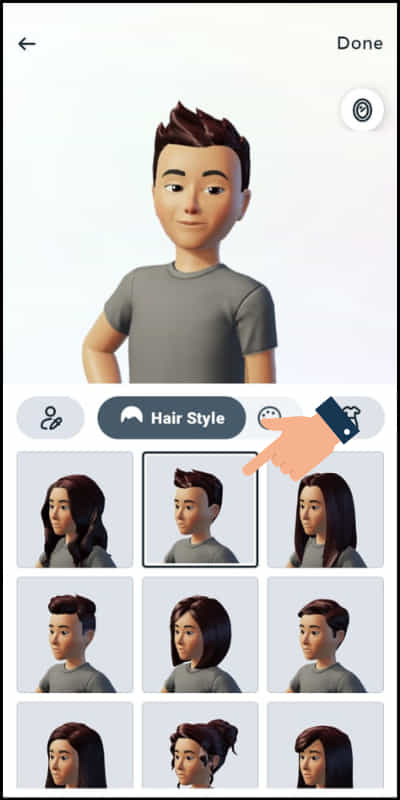
Step 9: Next choose your hairstyles, outfits, and more.

Step 10: Tap on ‘Done’ button at the top-right corner.
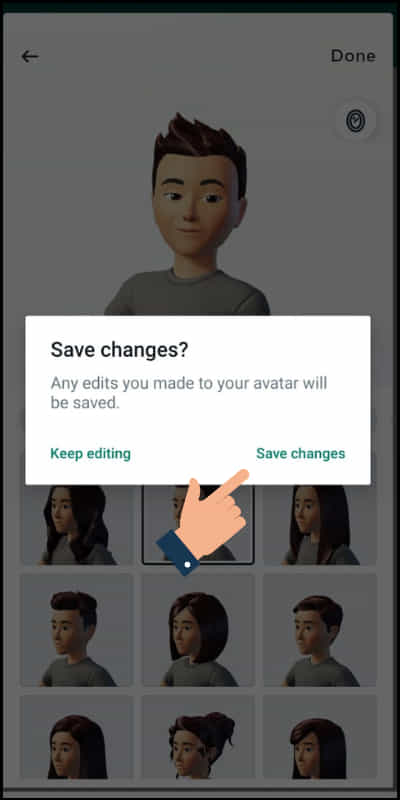
Step 11: Click on ‘Save changes’.
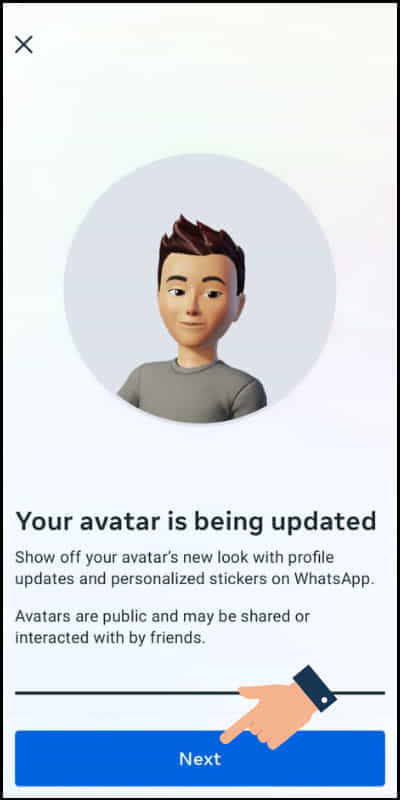
Step 12: Finally press on ‘Next’ button at the bottom of your device screen.
Benefits of Avatar on WhatsApp
All features provided by the platform are very useful and beneficial for WhatsApp users in different ways. Some of the benefits of Avatar on WhatsApp are as follows:
Alternative profile photo
The whatsApp avatar feature allows WhatsApp users to create their animated photo and set it as their profile picture. Anyone can set
Stickers
WhatsApp avatars can be also used as stickers and shared with friends and other users you wish.
Unique and Professional Look
The avatar on WhatsApp gives the users a unique look. One can create his own avatar and customize it as per his design.
Share your feelings
One can share or express his feelings with the help of avatar stickers. It allows him to show his feelings with multiple expressions and designs available which he can use according to him.
How to Create Profile Photo Avatar in WhatsApp?
WhatsApp allows you to create a profile photo avatar in WhatsApp. To know how to create profile photo avatar in WhatsApp, consider the following these steps:
Step 1: Open WhatsApp on your device.
Step 2: Now, click on the three dots button on the top-right of your screen.
Step 3: Go to the Settings on WhatsApp.
Step 4: Tap on the Profile icon.
Step 5: Next tap on the Camera icon next to the profile.
Step 6: Select ‘Avatar’ from the given three options.
Step 7: Press on ‘Get started’ on WhatsApp.
Step 8: Choose your Skin tone for your avatar.
Step 9: Click on ‘Next’ button on the screen.
Step 10: Now choose your hairstyles, outfits, and more.
Step 11: Tap on ‘Done’ button at the top-right corner.
Step 12: Click on ‘Save changes’.
Step 13: Press on the ‘Next’ button at the bottom of your device screen.
Step 14: Next tap on the ‘Create profile photo’
Step 15: Finally, click on the Tick mark button at the upper-right corner.
With the help of these steps, you will be able to create your own avatar as per your choice.
How to Delete an Avatar on WhatsApp?
You can delete your avatar on WhatsApp at any time you want. To know how to delete an avatar on WhatsApp, follow the following steps:
Step 1: Open WhatsApp on your device.
Step 2: Now, click on the three dots button on the top-right of your screen.
Step 3: Go to the Settings on WhatsApp.
Step 4: Tap on the ‘Avatar’ from the given options.
Step 5: Now Click on ‘Delete avatar’ at the bottom of your screen.
Step 6: Tap on the ‘Delete’ option on WhatsApp.
By following these steps we hope you will be able to delete your avatars on WhatsApp.
Related article: How to Turn Off Disappearing Messages on WhatsApp?
FAQs
Some of the most important asked questions on Avatar on WhatsApp are as follows:
Can I create a group avatar on WhatsApp?
Yes, you can create a group avatar on your WhatsApp by selecting ‘Emoji & stickers’ under the group icon.
Can I customize my avatar on WhatsApp?
Upto till date, WhatsApp has not yet brought any particular option or function to customize your avatar on WhatsApp but still, you can customize your WhatsApp avatar by your choice with designs and costumes.
Can I customize my avatar on WhatsApp?
Upto till date WhatsApp has not yet brought any particular option or function to customize your avatar on WhatsApp but still, you can customize your WhatsApp avatar by
Can I create a group avatar on WhatsApp?
No, you cannot create any group avatar on WhatsApp but you can set the created avatar as your group profile image by saving it and then using it in the form of an image.
Can I use a GIF as my avatar on WhatsApp?
Yes, you can use a GIF as your avatar on WhatsApp by selecting ‘Emoji & stickers’ under the WhatsApp group icon.
Can I use a GIF as my avatar on WhatsApp?
No, as of now WhatsApp has not yet given any such option with the help of which you will be able to use GIF as an avatar on WhatsApp.
Conclusion
WhatsApp avatars are the animation of oneself. The use of this feature is very popular among the youth worldwide today.
We hope this piece of information will surely help you in your future use of WhatsApp.
Still, if you have any doubts regarding WhatsApp avatars, please let us know by commenting in the comment section below.